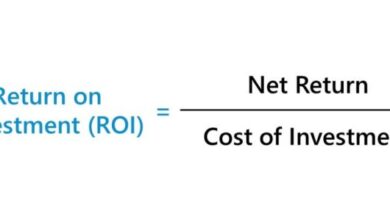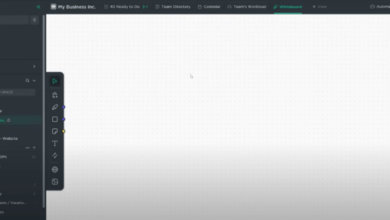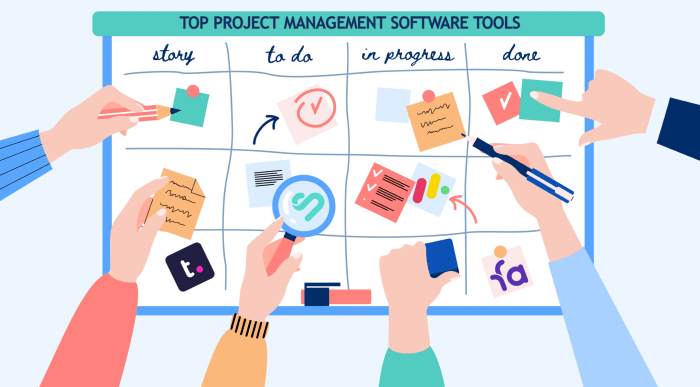
Enterprise Project Management Software: Streamlining Your Business
Enterprise project management software (EPMS) is the backbone of efficient and successful project execution in today’s fast-paced business environment. It acts as a central hub for managing tasks, resources, and collaboration, ensuring projects stay on track and deliver exceptional results.
Imagine a world where every project, no matter how complex, runs smoothly, with deadlines met, budgets adhered to, and team members working in perfect harmony. This is the power of EPMS. It empowers organizations to tackle intricate projects with confidence, knowing that every aspect is meticulously managed and optimized.
Enterprise Project Management Software (EPMS)
Enterprise Project Management Software (EPMS) is a comprehensive software solution designed to streamline and manage complex projects within large organizations. It encompasses a wide range of tools and features that facilitate collaboration, resource allocation, task management, and progress tracking across multiple teams and departments.
EPMS plays a crucial role in enhancing project efficiency, improving communication, and ultimately driving successful project outcomes. By centralizing project information and providing real-time insights, EPMS empowers businesses to make informed decisions, mitigate risks, and achieve their strategic goals.
Core Functionalities and Benefits
EPMS offers a plethora of functionalities that address the multifaceted challenges of project management within large enterprises. These functionalities contribute significantly to improved project performance and organizational efficiency.
- Task Management:EPMS provides robust task management capabilities, allowing users to create, assign, prioritize, and track tasks. This feature ensures that all project activities are clearly defined, assigned to the appropriate team members, and monitored for timely completion.
- Resource Allocation:EPMS facilitates efficient resource allocation by providing visibility into team member availability, skills, and workload. This enables project managers to optimize resource utilization, ensuring that the right people are assigned to the right tasks at the right time.
- Collaboration and Communication:EPMS fosters seamless collaboration by providing a centralized platform for communication, file sharing, and discussion threads. This eliminates communication silos and promotes transparency across project teams.
- Progress Tracking and Reporting:EPMS provides real-time insights into project progress through dashboards, reports, and visualizations. This enables stakeholders to monitor project performance, identify potential bottlenecks, and make informed decisions based on data-driven insights.
- Risk Management:EPMS incorporates risk management features that allow users to identify, assess, and mitigate potential risks throughout the project lifecycle. This helps to minimize surprises and ensure project success.
- Budget Management:EPMS facilitates budget management by providing tools for tracking project expenses, forecasting costs, and controlling budget deviations. This ensures that projects stay within budget and avoid costly overruns.
Importance of EPMS in Today’s Complex Business Environment
In today’s dynamic and competitive business environment, organizations face increasing complexity and pressure to deliver projects on time and within budget. EPMS plays a vital role in addressing these challenges by providing the tools and infrastructure needed to manage complex projects effectively.
- Increased Project Complexity:Modern projects often involve multiple teams, diverse skill sets, and geographically dispersed stakeholders. EPMS provides the necessary structure and coordination mechanisms to manage this complexity effectively.
- Accelerated Project Cycles:Businesses are under constant pressure to deliver projects faster and more efficiently. EPMS streamlines project workflows, automates tasks, and provides real-time insights, enabling organizations to accelerate project cycles without compromising quality.
- Global Collaboration:With globalization, organizations are increasingly collaborating with teams across different time zones and cultures. EPMS facilitates seamless communication and collaboration, bridging geographical and cultural barriers.
- Data-Driven Decision Making:EPMS provides a wealth of data and insights that enable organizations to make informed decisions based on real-time project performance. This data-driven approach helps to mitigate risks, optimize resource allocation, and improve project outcomes.
Key Features of Enterprise Project Management Software
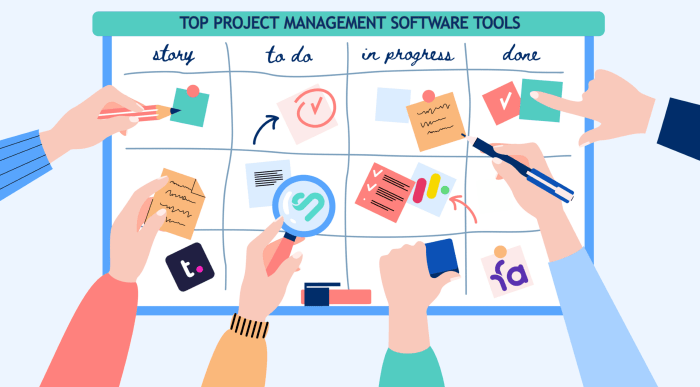
Enterprise Project Management Software (EPMS) is a crucial tool for organizations of all sizes to manage complex projects effectively. It offers a comprehensive suite of features designed to streamline project workflows, enhance collaboration, and optimize resource utilization. This software helps businesses gain greater visibility into project progress, identify potential risks, and ultimately deliver projects on time and within budget.
Task Management
Task management is a core function of EPMS, providing a centralized platform to define, assign, track, and manage individual tasks within a project. This feature allows project managers to break down complex projects into smaller, manageable units, making it easier to allocate resources and monitor progress.
- Task Creation and Assignment:EPMS enables users to create detailed task descriptions, set deadlines, and assign tasks to specific team members. This ensures clear responsibility and accountability for each task.
- Task Prioritization:The ability to prioritize tasks based on urgency, importance, and dependencies allows project managers to focus on critical tasks and ensure timely completion.
- Task Dependencies:EPMS allows users to define dependencies between tasks, ensuring that tasks are completed in the correct order. This prevents delays and ensures a smooth workflow.
- Task Tracking and Progress Monitoring:Real-time task updates and progress tracking provide visibility into project status, enabling project managers to identify potential bottlenecks and take corrective actions.
Resource Management
Effective resource management is essential for project success. EPMS provides tools to manage and allocate resources efficiently, ensuring optimal utilization and minimizing overallocation.
- Resource Pool Management:EPMS allows organizations to create a centralized resource pool, encompassing all available resources, including personnel, equipment, and materials. This provides a comprehensive view of available resources and their skill sets.
- Resource Allocation:Project managers can assign resources to specific tasks based on their skills, availability, and workload. This ensures that the right resources are assigned to the right tasks.
- Resource Scheduling:EPMS enables project managers to schedule resources effectively, taking into account their availability and commitments. This helps avoid conflicts and ensures optimal utilization of resources.
- Resource Capacity Planning:By tracking resource utilization and workload, EPMS helps project managers identify potential resource bottlenecks and plan for future resource needs.
Collaboration Tools, Enterprise project management software
Effective collaboration is crucial for project success. EPMS offers a range of collaboration tools to facilitate communication, information sharing, and teamwork.
- Real-Time Communication:Integrated chat and messaging features allow team members to communicate quickly and easily, fostering real-time collaboration and reducing communication bottlenecks.
- Document Sharing and Version Control:EPMS provides a centralized platform for sharing project documents, ensuring that all team members have access to the latest versions. Version control features prevent confusion and ensure consistency.
- Discussion Forums and Issue Tracking:EPMS includes discussion forums and issue tracking tools, enabling team members to raise questions, discuss problems, and track progress on specific issues. This promotes transparency and efficient problem-solving.
- Project Wikis and Knowledge Bases:EPMS can include project wikis or knowledge bases, allowing teams to share information, best practices, and lessons learned. This fosters knowledge sharing and continuous improvement.
Reporting and Analytics
Comprehensive reporting and analytics are essential for gaining insights into project performance and identifying areas for improvement. EPMS provides robust reporting capabilities to track project progress, analyze key metrics, and generate insightful reports.
- Project Status Reports:EPMS generates real-time project status reports, providing a comprehensive overview of project progress, key milestones, and potential risks. These reports help project managers stay informed and make data-driven decisions.
- Resource Utilization Reports:EPMS provides reports on resource utilization, highlighting resource allocation, workload distribution, and potential bottlenecks. These reports help optimize resource allocation and ensure efficient utilization.
- Financial Reports:EPMS can track project budgets and generate financial reports, providing insights into project costs, expenses, and profitability. This enables project managers to monitor budgets and make informed financial decisions.
- Customizable Dashboards:EPMS offers customizable dashboards, allowing project managers to visualize key metrics, track project progress, and identify potential issues. This provides a centralized view of project performance and facilitates proactive decision-making.
Portfolio Management
For organizations managing multiple projects, portfolio management is essential for prioritizing projects, allocating resources, and ensuring alignment with strategic goals. EPMS provides tools to manage project portfolios effectively.
- Project Prioritization:EPMS allows organizations to prioritize projects based on strategic importance, potential return on investment, and alignment with business goals. This ensures that resources are allocated to the most impactful projects.
- Resource Allocation Optimization:Portfolio management tools in EPMS enable organizations to allocate resources across multiple projects, considering resource availability, skills, and project priorities. This ensures optimal utilization of resources and prevents overallocation.
- Risk Management and Mitigation:EPMS facilitates risk management across the project portfolio, allowing organizations to identify, assess, and mitigate potential risks. This helps to minimize project delays and ensure successful project delivery.
- Portfolio Reporting and Analysis:EPMS provides comprehensive portfolio reports, offering insights into project performance, resource allocation, and overall portfolio health. This enables organizations to monitor portfolio performance, identify areas for improvement, and make informed strategic decisions.
Benefits of Using Enterprise Project Management Software
Implementing Enterprise Project Management Software (EPMS) offers a multitude of benefits for organizations, significantly impacting their project management processes and overall success. EPMS provides a comprehensive platform to streamline project planning, enhance collaboration, boost productivity, and ultimately achieve desired project outcomes.
Enterprise project management software is crucial for keeping complex projects on track, and it’s especially important when dealing with sensitive community relations. A great example is how Canadian North Resources strengthens the community engagement and consultation for exploration and development of the Ferguson Lake project.
By using robust project management tools, they can effectively manage stakeholder communication, track progress, and ensure that community concerns are addressed throughout the project lifecycle.
Improved Project Planning and Execution
Effective project planning is crucial for success. EPMS tools provide a centralized platform for creating detailed project plans, outlining project scope, timelines, resources, and dependencies. These tools offer features like Gantt charts, which visually represent project timelines, tasks, and dependencies, facilitating clear understanding and efficient planning.
With real-time updates and progress tracking, EPMS enables proactive adjustments and course corrections, ensuring projects stay on track and meet deadlines.
Types of Enterprise Project Management Software
The enterprise project management software market offers various solutions catering to diverse organizational needs and preferences. Understanding the different types of EPMS available is crucial for choosing the right software for your specific requirements.
Cloud-based EPMS
Cloud-based EPMS solutions are hosted on remote servers and accessed through web browsers, eliminating the need for local installations. This approach offers several advantages, including:
- Accessibility:Users can access the software from anywhere with an internet connection, promoting remote collaboration and flexibility.
- Scalability:Cloud-based EPMS can easily scale up or down to accommodate changing project needs and team sizes.
- Cost-effectiveness:Cloud solutions often come with subscription-based pricing models, eliminating upfront costs associated with hardware and software licenses.
- Automatic Updates:Cloud providers handle software updates and maintenance, ensuring users always have access to the latest features and security patches.
Examples of popular cloud-based EPMS solutions include:
- Asana:A project management platform designed for teams of all sizes, offering task management, collaboration tools, and reporting features.
- Monday.com:A highly customizable work operating system that allows teams to create workflows, manage projects, and track progress.
- Wrike:A comprehensive project management platform with features for task management, resource allocation, collaboration, and reporting.
On-premise EPMS
On-premise EPMS solutions are installed and maintained on an organization’s own servers, giving them complete control over data and security. This approach is suitable for organizations with strict data security requirements or those seeking a high level of customization.
- Control:Organizations have full control over their data, infrastructure, and software configurations.
- Customization:On-premise solutions allow for extensive customization to meet specific organizational needs.
- Security:Data is stored within the organization’s secure network, providing a higher level of control over data security.
However, on-premise EPMS solutions require significant upfront investment in hardware, software licenses, and IT support. Examples of popular on-premise EPMS solutions include:
- Microsoft Project:A robust project management software offering comprehensive features for planning, scheduling, and managing projects.
- Oracle Primavera P6:A widely used project management solution for large-scale projects, offering advanced scheduling, resource management, and cost control capabilities.
- CA Clarity PPM:A comprehensive portfolio and project management solution for enterprises, providing features for planning, budgeting, resource allocation, and project portfolio management.
Open-source EPMS
Open-source EPMS solutions are freely available for download and use, allowing organizations to modify and distribute the software. This approach offers significant flexibility and cost savings but requires technical expertise for implementation and maintenance.
- Cost-effectiveness:Open-source software is free to use, eliminating the need for expensive software licenses.
- Customization:Organizations can modify the software to meet their specific requirements, ensuring a tailored solution.
- Community Support:Open-source projects often have active communities of users and developers, providing support and resources.
Examples of popular open-source EPMS solutions include:
- Redmine:A web-based project management tool with features for task management, issue tracking, and project planning.
- OpenProject:A comprehensive project management platform offering features for task management, collaboration, reporting, and time tracking.
- TaskJuggler:A command-line project management tool designed for complex projects with advanced scheduling and resource management capabilities.
Choosing the Right Enterprise Project Management Software
Selecting the right enterprise project management software (EPMS) is crucial for organizations of all sizes. The right solution can streamline workflows, improve collaboration, enhance productivity, and ultimately drive business success. However, with numerous EPMS options available, choosing the best fit for your specific needs can be challenging.
Enterprise project management software is a vital tool for keeping large-scale projects on track. It helps manage tasks, deadlines, and resources, making it a crucial component of any successful organization. I imagine when I grow up, I’ll use this kind of software too, maybe even to coordinate my sister’s fashion choices! After all, we’ve always had a shared love for sister style when I grow up and I’m sure that will translate into some fun projects as adults.
Of course, I’ll have to master the software first, but I’m sure it will be just as fun and exciting as planning our outfits together!
Factors to Consider When Selecting an EPMS Solution
The selection process should involve a comprehensive evaluation of your organization’s requirements and the capabilities of various EPMS solutions. The following factors are essential to consider:
Business Needs and Requirements
- Project Complexity:The complexity of your projects will influence the features and functionalities required in an EPMS. For instance, if your projects involve multiple teams, intricate dependencies, and complex timelines, you’ll need a solution with robust task management, resource allocation, and reporting capabilities.
- Industry-Specific Requirements:Different industries have unique project management needs. For example, a software development company might require an EPMS with integrated bug tracking and code repositories, while a construction firm might need features for project scheduling, cost management, and risk assessment.
- Collaboration and Communication:The ability to effectively collaborate and communicate within and across teams is essential for project success. Consider EPMS solutions with features like real-time chat, file sharing, and document collaboration tools.
- Reporting and Analytics:EPMS solutions should provide insightful reports and analytics to track project progress, identify potential issues, and make data-driven decisions. Look for features like customizable dashboards, real-time project status updates, and progress tracking tools.
Budget and Pricing
- Pricing Models:EPMS solutions offer various pricing models, including subscription-based, per-user, or per-project pricing. Evaluate your budget and choose a pricing model that aligns with your financial constraints and expected usage.
- Hidden Costs:Consider potential hidden costs associated with EPMS solutions, such as implementation fees, training costs, and ongoing support charges. It’s essential to factor in these costs when making your budget calculations.
- Return on Investment (ROI):The ROI of an EPMS solution is determined by its ability to improve project efficiency, reduce costs, and enhance overall productivity. Consider the potential benefits and quantify them against the investment cost.
Scalability and Flexibility
- Growth Potential:As your organization grows, your EPMS solution should be able to scale accordingly. Choose a solution with flexible capacity, allowing you to accommodate increasing user numbers, project volume, and data storage requirements.
- Customization Options:The ability to customize your EPMS solution to meet your specific needs is crucial. Look for features that allow you to configure workflows, customize dashboards, and tailor the platform to your unique processes.
- Integration Capabilities:Your EPMS should seamlessly integrate with other business applications you use, such as CRM, ERP, and accounting systems. This integration ensures data consistency and eliminates the need for manual data entry.
Integration Capabilities
- API Access:An EPMS solution with robust API access enables integration with other tools and platforms, expanding its functionality and enhancing workflow automation.
- Third-Party Integrations:Consider the availability of pre-built integrations with popular business applications. This can streamline workflows and reduce the need for custom development.
- Data Security:Data security is paramount when choosing an EPMS solution. Ensure the chosen solution meets industry standards for data protection and complies with relevant regulations.
User Experience and Ease of Use
- Intuitive Interface:The user interface should be intuitive and easy to navigate. A user-friendly interface minimizes training time and encourages adoption by users across the organization.
- Mobile Accessibility:Consider the availability of a mobile app, allowing users to access project information and manage tasks from their smartphones or tablets. This enhances accessibility and promotes collaboration on the go.
- Training and Support:Choose an EPMS solution that provides adequate training resources and ongoing support. This ensures that users can effectively utilize the software and get help when needed.
Key Criteria for Selecting an EPMS
| Criteria | Significance |
|---|---|
| Business Needs and Requirements | Ensures the solution addresses your specific project management needs, such as complexity, industry requirements, and collaboration needs. |
| Budget and Pricing | Determines the financial feasibility of the solution and aligns with your organization’s financial constraints. |
| Scalability and Flexibility | Ensures the solution can grow with your organization, adapt to changing requirements, and integrate with other business systems. |
| Integration Capabilities | Enables seamless data flow between the EPMS and other business applications, improving efficiency and data consistency. |
| User Experience and Ease of Use | Ensures user adoption, reduces training time, and promotes a positive user experience. |
Implementation and Adoption of Enterprise Project Management Software
Implementing and adopting an EPMS solution can significantly enhance an organization’s project management capabilities. However, a well-structured implementation strategy is crucial for a successful transition and user adoption.
Enterprise project management software can be a lifesaver for keeping complex projects on track, but sometimes you need a little something sweet to keep your motivation high. That’s where a delicious treat like this chocolate coconut cookie dip dairy free comes in! After a long day of planning and strategizing, a decadent dip is the perfect way to unwind and recharge, ready to tackle tomorrow’s tasks with renewed energy.
Planning and Preparation
This initial stage lays the foundation for a successful EPMS implementation. It involves defining project scope, identifying stakeholders, and setting clear objectives.
- Define Project Scope:Clearly Artikel the specific projects or areas within the organization that will be covered by the EPMS. This will help in determining the required functionalities and features of the chosen software.
- Identify Stakeholders:Identify all individuals and teams who will be affected by the implementation, including project managers, team members, executives, and IT staff. Engaging stakeholders early on ensures their buy-in and facilitates a smoother transition.
- Set Clear Objectives:Establish specific, measurable, achievable, relevant, and time-bound (SMART) objectives for the implementation. This provides a clear roadmap and helps track progress throughout the process.
- Conduct a Needs Assessment:Analyze the organization’s current project management processes, challenges, and requirements to identify specific areas where the EPMS can provide value. This will guide the selection of the right software and its configuration.
- Choose the Right Software:Carefully evaluate different EPMS options based on the needs assessment and organizational requirements. Consider factors such as functionalities, scalability, integration capabilities, user-friendliness, and vendor support.
Training and Onboarding
Effective training and onboarding are essential for maximizing user adoption and minimizing resistance to change.
- Develop Comprehensive Training Materials:Create clear and concise training materials that cover all aspects of the EPMS, including navigation, functionalities, and best practices. These materials should be tailored to different user roles and skill levels.
- Offer Hands-on Training Sessions:Provide interactive training sessions where users can practice using the software and ask questions. This will help them understand the software’s functionalities and build confidence in using it.
- Provide Ongoing Support:Establish a dedicated support channel for users to access assistance and guidance. This could include online resources, FAQs, and dedicated support staff.
- Encourage User Feedback:Actively solicit feedback from users during the training and onboarding process. This feedback can help identify areas for improvement and ensure the software is meeting user needs.
Integration with Existing Systems
Seamless integration with existing systems is crucial for avoiding data silos and ensuring efficient data flow.
- Assess Integration Needs:Identify all existing systems that need to be integrated with the EPMS, such as CRM, ERP, or financial systems. This will help determine the integration methods and potential challenges.
- Choose Integration Methods:Select appropriate integration methods based on the systems involved and the complexity of the data exchange. Options include APIs, data synchronization tools, or custom integrations.
- Test Integrations Thoroughly:Thoroughly test all integrations to ensure data accuracy, consistency, and real-time updates. This will minimize errors and ensure a smooth data flow.
Data Migration
Migrating existing project data to the new EPMS is a critical step that requires careful planning and execution.
- Develop a Migration Plan:Create a detailed plan that Artikels the data to be migrated, the migration process, and the timelines. This plan should include data cleansing, validation, and backup procedures.
- Choose a Migration Method:Select an appropriate data migration method based on the volume and complexity of the data. Options include manual data entry, data import tools, or specialized migration services.
- Test Data Migration:Perform thorough testing of the data migration process to ensure data integrity and accuracy. This will minimize errors and ensure a smooth transition.
User Adoption and Change Management
Encouraging user adoption and managing change are essential for maximizing the value of the EPMS.
- Communicate Effectively:Maintain open and transparent communication with users throughout the implementation process. This includes sharing progress updates, addressing concerns, and highlighting the benefits of the new system.
- Provide Incentives and Recognition:Reward early adopters and encourage user engagement. This can include recognition programs, incentives, or access to exclusive resources.
- Gather and Respond to Feedback:Continuously collect user feedback and address concerns promptly. This demonstrates a commitment to user satisfaction and encourages ongoing engagement.
- Monitor Usage and Performance:Track user adoption metrics and analyze system performance. This data can help identify areas for improvement and ensure the EPMS is meeting user needs.
Challenges and Best Practices
Implementing an EPMS can be a significant undertaking, and success hinges on navigating various challenges. Organizations must be prepared to address potential obstacles and adopt best practices to maximize the value of their EPMS investment.
Resistance to Change
Change management is crucial for EPMS adoption. Introducing a new system can disrupt established workflows and require employees to adapt to new processes. This can lead to resistance, particularly among individuals who are comfortable with existing methods.
- Communicate the benefits:Clearly articulate the advantages of the new system to all stakeholders. Highlight how EPMS can streamline processes, improve efficiency, and enhance collaboration.
- Involve users early:Engage users in the planning and implementation phases. Solicit their feedback, address concerns, and consider their input in customizing the system.
- Provide adequate training:Offer comprehensive training programs that familiarize users with the EPMS functionalities and how to effectively leverage its features.
- Offer ongoing support:Provide readily accessible support resources, such as help desks or online tutorials, to assist users with any challenges they may encounter.
Data Security Concerns
EPMS typically stores sensitive project data, including financial information, customer details, and intellectual property. Ensuring data security is paramount to prevent unauthorized access and data breaches.
- Implement robust security measures:Employ industry-standard security practices, such as encryption, access control, and regular security audits, to protect sensitive data.
- Comply with regulations:Adhere to relevant data privacy regulations, such as GDPR or CCPA, to ensure responsible data handling and protect user privacy.
- Educate users on security best practices:Train users on secure password management, phishing awareness, and data handling protocols to minimize security risks.
Integration Issues
EPMS often needs to integrate with other enterprise systems, such as CRM, ERP, or accounting software. Integration challenges can arise due to compatibility issues, data synchronization problems, or complex data mapping.
- Choose an EPMS with strong integration capabilities:Select an EPMS that offers robust APIs and supports seamless integration with existing systems.
- Plan for data migration:Carefully plan the data migration process to ensure accurate and efficient transfer of data between systems.
- Test integrations thoroughly:Conduct thorough testing of integrations before going live to identify and resolve any compatibility issues or data mapping errors.
User Adoption Rates
Low user adoption rates can hinder the effectiveness of an EPMS. Users may resist using the system if it is complex, cumbersome, or does not meet their needs.
- Focus on user experience:Design the EPMS with user-friendliness in mind. Provide intuitive interfaces, clear navigation, and easy-to-understand functionalities.
- Provide ongoing support and training:Offer ongoing support and training resources to assist users in mastering the system and address any challenges they may face.
- Gather user feedback:Regularly collect user feedback and implement suggestions to improve the EPMS and address user needs.
Future Trends in Enterprise Project Management Software
The field of enterprise project management software (EPMS) is constantly evolving, driven by technological advancements and changing business needs. This dynamic landscape presents exciting opportunities for organizations to streamline their project management processes and achieve greater efficiency and effectiveness.
Artificial Intelligence (AI) and Machine Learning (ML) Integration
AI and ML are transforming various industries, and EPMS is no exception. AI-powered features are becoming increasingly prevalent in EPMS solutions, offering a range of benefits:
- Predictive Analytics:AI algorithms can analyze historical project data to predict potential risks, delays, and resource allocation issues. This allows project managers to proactively address challenges and improve project outcomes.
- Automated Task Assignment:AI can analyze project requirements and team member skills to automatically assign tasks, ensuring that the right people are working on the right projects.
- Resource Optimization:AI-powered resource management tools can analyze resource availability, skill sets, and project timelines to optimize resource allocation and prevent bottlenecks.
Examples of AI and ML integration in EPMS include:
- Project Risk Assessment:AI algorithms can analyze historical project data to identify common risk factors and predict the likelihood of future risks. This enables project managers to develop more effective risk mitigation strategies.
- Project Scheduling Optimization:AI-powered scheduling tools can analyze project dependencies, resource availability, and historical data to optimize project schedules and minimize delays.
- Automated Reporting:AI can generate automated reports and dashboards that provide insights into project progress, resource utilization, and potential risks.