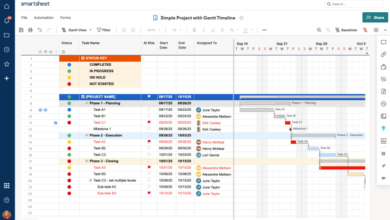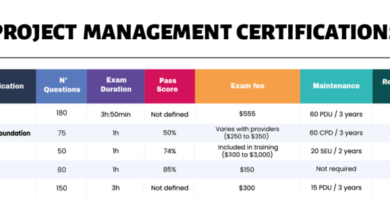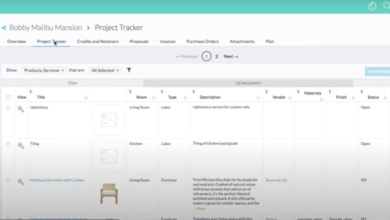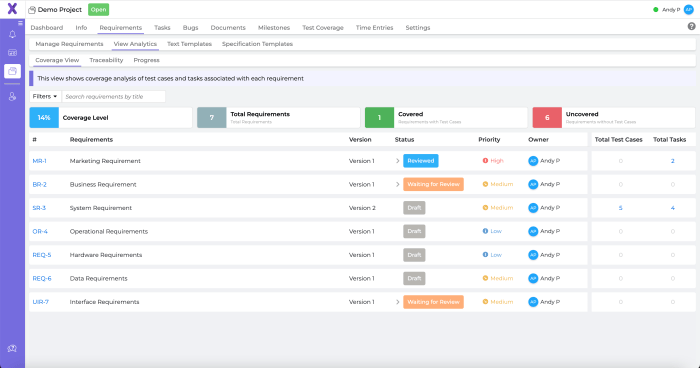
Engineering Project Management Software: Streamlining Your Projects
Engineering project management software has revolutionized the way we approach complex projects. From managing tasks and resources to fostering collaboration and ensuring deadlines are met, these powerful tools have become indispensable for engineers and project managers alike.
Imagine a world where project schedules are meticulously planned, resources are efficiently allocated, and communication flows seamlessly. This is the reality that engineering project management software offers. By leveraging the power of automation, data analysis, and real-time communication, these software solutions empower teams to overcome challenges, optimize processes, and deliver exceptional results.
Key Features of Engineering Project Management Software
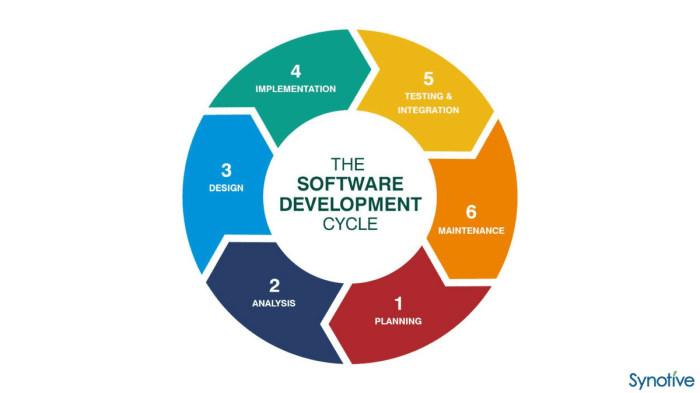
Engineering project management software is a powerful tool for streamlining and optimizing the execution of complex engineering projects. It provides a centralized platform for managing various aspects of the project lifecycle, from initial planning to final delivery.
Task Management
Task management is the backbone of any project management software. It enables the breakdown of complex projects into smaller, manageable tasks, allowing for better organization and tracking of progress.
- Task Creation and Assignment: Users can create tasks, assign them to specific team members, and set deadlines. This ensures clarity on responsibilities and deadlines.
- Task Dependencies: The software allows defining task dependencies, indicating which tasks need to be completed before others can start. This helps maintain the project’s logical flow.
- Task Prioritization: Prioritizing tasks based on urgency and importance helps ensure that critical tasks are addressed first, preventing delays.
- Task Progress Tracking: Real-time progress tracking provides visibility into the status of each task, allowing for timely adjustments and intervention.
Resource Allocation
Efficient resource allocation is crucial for project success. Engineering project management software facilitates this by providing tools for:
- Resource Inventory: Maintaining a comprehensive inventory of available resources, including personnel, equipment, and materials, ensures accurate allocation.
- Resource Scheduling: The software allows for scheduling resources for specific tasks, ensuring optimal utilization and preventing over-allocation.
- Resource Availability Tracking: Real-time tracking of resource availability helps prevent conflicts and ensure resources are allocated effectively.
- Resource Cost Tracking: Monitoring resource costs associated with each task provides insights into project budget management.
Scheduling
Effective scheduling is essential for keeping engineering projects on track.
- Project Timeline Creation: The software enables the creation of detailed project timelines, outlining key milestones and deadlines.
- Gantt Chart Visualization: Gantt charts provide a visual representation of project timelines, task dependencies, and progress, making it easy to understand project schedules.
- Critical Path Analysis: Identifying the critical path, the sequence of tasks that directly impacts project completion, helps prioritize tasks and prevent delays.
- Schedule Updates and Notifications: Automated notifications for schedule changes and deadlines ensure that all stakeholders are informed and can adjust accordingly.
Budgeting
Budgeting is an integral part of engineering project management. The software offers tools for:
- Budget Creation and Allocation: Defining a project budget and allocating funds to specific tasks ensures financial control.
- Cost Tracking: Tracking actual costs against budgeted amounts allows for real-time monitoring of project expenses.
- Cost Variance Analysis: Identifying and analyzing cost variances helps identify areas where budget adjustments are necessary.
- Financial Reporting: Generating comprehensive financial reports provides insights into project profitability and financial performance.
Reporting
Comprehensive reporting is essential for project monitoring, decision-making, and stakeholder communication.
- Project Status Reports: Regular project status reports provide an overview of project progress, including task completion, resource utilization, and budget status.
- Risk Assessment Reports: Identifying and assessing potential project risks helps in developing mitigation strategies.
- Performance Metrics Reports: Tracking key performance indicators (KPIs) allows for measuring project performance and identifying areas for improvement.
- Customizable Reports: The software should allow for creating custom reports tailored to specific needs, providing insights into specific aspects of the project.
Collaboration and Communication
Effective collaboration and communication are vital for successful engineering projects. The software should offer features that facilitate:
- Real-time Chat and Messaging: Enabling team members to communicate instantly and efficiently, reducing communication bottlenecks.
- Document Sharing and Version Control: Securely sharing project documents, drawings, and specifications, while maintaining version control to avoid confusion.
- Discussion Forums: Providing platforms for discussions and brainstorming, fostering collaboration and knowledge sharing.
- Notifications and Alerts: Keeping team members informed of important updates, changes, and deadlines.
Features Tailored to Engineering Projects
In addition to the core features, engineering project management software should include features specific to the unique needs of engineering projects:
- CAD Integration: Seamless integration with Computer-Aided Design (CAD) software allows for sharing and managing design files within the project management platform.
- Engineering Drawings and Specifications Management: Providing a central repository for managing engineering drawings, specifications, and technical documents.
- Materials Management: Facilitating the tracking and management of materials used in engineering projects, ensuring availability and minimizing delays.
- Quality Control and Assurance Features: Enabling the implementation and tracking of quality control procedures and standards throughout the project lifecycle.
- Risk Management Tools: Providing tools for identifying, assessing, and mitigating potential risks specific to engineering projects.
Benefits of Implementing Engineering Project Management Software
Engineering project management software offers a wide range of benefits that can significantly enhance project outcomes. By streamlining processes, improving communication, and providing valuable insights, these tools empower engineering teams to deliver projects on time, within budget, and to the highest standards.
Improved Project Efficiency and Productivity
Engineering project management software streamlines project workflows and automates repetitive tasks, leading to increased efficiency and productivity. These tools provide a central platform for managing tasks, deadlines, and resources, eliminating the need for manual tracking and coordination.
- Task Management:Software allows for the creation, assignment, and tracking of tasks, ensuring that all team members are aware of their responsibilities and deadlines. This reduces the risk of missed deadlines and allows for better allocation of resources.
- Time Tracking:Accurate time tracking helps teams understand how much time is spent on specific tasks and projects. This data can be used to identify bottlenecks, optimize workflows, and improve resource allocation.
- Resource Management:Engineering project management software provides a centralized view of available resources, such as personnel, equipment, and materials. This allows for efficient allocation of resources to projects, minimizing downtime and ensuring that projects are completed on schedule.
Choosing the Right Engineering Project Management Software
Selecting the right engineering project management software is crucial for optimizing project workflows, enhancing collaboration, and ensuring project success. With numerous options available, a systematic approach is essential to identify the software that best aligns with your specific needs and requirements.
Factors to Consider When Selecting Engineering Project Management Software
When choosing engineering project management software, several critical factors need careful consideration. This checklist helps you evaluate different software options and make an informed decision.
Engineering project management software can be a real lifesaver, especially when you’re juggling deadlines and trying to keep track of all the moving parts. But sometimes, you just need a moment to step back and treat yourself to something nice, like a pair of stunning boots from Harvey Nichols’ curated selection.
Then, you can return to your software with renewed energy and focus, ready to tackle those project milestones!
- Project Complexity and Size: Consider the complexity and size of your engineering projects. If you manage large, complex projects with multiple teams and stakeholders, you’ll need software that can handle intricate workflows and provide comprehensive reporting capabilities. For smaller, simpler projects, a more streamlined solution might suffice.
- Specific Engineering Requirements: Assess your unique engineering requirements. For example, if you work with CAD drawings or need specialized features for managing technical documentation, choose software that offers specific engineering functionalities.
- Collaboration and Communication Needs: Evaluate the software’s communication and collaboration features. Look for options that facilitate real-time communication, file sharing, and task management across teams and stakeholders.
- Integration with Existing Systems: Consider the software’s integration capabilities with your existing systems, such as CRM, ERP, or accounting software. Seamless integration can streamline workflows and prevent data silos.
- Scalability and Growth Potential: Select software that can scale with your organization’s growth. Choose a solution that can accommodate increasing project volume, team size, and data storage requirements.
- Budget and Pricing Model: Evaluate different pricing models, such as subscription-based, perpetual licenses, or tiered pricing based on user count. Consider your budget and choose a software that offers value for money.
- User-Friendliness and Ease of Use: Prioritize user-friendly software with an intuitive interface. This ensures easy adoption and minimizes training requirements for your team.
- Security and Data Protection: Ensure the software offers robust security measures to protect your data. Look for features like data encryption, access control, and regular security updates.
- Customer Support and Documentation: Evaluate the software provider’s customer support and documentation. Choose a vendor that offers comprehensive support options, such as online resources, phone support, and training materials.
Comparing and Contrasting Software Options
Once you have a clear understanding of your requirements, you can start comparing different software options. Consider the following factors:
- Features and Functionality: Compare the core features and functionalities offered by each software. Look for features that align with your specific engineering requirements, such as project planning, resource management, risk management, and reporting.
- Pricing and Value: Compare the pricing models and overall value offered by each software. Consider the cost per user, features included, and the level of support provided.
- User Reviews and Ratings: Read user reviews and ratings to get insights into the software’s performance, user experience, and customer support. Online platforms like G2 Crowd, Capterra, and Software Advice provide valuable user feedback.
- Free Trials and Demos: Take advantage of free trials or demos to test the software and assess its usability and suitability for your needs. This allows you to experience the software firsthand and make an informed decision.
Evaluating and Implementing Engineering Project Management Software
After evaluating different software options, you can develop a process for evaluating and implementing the chosen software:
- Pilot Program: Implement the software on a pilot basis with a small team or on a limited number of projects. This allows you to test the software’s functionality, identify any challenges, and gather feedback from users.
- Training and Onboarding: Provide comprehensive training and onboarding for your team. This ensures users understand the software’s features, functionalities, and best practices.
- Data Migration: If you’re migrating data from an existing system, ensure a smooth and accurate data transfer process. This might involve working with the software provider or engaging a third-party data migration specialist.
- Continuous Improvement: Continuously monitor the software’s performance, gather feedback from users, and make necessary adjustments to optimize its use and maximize its benefits.
Integrating Engineering Project Management Software with Other Tools
In today’s digital age, engineering project management software is no longer an isolated island. Its true power lies in its ability to seamlessly connect with other tools that engineers rely on daily. This integration creates a unified workflow, streamlining processes and enhancing efficiency.
Integration Benefits
The benefits of integrating engineering project management software with other tools are significant and multifaceted. It fosters a collaborative environment, eliminates redundant data entry, and enhances overall project visibility.
- Improved Collaboration:Integration enables real-time data sharing across teams, facilitating better communication and collaboration. For example, design changes made in CAD software can be instantly reflected in the project management software, keeping everyone on the same page.
- Reduced Errors:Data is automatically synchronized between different systems, eliminating the risk of manual data entry errors and inconsistencies. This ensures accurate project information across all platforms.
- Enhanced Visibility:Integrating with tools like BIM software provides a comprehensive view of the project’s progress, including design, construction, and operation phases. This real-time visibility helps stakeholders make informed decisions.
- Streamlined Workflow:A seamless flow of information between different tools minimizes manual tasks and reduces the time required for project completion. This translates to increased productivity and faster turnaround times.
Integration Strategies
Several strategies can be employed to ensure successful integration between engineering project management software and other tools:
- API Integration:Application Programming Interfaces (APIs) allow different software applications to communicate and exchange data. This enables seamless data flow and automation between systems.
- Cloud-Based Solutions:Cloud-based platforms often offer built-in integration features, simplifying the process of connecting different tools.
- Third-Party Integrations:Many engineering project management software providers offer integrations with popular CAD, BIM, and document management systems through partnerships with third-party developers.
Integration Examples
Let’s look at some real-world examples of how engineering project management software is successfully integrated with other tools:
- Project Management Software + CAD Software:A construction company uses a project management software to track project milestones, resources, and budget. It integrates with a CAD software, allowing engineers to directly access and update project drawings within the project management system. This eliminates the need for manual data transfer and ensures everyone is working with the latest design revisions.
- Project Management Software + BIM Software:An engineering firm uses a project management software to manage tasks, deadlines, and communication. They integrate it with a BIM software, allowing them to track the progress of building models, identify potential conflicts, and generate detailed reports directly from the project management platform.
This streamlines project planning and execution.
- Project Management Software + Document Management System:An architectural firm uses a project management software to manage project documents, drawings, and communication. They integrate it with a document management system, enabling them to store, share, and track all project files securely and efficiently. This ensures easy access to relevant documents for all stakeholders.
Case Studies of Engineering Project Management Software Implementation
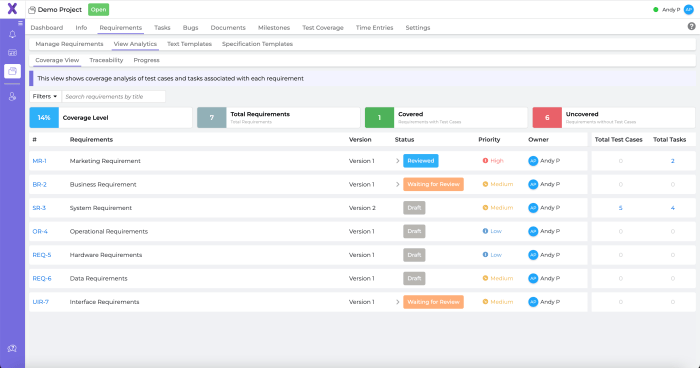
Real-world examples showcase the transformative power of engineering project management software, highlighting both the challenges and successes encountered during implementation. By examining these case studies, we can gain valuable insights into the impact of such software on project outcomes and identify best practices for successful adoption.
Managing complex engineering projects requires a structured approach, and that’s where project management software comes in. These tools help teams stay organized, track progress, and collaborate effectively. Sometimes, though, the pressure can feel overwhelming. To create a calming and focused work environment, I find it helpful to diffuse essential oil blends, like the ones you can find on exploreinsights.net.
A few drops of lavender or peppermint can do wonders for reducing stress and boosting productivity. Back to the software, a good system can help streamline communication and make sure everyone is on the same page, leading to successful project outcomes.
Successful Implementation of Engineering Project Management Software at a Leading Aerospace Company
This case study examines the successful implementation of engineering project management software at a leading aerospace company. The company faced challenges with managing complex projects involving multiple teams and stakeholders. The software provided a centralized platform for project planning, scheduling, resource allocation, and communication, enabling better collaboration and improved project visibility.
- Challenges:The company struggled with managing complex projects involving multiple teams and stakeholders, leading to communication breakdowns, resource conflicts, and project delays.
- Solution:Implementing engineering project management software addressed these challenges by providing a centralized platform for project planning, scheduling, resource allocation, and communication.
- Outcomes:The software improved project visibility, reduced communication breakdowns, and facilitated better collaboration. It also enabled the company to track project progress in real-time and identify potential risks early on.
Implementing Engineering Project Management Software for a Construction Project
This case study examines the implementation of engineering project management software for a large-scale construction project. The project involved multiple contractors, subcontractors, and suppliers, making coordination and communication a significant challenge. The software provided a centralized platform for managing project tasks, schedules, and resources, enabling better collaboration and improved project outcomes.
Engineering project management software helps streamline complex projects, but even with all that organization, sometimes it feels like you’re drowning in data. Think of it like a digital photo library – you need a system to keep things manageable.
Check out these tips for organizing and storing photos to see how you can apply similar principles to your project files. Once you’ve got a solid organization plan in place, project management software can help you stay on top of deadlines, track progress, and ensure everyone’s on the same page.
- Challenges:The project involved multiple contractors, subcontractors, and suppliers, making coordination and communication a significant challenge. This led to delays, cost overruns, and quality issues.
- Solution:Implementing engineering project management software provided a centralized platform for managing project tasks, schedules, and resources, enabling better collaboration and communication.
- Outcomes:The software improved project visibility, reduced communication breakdowns, and facilitated better collaboration. It also enabled the company to track project progress in real-time and identify potential risks early on.
Future Trends in Engineering Project Management Software
The engineering project management software landscape is continuously evolving, driven by technological advancements and changing industry needs. Emerging trends like artificial intelligence (AI), machine learning (ML), and cloud computing are shaping the future of project management, making it more efficient, collaborative, and data-driven.
Impact of AI and ML on Engineering Project Management Software
AI and ML are transforming engineering project management by automating tasks, improving decision-making, and enhancing risk assessment. These technologies can analyze vast amounts of data to identify patterns, predict outcomes, and optimize project workflows.
- Automated Task Management:AI-powered tools can automatically assign tasks, track progress, and identify potential bottlenecks, freeing up engineers to focus on higher-level tasks. For example, software can analyze historical data to predict task durations and assign tasks to the most suitable team members.
- Enhanced Risk Management:ML algorithms can analyze project data to identify potential risks and recommend mitigation strategies. By analyzing historical data, these algorithms can predict the likelihood of delays, cost overruns, and other risks, enabling proactive risk management.
- Predictive Analytics:AI and ML can provide insights into project performance and help predict future outcomes. For example, software can analyze historical data to forecast project completion dates, identify potential cost overruns, and suggest adjustments to project plans.
Cloud-Based Engineering Project Management Software
Cloud computing is enabling engineers to access project management tools from anywhere, anytime, on any device. Cloud-based software offers scalability, flexibility, and cost-effectiveness, making it an attractive option for engineering teams.
- Improved Collaboration:Cloud-based software facilitates real-time collaboration among team members, regardless of their location. Engineers can access project information, share updates, and collaborate on tasks from anywhere in the world.
- Enhanced Data Security:Cloud providers offer robust security measures to protect sensitive project data. Data is stored in secure data centers with multiple layers of security, ensuring data integrity and confidentiality.
- Cost Savings:Cloud-based software eliminates the need for expensive hardware and software installations. Users pay only for the resources they use, reducing upfront costs and ongoing maintenance expenses.
Integration with Other Tools
Engineering project management software is increasingly integrating with other tools, such as design software, simulation tools, and communication platforms. This integration enables seamless workflows and data sharing, enhancing efficiency and collaboration.
- Design and Simulation Integration:Integration with design and simulation tools allows engineers to directly access project data from these tools within their project management software. This streamlines the design process and facilitates collaboration between design engineers and project managers.
- Communication Platform Integration:Integration with communication platforms, such as Slack and Microsoft Teams, enables real-time communication and collaboration among team members. Project updates, notifications, and discussions can be shared directly within these platforms, improving communication and transparency.
Best Practices for Utilizing Engineering Project Management Software
Engineering project management software is a powerful tool that can help you streamline your workflows, improve collaboration, and enhance project outcomes. However, simply implementing the software isn’t enough. To truly maximize its benefits, you need to adopt best practices for its effective utilization.
This section delves into crucial strategies to ensure your engineering project management software becomes an integral part of your success, not just another tool in your arsenal.
Defining Clear Roles and Responsibilities
The success of any project management system hinges on a clear understanding of who does what. Before implementing the software, it’s crucial to define roles and responsibilities for each team member. This ensures everyone understands their tasks, expectations, and how they contribute to the overall project goals.
- Establish Project Roles:Define specific roles like Project Manager, Team Lead, Engineer, Designer, and others, based on your project needs.
- Assign Responsibilities:Clearly assign tasks, deadlines, and ownership to each team member within the software. This fosters accountability and promotes efficient task management.
- Define Communication Channels:Specify how team members communicate within the software. This could include using discussion forums, chat features, or dedicated project boards.
Customizing Workflows and Templates
Engineering projects often involve unique processes and requirements. To leverage the software effectively, customize workflows and templates to align with your specific needs.
- Tailor Workflows:Create custom workflows that mirror your project phases, from initiation to completion. This ensures seamless task progression and visibility.
- Develop Project Templates:Create reusable templates for common project types, such as design reviews, testing, or documentation. This saves time and ensures consistency across projects.
- Integrate Existing Processes:Integrate your existing processes and procedures into the software to avoid disrupting existing workflows and ensure a smooth transition.
Effective Communication and Collaboration
Engineering projects often involve cross-functional teams. The software should facilitate effective communication and collaboration among team members, regardless of their location.
- Real-Time Updates:Encourage team members to update project progress and status in real-time. This ensures everyone is informed and avoids delays due to miscommunication.
- Centralized Communication:Use the software’s communication features, such as chat, forums, or notifications, for all project-related discussions. This creates a centralized hub for information exchange.
- File Sharing and Version Control:Leverage the software’s file sharing and version control capabilities to ensure everyone is working on the latest documents and drawings. This eliminates confusion and ensures consistency.
Leveraging Reporting and Analytics
Engineering project management software provides valuable insights into project performance and helps you identify areas for improvement.
- Track Key Metrics:Monitor key performance indicators (KPIs) like project progress, budget utilization, and resource allocation. This helps you identify potential risks and make informed decisions.
- Generate Reports:Utilize the software’s reporting capabilities to generate comprehensive reports on project status, resource allocation, and task completion. These reports can be used for stakeholders, team members, and decision-making.
- Analyze Trends:Analyze data trends over time to identify patterns and areas for improvement. This helps you optimize workflows, improve efficiency, and make data-driven decisions.
User Training and Ongoing Support
To ensure the software is used effectively, invest in comprehensive user training and provide ongoing support.
- Initial Training:Conduct thorough training sessions for all team members to familiarize them with the software’s features and functionalities. This ensures everyone is comfortable using the platform.
- Onboarding and Support:Provide ongoing support through FAQs, documentation, or dedicated support channels to address user queries and resolve technical issues. This ensures smooth adoption and reduces frustration.
- Regular Updates and Enhancements:Keep team members informed about new features and updates to the software. This ensures they stay up-to-date and leverage the latest functionalities.