
Open Source Password Managers: Secure Your Digital Life
Open source password managers offer a compelling alternative to traditional password management solutions, prioritizing transparency, security, and user control. Unlike proprietary software, open-source projects allow anyone to inspect, modify, and contribute to the code, fostering a collaborative environment that enhances trust and accountability.
These tools empower users to take charge of their online security, offering robust encryption, multi-factor authentication, and secure password generation features. With a wide array of options available, open-source password managers cater to various needs and preferences, providing a flexible and customizable approach to managing your digital identities.
Introduction to Open Source Password Managers
In today’s digital landscape, safeguarding our online identities is paramount. With countless accounts and sensitive information scattered across the internet, the need for a robust password management solution has never been greater. Enter open-source password managers, a category of software that offers transparency, security, and user control.Open-source password managers empower users by providing access to the underlying source code.
This transparency allows for independent audits and scrutiny, ensuring that the software is free from vulnerabilities and backdoors. Moreover, users can modify and customize the software to suit their specific needs, fostering a sense of ownership and control over their data.
Benefits of Using Open-Source Password Managers
Open-source password managers offer a compelling alternative to their proprietary counterparts. Here are some key benefits:* Transparency and Security:Open-source software allows users to inspect the code, ensuring there are no hidden vulnerabilities or backdoors. This transparency fosters trust and security.
Customization and Control
Users can modify and adapt the software to suit their specific needs and preferences, enhancing control over their data.
Community Support
Open-source projects benefit from a vibrant community of developers and users who contribute to improvements, bug fixes, and ongoing support.
Cost-Effectiveness
Open-source software is typically free to use, offering a cost-effective solution for password management.
Examples of Popular Open-Source Password Managers
The open-source password manager landscape is diverse, offering a range of options to suit different needs. Here are a few popular examples:
- KeePass:A widely recognized and highly secure password manager available for various platforms. It uses a robust encryption algorithm and supports multiple file formats.
- Bitwarden:A cloud-based password manager that offers a user-friendly interface and strong security features. It allows for synchronization across multiple devices and supports various integrations.
- Password Safe:A cross-platform password manager that emphasizes security and privacy. It uses strong encryption algorithms and offers offline access to passwords.
Key Features of Open Source Password Managers
Open-source password managers are designed to provide robust security and transparency, offering users a level of control often lacking in proprietary alternatives. They prioritize user privacy and empower individuals to understand how their data is managed.
Encryption
Encryption is the cornerstone of secure password management. Open-source password managers utilize strong encryption algorithms, like AES-256, to transform your passwords into an unreadable format, effectively safeguarding them from unauthorized access. The encryption process involves converting plain text passwords into a complex code using a unique key.
This key is also encrypted and stored separately, ensuring that even if the encrypted password database is compromised, the passwords remain inaccessible without the key.
Multi-Factor Authentication
Multi-factor authentication (MFA) adds an extra layer of security by requiring users to provide multiple forms of identification before granting access. This can involve a combination of something you know (password), something you have (phone), and something you are (biometric data).
Open source password managers are a great way to keep your digital life secure, and they’re often free to use. While you’re taking control of your online security, why not take control of your style too? If you’re looking for a unique and personalized touch, you can stitch your own suspenders.
Just like open source software, you can customize them to your exact specifications. And just like choosing an open source password manager, it’s about finding the right tools and techniques to fit your needs.
Open-source password managers often integrate with MFA systems, allowing users to set up two-factor authentication for their accounts.
Password Generation
Generating strong and unique passwords for each online account is crucial for robust security. Open-source password managers provide built-in password generators that produce complex and random passwords, making it difficult for attackers to guess or crack them. These generators typically allow users to customize the length, character set, and complexity of the generated passwords, ensuring that they meet the specific requirements of different websites and services.
Secure Storage
Open-source password managers offer different options for storing your encrypted password database. Some allow users to store the database locally on their devices, while others offer cloud storage options. Regardless of the storage method, the key to ensuring security lies in robust encryption.
When choosing a password manager, consider the security features and encryption methods employed for both local and cloud storage.
Cross-Platform Compatibility
Open-source password managers are often designed to be compatible with multiple operating systems, allowing users to access their passwords across different devices. This ensures that you can manage your passwords seamlessly, regardless of whether you are using a Windows, macOS, Linux, or mobile device.
An open source password manager is a great way to keep your online accounts secure, but sometimes the process of choosing one can feel like decorating sugar cookies – there are so many options! Just like you need the right tools and ingredients to create beautiful cookies, you need to consider features like security, ease of use, and platform compatibility when choosing a password manager.
To get started on your cookie decorating journey, check out this helpful guide on what you need to decorate sugar cookies , and then you can dive into the world of open source password managers with confidence!
Open Source Auditability
One of the key advantages of open-source software is its transparency. The source code of an open-source password manager is publicly available for anyone to inspect and review. This allows security researchers and developers to scrutinize the code, identify potential vulnerabilities, and contribute to its improvement.
Security Considerations: Open Source Password Manager
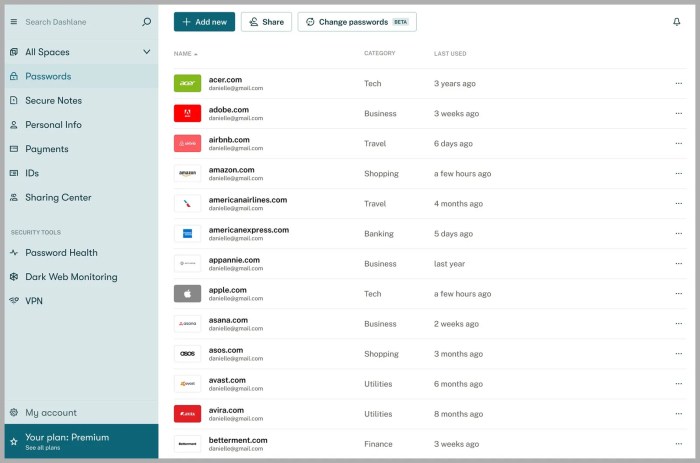
Open-source password managers offer a unique blend of transparency and security. Their open nature allows anyone to inspect and audit the code, potentially uncovering vulnerabilities before they can be exploited. This transparency fosters trust and allows for collective improvement, making open-source password managers a compelling choice for security-conscious users.
Security Strengths of Open-Source Password Managers
Open-source development inherently contributes to enhanced security. The ability for anyone to review and scrutinize the codebase allows for the identification and remediation of vulnerabilities before they can be exploited. This collaborative approach fosters a culture of security, leading to robust and reliable password management solutions.
- Transparency and Auditability:Open-source code is readily available for anyone to examine, allowing for independent security audits and vulnerability assessments. This transparency ensures that the software is not hiding any malicious code or backdoors, fostering trust among users.
- Community-Driven Security:Open-source projects benefit from a diverse community of developers and security researchers who contribute to identifying and fixing vulnerabilities. This collective effort results in a more secure software ecosystem, as multiple perspectives are brought to bear on security issues.
- Peer Review and Bug Bounty Programs:Many open-source projects encourage peer review and offer bug bounty programs, incentivizing security researchers to identify and report vulnerabilities. This collaborative approach strengthens the security posture of open-source password managers.
Vulnerabilities of Open-Source Password Managers
While open-source password managers offer significant security advantages, they are not immune to vulnerabilities. These vulnerabilities can arise from various factors, including coding errors, design flaws, and inadequate security practices.
Open source password managers offer a great way to keep your sensitive information secure, and they’re often free to use. Speaking of free, have you ever considered upcycling a lip balm container into a charming ornament? It’s a fun and eco-friendly project, and you can find detailed instructions on how to upcycle a lip balm into an ornament online.
Just like with an open source password manager, you’re taking something simple and giving it a new purpose, and it’s a great way to reduce waste.
- Coding Errors and Design Flaws:Like any software, open-source password managers can contain coding errors or design flaws that could be exploited by attackers. These vulnerabilities can be introduced during development or through later modifications.
- Dependency Vulnerabilities:Open-source projects often rely on third-party libraries and dependencies. If these dependencies contain vulnerabilities, they can compromise the security of the entire application. Regularly updating dependencies and monitoring for known vulnerabilities is crucial.
- Lack of Resources and Support:Smaller open-source projects may lack the resources and support to implement robust security measures or respond promptly to discovered vulnerabilities. This can leave them vulnerable to attacks.
Importance of Regular Updates and Community Involvement
Regular updates and active community involvement are essential for maintaining the security of open-source password managers. Updates address vulnerabilities, incorporate security enhancements, and ensure compatibility with evolving security standards. Active community participation helps to identify and report vulnerabilities, contributing to a more secure software ecosystem.
- Regular Updates:Open-source projects should release regular updates to address vulnerabilities, fix bugs, and incorporate security enhancements. Users should ensure they are running the latest version of the software to benefit from the latest security improvements.
- Community Involvement:Active community participation is crucial for identifying and reporting vulnerabilities, contributing to the development of security patches, and raising awareness of security best practices. Users can engage with the community by reporting issues, participating in discussions, and contributing to the development of the software.
Choosing the Right Open Source Password Manager

The decision of which open-source password manager to use can be overwhelming, given the variety of options available. This section explores key considerations to help you make an informed choice.
Comparing Popular Open Source Password Managers
To aid in your decision, the following table provides a comparison of popular open-source password managers across key features:
| Feature | KeePassXC | Bitwarden | Password Safe | Strongbox |
|---|---|---|---|---|
| Platforms Supported | Windows, macOS, Linux, Android, iOS | Windows, macOS, Linux, Android, iOS, Web Browser Extensions | Windows, macOS, Linux, Android | Windows, macOS, Linux |
| Security Measures | AES-256 encryption, two-factor authentication (2FA), auto-type, secure storage | AES-256 encryption, 2FA, end-to-end encryption, self-hosting option | AES-256 encryption, 2FA, secure storage | AES-256 encryption, 2FA, offline access, secure storage |
| Ease of Use | User-friendly interface, intuitive navigation | Intuitive interface, mobile app integration, browser extensions | Simple interface, easy to use, minimal learning curve | Slightly more complex interface, requires some technical knowledge |
| Features | Password generation, secure notes, auto-type, import/export, database sharing | Password generation, secure notes, auto-type, import/export, database sharing, cloud sync, self-hosting | Password generation, secure notes, auto-type, import/export | Password generation, secure notes, auto-type, import/export, offline access |
Choosing the Best Option
The ideal open-source password manager depends on your specific needs.
- For users seeking a comprehensive, feature-rich solution with cross-platform compatibility and a user-friendly interface, Bitwardenstands out. Its cloud sync and browser extension capabilities enhance convenience and accessibility.
- If you prioritize ease of use and a straightforward interface, KeePassXCis a strong contender. Its intuitive design and robust security features make it suitable for both novice and experienced users.
- For users who value simplicity and offline access, Password Safeoffers a reliable and secure solution with a minimal learning curve.
- Strongboxis a good option for users who prefer a more advanced password manager with robust security features and offline access, but it may require some technical expertise.
Using Open Source Password Managers
Open-source password managers are a powerful tool for keeping your online accounts secure. They offer a high level of security, flexibility, and customization, allowing you to manage your passwords with confidence. Let’s explore how to set up and use these tools effectively.
Setting Up an Open Source Password Manager
Setting up an open-source password manager involves choosing the right software and configuring it to meet your needs.
- Choosing a Password Manager:Consider factors like platform compatibility, features, and community support. Popular options include KeePassXC, Bitwarden, and Password Safe. Each has its own strengths and weaknesses, so research is crucial.
- Downloading and Installation:Download the appropriate version for your operating system (Windows, macOS, Linux) from the official website. Follow the installation instructions provided. Ensure the software is downloaded from a trusted source to avoid malware.
- Creating a Master Password:The master password is the key to accessing your entire password database. Choose a strong and unique password that you can easily remember. This password should be different from any other passwords you use. It is recommended to use a password manager to manage your master password as well.
- Setting Up Encryption:Most open-source password managers use strong encryption algorithms (like AES-256) to protect your passwords. Ensure the encryption settings are enabled and configured properly.
- Syncing Your Data:For multi-device access, configure cloud synchronization. This allows you to access your passwords from any device. Choose a trusted cloud provider that offers strong security features.
Adding and Managing Passwords
Once your password manager is set up, you can start adding and managing your passwords.
- Adding Passwords:Click on the “Add New Entry” or similar button. Fill in the required fields, including the website or service name, username, password, and any additional notes you may want to add.
- Generating Strong Passwords:Most password managers offer built-in password generators. Use this feature to create strong and unique passwords for each of your accounts. This is essential for protecting your online accounts.
- Organizing Passwords:Categorize your passwords using folders or tags. This makes it easier to find the passwords you need when you need them. You can organize them by website type, personal or work accounts, or any other logical grouping.
- Auto-Filling Passwords:Enable the auto-fill feature to automatically enter your usernames and passwords when you visit a website. This saves time and reduces the risk of typing errors.
Accessing Passwords Securely
Accessing your passwords securely is a key aspect of using a password manager.
- Unlocking Your Database:Every time you open your password manager, you will be prompted to enter your master password. This ensures that only you can access your password database.
- Two-Factor Authentication (2FA):Consider enabling 2FA for your password manager. This adds an extra layer of security by requiring you to enter a code from your phone or other device in addition to your master password.
- Secure Storage:Store your password database file on a secure device, such as an encrypted USB drive or a cloud storage service with strong security features.
Tips for Managing Passwords Effectively
Effective password management involves more than just using a password manager.
- Regularly Review and Update Passwords:Check your password database regularly and update any passwords that may have been compromised. Make sure you are using strong passwords and changing them frequently, especially for critical accounts.
- Avoid Using the Same Password for Multiple Accounts:Use unique passwords for each of your online accounts. This minimizes the damage if one of your accounts is compromised. This is essential to prevent attackers from gaining access to multiple accounts with a single compromised password.
- Enable Password Security Features:Use the security features offered by websites and services, such as password strength checkers and 2FA. This helps to improve the security of your accounts.
Open Source Password Managers vs. Commercial Options

Choosing the right password manager is a crucial step in securing your online accounts. You have two main options: open-source password managers and commercial password managers. Each approach has its own set of advantages and disadvantages, and the best choice for you depends on your specific needs and priorities.This section will compare and contrast open-source and commercial password managers, highlighting the pros and cons of each approach.
We’ll also provide examples of popular commercial password managers to illustrate the differences.
Advantages of Open-Source Password Managers
Open-source password managers offer several advantages, including:
- Transparency and Security: Because the source code is publicly available, anyone can inspect it for vulnerabilities. This transparency fosters a collaborative environment where security issues can be quickly identified and addressed.
- Customization and Flexibility: Open-source password managers allow you to modify and extend their functionality to suit your specific needs.
You can customize features, add new integrations, and even contribute to the development of the software.
- Cost-Effectiveness: Most open-source password managers are free to use, making them an attractive option for budget-conscious users.
Advantages of Commercial Password Managers, Open source password manager
Commercial password managers offer a different set of advantages, including:
- Ease of Use: Commercial password managers often prioritize user experience and offer intuitive interfaces that are easy to navigate.
- Advanced Features: Commercial password managers typically include a wider range of features, such as two-factor authentication, secure note storage, and automatic form filling.
- Customer Support: Commercial password managers usually offer dedicated customer support channels, providing assistance when you encounter issues or have questions.
Disadvantages of Open-Source Password Managers
While open-source password managers offer significant advantages, they also have some drawbacks:
- Steeper Learning Curve: Open-source password managers may require a greater level of technical expertise to set up and use effectively.
- Limited Features: Some open-source password managers may lack the advanced features found in commercial alternatives.
- Lack of Support: Open-source password managers may have limited or no official customer support.
Disadvantages of Commercial Password Managers
Commercial password managers also have their downsides:
- Privacy Concerns: Commercial password managers collect user data, which may raise privacy concerns.
- Cost: Many commercial password managers require a paid subscription, which can be a significant expense.
- Proprietary Code: The source code of commercial password managers is not publicly available, making it difficult to verify their security.
Examples of Commercial Password Managers
Here are some popular examples of commercial password managers:
- LastPass: A widely used commercial password manager known for its extensive features and cross-platform compatibility.
- 1Password: Another popular choice with a focus on user-friendliness and robust security features.
- Dashlane: A comprehensive password manager that offers a wide range of features, including identity theft protection.
The Future of Open Source Password Managers
The world of open-source password managers is evolving rapidly, driven by a growing demand for secure and customizable solutions. With continuous innovation and the adoption of new technologies, these password managers are poised to play an even more significant role in safeguarding our digital lives.
Emerging Technologies and Innovations
The open-source password manager landscape is constantly evolving, incorporating emerging technologies and innovative features.
- Biometric Authentication:Open-source password managers are increasingly integrating biometric authentication methods like fingerprint scanning and facial recognition. This adds an extra layer of security, making it more difficult for unauthorized users to access your passwords.
- End-to-End Encryption:Advanced encryption techniques like end-to-end encryption are being adopted to ensure that only the user has access to their encrypted data, even the developers cannot decrypt it.
- Multi-Factor Authentication (MFA):MFA is becoming increasingly common in open-source password managers, requiring users to provide multiple forms of authentication, such as a password and a one-time code, to access their accounts.
- Zero-Trust Security:Open-source password managers are embracing zero-trust security principles, assuming that no user or device can be trusted by default.
This approach involves verifying every request and implementing strict access controls.
- Blockchain Technology:Some open-source password managers are exploring the use of blockchain technology to enhance security and transparency. Blockchain can provide an immutable record of password changes and access attempts, making it more difficult for attackers to tamper with data.
Challenges and Opportunities
While the future of open-source password managers looks bright, there are also some challenges and opportunities to consider.
- Security and Privacy Concerns:As open-source password managers become more sophisticated, it’s crucial to address security and privacy concerns. Developers need to ensure that their code is thoroughly audited and that user data is protected from unauthorized access.
- User Adoption and Education:Encouraging wider user adoption and educating users about the benefits of open-source password managers is essential.
- Competition from Commercial Options:Open-source password managers face competition from commercial options that offer more features and marketing resources.
- Sustainability and Funding:Open-source projects often rely on volunteer contributions, which can lead to challenges in maintaining and developing new features. Finding sustainable funding models is crucial for the long-term success of open-source password managers.
- Integration with Other Services:Open-source password managers need to integrate seamlessly with other services and platforms to enhance usability and convenience.
Potential Innovations
The open-source password manager landscape is ripe for innovation, with several exciting possibilities on the horizon.
- AI-Powered Security:Artificial intelligence (AI) can be used to detect suspicious activity and proactively protect user accounts.
- Passwordless Authentication:Passwordless authentication methods, such as biometrics or passkeys, are gaining popularity.
- Decentralized Password Management:Decentralized password management systems, where users have complete control over their data, are emerging as a promising alternative to traditional centralized systems.
- Enhanced User Interface (UI):Open-source password managers can benefit from improved user interfaces that make password management more intuitive and user-friendly.
- Cross-Platform Compatibility:Open-source password managers should strive for cross-platform compatibility, ensuring that they work seamlessly across different operating systems and devices.







