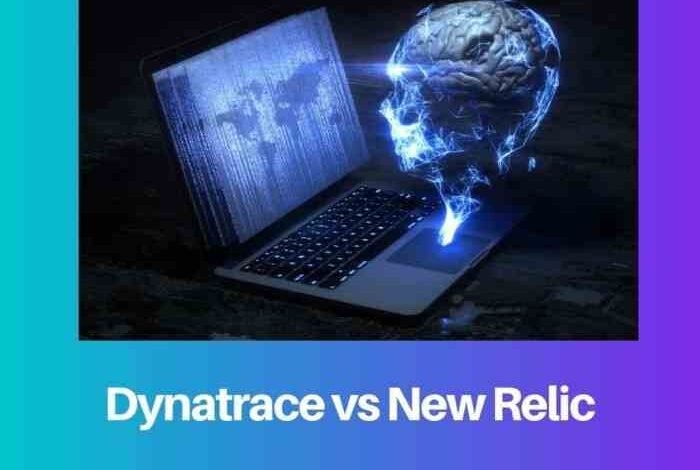
Dynatrace vs New Relic: Which Monitoring Tool is Right for You?
Dynatrace vs New Relic: Choosing the right monitoring tool for your application performance can be a daunting task. Both Dynatrace and New Relic are popular options, each offering a robust suite of features and capabilities. But how do you decide which one is best for your specific needs?
This blog post will delve into the key differences between these two industry giants, exploring their strengths, weaknesses, and suitability for various use cases. We’ll compare their core functionalities, integration capabilities, user experience, pricing models, and real-world applications to help you make an informed decision.
Whether you’re a seasoned developer, a DevOps engineer, or a system administrator, understanding the nuances of Dynatrace and New Relic is crucial for optimizing your application performance and ensuring a seamless user experience. This blog post aims to equip you with the knowledge to choose the tool that aligns perfectly with your goals and requirements.
Introduction
Dynatrace and New Relic are two popular application performance monitoring (APM) and observability platforms that help businesses understand the performance and health of their applications. Both platforms offer a wide range of features to monitor, troubleshoot, and optimize application performance.
However, they cater to different audiences and have distinct strengths and weaknesses.This blog post will delve into the key functionalities of Dynatrace and New Relic, exploring their target audience and the unique value propositions each platform offers.
Target Audience
Dynatrace and New Relic cater to different target audiences, depending on their specific needs and priorities.Dynatrace is generally considered more suitable for large enterprises with complex, distributed applications. Its comprehensive capabilities, including AI-powered automation and advanced observability features, make it an ideal choice for organizations seeking to manage and optimize highly intricate application landscapes.New Relic, on the other hand, is more widely adopted by smaller businesses and development teams.
Its user-friendly interface and ease of use make it a popular choice for organizations that need a straightforward and accessible APM solution.
Key Functionalities
Dynatrace and New Relic offer a wide range of functionalities, including:
- Application Performance Monitoring (APM):Both platforms provide comprehensive APM capabilities to monitor application performance, identify bottlenecks, and troubleshoot issues. They offer features like code profiling, transaction tracing, and performance dashboards.
- Infrastructure Monitoring:Dynatrace and New Relic can monitor the performance and health of underlying infrastructure components, such as servers, databases, and network devices. This enables organizations to identify infrastructure-related issues that impact application performance.
- Log Management:Both platforms integrate with log management tools, allowing users to centralize and analyze log data from various sources. This helps identify errors, debug issues, and gain insights into application behavior.
- Alerting and Notifications:Dynatrace and New Relic provide robust alerting and notification systems to notify users of performance issues or anomalies. This enables proactive issue resolution and minimizes downtime.
Key Features and Capabilities
Dynatrace and New Relic are both powerful application performance monitoring (APM) and observability platforms, offering a comprehensive suite of tools for monitoring, analyzing, and optimizing application performance. However, they have different strengths and weaknesses, making one platform a better fit for specific use cases than the other.
This section delves into the core features and capabilities of both platforms, comparing and contrasting their strengths and weaknesses in various aspects.
Application Performance Management (APM)
APM is a crucial aspect of both Dynatrace and New Relic. Both platforms provide extensive capabilities for monitoring application performance, identifying bottlenecks, and troubleshooting issues. However, they differ in their approaches and feature sets.Dynatrace excels in its AI-powered automation and its ability to automatically discover and map application dependencies.
It uses its patented PurePath technology to trace requests across distributed systems, providing a complete view of the application’s performance. New Relic, on the other hand, focuses on providing a flexible and customizable platform, allowing users to tailor their monitoring and analysis to their specific needs.
It offers a wide range of tools for collecting and analyzing performance data, including code-level insights, distributed tracing, and performance dashboards.
- Dynatrace:
- Automatic discovery and mapping of application dependencies
- AI-powered anomaly detection and root cause analysis
- Real-time performance monitoring with detailed insights
- Code-level profiling and performance optimization tools
- New Relic:
- Flexible and customizable monitoring and analysis
- Comprehensive set of performance metrics and dashboards
- Distributed tracing and request profiling
- Integration with various third-party tools and services
Infrastructure Monitoring
Both Dynatrace and New Relic offer robust infrastructure monitoring capabilities, allowing users to monitor the health and performance of their servers, databases, and other infrastructure components. However, their approaches to infrastructure monitoring differ.Dynatrace takes a holistic approach to infrastructure monitoring, integrating it seamlessly with its APM capabilities.
It provides a unified view of application and infrastructure performance, allowing users to identify and resolve performance issues across the entire technology stack. New Relic, while offering comprehensive infrastructure monitoring tools, treats it as a separate module. Users can monitor various infrastructure components, but the integration with APM features is not as seamless as in Dynatrace.
- Dynatrace:
- Unified view of application and infrastructure performance
- Real-time monitoring of server metrics, network traffic, and resource utilization
- Automated discovery and monitoring of infrastructure components
- Integration with cloud platforms such as AWS, Azure, and Google Cloud
- New Relic:
- Comprehensive infrastructure monitoring tools for servers, databases, and networks
- Customizable dashboards and alerts for infrastructure health
- Integration with various monitoring tools and services
- Cloud monitoring capabilities for AWS, Azure, and Google Cloud
Log Management
Log management is a critical aspect of observability, allowing users to collect, analyze, and troubleshoot issues based on log data. Both Dynatrace and New Relic offer log management capabilities, but their approaches and features differ.Dynatrace provides a centralized log management platform, integrating log analysis with its APM and infrastructure monitoring capabilities.
This allows users to correlate log data with performance metrics, providing a more comprehensive view of application and infrastructure health. New Relic’s log management capabilities are integrated with its APM and infrastructure monitoring modules. Users can collect and analyze logs from various sources, but the integration with other features is not as seamless as in Dynatrace.
Choosing between Dynatrace and New Relic is a lot like deciding what to plant in your garden – it depends on what you want to grow and how much time you’re willing to invest. I’ve learned from my own gardening journey, documented in what ive learned so far from my first garden , that patience and observation are key.
Similarly, with Dynatrace and New Relic, you need to understand your monitoring needs and carefully evaluate their features to find the right fit for your organization.
- Dynatrace:
- Centralized log management platform
- Integration with APM and infrastructure monitoring
- Automated log analysis and anomaly detection
- Real-time log search and filtering
- New Relic:
- Log management integrated with APM and infrastructure monitoring
- Log collection and analysis from various sources
- Customizable dashboards and alerts for log events
- Integration with third-party log management tools
Security Monitoring
Security monitoring is crucial for identifying and mitigating security threats. Both Dynatrace and New Relic offer security monitoring capabilities, but their approaches and feature sets differ.Dynatrace provides a comprehensive security monitoring platform, integrating security analysis with its APM and infrastructure monitoring capabilities.
It uses AI-powered anomaly detection to identify suspicious activity and potential security threats. New Relic offers security monitoring capabilities as part of its APM and infrastructure monitoring modules. Users can monitor for security vulnerabilities and suspicious activity, but the integration with other features is not as seamless as in Dynatrace.
- Dynatrace:
- Comprehensive security monitoring platform
- AI-powered anomaly detection for security threats
- Real-time security monitoring and incident response
- Integration with security information and event management (SIEM) tools
- New Relic:
- Security monitoring capabilities integrated with APM and infrastructure monitoring
- Monitoring for security vulnerabilities and suspicious activity
- Customizable dashboards and alerts for security events
- Integration with third-party security tools
Integration and Compatibility
Both Dynatrace and New Relic offer extensive integration capabilities with various tools and technologies, enabling comprehensive monitoring and observability across complex IT environments. This section delves into their integration capabilities, compatibility with different programming languages, frameworks, and cloud environments, and showcases successful integration examples.
Integration with Other Tools and Technologies
Dynatrace and New Relic excel in integrating with various tools and technologies, providing a holistic view of your IT landscape.
Choosing between Dynatrace and New Relic is a big decision, just like picking out the perfect furniture for your home. You want something that will be both functional and aesthetically pleasing, right? When it comes to performance monitoring, you need a tool that provides the insights you need without overwhelming you with too much data.
It’s like finding the right balance between style and functionality in your decor, and that’s where resources like no regrets purchases and decor can come in handy. Ultimately, the best choice for you will depend on your specific needs and preferences, just like choosing the perfect piece of furniture for your space.
So, take your time, research your options, and make a decision that you won’t regret.
- Monitoring Tools:Both platforms seamlessly integrate with popular monitoring tools like Prometheus, Grafana, and Splunk, enabling data sharing and centralized dashboards.
- CI/CD Pipelines:They integrate with CI/CD tools such as Jenkins, GitLab, and Azure DevOps, automating performance testing and providing insights into application deployments.
- Collaboration Tools:Integrations with collaboration tools like Slack, Microsoft Teams, and PagerDuty facilitate real-time alerts and communication within development and operations teams.
- Security Tools:Dynatrace and New Relic integrate with security tools like CrowdStrike, Palo Alto Networks, and FireEye, enabling security monitoring and threat detection.
Compatibility with Programming Languages, Frameworks, and Cloud Environments
Dynatrace and New Relic support a wide range of programming languages, frameworks, and cloud environments, ensuring compatibility across diverse IT landscapes.
Programming Languages and Frameworks
- Dynatrace:Supports a wide range of languages, including Java, .NET, Python, Node.js, PHP, Go, Ruby, and more. It also offers comprehensive support for popular frameworks like Spring, .NET Core, React, Angular, and Vue.js.
- New Relic:Provides support for languages like Java, .NET, Python, Node.js, PHP, Ruby, Go, and others. It also integrates with popular frameworks like Spring, .NET Core, React, Angular, and Vue.js.
Cloud Environments
- Dynatrace:Supports major cloud providers like AWS, Azure, GCP, and Kubernetes, enabling comprehensive monitoring and observability across hybrid and multi-cloud environments.
- New Relic:Offers support for AWS, Azure, GCP, and Kubernetes, providing seamless integration and monitoring across various cloud platforms.
Successful Integration Examples
Both Dynatrace and New Relic have successfully integrated with popular tools and technologies, enabling organizations to achieve comprehensive monitoring and observability across their IT environments.
Kubernetes
- Dynatrace:Dynatrace provides deep integration with Kubernetes, offering real-time monitoring of containerized applications, resource utilization, and performance metrics. It also automates the deployment of monitoring agents and configurations for Kubernetes clusters.
- New Relic:New Relic integrates with Kubernetes, enabling monitoring of containerized applications, resource consumption, and performance metrics. It offers automated deployments of monitoring agents and configurations for Kubernetes clusters.
AWS
- Dynatrace:Dynatrace integrates seamlessly with AWS, enabling comprehensive monitoring of AWS services, including EC2 instances, Lambda functions, S3 buckets, and more. It also provides insights into AWS resource utilization and cost optimization.
- New Relic:New Relic integrates with AWS, providing monitoring of AWS services, including EC2 instances, Lambda functions, S3 buckets, and more. It offers insights into AWS resource utilization and cost optimization.
Azure
- Dynatrace:Dynatrace integrates with Azure, enabling monitoring of Azure services, including virtual machines, Azure Functions, Azure Storage, and more. It provides insights into Azure resource utilization and cost optimization.
- New Relic:New Relic integrates with Azure, providing monitoring of Azure services, including virtual machines, Azure Functions, Azure Storage, and more. It offers insights into Azure resource utilization and cost optimization.
GCP
- Dynatrace:Dynatrace integrates with GCP, enabling monitoring of GCP services, including Compute Engine instances, Cloud Functions, Cloud Storage, and more. It provides insights into GCP resource utilization and cost optimization.
- New Relic:New Relic integrates with GCP, providing monitoring of GCP services, including Compute Engine instances, Cloud Functions, Cloud Storage, and more. It offers insights into GCP resource utilization and cost optimization.
User Experience and Interface
Both Dynatrace and New Relic offer comprehensive monitoring and observability platforms, but their user interfaces and user experiences differ significantly. This section compares the user interfaces and user experiences of Dynatrace and New Relic, highlighting the ease of use, navigation, and customization options.
Additionally, we will explore how each platform facilitates data visualization and reporting.
Ease of Use and Navigation, Dynatrace vs new relic
Dynatrace is known for its intuitive and user-friendly interface. The platform utilizes a “one-agent” approach, which simplifies setup and configuration. Its dashboards are designed to be easily navigable and customizable, providing users with a clear and concise view of their applications’ health and performance.
New Relic, on the other hand, can be considered more complex and requires a steeper learning curve. While it offers a wide range of features, its interface can be overwhelming for new users. The platform uses a multi-agent approach, which can lead to more complex configuration and management.
Customization Options
Both Dynatrace and New Relic offer extensive customization options. Dynatrace provides a robust set of tools for creating custom dashboards, alerts, and reports. Users can define their own metrics and visualizations, tailoring the platform to their specific needs. New Relic also allows for customization, but its options are less extensive compared to Dynatrace.
Users can create custom dashboards and reports, but the level of customization is more limited.
Data Visualization and Reporting
Both Dynatrace and New Relic excel in data visualization and reporting. Dynatrace’s visualization tools are highly interactive and allow users to explore data in real-time. The platform provides a wide range of chart types and visualizations, making it easy to identify trends and patterns.
New Relic also offers powerful visualization tools, including custom dashboards and reports. The platform allows users to create custom visualizations and reports, providing insights into their applications’ performance and health.
Examples
- Dynatrace’s “PurePath” feature provides a detailed visualization of the entire request flow, highlighting performance bottlenecks and issues.
- New Relic’s “APM” (Application Performance Monitoring) feature offers a comprehensive view of application performance, including response times, error rates, and resource utilization.
Pricing and Value

Choosing the right APM platform for your organization involves considering not just its features and capabilities, but also its cost and value proposition. Dynatrace and New Relic offer different pricing models and target different audiences, making it crucial to understand their respective strengths and weaknesses.
Choosing between Dynatrace and New Relic can feel like picking the perfect foundation – a decision with long-lasting impact. Both offer robust monitoring, but sometimes you need a bit of insider advice. That’s where Harvey Nichols’ five beauty picks chosen by industry insiders comes in.
Just like choosing the right foundation, picking the right monitoring tool depends on your specific needs and priorities, so consider your goals and budget carefully.
Pricing Models
Dynatrace and New Relic offer a variety of pricing models, each catering to different needs and budgets.
- Dynatraceprovides a subscription-based model, charging based on the number of monitored entities, such as servers, applications, and users. They offer different tiers with varying features and capabilities. The “Full Stack” tier includes all Dynatrace features, while the “Essentials” tier offers basic monitoring capabilities.
Dynatrace also offers a “Pay-as-you-go” option for organizations with fluctuating monitoring needs.
- New Relicoffers a similar subscription-based model, charging based on the amount of data ingested and the features used. They provide different tiers, including “Free,” “Standard,” and “Pro,” with varying feature sets and data retention periods. New Relic also offers a “Custom” pricing model for large enterprises with complex monitoring requirements.
Value Proposition
Both Dynatrace and New Relic offer compelling value propositions, but their strengths lie in different areas.
- Dynatraceexcels in its AI-powered capabilities, which provide automated insights and anomaly detection, simplifying complex performance analysis. Dynatrace’s focus on full-stack monitoring and its comprehensive feature set make it ideal for large enterprises with complex IT environments and a need for advanced insights.
Its pricing can be considered more expensive than New Relic, but its automation and AI-driven features can significantly reduce operational costs and improve efficiency.
- New Relic, on the other hand, offers a more flexible and scalable platform with a wider range of integrations and a robust API. Its pricing is generally more affordable, making it a good option for smaller businesses and startups with limited budgets.
New Relic’s focus on developer-centric features and its strong community support makes it a popular choice for teams looking for an easy-to-use and highly customizable platform.
Return on Investment
The ROI of both Dynatrace and New Relic depends on several factors, including the size and complexity of your IT environment, your monitoring needs, and your budget.
- Dynatracecan offer a significant ROI for large enterprises with complex IT environments by automating tasks, reducing operational costs, and improving efficiency. Its AI-powered capabilities can help identify and resolve performance issues quickly, minimizing downtime and improving user experience.
- New Reliccan also provide a good ROI for smaller businesses and startups by offering a cost-effective solution with a wide range of features and integrations. Its flexible and scalable platform allows businesses to adapt their monitoring needs as they grow, while its strong community support provides valuable resources and guidance.
“The ROI of an APM platform depends on the specific needs and challenges of each organization. It’s important to carefully evaluate the pricing, features, and value proposition of each platform before making a decision.”
Use Cases and Success Stories
Both Dynatrace and New Relic have a wide range of successful implementations across various industries. They have helped businesses of all sizes optimize their applications, improve performance, and enhance security. Let’s delve into some specific examples to understand how these platforms have been used effectively.
Examples of Dynatrace Use Cases
Dynatrace has been used successfully by a variety of organizations, demonstrating its versatility and effectiveness. Here are some examples:
- Retail giant Walmartused Dynatrace to monitor and optimize their complex e-commerce platform, leading to significant improvements in website performance and user experience. Dynatrace’s AI-powered capabilities enabled them to identify and resolve performance bottlenecks quickly, reducing customer frustration and increasing sales.
- Financial services company Capital Oneleveraged Dynatrace to monitor and secure their critical applications, ensuring the stability and security of their systems. Dynatrace’s comprehensive monitoring and automated security features helped them detect and mitigate threats effectively, protecting their customers’ sensitive data.
- Telecommunications company AT&Timplemented Dynatrace to gain real-time insights into their network performance and identify potential issues before they impacted customers. Dynatrace’s advanced analytics and proactive monitoring capabilities helped them improve network reliability and customer satisfaction.
Examples of New Relic Use Cases
New Relic has also been adopted by a diverse set of companies, showcasing its ability to address a wide range of challenges. Here are some examples:
- Ride-sharing company Uberutilizes New Relic to monitor and optimize their critical mobile application, ensuring a seamless and reliable user experience for millions of riders and drivers. New Relic’s comprehensive monitoring and analytics capabilities provide real-time insights into application performance and user behavior, enabling Uber to quickly identify and resolve issues.
- Cloud platform provider AWSuses New Relic to monitor and optimize their own cloud infrastructure, ensuring the stability and performance of their services. New Relic’s extensive integration with AWS services provides a unified view of their complex infrastructure, enabling them to identify and resolve issues proactively.
- Software company Salesforceleverages New Relic to monitor and improve the performance of their cloud-based applications, ensuring a high-quality experience for their millions of users. New Relic’s deep integration with Salesforce platforms provides comprehensive insights into application performance, enabling them to identify and resolve bottlenecks quickly.
Conclusion: Dynatrace Vs New Relic
Choosing the right APM platform depends on your specific needs and priorities. Both Dynatrace and New Relic offer robust features and capabilities, but they excel in different areas.
Key Considerations for Choosing the Right Platform
This section provides insights into choosing the right platform based on specific requirements, addressing factors such as application complexity, observability needs, and budget constraints.
- Application Complexity: For highly complex, distributed applications, Dynatrace’s AI-powered capabilities and automatic application discovery shine. It simplifies management and troubleshooting for intricate environments.
- Observability Needs: If you require comprehensive observability across your entire technology stack, including infrastructure, logs, and metrics, Dynatrace provides a more unified approach. New Relic focuses primarily on application performance and might require additional integrations for a broader view.
- Budget Constraints: New Relic offers a more flexible pricing model with pay-as-you-go options, making it suitable for smaller teams or organizations with limited budgets. Dynatrace’s pricing is generally more expensive, but its comprehensive features can be valuable for large enterprises with complex needs.
- Ease of Use: New Relic generally boasts a more user-friendly interface, making it easier for beginners to get started. Dynatrace, while powerful, can have a steeper learning curve due to its extensive features and AI-driven capabilities.


