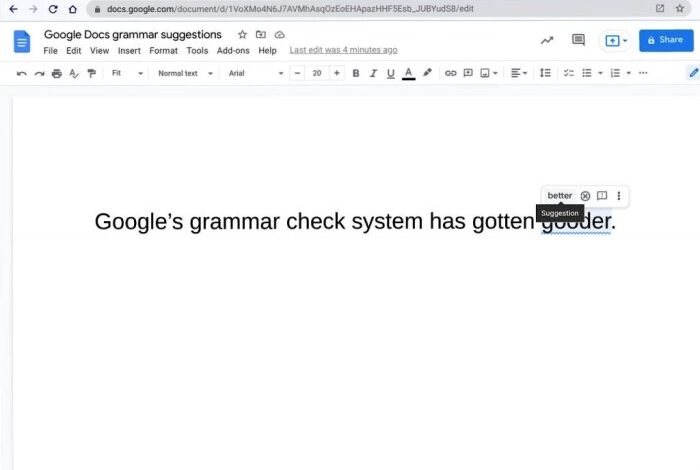
How Well Does Google Docs Spelling and Grammar Check Work?
How well does Google Docs spelling and grammar check work? This question pops up in the minds of many writers, especially those who rely on this tool to polish their work. While Google Docs’ spelling and grammar checker has become a ubiquitous feature, its effectiveness and accuracy are often debated.
This blog post will dive into the depths of this tool, exploring its strengths, weaknesses, and potential for improvement.
From its humble beginnings as a simple spelling checker, Google Docs’ grammar and spell checker has evolved into a sophisticated tool that analyzes sentence structure, identifies misused words, and even suggests synonyms. However, like any AI-powered tool, it has its limitations.
Some grammar rules are complex and nuanced, and the checker may not always catch every error. We’ll also examine how this tool integrates with other Google services and how it impacts the overall quality of writing.
Google Docs Spelling and Grammar Check: How Well Does Google Docs Spelling And Grammar Check Work
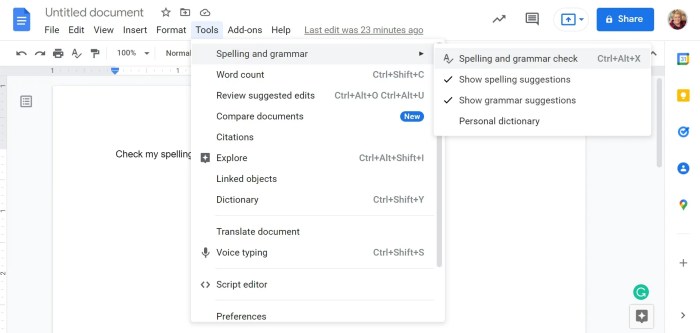
Google Docs’ spelling and grammar checker is a valuable tool that assists users in producing error-free and well-written documents. It helps users improve the clarity, accuracy, and professionalism of their writing by identifying and suggesting corrections for spelling mistakes, grammatical errors, and stylistic issues.
Overview of Functionalities
The spelling and grammar checker in Google Docs operates in real-time, providing instant feedback as users type. It uses advanced algorithms and a vast database of words and grammar rules to detect and suggest corrections for various errors, including:
- Spelling mistakes:It identifies misspelled words and suggests correct alternatives. For example, if you type “teh” instead of “the,” it will flag the error and suggest the correct spelling.
- Grammatical errors:It checks for grammatical errors such as subject-verb agreement, pronoun case, and tense consistency. It can also detect incorrect punctuation and sentence structure.
- Style suggestions:It offers suggestions for improving sentence structure, word choice, and overall writing style. This can help users make their writing more concise, engaging, and impactful.
Purpose and Benefits
The primary purpose of Google Docs’ spelling and grammar check is to enhance the quality and readability of written documents. It provides numerous benefits to users, including:
- Increased accuracy:It helps users avoid embarrassing spelling and grammatical errors, ensuring that their documents are free from mistakes.
- Improved readability:It suggests improvements to sentence structure and word choice, making documents easier to understand and engage with.
- Enhanced professionalism:Error-free and well-written documents convey a sense of professionalism and credibility.
- Time-saving:By automatically identifying errors, it saves users time and effort that would otherwise be spent on manual proofreading.
History of Development
Google Docs’ spelling and grammar check has evolved significantly over the years. Initially, it relied on basic algorithms and a limited vocabulary. However, with advancements in natural language processing (NLP) and machine learning, the feature has become increasingly sophisticated.
“Google Docs’ spelling and grammar check is a powerful tool that leverages the latest advancements in NLP and machine learning to provide accurate and comprehensive error detection and correction suggestions.”
The development of the feature has been driven by a commitment to improving the user experience and making Google Docs a more comprehensive and powerful tool for writing and editing.
Accuracy and Effectiveness
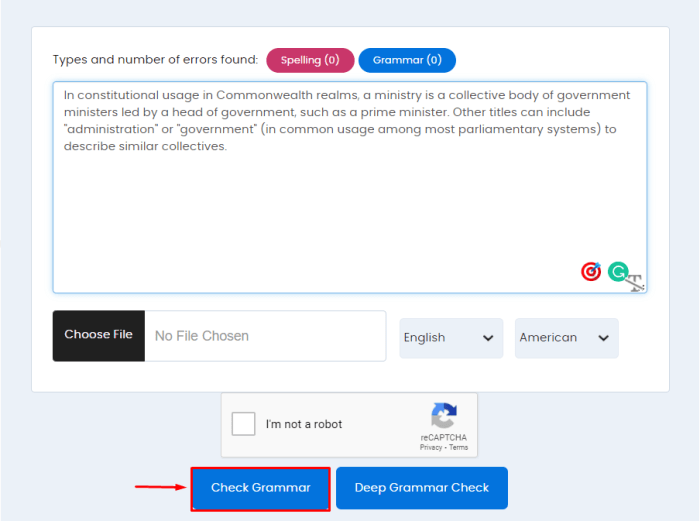
Google Docs’ spelling and grammar check is a powerful tool that can help you write more clearly and accurately. However, like any tool, it has its limitations. In this section, we’ll delve into the accuracy of its spelling and grammar detection, compare its performance to other similar tools, and explore potential areas for improvement.
Accuracy of Spelling and Grammar Detection
Google Docs’ spelling and grammar check is generally quite accurate. It can identify a wide range of common spelling errors, including misspellings, typos, and incorrect word choices. It also detects grammatical errors such as subject-verb agreement, pronoun case, and misplaced modifiers.
The accuracy of its detection depends on the complexity of the text and the context in which the words are used. For example, it may struggle with more complex grammatical structures or words with multiple meanings.
Comparison with Other Tools
Google Docs’ spelling and grammar check compares favorably to other similar tools like Microsoft Word’s grammar and spell check, Grammarly, and ProWritingAid. All of these tools have their strengths and weaknesses, and the best choice for you will depend on your individual needs and preferences.
Google Docs’ spelling and grammar check is free, while Grammarly and ProWritingAid are subscription-based services that offer more advanced features, such as plagiarism detection and style analysis.
Limitations and Areas for Improvement
Despite its strengths, Google Docs’ spelling and grammar check still has some limitations. It can sometimes flag correct words or phrases as errors, especially when dealing with technical jargon or uncommon words. Additionally, it may not always be able to identify subtle grammatical errors or nuances in writing style.
Google Docs’ spelling and grammar check is pretty good, but it’s not perfect. It can sometimes miss subtle errors, and it’s not always great at understanding context. I recently saw a news article about Equifax Canada reporting a rise in automotive fraud , and it made me think about how important it is to be careful with personal information online.
Even with a good spell checker, it’s still essential to double-check everything before submitting it, especially when it comes to sensitive information.
Areas for improvement include:
- Better handling of complex grammatical structures, such as those found in academic writing.
- Improved detection of subtle errors in grammar and style.
- Greater sensitivity to context, allowing it to distinguish between correct and incorrect usage in different situations.
Examples of Common Errors
Google Docs can identify a wide range of common spelling and grammar errors, including:
- Misspellings: “teh” instead of “the”, “wierd” instead of “weird”.
- Typos: “hte” instead of “the”, “there” instead of “their”.
- Incorrect word choices: “to” instead of “too”, “its” instead of “it’s”.
- Subject-verb agreement errors: “The dog run” instead of “The dog runs”.
- Pronoun case errors: “Me and him went to the store” instead of “He and I went to the store”.
- Misplaced modifiers: “I saw a dog running down the street with a long tail” instead of “I saw a dog with a long tail running down the street”.
Features and Capabilities
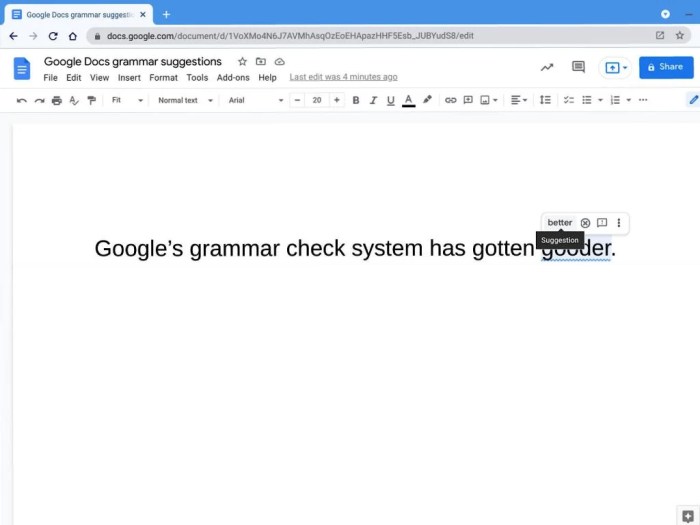
Google Docs spelling and grammar check is more than just a basic tool that flags misspelled words. It encompasses a suite of features designed to enhance the clarity, accuracy, and professionalism of your writing. These features go beyond simple spelling and grammar checks, offering a comprehensive set of tools to help you refine your writing.
I’m always impressed by how well Google Docs’ spelling and grammar check catches those little typos I make. It’s like having a personal editor right there on my screen! But even the best tools have their limitations, and sometimes I find myself wanting more.
That’s why I love reading articles like harvey nichols five beauty picks chosen industry insiders , which offer insights from experts in their field. It’s like getting a peek into the minds of those who really know what they’re talking about, and that’s something even Google Docs can’t replicate.
Synonym Suggestions
Google Docs’ synonym suggestion feature helps you find more precise and impactful words to replace those that might be overused or lack the desired nuance. When you right-click on a word, you’ll see a list of synonyms. This feature can be especially useful when you want to avoid repetition, find a more formal or informal word, or simply add variety to your writing.
For instance, instead of using “good” repeatedly, you might choose “excellent,” “remarkable,” or “exceptional,” depending on the context.
Misused Word Identification
Google Docs can identify instances where you might have used the wrong word, even if it’s spelled correctly. This is particularly helpful for words that sound alike but have different meanings, like “there,” “their,” and “they’re.” The tool will highlight these errors and offer the correct word, helping you avoid embarrassing mistakes.
Grammatical Error Flagging
The grammar check feature goes beyond basic sentence structure and punctuation. It identifies a wide range of grammatical errors, including subject-verb agreement, pronoun case, and tense inconsistencies. It can also detect run-on sentences, comma splices, and other common grammatical mistakes.
This feature ensures your writing is grammatically correct and easy to understand.
I’m always amazed at how well Google Docs catches my typos, but sometimes it misses the bigger picture. Like, did you see the article about Stephen Poloz hearing proposals to draw Canada pension managers home ? It’s a complex topic, and even the best grammar checker wouldn’t pick up on the subtle nuances of the economic implications.
I guess it’s good to have a human eye on things after all!
For example, if you write “I am going to the store, I need to buy some milk,” Google Docs will flag the comma splice and suggest using a semicolon or a period to separate the two independent clauses.
User Experience and Interface
Google Docs’ spelling and grammar checker boasts a user-friendly interface seamlessly integrated into the document editing environment. This integration ensures a smooth and intuitive experience for users.
User Interaction and Functionality Access
Users interact with the spelling and grammar checker through various methods, including:
- Inline Suggestions:The checker provides real-time suggestions as users type, highlighting potential errors with a wavy underline. Hovering over the underlined text reveals specific suggestions for corrections.
- Right-Click Menu:Right-clicking on a highlighted word or phrase presents a context menu with various spelling and grammar correction options. This menu also offers additional information about the suggested changes.
- “Suggestions” Pane:The “Suggestions” pane, accessible through the “Tools” menu, provides a comprehensive list of potential errors and their suggested corrections. Users can review these suggestions and apply them individually or in bulk.
- “Spelling & Grammar” Settings:Users can access and customize the spelling and grammar checker’s settings through the “Tools” menu. This allows them to adjust the level of sensitivity, add personal dictionaries, and choose specific grammar rules to be enforced.
User-Friendliness and Ease of Use
Google Docs’ spelling and grammar checker excels in its user-friendliness and ease of use. Its seamless integration with the document editing environment makes it effortless for users to access and utilize its functionality. The real-time suggestions and intuitive interface ensure a smooth and efficient editing process.
Potential Improvements for User Experience, How well does google docs spelling and grammar check work
While Google Docs’ spelling and grammar checker is generally user-friendly, there are areas where improvements could enhance the user experience:
- Contextual Awareness:Improving the checker’s contextual awareness could lead to more accurate and relevant suggestions. For example, the checker could analyze the surrounding text to understand the intended meaning and provide more precise corrections.
- Personalization:Allowing users to personalize the checker’s settings further, such as defining specific grammar rules or adding custom dictionaries, would make the tool more tailored to individual needs and preferences.
- Visual Feedback:Providing more visual feedback on the suggested corrections, such as highlighting the specific words or phrases affected, could make it easier for users to understand the changes being proposed.
Integration with Other Google Tools
Google Docs’ spelling and grammar check seamlessly integrates with other Google tools, enhancing your writing experience and ensuring consistency across different platforms. This integration allows for a more streamlined workflow and promotes a unified brand voice.
Collaboration and Shared Language Style
The integration of Google Docs’ spelling and grammar check with other Google tools fosters collaboration and promotes a shared language style. When you work on a document with others, the spelling and grammar suggestions are consistent across all users. This ensures that everyone is using the same language rules and style guide, resulting in a cohesive and professional document.
For example, if you are working on a presentation in Google Slides and use the same language style as your Google Docs document, the spelling and grammar suggestions will be consistent across both platforms.
Seamless Integration with Google Drive
Google Docs’ spelling and grammar check is automatically integrated with Google Drive, making it accessible for any document stored within your Drive account. This means you can access the same spelling and grammar suggestions regardless of whether you are working on a document directly in Google Docs or accessing it through Google Drive.
Integration with Google Search
The integration with Google Search allows you to quickly and easily find information relevant to your writing. When you encounter an unfamiliar word or phrase, you can simply highlight it and click on the “Search the web” option to get instant definitions, synonyms, and other relevant information.
This integration can be particularly useful for writers who need to research specific topics or verify the accuracy of their information.
Impact on Writing Quality
Google Docs’ spelling and grammar check has a significant impact on writing quality, acting as a virtual writing coach that helps users produce error-free and well-structured content. This tool can help users improve their writing skills, avoid common errors, and enhance the overall clarity and professionalism of their work.The tool’s capabilities extend beyond basic spell-checking.
It analyzes sentence structure, identifies grammatical errors, suggests synonyms, and even offers style recommendations. By highlighting potential issues and providing alternative phrasing, Google Docs’ spelling and grammar check encourages users to think critically about their writing and make informed choices.
Impact on Writing Skills
The tool’s impact on writing skills is multifaceted. Its real-time feedback encourages users to be more mindful of their writing, leading to a gradual improvement in their understanding of grammar rules and sentence construction. Users become more aware of common errors they might have previously overlooked, leading to a more conscious and deliberate approach to writing.
Impact on Error Avoidance
Google Docs’ spelling and grammar check effectively reduces the occurrence of common errors such as misspellings, grammatical mistakes, and punctuation errors. This is particularly beneficial for users who are not native English speakers or who may have difficulty with certain grammatical concepts.
Examples of Improvement in Writing Quality
The tool’s impact on writing quality can be seen in various contexts:
- Academic writing:Students can leverage the tool to ensure their essays and research papers are free of grammatical errors and plagiarism. This allows them to focus on the content and argumentation, rather than worrying about basic writing mechanics.
- Professional communication:The tool helps professionals craft emails, reports, and presentations that are polished and error-free. This enhances the professionalism of their communication and improves the overall impression they make on their colleagues and clients.
- Creative writing:Even creative writers can benefit from the tool’s suggestions for synonyms and alternative phrasing, allowing them to refine their writing and make their prose more engaging and impactful.
Future Developments and Potential Enhancements
Google Docs’ spelling and grammar check is already a powerful tool, but there’s always room for improvement. The tool can be enhanced by incorporating more advanced language models, providing more detailed feedback, and adding new features.
Incorporating More Advanced Language Models
The current spelling and grammar check relies on a set of rules and patterns. However, these rules can sometimes be too rigid and may not always accurately reflect the nuances of natural language. By incorporating more advanced language models, Google Docs could better understand the context of the text and provide more accurate and nuanced feedback.
- Improved Contextual Understanding:Advanced language models, like those used in natural language processing (NLP), can analyze text in context, taking into account the surrounding words, phrases, and even the overall topic of the document. This allows for more accurate identification of errors, especially those related to grammar and word choice.
- Better Handling of Idioms and Slang:Language models can be trained on a massive dataset of text, including informal language, slang, and idioms. This allows them to better understand and interpret these phrases, which can be difficult for traditional grammar rules to handle.
- Personalized Feedback:By analyzing a user’s writing style and preferences, advanced language models could provide personalized feedback, suggesting alternatives that better match the user’s voice and tone.
Providing More Detailed Feedback
While Google Docs currently provides basic feedback on spelling and grammar errors, it could be more helpful by offering more detailed explanations and suggestions. This would allow users to better understand the reasons behind the feedback and make more informed decisions about their writing.
- Explanations of Errors:Instead of simply flagging an error, Google Docs could provide a brief explanation of why the error occurred and what rule was violated. This would help users understand the underlying principles of grammar and writing.
- Multiple Suggestions:For some errors, there may be multiple possible corrections. Google Docs could offer a range of suggestions, allowing users to choose the best option for their specific context.
- Examples of Correct Usage:Providing examples of how to correctly use a word or phrase can be helpful for users who are unsure of the proper usage.
Adding New Features and Capabilities
Google Docs could also enhance its spelling and grammar check by adding new features and capabilities, such as:
- Style and Tone Analysis:Google Docs could analyze the writing style and tone of a document and provide feedback on its overall effectiveness. This could include suggestions for improving clarity, conciseness, and persuasiveness.
- Plagiarism Detection:By comparing text against a massive database of online content, Google Docs could identify potential instances of plagiarism and alert users to the issue. This would help ensure the originality and integrity of their writing.
- Integration with External Resources:Google Docs could integrate with external resources, such as dictionaries, thesauruses, and style guides, to provide users with more comprehensive information about language and writing.


