
Going on a Trip This Summer? You Need This Packing App!
Going on a trip over the summer you need this pro level iPhone and iPad packing app, and I’m here to tell you why! Packing for a trip can be a stressful experience, especially if you’re trying to cram everything you need into a small suitcase.
But with the right tools, it can be a breeze. And that’s where packing apps come in. These handy apps can help you create a comprehensive packing list, track your luggage weight, and even find packing cubes to keep your belongings organized.
Whether you’re heading to the beach, going on a road trip, or embarking on a hiking adventure, a good packing app can make all the difference.
I’ve been using packing apps for years, and I’ve found that they’re essential for staying organized and stress-free while traveling. Not only do they help me remember everything I need, but they also keep me from overpacking. And that’s a huge bonus, especially if you’re trying to avoid checked baggage fees!
The Ultimate Summer Trip Packing List
Summer is finally here, and it’s time to start planning your adventures! Whether you’re heading to the beach, embarking on a road trip, or conquering a hiking trail, packing the right items is crucial for a stress-free and enjoyable experience.
To help you pack like a pro, we’ve compiled a comprehensive packing list categorized by travel type. This list includes essential items, along with helpful tips for choosing the right luggage size and type.
Beach Vacation
Packing for a beach vacation requires prioritizing items for sun, sand, and water activities. Here’s a breakdown of essentials:
| Category | Item | Quantity | Notes |
|---|---|---|---|
| Clothing | Swimsuits | 2-3 | Choose quick-drying fabrics for comfort. |
| Clothing | Cover-ups | 2-3 | Lightweight and breathable options are ideal. |
| Clothing | Shorts/Skirts | 3-4 | Consider denim, linen, or cotton for versatility. |
| Clothing | T-shirts/Tank Tops | 5-7 | Opt for breathable fabrics like cotton or linen. |
| Clothing | Light sweater/Jacket | 1 | For cooler evenings or air conditioning. |
| Footwear | Flip-flops/Sandals | 1-2 | Comfortable and easy to slip on and off. |
| Footwear | Water shoes | 1 | For protecting your feet on rocky beaches or in the water. |
| Accessories | Sunglasses | 1 | Choose polarized lenses for better vision in bright conditions. |
| Accessories | Hat | 1 | Provides sun protection for your head and face. |
| Accessories | Beach Towel | 1-2 | Choose a quick-drying and absorbent towel. |
| Toiletries | Sunscreen | 1 | Choose a broad-spectrum sunscreen with an SPF of 30 or higher. |
| Toiletries | Insect repellent | 1 | Protect yourself from pesky mosquitoes and other insects. |
| Toiletries | After-sun lotion | 1 | Soothe and moisturize your skin after sun exposure. |
| Beach Gear | Beach bag | 1 | Carry all your beach essentials in style. |
| Beach Gear | Cooler | 1 | Keep your drinks and snacks cold on the beach. |
| Beach Gear | Beach umbrella | 1 | Provides shade from the sun. |
| Electronics | Waterproof phone case | 1 | Protect your phone from sand and water. |
| Electronics | Portable charger | 1 | Keep your devices charged while on the go. |
Road Trip
Packing for a road trip requires prioritizing comfort and convenience. Here’s a breakdown of essentials:
| Category | Item | Quantity | Notes |
|---|---|---|---|
| Clothing | Comfortable pants/jeans | 2-3 | Choose breathable fabrics like cotton or linen. |
| Clothing | T-shirts/Tank Tops | 5-7 | Opt for breathable fabrics like cotton or linen. |
| Clothing | Sweatshirt/Hoodie | 1 | For cooler evenings or air conditioning. |
| Clothing | Pajamas | 1 | Ensure a comfortable sleep on the road. |
| Footwear | Comfortable walking shoes | 1 | Choose shoes that provide support and comfort for long walks. |
| Footwear | Flip-flops/Sandals | 1 | For easy slip-on and off access. |
| Accessories | Sunglasses | 1 | Protect your eyes from the sun’s glare. |
| Accessories | Hat | 1 | Provides sun protection for your head and face. |
| Toiletries | Sunscreen | 1 | Choose a broad-spectrum sunscreen with an SPF of 30 or higher. |
| Toiletries | Insect repellent | 1 | Protect yourself from pesky mosquitoes and other insects. |
| Toiletries | Travel-sized toiletries | As needed | Pack essentials like shampoo, conditioner, and body wash. |
| Road Trip Essentials | Car charger | 1 | Keep your devices charged while on the road. |
| Road Trip Essentials | Portable GPS | 1 | Navigate unfamiliar routes with ease. |
| Road Trip Essentials | First-aid kit | 1 | Prepare for any minor emergencies. |
| Road Trip Essentials | Emergency kit | 1 | Include items like a flashlight, jumper cables, and a tire pressure gauge. |
| Entertainment | Books/Magazines | As needed | Keep yourself entertained during long drives. |
| Entertainment | Music/Podcasts | As needed | Create a playlist to keep the mood upbeat. |
| Entertainment | Games/Puzzles | As needed | Engage in fun activities during breaks. |
Hiking Adventure
Packing for a hiking adventure requires prioritizing items for safety, comfort, and functionality. Here’s a breakdown of essentials:
| Category | Item | Quantity | Notes |
|---|---|---|---|
| Clothing | Hiking pants/Shorts | 2-3 | Choose quick-drying and moisture-wicking fabrics. |
| Clothing | T-shirts/Tank Tops | 5-7 | Opt for breathable fabrics like cotton or linen. |
| Clothing | Fleece jacket/Sweater | 1 | For cooler temperatures or windy conditions. |
| Clothing | Waterproof jacket/Shell | 1 | Protect yourself from rain or unexpected weather changes. |
| Footwear | Hiking boots/Shoes | 1 | Choose boots or shoes that provide ankle support and good traction. |
| Accessories | Sunglasses | 1 | Protect your eyes from the sun’s glare. |
| Accessories | Hat | 1 | Provides sun protection for your head and face. |
| Accessories | Backpack | 1 | Choose a backpack with ample storage space and comfortable straps. |
| Toiletries | Sunscreen | 1 | Choose a broad-spectrum sunscreen with an SPF of 30 or higher. |
| Toiletries | Insect repellent | 1 | Protect yourself from pesky mosquitoes and other insects. |
| Toiletries | First-aid kit | 1 | Prepare for any minor injuries. |
| Hiking Essentials | Water bottle | 1 | Stay hydrated during your hike. |
| Hiking Essentials | Snacks | As needed | Pack energy-boosting snacks like nuts, granola bars, or dried fruit. |
| Hiking Essentials | Map/Compass | 1 | Navigate your trail with ease. |
| Hiking Essentials | Headlamp/Flashlight | 1 | Provide light for early morning or evening hikes. |
Tech Essentials for Seamless Travel
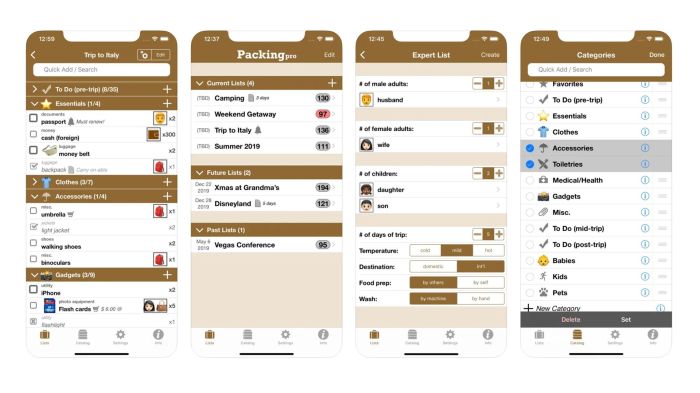
Packing for a summer trip can be a daunting task, especially if you’re trying to balance functionality with style. But with the right tech tools, you can streamline the process and ensure you have everything you need without overpacking.
Packing Apps for Organized Travel
Packing apps offer a comprehensive solution for organizing your trip, making it easier to pack efficiently and stay within your luggage weight limits. They provide a range of features that can help you create personalized packing lists, track your luggage weight, and even manage your travel itinerary.
iPhone and iPad Apps for Packing
iPhone and iPad apps provide a convenient and interactive way to manage your packing list. These apps offer a range of features that can help you pack efficiently, including:
- Item Checklists:Pre-built checklists for different types of trips, including weekend getaways, beach vacations, and business trips, allow you to customize your list based on your specific needs.
- Weight Tracking:Most packing apps allow you to input the weight of each item, giving you a real-time estimate of your luggage weight. This helps you stay within airline weight limits and avoid any unexpected fees.
- Packing Cubes:Some apps recommend using packing cubes to maximize space in your luggage and keep your belongings organized. They often provide tips on how to pack efficiently using cubes and other space-saving techniques.
Top 5 iPhone and iPad Packing Apps
Here are five popular iPhone and iPad packing apps, each offering unique features and user experiences:
- PackPoint:This app uses your travel plans and destination weather to generate a personalized packing list. It also provides tips on what to pack based on your activities and the season.
PackPoint stands out with its intelligent packing list generation, tailoring recommendations to your specific travel details.
- Travel List:This app allows you to create custom checklists for different types of trips and provides a simple and easy-to-use interface for adding and removing items. It also allows you to share your packing list with others.
Travel List’s simplicity and collaborative features make it ideal for families or groups traveling together.
- Packing Pro:This app offers a comprehensive set of features, including a packing list, weight tracking, and packing cube recommendations. It also allows you to set reminders for important items and provides a packing checklist for different types of trips.
Packing Pro’s comprehensive feature set and user-friendly interface make it a popular choice for travelers.
Summer is just around the corner, and that means it’s time to start planning those much-needed vacations! But with so much to pack, it can be overwhelming. That’s where a pro-level packing app comes in handy, helping you stay organized and ensure you don’t forget anything important.
While you’re planning your trip, you might also be interested in this article about Stephen Poloz and the proposals drawing Canada pension managers home, stephen poloz hears proposals draw canada pension managers home. Once you’ve got your travel plans sorted, a great packing app can make the whole process a breeze, ensuring you have a stress-free and enjoyable trip!
- Carry-on:This app focuses on helping you pack efficiently for carry-on luggage. It provides a packing list for different types of trips and allows you to track the weight of your luggage. It also includes tips on how to pack efficiently for carry-on luggage.
Carry-on’s emphasis on carry-on packing is a great choice for frequent flyers or those who prefer to travel light.
- Easy Pack:This app provides a simple and easy-to-use interface for creating packing lists. It also offers a variety of pre-built checklists for different types of trips. Easy Pack is a good option for those who prefer a straightforward and minimalistic app.
Summer trips are all about making memories, but who wants to be bogged down by packing stress? I’ve discovered a pro-level iPhone and iPad packing app that’s a lifesaver! It even has a section on everything you need for outdoor dining , which is perfect for those spontaneous picnic lunches or romantic dinners under the stars.
With this app, I can ensure I have everything I need, from the perfect outfit to the right sunscreen, without any packing headaches. So, if you’re planning a summer adventure, this app is a must-have!
Easy Pack’s minimalist design and pre-built checklists make it a good choice for travelers who want a simple packing app.
Staying Connected and Entertained
Staying connected and entertained while traveling is crucial for a seamless and enjoyable experience. Whether you’re navigating unfamiliar cities, finding the best local eats, or simply passing the time on long journeys, having the right apps and tools at your fingertips can make all the difference.
Essential Travel Apps
Travel apps are invaluable for navigating, translating, and managing finances while on the go. These apps can simplify your journey, helping you stay organized and informed throughout your trip.
- Navigation Apps:Google Maps and Apple Maps are excellent for finding your way around, offering detailed maps, real-time traffic updates, and public transportation information. They can also help you discover nearby attractions, restaurants, and other points of interest.
- Translation Apps:Google Translate and Microsoft Translator are essential for overcoming language barriers. These apps can translate text, speech, and even images in real-time, making communication easier in foreign countries.
- Currency Conversion Apps:XE Currency and Google Currency Converter are useful for keeping track of exchange rates and converting currencies. They can help you budget effectively and avoid overspending.
Downloading Offline Maps and Music
In areas with limited internet access, downloading offline maps and music can be a lifesaver.
- Offline Maps:Google Maps and Apple Maps allow you to download maps for offline use, enabling you to navigate even when you don’t have a data connection. This is particularly helpful for exploring remote areas or when traveling to countries with expensive data plans.
- Offline Music:Streaming services like Spotify and Apple Music offer offline playback features. Download your favorite playlists and albums in advance to enjoy music without relying on internet connectivity.
Managing Data Usage and Finding Free Wi-Fi
Managing data usage is crucial, especially if you’re on a limited data plan. Finding free Wi-Fi hotspots can help you save money and stay connected.
- Data Management:Use your phone’s data settings to monitor your usage and set data limits to avoid exceeding your plan. Consider using a data-saving app like Opera Mini or using a VPN to encrypt your data and potentially reduce usage.
Summer is finally here, and that means it’s time to start planning those long-awaited vacations! To make sure you’re packing the essentials (and nothing more!), I’ve been using this awesome pro-level packing app for my iPhone and iPad. It’s helped me stay organized and ensure I have everything I need, even when I’m feeling overwhelmed with all the excitement of travel.
While I’m on the topic of organization, I’ve been really into vintage copper letter DIY projects lately, and I think they’d be a great way to personalize your luggage! With a little creativity, you can create custom labels for your bags, adding a touch of personality to your travel experience.
So, if you’re looking for a way to make your summer trips even more memorable, I highly recommend checking out this packing app and getting crafty with some vintage copper letters!
- Free Wi-Fi:Look for free Wi-Fi hotspots in cafes, hotels, airports, and public spaces. Use apps like Wi-Fi Finder or OpenSignal to locate nearby hotspots and check their reliability. Remember to be cautious about connecting to public Wi-Fi networks, as they may not be secure.
Capturing Summer Memories

Your summer trip is a time to create lasting memories, and what better way to preserve those moments than through stunning photos and videos? Your iPhone and iPad, equipped with powerful cameras and intuitive editing tools, are your perfect companions for capturing the beauty of your travels.
Using Your iPhone and iPad Cameras
Your iPhone and iPad cameras are packed with features that make capturing breathtaking travel photos and videos a breeze. * Leverage the iPhone and iPad’s versatile camera capabilities:Both devices offer a range of lenses, including wide-angle, telephoto, and ultra-wide options. This versatility allows you to capture different perspectives and compositions, from sweeping landscapes to intimate portraits.
Experiment with different shooting modes
Explore features like Portrait Mode, which creates professional-looking depth-of-field effects, and Night Mode, which captures stunning images in low-light conditions.
Utilize the video recording capabilities
Record high-quality videos in 4K resolution, capturing the vibrant colors and sounds of your adventures.
Use the built-in editing tools
Basic editing tools like cropping, adjusting brightness, contrast, and adding filters are available directly within the Photos app on your iPhone and iPad.
Enhancing Your Travel Photography
With a few simple techniques, you can elevate your travel photography to a professional level.* Mastering Lighting:
Golden Hour
The hour after sunrise and the hour before sunset, known as the Golden Hour, offers warm, soft light that creates a magical glow in your photos.
Backlighting
Position your subject with the light source behind them, creating a silhouette effect or a halo of light around them.
Natural Light
Use natural light whenever possible, as it produces the most flattering and authentic results.
Composition
Rule of Thirds
Divide your frame into nine equal squares, and place your subject along the intersecting lines or at the points where the lines meet. This creates a more visually appealing and balanced composition.
Leading Lines
Use natural elements like roads, rivers, or fences to guide the viewer’s eye towards your subject.
Framing
Use natural elements like trees, doorways, or arches to frame your subject, adding depth and context to your photo.
Editing Tools
Brightness and Contrast
Adjust these settings to create a more vibrant and balanced image.
Saturation
Increase the intensity of colors to create a more dramatic effect.
Sharpness
Enhance the details in your photo by increasing the sharpness.
Filters
Experiment with different filters to create a unique look and feel.
Using Photo Editing Apps
While the built-in editing tools are great, you can achieve even more professional-looking results with dedicated photo editing apps.* Popular Photo Editing Apps:
Adobe Lightroom
A powerful and versatile app that offers advanced editing tools and presets.
Snapseed
A user-friendly app with a wide range of editing features, including selective adjustments and healing tools.
VSCO
Known for its film-inspired filters and presets, VSCO helps you create a vintage or moody look.
Benefits of Using Photo Editing Apps
Advanced Editing Features
Apps offer a wider range of editing tools than the built-in Photos app, allowing you to fine-tune every aspect of your images.
Creative Filters and Presets
Experiment with different filters and presets to add a unique touch to your photos.
Professional-Quality Results
Achieve professional-looking results with advanced editing tools and creative filters.
Easy Sharing
Most photo editing apps allow you to easily share your edited photos on social media or other platforms.
Maximizing Your iPhone and iPad’s Potential: Going On A Trip Over The Summer You Need This Pro Level Iphone And Ipad Packing App
Your iPhone and iPad are more than just devices for entertainment and communication; they can be powerful tools for planning and managing your summer trip. With the right apps and features, you can streamline your travel experience, making it more efficient and enjoyable.
Using iPhone and iPad Features for Travel Planning
Leveraging your iPhone and iPad’s capabilities can transform your travel planning process. Here are some ways to use these devices effectively:
- Create itineraries:Use apps like Google Trips, TripIt, or Apple’s own Reminders to create comprehensive itineraries. These apps allow you to organize your flights, accommodations, activities, and transportation into a single, easily accessible schedule.
- Book accommodations:Several travel booking apps, such as Booking.com, Expedia, and Airbnb, offer user-friendly interfaces on your iPhone and iPad. You can easily search for accommodations based on your budget, location, and preferences, and make bookings directly through the app.
- Manage travel documents:Keep all your essential travel documents, including your passport, boarding passes, and hotel confirmations, organized in a dedicated folder on your iPhone or iPad. You can also use apps like Passbook or Wallet to store digital copies of these documents for easy access.
Using Apple Pay for Seamless Payments, Going on a trip over the summer you need this pro level iphone and ipad packing app
Apple Pay is a convenient and secure way to make payments while traveling.
- Easy and secure:Apple Pay utilizes your device’s fingerprint or facial recognition technology for secure authentication. You can make payments quickly and easily without having to carry cash or multiple cards.
- Wide acceptance:Apple Pay is widely accepted at retailers and merchants worldwide, making it a convenient payment option for travelers. You can find a list of participating merchants on the Apple Pay website.
- Contactless payments:Apple Pay enables contactless payments, which are generally faster and more hygienic than traditional card swiping.
Using AirDrop for Sharing Photos and Files
AirDrop is a convenient feature that allows you to wirelessly share photos, videos, and other files between Apple devices.
- Sharing with travel companions:AirDrop is a quick and easy way to share travel photos and videos with your companions. You can share these memories instantly without needing to rely on data connections or cloud services.
- Sharing itineraries and documents:AirDrop can also be used to share important travel documents, such as itineraries, booking confirmations, or directions, with your fellow travelers. This can help ensure everyone has access to the necessary information.
- No internet connection required:AirDrop operates over a peer-to-peer connection, meaning it doesn’t require an internet connection to work. This makes it ideal for sharing files in situations where internet access may be limited.




