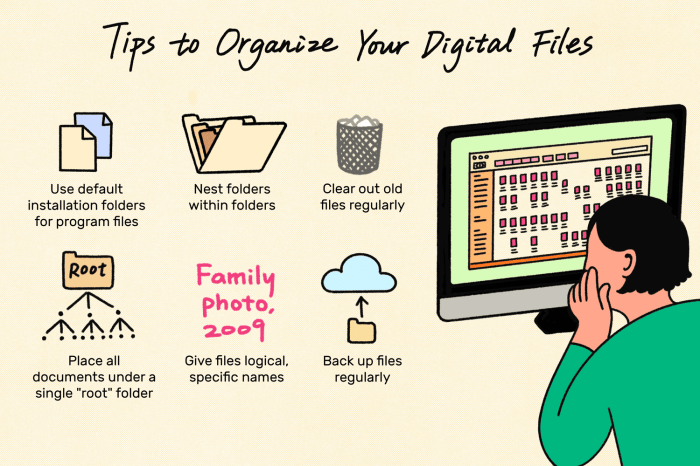
Digital Asset Management Software: Organizing Your Digital World
Digital asset management software is the unsung hero of the digital age, quietly orchestrating the organization and accessibility of your valuable digital assets. Imagine a world where every image, video, document, and audio file is neatly categorized, easily searchable, and readily available at your fingertips.
That’s the power of digital asset management software.
From marketing agencies meticulously managing brand assets to media companies streamlining their content libraries, this software empowers businesses to optimize their digital workflows, enhance collaboration, and maximize the value of their digital resources.
What is Digital Asset Management Software?
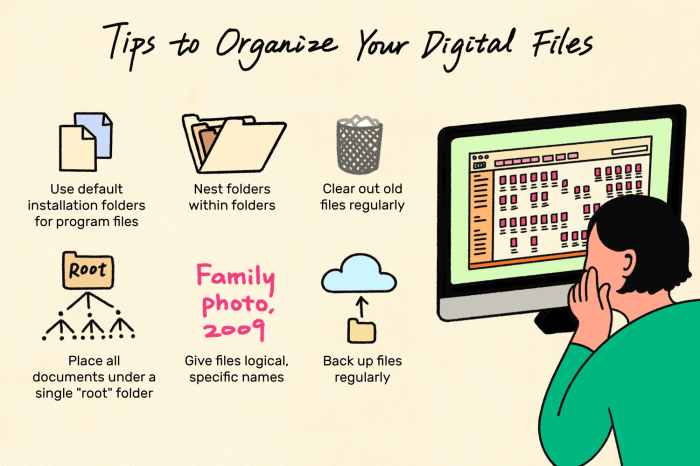
Digital asset management software, often referred to as DAM software, is a critical tool for organizations that rely on digital assets for their operations. It helps manage, organize, and distribute digital content, ensuring easy access and efficient utilization.The primary purpose of DAM software is to streamline the entire lifecycle of digital assets, from creation and storage to distribution and usage.
This software acts as a central hub for all your digital assets, making it easy to find, share, and reuse them across various departments and projects.
Benefits of Digital Asset Management Software
Using DAM software offers numerous benefits for organizations, including:
- Improved Efficiency:DAM software centralizes all your digital assets, eliminating the need to search for files across multiple locations. This saves time and effort, allowing your team to focus on more strategic tasks.
- Enhanced Collaboration:DAM software provides a shared platform for teams to collaborate on digital assets. Users can easily share, comment on, and approve assets, fostering seamless teamwork.
- Reduced Costs:DAM software helps organizations reduce costs by eliminating redundancies and improving asset utilization. By centralizing assets, organizations can avoid duplication and ensure that existing resources are used effectively.
- Increased Brand Consistency:DAM software helps maintain brand consistency by ensuring that all assets used across various channels adhere to established brand guidelines. This leads to a unified brand image and improved customer experience.
- Enhanced Security:DAM software offers robust security features to protect your digital assets from unauthorized access and data breaches. This ensures the confidentiality and integrity of your valuable content.
Types of Digital Assets
DAM software can manage a wide range of digital assets, including:
- Images:Photos, graphics, illustrations, and other visual content.
- Videos:Marketing videos, product demos, tutorials, and other video content.
- Audio:Music tracks, sound effects, voiceovers, and other audio files.
- Documents:PDFs, Word documents, presentations, spreadsheets, and other business documents.
- Web Content:Website pages, blog posts, articles, and other online content.
- Social Media Content:Images, videos, and other content used on social media platforms.
Key Features of Digital Asset Management Software
Digital asset management (DAM) software is designed to streamline the process of storing, organizing, managing, and distributing digital assets. These assets can include images, videos, audio files, documents, and other digital content.
Asset Storage and Organization
DAM software provides a centralized repository for storing all your digital assets. This helps to prevent duplication and ensures that all team members have access to the most up-to-date versions of files.
- File organization:DAM software enables you to create folders and subfolders to organize your assets by project, client, or any other relevant criteria.
- Metadata tagging:DAM software allows you to add metadata tags to your assets, such as s, descriptions, and copyright information. This makes it easier to find and filter assets later.
- Version control:DAM software tracks all versions of your assets, so you can easily revert to previous versions if needed.
Metadata Management
Metadata is essential for efficient asset management. It provides context and information about each asset, making it easier to find, manage, and use.
- Automated metadata extraction:Some DAM software can automatically extract metadata from your assets, such as file type, resolution, and creation date.
- Custom metadata fields:You can create custom metadata fields to store information that is specific to your organization or industry.
- Metadata search and filtering:DAM software allows you to search and filter assets based on their metadata, making it easy to find the assets you need.
Version Control
Version control is essential for managing digital assets, especially when multiple people are working on the same project.
Digital asset management software can be a lifesaver for organizing and storing all those photos and videos, especially if you’re a design enthusiast like me. Take, for example, the incredible transformation of abm studio’s dining room before and after – it’s a perfect example of how visual assets can be used to showcase a project’s journey.
With the right digital asset management system, you can easily track, categorize, and share your design inspiration, ensuring that your creative process remains streamlined and organized.
- Track changes:DAM software tracks all changes made to assets, so you can see who made what changes and when.
- Restore previous versions:If you make a mistake or need to revert to a previous version of an asset, DAM software allows you to do so easily.
- Collaborate on assets:DAM software can help you collaborate on assets with other team members, ensuring that everyone is working on the most up-to-date version.
Digital Rights Management
Digital rights management (DRM) is a set of technologies that can help you control access to and use of your digital assets.
- Password protection:You can password-protect your assets to prevent unauthorized access.
- Watermarking:You can add watermarks to your assets to prevent unauthorized copying and distribution.
- Usage tracking:DAM software can track how your assets are being used, providing you with insights into their reach and impact.
Collaboration and Workflow
DAM software can help you streamline collaboration and workflow, making it easier for teams to work together on digital assets.
Digital asset management software is a powerful tool for organizing and managing digital files, especially important when you’re dealing with a growing family. Speaking of growing families, if you’re considering adoption, I highly recommend checking out my advice to families considering adoption , where I share some of my own experiences and insights.
Just like digital asset management software can help you streamline your digital life, careful planning and preparation can make the adoption journey smoother and more fulfilling.
- Shared workspaces:DAM software provides shared workspaces where team members can collaborate on projects.
- Approval workflows:You can set up approval workflows to ensure that assets are reviewed and approved before they are published.
- Task management:DAM software can help you manage tasks related to digital assets, such as creating new assets, editing existing assets, and publishing assets.
Asset Retrieval and Search
DAM software makes it easy to find and retrieve the assets you need.
- Advanced search features:DAM software offers advanced search features, such as search, metadata search, and facial recognition search.
- Predictive search:Some DAM software uses predictive search to suggest relevant assets as you type.
- Asset previews:DAM software allows you to preview assets before you download them, so you can quickly find the right asset.
Reporting and Analytics
DAM software can provide you with valuable insights into how your assets are being used.
Digital asset management software is all about organization, just like my kitchen. Keeping track of all my recipes, ingredients, and equipment is a breeze thanks to my trusty my great northern popcorn machine , which always delivers a perfect batch of popcorn for movie nights.
Similarly, digital asset management software helps you keep your media files organized and accessible, ensuring you can find what you need quickly and easily.
- Asset usage reports:DAM software can generate reports on asset usage, such as the number of times an asset has been downloaded or viewed.
- Asset performance dashboards:DAM software can provide dashboards that show you the performance of your assets over time.
- Custom reports:You can create custom reports to track specific metrics that are important to your organization.
Benefits of Implementing Digital Asset Management Software
Digital asset management (DAM) software has become an essential tool for businesses of all sizes that rely on digital assets, such as images, videos, audio files, and documents. By centralizing and organizing these assets, DAM software offers numerous benefits that can significantly improve efficiency, productivity, and overall business operations.
Improved Efficiency and Productivity
DAM software streamlines the process of finding, managing, and sharing digital assets, which leads to improved efficiency and productivity across various departments.
- Reduced search time:DAM software allows users to quickly search for specific assets using s, tags, and filters. This eliminates the need to manually search through folders and drives, saving valuable time and effort.
- Simplified asset sharing:DAM software provides secure and easy ways to share assets with internal teams, external collaborators, and customers. This eliminates the need for multiple emails and file transfers, streamlining communication and collaboration.
- Automated workflows:DAM software can automate tasks such as asset approval, metadata tagging, and file conversion, freeing up employees to focus on more strategic tasks.
Enhanced Asset Organization and Accessibility
DAM software provides a centralized repository for all digital assets, making them easily accessible to authorized users.
- Centralized storage:Instead of scattered files across multiple devices and folders, DAM software consolidates all assets in a single location, eliminating the risk of lost or duplicated files.
- Metadata management:DAM software allows users to add detailed metadata to each asset, such as s, descriptions, and file types. This metadata makes it easier to find and categorize assets, ensuring that the right assets are used at the right time.
- Version control:DAM software tracks all versions of an asset, making it easy to access and revert to previous versions if needed. This prevents confusion and ensures that the most up-to-date versions are used.
Reduced Storage Costs
DAM software can help businesses reduce storage costs by optimizing storage usage and eliminating the need for multiple physical storage devices.
- Cloud-based storage:Many DAM software solutions offer cloud-based storage, which eliminates the need for expensive hardware and maintenance.
- Storage optimization:DAM software can compress and optimize assets, reducing the amount of storage space required.
- File redundancy elimination:DAM software prevents duplicate files from being stored, further reducing storage requirements.
Enhanced Brand Consistency
DAM software helps businesses maintain brand consistency across all marketing materials and communication channels.
- Centralized brand assets:DAM software provides a single source of truth for all brand assets, such as logos, fonts, and color palettes.
- Brand guidelines:DAM software can be used to store and enforce brand guidelines, ensuring that all assets adhere to the brand’s style and messaging.
- Asset approval workflows:DAM software can be used to implement asset approval workflows, ensuring that all assets are reviewed and approved before being used.
Improved Compliance and Security
DAM software provides robust security features to protect digital assets and ensure compliance with industry regulations.
- Access control:DAM software allows businesses to control who has access to specific assets and what actions they can perform.
- Data encryption:DAM software encrypts data at rest and in transit, protecting assets from unauthorized access.
- Audit trails:DAM software tracks all user activity, providing an audit trail for compliance purposes.
Increased ROI on Digital Assets
By improving asset organization, accessibility, and security, DAM software helps businesses maximize the return on investment (ROI) of their digital assets.
- Reduced time to market:DAM software speeds up the process of finding and using assets, reducing the time it takes to create and launch marketing campaigns.
- Improved content quality:DAM software helps businesses use the right assets at the right time, improving the quality of their marketing materials and communication.
- Increased asset utilization:DAM software makes it easier to track asset usage, allowing businesses to identify and repurpose assets that are not being used effectively.
Choosing the Right Digital Asset Management Software
The selection of digital asset management (DAM) software is a crucial step for organizations looking to streamline their asset management processes and maximize the value of their digital assets. Choosing the right DAM solution requires a thorough evaluation of various factors to ensure a successful implementation.
Understanding Business Needs and Requirements
Before embarking on the selection process, it’s essential to define your business needs and requirements. Consider the following aspects:
- Asset Types:What types of digital assets will you be managing? This could include images, videos, audio files, documents, and more. Understanding the asset types will help you identify software with specific features for managing those assets.
- Workflows:How do you currently manage your assets? What are the steps involved in creating, editing, approving, and distributing assets? A DAM solution should support your existing workflows and streamline them for efficiency.
- Users and Roles:Who will be using the DAM system? Different users may have different access levels and permissions. The software should accommodate various user roles and provide granular control over access.
- Integration Needs:Will the DAM software need to integrate with other systems you use, such as marketing automation platforms, content management systems (CMS), or customer relationship management (CRM) systems? Integration is crucial for seamless data flow and operational efficiency.
- Scalability:How much data will you be storing and managing? The DAM solution should be scalable to accommodate your future growth and increasing data volumes.
Budget and Scalability
Budget constraints are a significant factor in DAM software selection.
- Cost:DAM software comes in various pricing models, including subscription-based, per-user, and per-asset pricing. Evaluate your budget and choose a solution that offers the best value for your investment.
- Scalability:As your organization grows, your DAM needs may evolve. Consider the software’s scalability to ensure it can handle future growth and data volume increases without compromising performance.
Integration with Existing Systems
Integration with existing systems is critical for seamless data flow and operational efficiency.
- Compatibility:Ensure the DAM software integrates with your current systems, such as marketing automation platforms, CMS, or CRM systems. Compatibility will prevent data silos and streamline your workflows.
- API:Look for DAM software with a robust API (Application Programming Interface) to enable custom integrations with your existing systems. This flexibility allows you to tailor the software to your specific needs.
User Interface and Ease of Use
A user-friendly interface is crucial for widespread adoption and efficient asset management.
- Intuitive Design:The DAM software should have an intuitive and easy-to-use interface. This ensures that users can quickly find, manage, and share assets without requiring extensive training.
- Accessibility:The software should be accessible to all users, regardless of their technical expertise. Consider features like search filters, tagging, and drag-and-drop functionality for simplified asset management.
Security and Compliance Features
Data security and compliance are paramount for any DAM solution.
- Data Encryption:The software should encrypt data both at rest and in transit to protect sensitive information from unauthorized access. This ensures data confidentiality and protects your organization from data breaches.
- Access Control:The DAM software should provide granular access control to restrict access to specific assets based on user roles and permissions. This helps maintain data integrity and prevent unauthorized modifications.
- Compliance:Ensure the DAM software meets industry compliance standards, such as GDPR, HIPAA, or CCPA, depending on your industry and location. Compliance ensures you meet legal requirements and protect sensitive data.
Comparison of Popular DAM Software Options
The DAM market offers a wide range of solutions, each with its strengths and weaknesses. Here’s a comparison of some popular options:
| Software | Strengths | Weaknesses |
|---|---|---|
| Adobe Experience Manager (AEM) | Powerful features, robust integrations, enterprise-grade security | Complex to implement and maintain, high cost |
| Bynder | User-friendly interface, scalable platform, affordable pricing | Limited customization options, fewer advanced features |
| Canto | Wide range of features, excellent customer support, strong security | Pricier than some competitors, complex user interface |
| MediaValet | Strong focus on collaboration, user-friendly interface, affordable pricing | Limited integration options, fewer advanced features |
| Widen Collective | Powerful features, customizable workflows, robust integrations | High cost, complex implementation |
Implementing and Managing Digital Asset Management Software
Successfully implementing and managing a digital asset management (DAM) system is crucial for maximizing its benefits and achieving a smooth transition. This involves a systematic approach, from careful planning and selection to ongoing optimization and support.
Planning and Assessment
A thorough assessment of your organization’s needs and existing workflows is essential before embarking on DAM implementation. This stage involves:
- Identifying key stakeholders:Involve representatives from different departments that will interact with the DAM system, such as marketing, design, and legal.
- Defining asset types and usage:Determine the types of digital assets you manage, their intended uses, and the volume of assets. For example, you might have images, videos, documents, audio files, or 3D models.
- Analyzing current workflows:Map out your existing asset management processes to understand the current challenges and opportunities for improvement.
- Setting clear goals and objectives:Define what you want to achieve with the DAM system, such as improved asset organization, faster retrieval times, or enhanced collaboration.
- Establishing a budget and timeline:Determine the financial resources available for the DAM implementation and set realistic timelines for each stage.
Software Selection and Deployment
Once you have a clear understanding of your needs, you can begin selecting and deploying the appropriate DAM software. This process includes:
- Researching available options:Explore different DAM solutions, considering factors such as features, pricing, scalability, and integration capabilities.
- Evaluating vendor reputation and support:Choose a reputable vendor with a proven track record and reliable customer support.
- Conducting demos and trials:Test drive different software options to ensure they meet your specific requirements.
- Negotiating contracts and licensing agreements:Secure favorable terms and ensure the licensing model aligns with your budget and usage patterns.
- Planning the deployment strategy:Determine the best approach for rolling out the DAM system, considering factors such as user training, data migration, and system integration.
User Training and Adoption
To ensure successful adoption, provide comprehensive user training and support:
- Developing training materials:Create clear and concise documentation, tutorials, and online resources to guide users through the DAM system.
- Conducting hands-on training sessions:Offer interactive workshops and demonstrations to help users learn the software’s features and functionalities.
- Providing ongoing support:Establish a dedicated support channel for users to ask questions, report issues, and receive assistance.
- Encouraging user feedback:Regularly collect feedback from users to identify areas for improvement and enhance the overall user experience.
- Promoting the benefits of the DAM system:Highlight the advantages of using the DAM system, such as increased efficiency, improved collaboration, and reduced costs.
Ongoing Maintenance and Support
Maintaining and supporting the DAM system is crucial for long-term success:
- Regularly updating the software:Keep the DAM system up-to-date with the latest security patches, bug fixes, and feature enhancements.
- Monitoring system performance:Track key metrics, such as asset upload times, search performance, and user activity, to identify any bottlenecks or areas for improvement.
- Performing backups and disaster recovery:Implement robust backup and disaster recovery plans to protect your digital assets from data loss or corruption.
- Ensuring data security and compliance:Implement appropriate security measures to protect sensitive information and comply with relevant data privacy regulations.
- Continuously evaluating and optimizing the system:Regularly review the DAM system’s effectiveness, identify areas for improvement, and make adjustments to enhance its performance and user experience.
Establishing Clear Workflows and Policies
Clear workflows and policies are essential for efficient and consistent asset management:
- Defining asset naming conventions:Establish consistent naming standards for all digital assets to ensure easy identification and organization.
- Creating metadata templates:Develop standardized metadata templates to capture essential information about each asset, such as s, descriptions, and copyright details.
- Enforcing approval processes:Implement workflows for reviewing and approving assets before they are published or shared externally.
- Establishing access control and permissions:Define user roles and permissions to control who can access, edit, or delete specific assets.
- Documenting workflows and policies:Clearly document all asset management processes and policies to ensure consistency and transparency.
Enforcing Proper Metadata Tagging and Organization
Metadata plays a crucial role in asset discoverability and searchability:
- Training users on metadata tagging:Educate users on the importance of accurate and consistent metadata tagging.
- Using automated tagging tools:Leverage AI-powered tools to automatically generate metadata tags based on asset content.
- Enforcing metadata standards:Define and enforce consistent metadata standards across the organization.
- Regularly reviewing and updating metadata:Periodically review metadata to ensure it is accurate and relevant, and make updates as needed.
- Integrating metadata with other systems:Link metadata to other systems, such as marketing automation platforms or content management systems, for seamless data flow.
Regularly Reviewing and Optimizing the System, Digital asset management software
Continuous improvement is essential for maximizing the value of your DAM system:
- Collecting user feedback:Regularly solicit feedback from users to identify areas for improvement.
- Analyzing usage data:Track key metrics, such as asset downloads, search queries, and user activity, to understand how the system is being used.
- Identifying opportunities for automation:Explore ways to automate repetitive tasks, such as metadata tagging or asset approval processes.
- Evaluating new features and integrations:Stay informed about new DAM features and integrations that could enhance your system’s capabilities.
- Updating workflows and policies as needed:Adapt workflows and policies to reflect changes in business needs or user behavior.
Ensuring Data Security and Compliance
Protecting your digital assets and complying with data privacy regulations is paramount:
- Implementing strong security measures:Use access controls, encryption, and other security measures to protect sensitive information.
- Complying with data privacy regulations:Ensure the DAM system complies with relevant data privacy laws, such as GDPR or CCPA.
- Conducting regular security audits:Perform periodic security audits to identify vulnerabilities and ensure the system’s security posture is robust.
- Developing data retention policies:Establish clear policies for data retention and disposal to comply with legal and regulatory requirements.
- Educating users on data security:Train users on best practices for data security, such as password management and avoiding phishing attacks.


