
Find the Best Handyman Accounting Software
The best handyman accounting software can be your secret weapon for success. Imagine a world where invoices fly out, expenses are tracked automatically, and you have a crystal-clear picture of your financial health. It’s not a dream, it’s a reality with the right accounting software.
No more juggling spreadsheets, lost receipts, or late payments. Let’s dive into the world of tools designed to empower handymen like you.
The key is choosing the right software that fits your needs. From simple invoicing to complex job management, there’s a solution out there for every handyman. We’ll explore essential features, top software options, and how to make the best choice for your business.
The Importance of Accounting Software for Handymen
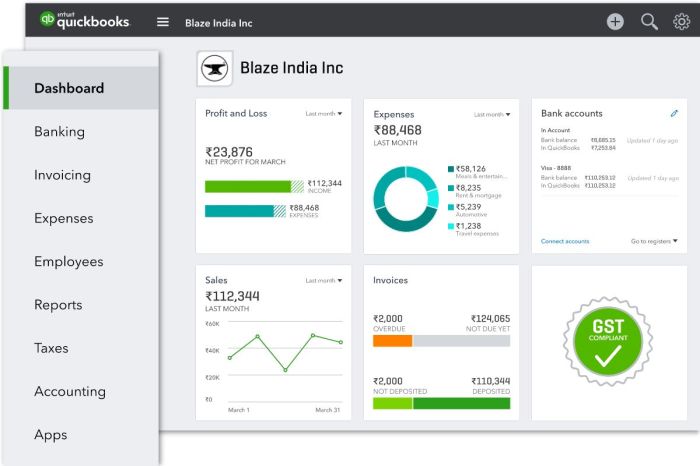
Running a successful handyman business requires more than just fixing things. Managing your finances effectively is crucial for growth and profitability. While spreadsheets and manual tracking might seem sufficient initially, they quickly become cumbersome and prone to errors as your business expands.
This is where dedicated accounting software designed specifically for handymen comes into play.
Benefits of Accounting Software for Handymen
Accounting software provides a centralized platform for managing your finances, simplifying tasks and improving efficiency. Here are some key benefits:
- Streamlined Invoicing:Generate professional invoices quickly and easily. Customize templates with your logo and contact information. Send invoices electronically and track their status, ensuring timely payments.
- Expense Tracking:Categorize and track expenses effortlessly. This helps you identify areas where you can cut costs and maximize profitability. You can also create reports to analyze spending patterns and make informed financial decisions.
- Job Management:Organize and track your jobs from start to finish. Assign tasks, schedule appointments, and monitor progress. This ensures you stay on top of projects and meet deadlines efficiently.
- Financial Reporting:Generate comprehensive financial reports, such as profit and loss statements, balance sheets, and cash flow statements. This gives you valuable insights into your business’s financial health and helps you make informed decisions about future investments.
Examples of How Accounting Software Improves Business Efficiency and Profitability
- Time Tracking and Billing:Accurate time tracking allows you to bill clients fairly for the work you perform. Software can automatically calculate labor costs and generate invoices based on time spent on each job, eliminating the need for manual calculations.
- Inventory Management:If you stock supplies or materials, accounting software can help you manage inventory levels, track purchases, and prevent overstocking or shortages. This ensures you have the necessary materials on hand while minimizing waste and unnecessary expenses.
- Tax Preparation:Many accounting software solutions integrate with tax preparation services, simplifying the tax filing process. They can automatically generate reports and organize financial data for tax purposes, saving you time and effort.
“Investing in accounting software is an investment in your business’s future. It helps you streamline operations, improve efficiency, and make informed financial decisions that lead to growth and profitability.”
Finding the best handyman accounting software can be a real headache, especially when you’re trying to juggle invoices, expenses, and client communication. It’s almost as chaotic as the recent iPhone outage that left millions stranded without service. But don’t worry, with the right software, you can regain control of your finances and keep your business running smoothly, no matter what technical glitches come your way.
Key Features to Look for in Handyman Accounting Software
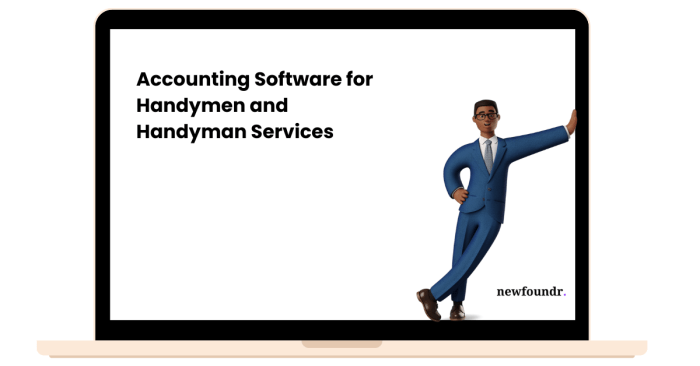
Choosing the right accounting software can make a huge difference in managing your handyman business. A good software solution will help you streamline operations, improve efficiency, and ultimately, boost your bottom line. But with so many options available, it can be overwhelming to know which features are truly essential.
Finding the best handyman accounting software can be a game-changer for your business, helping you track expenses, manage invoices, and stay organized. But while you’re focused on your finances, don’t forget about your online privacy. A good best no log vpn can keep your browsing activity safe and secure, ensuring your personal data stays protected.
With a reliable VPN and the right accounting software, you can run your handyman business with confidence and peace of mind.
Essential Features for Handyman Accounting Software
A good handyman accounting software should include features that cover the core aspects of your business. These features help you manage finances, track projects, and interact with clients. Here’s a breakdown of what to look for:
- Invoicing:The software should allow you to create professional invoices quickly and easily. Look for features like customizable templates, automated calculations, and the ability to send invoices electronically. This saves time and ensures you get paid promptly.
- Expense Tracking:Keep track of all your business expenses, from materials to fuel, with a robust expense tracking system. The software should categorize expenses, generate reports, and help you stay organized. This information is crucial for tax purposes and understanding your business’s profitability.
- Job Scheduling:Manage your projects effectively with a scheduling feature. The software should allow you to create and track jobs, assign deadlines, and send reminders. This ensures you stay on top of deadlines and avoid scheduling conflicts.
- Reporting:Gain valuable insights into your business performance with comprehensive reporting tools. The software should generate reports on income, expenses, profit margins, and other key metrics. These reports help you make informed decisions about pricing, resource allocation, and overall business strategy.
Finding the best handyman accounting software can be a real headache, but with the right tools, you can streamline your finances and focus on what you do best: fixing things! For inspiration on how to leverage technology for efficiency, check out this article on apple intelligence 5 ai powered things you should do immediately.
Once you’ve got a handle on the latest AI advancements, you’ll be well-equipped to choose the accounting software that best suits your needs and helps you grow your handyman business.
Mobile Accessibility
The ability to access your accounting software from anywhere, anytime, is crucial for today’s mobile workforce. Look for software that offers a mobile app or responsive website. This allows you to:
- Create invoices on the go.
- Track expenses while on a job site.
- Check your schedule and communicate with clients from your phone or tablet.
Integration with Other Business Tools
To maximize efficiency, consider software that integrates with other business tools you use, such as:
- Customer Relationship Management (CRM):Integrate your accounting software with a CRM to manage customer interactions, track leads, and improve customer service.
- Project Management Software:Integrate with project management tools to streamline task management, collaboration, and communication.
- Payment Processing:Connect your accounting software with payment gateways to process payments directly within the software.
Features that Streamline Specific Handyman Tasks
Beyond the core accounting features, there are several specialized features that can be particularly helpful for handymen:
- Estimating:Create accurate estimates for jobs based on material costs, labor hours, and other factors. The software should provide templates for common jobs and allow you to adjust them based on specific requirements. This helps you avoid underbidding or overcharging clients.
- Material Tracking:Keep track of materials purchased, used, and remaining for each job. This feature helps you manage inventory, avoid unnecessary purchases, and ensure you have the right materials on hand for each project.
- Customer Management:Store customer information, communication history, and job details in a central database. This helps you provide personalized service, track customer satisfaction, and build long-term relationships.
Top Handyman Accounting Software Options

Choosing the right accounting software can significantly streamline your handyman business operations. A good accounting software can help you manage your finances, track your income and expenses, generate invoices, and even manage your payroll.
Comparison of Popular Handyman Accounting Software
Here is a comparison of some of the most popular accounting software options for handymen:
| Software Name | Key Features | Pricing | User Reviews |
|---|---|---|---|
| Xero |
|
|
|
| QuickBooks Self-Employed |
|
|
|
| FreshBooks |
|
|
|
| Zoho Books |
|
|
|
Strengths and Weaknesses of Each Software
Xero
- Strengths:
- Robust features, including bank reconciliation and reporting
- User-friendly interface
- Strong mobile app
- Weaknesses:
- Can be more expensive than some other options
- May have a steeper learning curve for new users
QuickBooks Self-Employed
- Strengths:
- Simple and easy to use, especially for solopreneurs
- Excellent for mileage tracking and tax preparation
- Affordable pricing
- Weaknesses:
- Limited features compared to other options
- May not be suitable for businesses with more complex needs
FreshBooks
- Strengths:
- Excellent invoicing features and professional-looking invoices
- Easy online payments
- Intuitive user interface
- Weaknesses:
- Limited accounting features compared to some other options
- May not be suitable for businesses with a large number of transactions
Zoho Books
- Strengths:
- Comprehensive accounting features, including inventory management and project management
- Good value for money
- Integration with Salesforce
- Weaknesses:
- Can be overwhelming for new users due to its many features
- May not be necessary for small businesses with simple needs
Target Audience and Use Cases, Best handyman accounting software
Xero
- Target Audience:Small to medium-sized businesses, including handymen who need comprehensive accounting features, robust reporting, and a user-friendly interface.
- Use Cases:Managing income and expenses, creating and tracking invoices, reconciling bank statements, generating financial reports, managing payroll, and integrating with other business applications.
QuickBooks Self-Employed
- Target Audience:Solopreneurs and small businesses, including handymen who are just starting out and need a simple and affordable solution for tracking income, expenses, and mileage.
- Use Cases:Tracking income and expenses, preparing taxes, managing mileage, and creating simple invoices.
FreshBooks
- Target Audience:Freelancers and small businesses, including handymen who need professional-looking invoices, online payment processing, and easy expense tracking.
- Use Cases:Creating and sending invoices, accepting online payments, tracking expenses, managing projects, and generating reports.
Zoho Books
- Target Audience:Small to medium-sized businesses, including handymen who need comprehensive accounting features, inventory management, project management, and integration with other business applications.
- Use Cases:Managing income and expenses, creating and tracking invoices, reconciling bank statements, generating financial reports, managing inventory, managing projects, and integrating with other business applications.
Choosing the Right Software for Your Needs
Selecting the perfect accounting software for your handyman business is crucial for efficient financial management and growth. It’s not a one-size-fits-all solution, so taking your specific needs into account is essential.
Factors to Consider
When choosing accounting software, several factors are vital to consider. These factors will help you narrow down your options and find the best fit for your business.
- Business Size:The size of your business will influence the features you need. A solo handyman might require basic accounting functionalities, while a larger team will need more advanced features like payroll and inventory management.
- Budget:Accounting software comes in various price ranges, from free options to more expensive subscriptions. Determine your budget and explore software options that fit within your financial constraints.
- Specific Requirements:Consider the specific features you need. These might include invoicing, expense tracking, job costing, reporting, and integration with other tools. Prioritize the features essential for your business.
Evaluating Free Trials and Demos
Free trials and demos are invaluable tools for evaluating accounting software. They allow you to test the software firsthand and see if it meets your needs.
- Test Key Features:During the trial, focus on testing the features you deem essential for your business. This will give you a realistic idea of how the software will work in your daily operations.
- Evaluate User Interface:The user interface should be intuitive and easy to navigate. A user-friendly interface will make your accounting tasks more efficient and less time-consuming.
- Check Customer Support:Reach out to customer support with any questions or issues you encounter during the trial. This will give you an idea of their responsiveness and helpfulness.
Setting Up and Customizing Your Software
Once you’ve chosen the right software, setting it up and customizing it for optimal use is essential.
- Follow Setup Instructions:Most accounting software providers offer detailed setup instructions. Follow these carefully to ensure you configure the software correctly.
- Customize Settings:Take advantage of customization options to tailor the software to your specific needs. This might include setting up tax rates, creating custom reports, and configuring payment gateways.
- Import Existing Data:If you have existing data from previous accounting systems, import it into the new software to ensure a seamless transition. Many software providers offer data import tools to make this process easier.
Tips for Effective Use of Handyman Accounting Software: Best Handyman Accounting Software
Now that you’ve chosen the right accounting software, let’s dive into how to make the most of it. Maximizing the benefits of your accounting software is about more than just inputting numbers; it’s about developing a systematic approach that keeps your finances organized and provides valuable insights for informed decision-making.
Establish a Consistent Data Entry Routine
The foundation of accurate financial reporting lies in consistent and timely data entry. Here’s how to create a routine that works for you:
- Set Aside Dedicated Time:Schedule regular time slots, whether it’s daily, weekly, or bi-weekly, to enter transactions. This prevents data from piling up and ensures accuracy.
- Use a System:Develop a consistent method for categorizing expenses and income. This could be by job, project, or client, ensuring you can easily track where your money is coming from and going.
- Automate Where Possible:Connect your bank accounts to your accounting software to automatically import transactions. This eliminates manual data entry and reduces the risk of errors.
Utilize Reporting Features for Analysis
Your accounting software isn’t just for recording transactions; it’s a powerful tool for analyzing your financial performance. Take advantage of the built-in reporting features to gain insights into your business:
- Track Key Metrics:Monitor your profit margins, expenses by category, and cash flow. These insights can help you identify areas for improvement and make informed business decisions.
- Compare Performance Over Time:Use the reporting features to compare your financial performance month-to-month or year-to-year. This helps you spot trends and understand the overall health of your business.
- Generate Customized Reports:Most accounting software allows you to create customized reports tailored to your specific needs. This could include reports on specific projects, client profitability, or even inventory levels.
Leverage Automation Tools
Accounting software offers a range of automation tools that can save you time and improve efficiency:
- Automated Invoice Generation:Set up templates for invoices and automate their generation, saving you the time and effort of manual creation.
- Recurring Payments:Automate recurring payments like subscriptions or loan installments. This ensures timely payments and prevents late fees.
- Expense Tracking:Use mobile apps to capture and categorize expenses on the go, simplifying the expense tracking process.
Organize and Manage Financial Data
Effective organization is crucial for accurate and efficient financial reporting. Here’s how to manage your data:
- Categorize and Tag Transactions:Use clear and consistent categories for income and expenses. This makes it easy to filter and analyze your data.
- Create a Filing System:Organize invoices, receipts, and other financial documents electronically. This ensures you can quickly locate information when needed.
- Regularly Back Up Your Data:Protect your financial records by regularly backing up your data. This safeguards against data loss due to hardware failures or other unforeseen events.
Improve Business Decision-Making and Strategic Planning
The insights you gain from your accounting software can significantly improve your business decision-making and strategic planning:
- Pricing Strategies:Analyze your profit margins to determine optimal pricing for your services. This ensures you’re charging a fair rate while maintaining profitability.
- Marketing and Sales:Track the effectiveness of your marketing campaigns and sales strategies to optimize your efforts. This could involve identifying the most profitable client segments or the most effective marketing channels.
- Cash Flow Management:Monitor your cash flow to ensure you have sufficient funds to cover expenses and invest in growth opportunities. This can help you identify potential cash flow shortages and plan accordingly.


