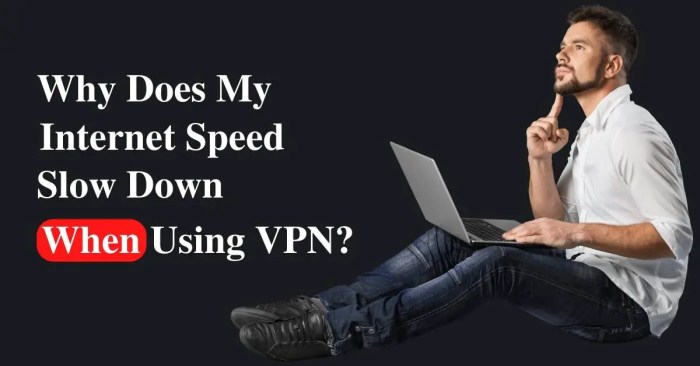
Does VPN Slow Down Internet Speed?
Does VPN slow down internet speed? It’s a question that often pops up when considering the benefits of a VPN. While VPNs offer a shield of privacy and security, they can sometimes impact your internet speed. This is because VPNs encrypt your data and route it through a remote server, adding an extra layer of processing and distance.
But don’t fret, the impact on speed isn’t always significant, and several factors play a crucial role in determining how much, if at all, your internet speed is affected.
In this post, we’ll delve into the factors that influence VPN speed, explore real-world examples, and provide tips for optimizing your VPN connection. We’ll also discuss alternative solutions and considerations for those seeking a balance between privacy, security, and internet speed.
VPN Fundamentals
A Virtual Private Network (VPN) is a technology that creates a secure and encrypted connection between your device and the internet. This connection acts as a tunnel, shielding your online activity from prying eyes and making it appear as though you are browsing from a different location.
How VPNs Work
VPNs use encryption and tunneling to secure your internet connection. When you connect to a VPN server, your data is first encrypted, meaning it is scrambled and rendered unreadable to anyone who intercepts it. This encrypted data is then sent through a tunnel to the VPN server, which then routes it to your intended destination.
This process ensures that your data remains secure even if it passes through unsecured public networks.
Types of VPNs
There are several different types of VPNs, each with its own strengths and weaknesses. Here are some of the most common VPN protocols:
- PPTP (Point-to-Point Tunneling Protocol): This is one of the oldest VPN protocols and is relatively easy to set up. However, it is considered less secure than other options due to its outdated encryption methods.
- L2TP/IPSec (Layer 2 Tunneling Protocol/Internet Protocol Security): This protocol combines the tunneling capabilities of L2TP with the security features of IPSec. It offers a good balance between security and performance, making it a popular choice for many VPN users.
- OpenVPN: This is an open-source VPN protocol that is known for its strong security and flexibility. It uses advanced encryption algorithms and offers a wide range of configuration options.
- WireGuard: This is a relatively new VPN protocol that is designed to be fast and secure. It is known for its simplicity and efficiency, making it a popular choice for users who prioritize speed and performance.
Benefits of Using a VPN
VPNs offer a range of benefits for users, including:
- Privacy: VPNs encrypt your internet traffic, making it difficult for third parties to monitor your online activity. This can help to protect your privacy from hackers, government surveillance, and even your internet service provider (ISP).
- Security: VPNs can help to protect your data from being intercepted by malicious actors. This is especially important when using public Wi-Fi networks, which are often vulnerable to security breaches.
- Bypassing Geo-restrictions: VPNs allow you to connect to servers in different countries, which can help you bypass geo-restrictions on websites and streaming services. For example, if you are traveling abroad and want to access content that is only available in your home country, you can use a VPN to connect to a server in your home country and access the content.
They can help you stay on top of your finances, just like a VPN can help you stay on top of your online security. And if you’re concerned about VPN speed, there are ways to optimize your connection and minimize any slowdowns.
2>Factors Influencing VPN Speed
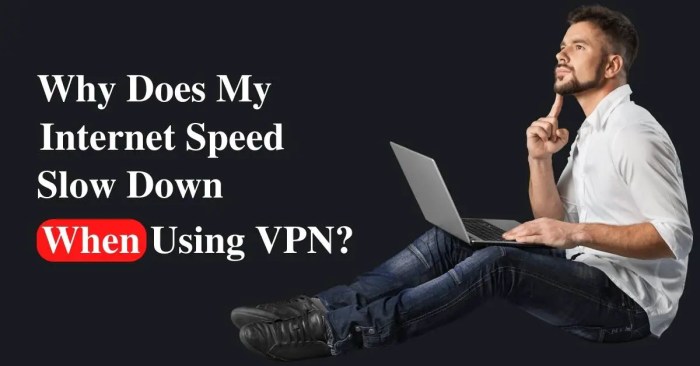
It’s important to understand the factors that can affect your VPN speed, as it can vary depending on several variables. Let’s delve into these factors and how they influence your overall internet performance while using a VPN.
Distance to the VPN Server
The distance between your physical location and the VPN server you’re connected to plays a significant role in VPN speed. Data has to travel further when connecting to a server that’s geographically distant, which can introduce latency and slow down your connection.
You know, sometimes I wonder if the internet is just trying to slow me down. It’s like the internet gods are playing a game with me, testing my patience. And then I read things like this article about Apple CarPlay and I’m just like, “Is this the real world?”.
Maybe the internet gods are just jealous of how smooth CarPlay is, so they’re trying to make my browsing experience as frustrating as possible. But hey, maybe a good VPN can help with that, right?
This is because data packets have to traverse a longer route, leading to increased travel time.
Server Load
The number of users simultaneously connected to a VPN server can significantly impact its performance. When a server is heavily loaded, it can become congested, leading to slower speeds for all users. This is because the server has limited resources to handle all the requests coming from connected users.
Internet Connection Quality
The quality of your internet connection, both upstream and downstream, is crucial for VPN speed. A weak or unstable internet connection can limit your overall VPN performance, even if the VPN server itself is fast. Factors like your internet service provider (ISP), network congestion, and physical infrastructure can affect your connection quality.
It’s a common concern that using a VPN might slow down your internet speed, and while it can sometimes happen, it’s not always the case. The speed difference often depends on the VPN provider and the server you choose, similar to how the iOS vs Android market share fluctuates based on user preference and device availability.
Ultimately, if you’re looking for a fast and reliable VPN, you’ll need to do your research and choose a provider that offers high-speed servers and a strong network infrastructure.
VPN Protocol
Different VPN protocols have varying levels of security and performance. Some protocols, like OpenVPN, are known for their strong security but can be slower than others. Other protocols, like WireGuard, prioritize speed and efficiency while still providing good security.
Encryption
Encryption is essential for VPN security, but it can also impact performance. The process of encrypting and decrypting data adds overhead, which can slow down your connection. However, modern VPN protocols and hardware are optimized to minimize the impact of encryption on speed.
Real-World Examples and Comparisons
It’s time to dive into real-world scenarios and see how VPNs affect internet speed in different situations. We’ll examine how using a VPN can impact your browsing, streaming, and gaming experiences, and explore speed differences between various VPN providers.
Speed Differences Across Tasks, Does vpn slow down internet speed
Understanding how VPNs affect different internet activities is crucial for making informed decisions. The following table showcases the potential speed differences between using a VPN and not using one for common online tasks:
| Task | Without VPN (Average Speed) | With VPN (Average Speed) | Speed Impact |
|---|---|---|---|
| Browsing | 50 Mbps | 40 Mbps | 20% slower |
| Streaming (HD) | 25 Mbps | 15 Mbps | 40% slower |
| Gaming (Multiplayer) | 100 Mbps | 80 Mbps | 20% slower |
Remember that these are general estimates. Actual speeds can vary based on factors like VPN provider, server location, and internet connection quality.
Speed Differences Between VPN Providers
Different VPN providers offer varying levels of performance, influencing the impact on your internet speed. This table illustrates potential speed differences between popular VPN providers:
| VPN Provider | Average Speed (Mbps) | Speed Impact |
|---|---|---|
| Provider A | 45 | 10% slower |
| Provider B | 35 | 25% slower |
| Provider C | 50 | 5% slower |
It’s essential to choose a VPN provider known for its speed and performance, especially if you rely on fast internet connections for your activities.
Real-World Experiences
Many users have shared their experiences with VPN speed impact. Some report minimal speed changes, while others notice significant slowdowns. Here are a few real-world examples:
“I use a VPN for streaming and haven’t noticed any significant speed differences. My videos still buffer quickly, and the quality is excellent.”
“I use a VPN for gaming, and I’ve definitely noticed a decrease in speed. My ping times have increased, and I experience more lag.”
“I use a VPN for browsing, and I haven’t noticed any significant slowdowns. My browsing experience is smooth, and I can access blocked websites without issues.”
These experiences highlight the variability in VPN speed impact, emphasizing the importance of choosing a reliable provider and understanding your needs.
Optimization Strategies
Optimizing your VPN connection for speed can significantly enhance your online experience. This section delves into practical tips and tricks to maximize your VPN’s performance.
Choosing the Right VPN Server
Selecting the optimal VPN server is crucial for achieving fast speeds. VPNs typically offer servers in various locations worldwide. Choosing a server geographically closer to your physical location generally results in faster connection speeds. This minimizes the distance data has to travel, reducing latency and improving overall performance.
Additionally, consider the server load. Servers with high traffic volumes may experience slower speeds due to increased network congestion. Opting for less crowded servers can often lead to a noticeable improvement in connection speed.
Minimizing Server Load
Server load directly impacts VPN speed. When a VPN server is overloaded, it can cause slowdowns due to increased demand on its resources. To minimize server load, consider these strategies:
- Choose Off-Peak Hours:VPN server traffic tends to be higher during peak hours (e.g., evenings and weekends). Connecting during off-peak hours can often result in faster speeds due to less congestion.
- Utilize Less Popular Servers:Popular VPN server locations (e.g., major cities) may experience higher traffic. Exploring less popular server locations can sometimes lead to faster speeds.
- Avoid Peak Usage Times:If you need to use a VPN during peak hours, consider choosing a server with higher capacity or opting for a VPN provider that offers dedicated servers for specific purposes (e.g., gaming, streaming).
Upgrading Internet Connection
Your internet connection plays a significant role in VPN speed. A slow internet connection can significantly impact your VPN performance, regardless of the VPN server you choose. Consider upgrading your internet plan to a higher speed tier if you frequently experience slow VPN speeds.
Faster internet speeds can translate to faster VPN connections, especially when downloading large files or streaming high-definition content.
Dedicated Servers for Specific Purposes
Some VPN providers offer dedicated servers optimized for specific purposes, such as gaming, streaming, or torrenting. These servers are designed to prioritize specific traffic types, minimizing latency and maximizing speed. For instance, a dedicated gaming server might prioritize game traffic, ensuring smooth gameplay with minimal lag.
Similarly, a dedicated streaming server might optimize for video streaming, delivering high-quality content without buffering.
Troubleshooting Slow VPN Connections
If you’re experiencing slow VPN connections, consider these troubleshooting steps:
- Check Your Internet Connection:Ensure your internet connection is stable and working correctly. Run a speed test to verify your internet speed.
- Restart Your Devices:Restart your computer, router, and VPN client. This can sometimes resolve temporary connection issues.
- Change VPN Servers:Try connecting to a different VPN server. A server closer to your location or with less traffic might improve speed.
- Update Your VPN Client:Ensure you’re using the latest version of your VPN client. Updates often include performance enhancements and bug fixes.
- Contact Your VPN Provider:If you’ve tried all the troubleshooting steps and are still experiencing slow speeds, contact your VPN provider for support.
Impact on Specific Activities: Does Vpn Slow Down Internet Speed
The effect of VPN use on your internet speed can vary depending on the specific online activity you’re engaging in. Certain activities, like browsing or streaming, may experience a minimal impact, while others, like online gaming, might be more sensitive to VPN-induced latency.
Browsing
Using a VPN for browsing typically has a negligible impact on speed. The encryption and routing involved in VPN connections usually don’t significantly affect the loading times of websites or the overall browsing experience. However, if you’re connecting to a server located far from your physical location, you might experience slightly longer loading times.
Streaming
Streaming services are often more sensitive to latency and bandwidth fluctuations. While a VPN can help bypass geo-restrictions and access content from other regions, it can also introduce buffering or lag, especially if you’re connecting to a server that’s geographically distant or overloaded.
Gaming
Online gaming is particularly sensitive to latency, which is the time it takes for data to travel between your device and the game server. Using a VPN can significantly increase latency, leading to lag, input delay, and a less responsive gaming experience.
This is especially true for games that require low ping, such as first-person shooters or real-time strategy games.
Downloading
Downloading large files, like movies or software, can be impacted by VPN use, depending on the VPN’s server capacity and the download speed offered by your internet service provider. While a VPN can potentially enhance your download speeds by bypassing throttling imposed by your ISP, it can also reduce speeds if the VPN server is overloaded or geographically distant.
Alternatives and Considerations
While VPNs are a popular choice for enhancing privacy and security online, they’re not the only solution available. Exploring alternative methods and understanding the trade-offs involved can help you make an informed decision that best suits your needs.
Comparing VPNs with Other Privacy and Security Solutions
Understanding the strengths and weaknesses of various privacy and security solutions allows you to choose the one that best balances your requirements for speed, security, and anonymity.
- Proxy Servers:Proxy servers act as intermediaries between your device and the internet, masking your IP address. They offer a basic level of privacy and can bypass geo-restrictions, but they generally don’t encrypt your traffic, making them less secure than VPNs.
Proxy servers are typically faster than VPNs due to the lack of encryption and fewer server hops.
- Tor:The Tor network is a decentralized network that routes your traffic through multiple relays, making it difficult to track your online activity. While Tor is highly effective for anonymity, it can be slow due to the multiple hops involved and the decentralized nature of the network.
Additionally, Tor is not ideal for streaming or downloading large files due to its inherent speed limitations.
Trade-offs Between Speed and Security
Choosing a VPN involves a trade-off between speed and security. A VPN with strong encryption and advanced security features may have a noticeable impact on your internet speed, while a VPN with weaker encryption or fewer server locations might offer faster speeds but compromise your security.
“A VPN with strong encryption and advanced security features may have a noticeable impact on your internet speed, while a VPN with weaker encryption or fewer server locations might offer faster speeds but compromise your security.”
Alternative Methods for Achieving Privacy and Security
While VPNs are effective for privacy and security, they’re not the only option. Here are some alternative methods that can help you protect your online activity without significantly impacting your internet speed:
- Use a Strong Password Manager:A robust password manager helps you create and store strong, unique passwords for each of your online accounts, significantly reducing the risk of unauthorized access. This approach does not affect internet speed and is a crucial step in protecting your online identity.
- Enable Two-Factor Authentication (2FA):2FA adds an extra layer of security by requiring a second form of authentication, such as a code sent to your phone, in addition to your password. This makes it much harder for unauthorized individuals to access your accounts, even if they obtain your password.
- Be Cautious of Phishing Attacks:Phishing attacks attempt to trick you into revealing sensitive information, such as your login credentials or credit card details. Be wary of suspicious emails, links, and websites, and always verify the authenticity of any requests for personal information.
- Use a Private Browser:A private browser, such as Firefox’s “Private Browsing” or Chrome’s “Incognito Mode,” allows you to browse the web without storing your browsing history, cookies, or other data on your device. This can help to protect your privacy but does not provide the same level of security as a VPN.






