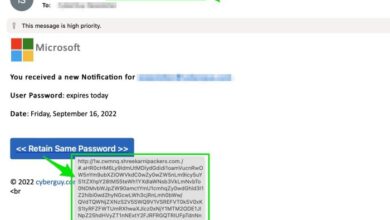Patch Management Best Practices: Securing Your Systems
Patch management best practices are essential for protecting your systems from cyberattacks and ensuring their stability. In today’s digital landscape, vulnerabilities are constantly emerging, making it crucial to stay ahead of the curve by implementing a robust patch management strategy.
This involves regularly updating your software with the latest security patches, bug fixes, and feature enhancements. By doing so, you can mitigate the risks associated with outdated software and ensure your systems remain secure and perform optimally.
Understanding Patch Management: Patch Management Best Practices

Patch management is a crucial aspect of cybersecurity, ensuring that software and systems are up-to-date with the latest security fixes and enhancements. It involves identifying, testing, deploying, and managing software updates, commonly referred to as “patches,” to address vulnerabilities and improve system stability.
Types of Patches
Patches are essential for maintaining a secure and functional system. They come in various forms, each addressing specific issues.
- Security Patches:These patches are designed to fix vulnerabilities that could be exploited by attackers. They are often released urgently to address critical security flaws. For instance, the Heartbleed vulnerability, discovered in 2014, affected OpenSSL, a widely used cryptographic library, allowing attackers to steal sensitive data.
A security patch was quickly released to address this vulnerability.
- Bug Fixes:These patches resolve bugs or errors in software that may cause crashes, performance issues, or unexpected behavior. For example, a bug fix patch might address a memory leak that could lead to system instability.
- Feature Updates:These patches introduce new features or functionalities to software, enhancing its capabilities and user experience. For example, a feature update might add a new user interface element or improve the performance of a specific function.
Consequences of Neglecting Patch Management
Neglecting patch management can have severe consequences, putting organizations and individuals at significant risk.
- Increased Vulnerability to Attacks:Unpatched systems are prime targets for attackers who exploit known vulnerabilities to gain unauthorized access, steal data, or disrupt operations. The WannaCry ransomware attack in 2017, which spread rapidly across the globe, exploited a vulnerability in Microsoft Windows that had been patched months earlier.
- System Instability and Performance Issues:Bugs and vulnerabilities can cause system crashes, slowdowns, and other performance problems, disrupting productivity and business operations. For example, a bug in a web server software could cause the server to crash, making websites unavailable to users.
- Compliance Violations:Many regulatory frameworks, such as HIPAA and PCI DSS, require organizations to implement robust patch management practices. Failure to comply with these regulations can lead to hefty fines and penalties.
Best Practices for Patch Management
Patch management is a crucial aspect of cybersecurity that involves identifying, testing, and deploying software updates to address vulnerabilities and improve system security. Effective patch management practices can significantly reduce the risk of security breaches and ensure the smooth operation of your IT infrastructure.
Keeping your systems patched is crucial for security, but it’s also important to find a balance that doesn’t disrupt your workflow. Just like planning a bonfire night, like the one at House Fraser described in this article , you need to carefully schedule your patches to avoid any unexpected fires! By establishing a regular patch management routine, you can ensure your systems are secure and running smoothly.
Best Practices for Patch Management
Implementing best practices for patch management can streamline the process and enhance security. Here are some key practices:
| Practice | Description | Benefits | Implementation Tips |
|---|---|---|---|
| Centralized Patch Management | Use a dedicated tool for managing patches across your environment. | Enhanced control, automation, and reporting. | Choose a tool that integrates with your existing infrastructure. |
| Patch Testing | Test patches in a controlled environment before deploying them to production systems. | Minimize disruption and ensure compatibility. | Create a dedicated testing environment that mirrors your production environment. |
| Prioritization | Categorize patches based on severity and impact to prioritize deployment. | Focus on critical security patches first. | Use a vulnerability assessment tool to identify high-risk vulnerabilities. |
| Automated Patch Deployment | Implement automated patch deployment processes. | Reduce manual effort and ensure timely updates. | Configure automated patch deployment schedules and workflows. |
Vulnerability Assessment and Patch Management
Vulnerability assessment plays a critical role in patch management. By identifying vulnerabilities in your systems, you can prioritize patches that address the most critical risks. Vulnerability assessments can be performed using automated tools or manual methods, and they should be conducted regularly to keep up with evolving threats.
Patch Management Policy
A comprehensive patch management policy is essential for establishing clear guidelines and procedures for managing software updates. The policy should Artikel the following key elements:
- Patch Approval Process
- Patch Testing Procedures
- Patch Deployment Schedules
- Rollback Procedures
- Communication and Reporting
- Roles and Responsibilities
Patch Management Strategies
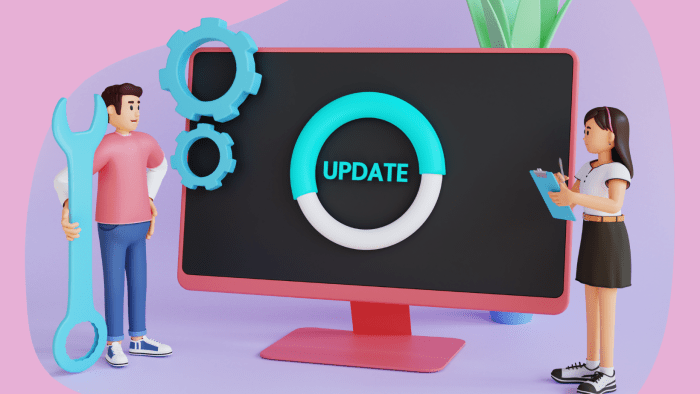
Patch management strategies are essential for maintaining the security and stability of systems. They dictate how and when patches are applied to address vulnerabilities and ensure optimal system performance. Choosing the right strategy depends on factors such as the organization’s risk tolerance, resource availability, and the criticality of systems.
Patch Management Strategy Approaches
There are three primary patch management strategies: proactive, reactive, and a combined approach. Each strategy offers distinct advantages and disadvantages.
- Proactive Patching: Proactive patching involves regularly applying patches to systems before vulnerabilities are exploited. This approach aims to stay ahead of potential threats by addressing vulnerabilities as soon as they are discovered.
- Reactive Patching: Reactive patching involves applying patches only after a vulnerability has been exploited. This strategy focuses on responding to security incidents by applying patches to mitigate the damage caused by known vulnerabilities.
- Combined Approach: A combined approach leverages both proactive and reactive patching methods. This strategy aims to strike a balance between proactive vulnerability mitigation and reactive incident response.
Advantages and Disadvantages of Patch Management Strategies
The following table summarizes the advantages and disadvantages of each patch management strategy:
| Strategy | Advantages | Disadvantages |
|---|---|---|
| Proactive Patching |
|
|
| Reactive Patching |
|
|
| Combined Approach |
|
|
Implementing Patch Management Strategies
The implementation of patch management strategies varies depending on the organization’s size, industry, and specific needs.
Keeping your systems secure is paramount, and patch management is a critical component of that. It’s essential to stay on top of updates and vulnerabilities, and that includes the devices we use to store our data. Speaking of storage, Western Digital’s My Passport hard drive now comes with a whopping 6TB of storage, making it a great option for those who need plenty of space for their files.
Check out this article for more information on this new release. With all that storage, you’ll want to ensure your data is protected, so remember to keep those patch management practices in mind!
- Critical Infrastructure Organizations: These organizations often prioritize proactive patching due to the critical nature of their systems. They may have dedicated teams for patch testing and deployment, ensuring minimal downtime and maximum security.
- Small and Medium-Sized Businesses (SMBs): SMBs may choose a combined approach, focusing on proactive patching for critical systems and reactive patching for less critical systems. They may leverage automated tools and services to streamline patch management and minimize resource requirements.
- Large Enterprises: Large enterprises typically adopt a comprehensive approach, combining proactive patching with robust vulnerability management practices. They may have dedicated teams for patch testing, deployment, and monitoring, ensuring comprehensive security and compliance.
Challenges in Patch Management
Patch management is a critical aspect of cybersecurity, but it comes with its own set of challenges. These challenges can hinder the effectiveness of patch management efforts and create vulnerabilities that can be exploited by attackers.
Patch Compatibility Issues
Patch compatibility issues are a common challenge in patch management. Patches are designed to address specific vulnerabilities in software, but they may not be compatible with all systems or applications. This can lead to conflicts, system instability, and even data loss.
For example, a patch for a specific version of a software might not be compatible with an older version or with other software installed on the system. This can lead to unexpected behavior, system crashes, or even data corruption.
Downtime and Service Disruption, Patch management best practices
Patching can cause temporary downtime or service disruption, which can be a major inconvenience for users. This is especially true for critical systems and applications that cannot be taken offline for extended periods. For example, patching a web server during peak business hours can lead to website downtime and lost revenue.
Resource Constraints
Patch management requires dedicated resources, including time, expertise, and tools. Organizations with limited resources may struggle to keep up with the constant flow of patches, leaving their systems vulnerable to attack. This can be especially challenging for small and medium-sized businesses (SMBs) that may lack the dedicated IT staff and budget to implement robust patch management processes.
Keeping your systems up-to-date with regular patch management is crucial for security and stability. But how do you know if your patch management strategy is actually working? One way to gauge its effectiveness is to analyze the sentiment of customer calls, especially those related to technical issues.
Tools like call center sentiment analysis can help identify patterns and trends in customer feedback, revealing potential areas where patch management practices might need adjustment. By proactively addressing these issues, you can improve customer satisfaction and reduce the risk of security breaches.
User Resistance
Users may resist installing patches due to perceived inconvenience or fear of data loss. They may be reluctant to reboot their computers or restart applications, especially if they are working on a critical task. They may also be concerned that patches will introduce new bugs or vulnerabilities, or that they will slow down their systems.
“User resistance is a significant challenge in patch management, as it can lead to unpatched systems and increased security risks.”
Tools and Technologies for Patch Management

Effective patch management requires the right tools and technologies to automate tasks, streamline processes, and ensure consistent updates across your organization. These tools play a crucial role in managing vulnerabilities, mitigating risks, and maintaining a secure IT environment.
Popular Patch Management Tools and Technologies
A variety of tools and technologies are available to help organizations manage patches effectively. Here are some of the most popular options:
| Tool/Technology | Key Features |
|---|---|
| Microsoft System Center Configuration Manager (SCCM) | Centralized patch management, automated deployment, reporting, and integration with other Microsoft products. |
| ManageEngine Patch Manager Plus | Comprehensive patch management, vulnerability assessment, automated patching, and reporting for various operating systems and applications. |
| SolarWinds Patch Manager | Patch management, vulnerability assessment, reporting, compliance tracking, and integration with other SolarWinds products. |
| Tanium | Real-time endpoint visibility, automated patch deployment, and security policy enforcement across large, complex environments. |
| Ivanti Patch for Endpoint Manager | Comprehensive patch management, vulnerability assessment, automated patching, and reporting for Windows, macOS, and Linux systems. |
Benefits and Limitations of Using Patch Management Tools
Patch management tools offer numerous benefits, including:* Increased efficiency:Automated patching eliminates manual processes, saving time and effort.
Improved security
Regular patching helps reduce vulnerabilities and protect systems from attacks.
Enhanced compliance
Patch management tools can help organizations meet regulatory requirements and industry standards.
Centralized control
Patch management tools provide a central point of control for managing patches across the organization.However, there are also some limitations to consider:* Complexity:Some tools can be complex to configure and manage, requiring specialized expertise.
Cost
Patch management tools can be expensive, especially for large organizations.
Compatibility issues
Not all tools are compatible with all operating systems and applications.
False positives
Some tools may generate false positives, leading to unnecessary patching efforts.
Choosing the Right Patch Management Tool
Selecting the right patch management tool is crucial for successful implementation. Consider the following factors:* Organization size:The size and complexity of your organization will influence your tool selection.
Operating systems and applications
Ensure the tool supports the operating systems and applications used in your environment.
Budget
Determine your budget and choose a tool that fits within your financial constraints.
Technical expertise
Evaluate your team’s technical expertise and select a tool that aligns with their skillset.
Integration with existing systems
Consider the tool’s integration capabilities with your existing IT infrastructure.
Reporting and analytics
Choose a tool that provides comprehensive reporting and analytics to track patch status and identify vulnerabilities.
Vendor support
Select a vendor with a strong reputation for customer support and responsiveness.By carefully considering these factors, you can choose a patch management tool that meets your organization’s specific needs and helps you achieve your security and compliance objectives.
Best Practices for Patch Management in Different Environments
Patch management is crucial for maintaining the security and stability of systems. However, the best practices for patch management can vary significantly depending on the specific environment. This section will delve into the unique challenges and considerations for patch management in different environments and provide examples of how to tailor patch management strategies for each.
Patch Management Best Practices in Different Environments
Patch management strategies should be tailored to the specific environment. The table below highlights key best practices for different environments:
| Environment | Best Practices |
|---|---|
| Cloud Environments | Use cloud-native patch management tools, leverage automated patching capabilities, and implement strong access controls. |
| On-Premise Environments | Implement centralized patch management, prioritize critical systems, test patches thoroughly, and establish a robust change management process. |
| Mobile Devices | Utilize mobile device management (MDM) solutions, enforce regular patch updates, and implement strong security policies. |
| Virtualized Environments | Use virtualization-specific patch management tools, patch both the hypervisor and guest operating systems, and implement a comprehensive patching strategy for virtual machines. |
| Internet of Things (IoT) Devices | Leverage dedicated IoT patch management tools, prioritize security updates for critical devices, and consider the unique challenges of patching embedded systems. |
Cloud Environments
Cloud environments present unique challenges for patch management. The rapid pace of change in the cloud can make it difficult to keep up with the latest security updates. Furthermore, cloud providers often manage the underlying infrastructure, which can limit the control organizations have over patching.
To address these challenges, organizations should:
- Use cloud-native patch management tools:Cloud providers often offer dedicated patch management tools that are integrated with their platforms. These tools can automate the patching process, making it easier to keep systems up-to-date. For example, Amazon Web Services (AWS) provides the AWS Systems Manager Patch Manager, which automates patching for EC2 instances.
- Leverage automated patching capabilities:Cloud platforms often support automated patching, which can significantly reduce the manual effort required to keep systems patched. Organizations should leverage these capabilities to streamline the patching process.
- Implement strong access controls:Organizations should implement strong access controls to ensure that only authorized personnel can patch cloud resources. This can help to prevent unauthorized changes and maintain the security of the cloud environment.
On-Premise Environments
Patching in on-premise environments can be more challenging than in the cloud due to the need to manage a diverse range of systems and applications. To address these challenges, organizations should:
- Implement centralized patch management:Centralized patch management solutions provide a single point of control for managing patches across the entire on-premise environment. These solutions can help to streamline the patching process and ensure that all systems are patched consistently.
- Prioritize critical systems:Organizations should prioritize patching critical systems, such as servers, databases, and network devices. These systems are often the most vulnerable to attacks, so it is essential to keep them patched.
- Test patches thoroughly:Before deploying patches to production systems, organizations should test them thoroughly in a test environment. This can help to identify any potential issues that could impact the stability of the production environment.
- Establish a robust change management process:A robust change management process can help to ensure that patches are deployed safely and efficiently. This process should include procedures for documenting changes, testing patches, and approving deployments.
Mobile Devices
Mobile devices are increasingly used for business purposes, which makes it essential to manage patches for these devices. Mobile devices are often more vulnerable to security threats than traditional desktop computers, so it is critical to keep them patched.
To address the challenges of patching mobile devices, organizations should:
- Utilize mobile device management (MDM) solutions:MDM solutions provide a centralized platform for managing mobile devices, including patching. These solutions can automate the patching process, making it easier to keep mobile devices up-to-date.
- Enforce regular patch updates:Organizations should enforce regular patch updates for mobile devices. This can help to ensure that devices are protected from the latest security threats.
- Implement strong security policies:Organizations should implement strong security policies for mobile devices, such as requiring strong passwords and enabling device encryption. These policies can help to protect sensitive data stored on mobile devices.