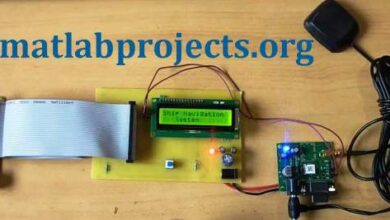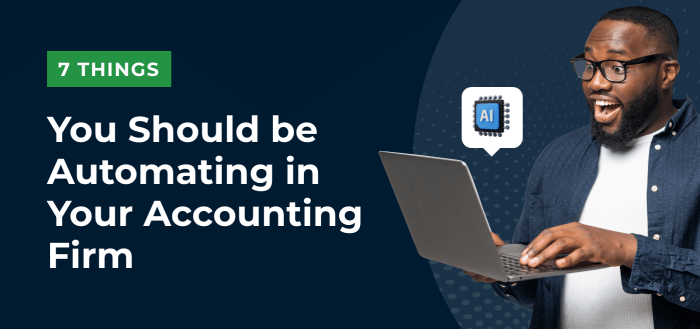
Smart Home Starter Products: Your Guide to a Connected Home
Smart home starter products are the gateway to a more convenient, efficient, and secure living experience. These kits offer a curated selection of essential smart devices that allow you to begin your journey into the world of home automation.
From smart lighting and security systems to voice-controlled assistants, a smart home starter kit can transform your home into a connected haven.
Imagine controlling your lights with a simple voice command, receiving notifications when your front door is unlocked, or adjusting the thermostat remotely from your phone. These are just a few examples of the possibilities that smart home starter products unlock.
Whether you’re a tech enthusiast or simply looking for ways to simplify your life, a smart home starter kit can provide a seamless entry point to a more connected and comfortable living experience.
Introduction to Smart Home Starter Products
A smart home starter product is a great way to dip your toes into the world of home automation without making a large investment. These products are designed to be user-friendly and affordable, offering a taste of what a fully-fledged smart home can offer.
They act as a gateway to a more connected and convenient home, enabling you to control various aspects of your home with ease, from lighting and temperature to security and entertainment.
Common Smart Home Starter Product Categories
Smart home starter products encompass a wide range of devices and technologies, each serving a specific purpose. Here are some of the most common categories:
- Smart Hubs:These central control units act as the brain of your smart home system, connecting and managing all your smart devices. Popular examples include Amazon Echo, Google Home, and Samsung SmartThings.
- Smart Bulbs:These energy-efficient bulbs can be controlled remotely, allowing you to adjust brightness, color, and even schedule them to turn on and off automatically.
- Smart Plugs:These devices allow you to control any appliance plugged into them remotely, enabling you to turn them on or off, set schedules, and even monitor energy consumption.
- Smart Security Systems:These systems offer peace of mind by providing real-time monitoring of your home, including motion detection, door and window sensors, and video surveillance.
- Smart Thermostats:These thermostats allow you to adjust your home’s temperature remotely, optimize energy efficiency, and even create custom schedules for different times of the day.
Benefits of Starting with a Smart Home Starter Kit
Choosing a smart home starter kit presents numerous advantages for those embarking on their home automation journey.
- Affordability:Starter kits are typically priced lower than purchasing individual smart devices, making them a cost-effective way to experience the benefits of a smart home.
- Ease of Setup:Starter kits are designed for simplicity, often featuring user-friendly instructions and intuitive interfaces, making them easy to set up and use.
- Compatibility:Starter kits often include compatible devices from the same brand, ensuring seamless integration and control.
- Variety:Starter kits usually include a mix of smart devices, providing a diverse range of functionalities to explore and experience.
- Foundation for Expansion:Starter kits act as a solid foundation for future smart home expansions, allowing you to gradually add more devices and features as your needs evolve.
Essential Smart Home Starter Products
A smart home starter kit is a great way to dip your toes into the world of home automation without breaking the bank. These kits typically include a hub, a few essential smart devices, and an easy-to-use app. They provide a foundation for creating a connected home environment, allowing you to control and monitor various aspects of your home from your smartphone.
Essential Smart Home Devices
A smart home starter kit usually includes a selection of essential devices that offer a wide range of functionalities. These devices form the core of your smart home system and allow you to automate and control various aspects of your home.
- Smart Hub: The central control unit that connects all your smart devices and allows you to manage them from a single interface. It acts as the brain of your smart home system, communicating with all the connected devices and enabling them to interact with each other.
Smart home starter products are a great way to dip your toes into the world of home automation. You can start with a simple smart speaker like an Amazon Echo Dot or a Google Home Mini, which can control lights, music, and even answer your questions.
For a more visual experience, you can add a smart display like the Amazon Echo Show or the Google Nest Hub, which can show you recipes, weather updates, and even play videos. Speaking of visuals, I was recently mesmerized by the stunning “Twig Green Border” exhibition at the Irish Film Institute, showcasing the incredible work of contemporary filmmakers.
twig green border the bikeriders more at irish film institute Once you’ve experienced the convenience of a smart home, you’ll be amazed at how much easier life can be!
- Smart Lights: These lights can be controlled remotely via an app or voice commands, allowing you to adjust brightness, color, and even create schedules for automatic on/off times. They offer energy efficiency and enhanced convenience, letting you control lighting from anywhere.
- Smart Plugs: These plugs convert any standard electrical outlet into a smart outlet, allowing you to control the power to connected devices remotely. They are particularly useful for managing appliances and electronics, offering features like scheduling, energy monitoring, and remote on/off control.
- Smart Speaker: A voice-controlled speaker that can be used to control smart devices, play music, and provide information. It allows for hands-free control of your smart home, enabling you to manage devices with voice commands.
- Smart Thermostat: This thermostat allows you to remotely control and monitor your home’s temperature, creating schedules and optimizing energy consumption. It helps you maintain a comfortable indoor climate while reducing energy bills.
Comparison of Smart Home Starter Kits
Here is a table comparing some popular smart home starter kits based on their features and price:
| Kit Name | Hub | Devices Included | Price |
|---|---|---|---|
| Amazon Echo Show 5 (2nd Gen) Starter Kit | Amazon Echo Show 5 (2nd Gen) | Smart Plug, Smart Light Bulb | $149.99 |
| Google Nest Hub Max Starter Kit | Google Nest Hub Max | Smart Bulb, Smart Thermostat | $229 |
| Samsung SmartThings Hub Starter Kit | Samsung SmartThings Hub | Smart Outlet, Motion Sensor, Multipurpose Sensor | $149.99 |
| Philips Hue Starter Kit | Philips Hue Bridge | 3 Smart Light Bulbs | $149.99 |
Smart Home Hubs and Controllers
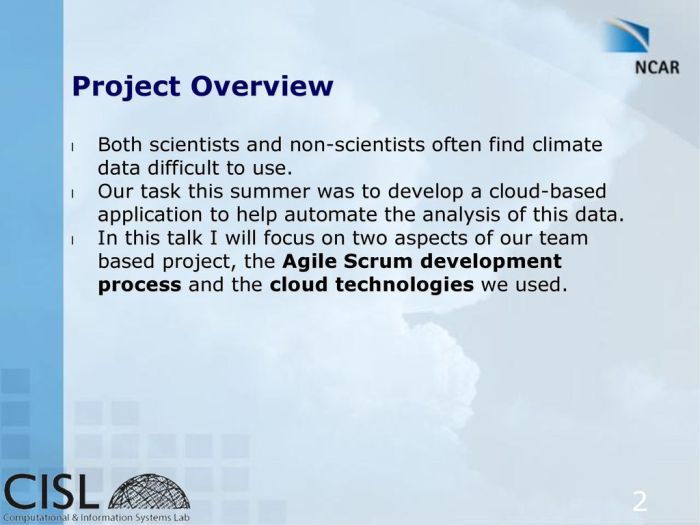
Imagine a central control point for all your smart home devices, a single platform where you can manage everything from lighting and temperature to security and entertainment. That’s the role of a smart home hub. These devices act as the brain of your smart home, connecting, controlling, and automating your devices, making your life easier and more efficient.
Smart Home Hub Platforms and Compatibility
Smart home hubs come in various platforms, each with its strengths and limitations. Understanding compatibility is crucial when choosing a hub.
- Amazon Alexa:Known for its voice control capabilities, Alexa is compatible with a vast range of devices. It integrates with various smart home ecosystems, making it a versatile choice.
- Google Assistant:Google Assistant excels in its integration with Google’s services, offering a seamless experience for users with Android devices and Google accounts.
It’s compatible with a wide array of devices, though its ecosystem might be slightly smaller than Alexa’s.
- Apple HomeKit:Designed for Apple users, HomeKit focuses on security and privacy. It offers strong encryption and integrates well with Apple’s ecosystem, including Siri voice control.
However, it might have limited compatibility with devices outside the Apple ecosystem.
- Samsung SmartThings:Samsung’s SmartThings platform offers a comprehensive smart home solution with a wide range of compatible devices. It’s known for its user-friendly interface and robust automation capabilities.
Smart Lighting
Smart lighting is a revolutionary aspect of the smart home ecosystem, offering unparalleled control and flexibility over your home’s illumination. By integrating smart bulbs and switches into your existing lighting infrastructure, you can create personalized lighting experiences, enhance your home’s ambiance, and even optimize energy efficiency.
Designing a Smart Lighting Setup for a Living Room
A well-designed smart lighting setup for your living room can transform the space into a versatile and adaptable environment. Consider using a combination of smart bulbs and smart switches to achieve your desired lighting effects.For instance, you could install dimmable white smart bulbs in your main overhead lighting fixtures.
These bulbs allow you to adjust the brightness and color temperature, creating a warm and inviting atmosphere for relaxing evenings or a bright and focused environment for working. In addition, you could incorporate color-changing smart bulbs in table lamps or floor lamps, adding pops of color and creating dynamic lighting scenes for special occasions or movie nights.
To further enhance your living room’s lighting capabilities, consider integrating smart switches. These switches allow you to control your lights from anywhere in your home or remotely using a smartphone app. You can also schedule lights to turn on and off automatically, creating a sense of security when you’re away or automating your lighting routine.
Smart Security: Smart Home Starter Products
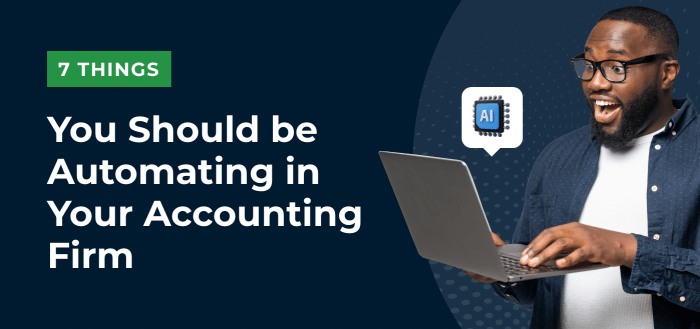
Smart security devices are a valuable addition to any smart home starter kit, offering peace of mind and enhanced protection. They provide remote monitoring, automated responses, and integration with other smart home devices, creating a comprehensive security system that adapts to your needs.
Types of Smart Security Cameras
Smart security cameras come in various forms, each offering distinct features and functionalities. Here’s a breakdown of some common types:
- Indoor Security Cameras: Designed for indoor use, these cameras typically offer high-resolution video recording, motion detection, night vision, and two-way audio communication. They can be placed in strategic locations like living rooms, bedrooms, or hallways to monitor activity and deter potential intruders.
Smart home starter products are a great way to dip your toes into the world of automation, and they don’t have to be complicated. Think about it like making a cute and trendy DIY project, like this xoxo heart clutch DIY , but for your home.
You can start with simple things like smart bulbs or a smart speaker, and then gradually add more devices as you get comfortable. It’s all about finding the right balance between convenience and functionality, just like picking the perfect fabric for your DIY clutch!
- Outdoor Security Cameras: Built to withstand weather conditions, these cameras are equipped with features like weatherproofing, wider field of view, and enhanced night vision. They are ideal for monitoring your property’s perimeter, driveway, or backyard, providing an extra layer of security.
- Pan-Tilt-Zoom (PTZ) Cameras: These cameras offer advanced maneuverability, allowing you to remotely control their direction and zoom level. This feature enables you to get a closer look at specific areas of interest or track moving objects.
- Doorbell Cameras: Combining a doorbell with a built-in camera, these devices allow you to see who’s at your door from anywhere. They typically feature motion detection, two-way audio, and recording capabilities, enabling you to interact with visitors even when you’re not home.
Setting Up and Managing Smart Door Locks and Sensors
Smart door locks and sensors are essential components of a comprehensive smart security system. They provide convenient keyless entry, remote control, and real-time alerts, enhancing your home’s security and convenience.
- Smart Door Locks: These locks allow you to lock and unlock your doors remotely using a smartphone app or voice commands. Many smart locks also offer features like keyless entry via PIN codes, auto-locking, and activity logs. To set up a smart door lock, you typically need to install it on your existing door, connect it to your Wi-Fi network, and pair it with your smartphone app.
You can then manage access permissions for different users, receive notifications about door activity, and control the lock remotely.
- Smart Door Sensors: These sensors are attached to your doors and windows, detecting when they are opened or closed. They send alerts to your smartphone or smart home hub, notifying you of any unauthorized entry. To set up smart door sensors, you typically need to install them on your doors and windows, connect them to your smart home hub, and configure the notification settings.
Getting started with a smart home can seem overwhelming, but there are plenty of affordable starter products like smart bulbs and voice assistants. Once you’ve got the basics set up, you might want to start thinking about how to manage your smart home devices.
That’s where project management tools like Monday.com and Smartsheet come in. If you’re not sure which one is right for you, check out this detailed comparison of monday.com vs Smartsheet to find the perfect fit for your smart home setup.
You can then receive real-time alerts whenever a door or window is opened or closed, providing an additional layer of security.
Smart Home Automation
The true power of smart home devices lies in their ability to automate tasks and routines, making your life easier and more efficient. By connecting and controlling devices through a central hub or app, you can create custom sequences that streamline your daily activities.
Smart Home Automation Scenarios
Imagine a world where your home anticipates your needs and responds accordingly. This is the promise of smart home automation. Here are some common scenarios that illustrate its capabilities:
- Morning Routine:As you wake up, your smart lights gradually brighten, your coffee maker starts brewing, and the thermostat adjusts to your preferred temperature. You can even set your smart speaker to play your favorite morning playlist.
- Leaving Home:When you leave for work, your smart locks automatically lock, the thermostat adjusts to energy-saving mode, and your smart lights turn off.
- Coming Home:As you approach your home, your smart lights turn on, the thermostat adjusts to a comfortable temperature, and your smart door lock unlocks automatically.
- Entertainment:With a single voice command, you can dim the lights, turn on your TV, and set the mood for movie night.
- Security:If your smart security system detects movement, it can trigger your lights to turn on, send you an alert, and even contact the authorities.
Voice Control and Starter Kits
Voice control has become an integral part of smart home automation. Popular voice assistants like Amazon Alexa, Google Assistant, and Apple Siri allow you to control your devices with simple voice commands. Many smart home starter kits include a voice assistant speaker, making it easy to get started with voice control.
“With voice control, you can say ‘Alexa, turn on the lights’ or ‘Hey Google, set the thermostat to 72 degrees’ without lifting a finger.”
Voice control simplifies tasks and adds a layer of convenience to your smart home experience.
Choosing the Right Starter Kit
Starting your smart home journey can be exciting, but with so many options available, choosing the right starter kit can feel overwhelming. This guide will help you navigate the world of smart home starter kits and find the perfect fit for your needs and budget.
Factors to Consider When Choosing a Starter Kit, Smart home starter products
When selecting a smart home starter kit, several factors play a crucial role in ensuring a smooth and enjoyable experience. These factors include:
- Budget:Smart home kits come in various price ranges, from budget-friendly options to premium packages. Determine your budget upfront to narrow down your choices and avoid overspending.
- Compatibility:Ensure the kit’s components are compatible with your existing smart home ecosystem or your preferred platform, such as Amazon Alexa, Google Assistant, or Apple HomeKit. Compatibility issues can lead to frustration and limit functionality.
- Home Type and Size:Consider the size of your home and the specific areas you want to automate. A starter kit designed for a small apartment might not be sufficient for a larger house with multiple floors.
- Lifestyle:Your lifestyle and preferences also play a role in choosing a kit. If you value security, a kit with security cameras and sensors might be a better fit. If you’re focused on energy efficiency, a kit with smart thermostats and lighting could be more appealing.
- Ease of Use:Look for kits that are user-friendly and easy to set up and manage. A simple interface and intuitive app can make a big difference in your overall smart home experience.
Recommended Starter Kits for Different Needs
To make your decision easier, here are some recommended starter kits tailored to different home types and lifestyles:
Small Apartment
- Philips Hue Starter Kit:This kit includes three Hue white bulbs and a Hue Bridge, allowing you to control your lighting with your voice or a smartphone app. It’s a great starting point for anyone looking to add smart lighting to their apartment.
- Amazon Echo Dot (4th Gen) with Smart Bulb:This kit combines a popular smart speaker with a compatible smart bulb, providing voice control for your lighting and access to Alexa’s features.
Family Home
- Ring Alarm Security Kit:This kit includes a base station, motion sensors, door/window sensors, and a keypad, providing basic home security features. It’s an excellent choice for families looking to enhance their home security.
- Google Nest Hub Max with Nest Cam:This kit combines a smart display with a security camera, offering a comprehensive smart home experience. You can use the Hub Max to control your smart home devices, watch live video feeds, and even make video calls.
Tech-Savvy Homeowner
- Samsung SmartThings Hub with SmartThings Multipurpose Sensor:This kit provides a versatile smart home hub that’s compatible with a wide range of devices. The Multipurpose Sensor can detect motion, temperature, and humidity, allowing you to create custom automations.
- Sonos One SL with Sonos Beam:This kit combines a smart speaker with a soundbar, offering high-quality audio and smart home control. You can use the Sonos One SL to control your smart home devices and enjoy music streaming services.
Installing and Setting Up a Starter Kit
Installing and setting up a smart home starter kit is generally a straightforward process. However, the specific steps will vary depending on the brand and model of your kit. This guide will provide a general overview of the process, with some helpful tips and troubleshooting advice.
Unboxing and Connecting Devices
The first step is to unbox your smart home starter kit and identify all the components. Most kits will include a hub, a few smart bulbs, and possibly a smart plug or two.
- Connect the hub to your router using an ethernet cable or Wi-Fi, depending on your hub’s capabilities.
- Download and install the manufacturer’s app on your smartphone or tablet. This app is essential for controlling your smart home devices.
- Follow the app’s instructions to connect each device to the hub. This typically involves pairing the device with the hub using a unique code or by pressing a button on the device.
Configuring Devices and Settings
Once all your devices are connected, you can start configuring them according to your preferences.
- Use the app to set up schedules for your smart lights, such as turning them on and off at specific times.
- Configure smart plugs to control appliances remotely or automatically turn them off when not in use.
- Customize your security settings, such as setting up motion detection alerts or creating different access levels for family members.
Troubleshooting Common Setup Issues
Setting up a smart home system can sometimes be challenging, and you might encounter some issues along the way.
- If a device is not connecting to the hub, ensure it’s within range and that the Wi-Fi signal is strong. You may need to reposition the hub or device.
- If you’re having trouble connecting to the app, double-check your internet connection and make sure the app is updated to the latest version.
- If a device is not responding to commands, check the power source and make sure it’s properly plugged in. You might also need to reset the device by pressing the reset button.
Customizing and Personalizing
Once your smart home system is set up, you can start customizing and personalizing it to suit your needs.
- Explore the app’s features to discover additional functionalities, such as creating custom routines, setting up voice control, and integrating with other smart home platforms.
- Experiment with different settings and configurations to find the perfect balance between convenience and security.
- Consider adding more devices to your system, such as smart thermostats, smart door locks, or smart speakers, to enhance your smart home experience.