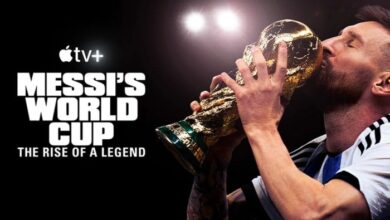Turn Your Apple TV Into the Best Retro Games Console for Your Living Room
Turn your Apple TV into the best retro games console for your living room with these accessories! Ever dreamt of reliving the golden age of gaming in the comfort of your living room? With a few clever accessories, you can transform your Apple TV into a powerful retro gaming hub, unlocking a treasure trove of classic titles from the past.
Imagine yourself transported back to the pixelated worlds of the 80s and 90s, where iconic characters and timeless gameplay await. With the right setup, your Apple TV can become the ultimate gateway to a nostalgic journey through gaming history. We’ll delve into the essential accessories that’ll make your retro gaming dreams a reality, from controllers and emulators to the best ways to enhance your visual and audio experience.
The Appeal of Retro Gaming
Retro gaming has witnessed a remarkable resurgence in recent years, captivating a wide audience that spans generations. This renewed interest stems from a confluence of factors, including nostalgia, the unique gameplay experiences offered by classic games, and the accessibility of retro gaming platforms.
Nostalgia and the Power of Classic Games
Nostalgia plays a pivotal role in the appeal of retro gaming. For many, classic games evoke fond memories of childhood, friendships, and simpler times. These games often serve as portals to a bygone era, allowing players to revisit beloved worlds and characters that hold sentimental value.
The simplicity and charm of older games can also provide a refreshing contrast to the often complex and demanding nature of modern titles.
Unique Gameplay Experiences
Beyond nostalgia, retro games offer a distinct set of gameplay experiences that are often absent in modern titles. Classic games often emphasized creativity, problem-solving, and exploration, encouraging players to think outside the box and discover hidden secrets. The absence of complex mechanics and intricate storylines in some retro games can be liberating, allowing players to focus on pure gameplay and enjoyment.
Popular Retro Gaming Platforms
The resurgence of retro gaming has been fueled by the availability of numerous platforms and consoles that allow players to experience classic games. Some of the most popular platforms include:
- Nintendo Entertainment System (NES):The NES was a revolutionary console that introduced iconic franchises like Super Mario Bros., The Legend of Zelda, and Metroid to the world. Its simple yet addictive gameplay continues to captivate players today.
- Super Nintendo Entertainment System (SNES):The SNES built upon the success of the NES, introducing stunning graphics, innovative gameplay mechanics, and a vast library of classic titles, including Super Mario World, Street Fighter II, and Chrono Trigger.
- Sega Genesis/Mega Drive:The Sega Genesis/Mega Drive was known for its powerful hardware and its emphasis on fast-paced action games, including Sonic the Hedgehog, Mortal Kombat, and Streets of Rage.
- PlayStation (PS1):The PlayStation was a groundbreaking console that ushered in the era of 3D gaming, introducing iconic titles like Final Fantasy VII, Metal Gear Solid, and Resident Evil.
Strengths and Weaknesses of Retro Gaming Platforms
Each retro gaming platform has its own strengths and weaknesses. For example, the NES is known for its simplicity and affordability, while the SNES offers a wider range of genres and more sophisticated graphics. The Sega Genesis/Mega Drive is renowned for its fast-paced action games, while the PlayStation is celebrated for its groundbreaking 3D graphics and immersive storytelling.
Apple TV as a Retro Gaming Hub: Turn Your Apple Tv Into The Best Retro Games Console For Your Living Room With These Accessories
Apple TV, with its sleek design and user-friendly interface, is not just a streaming device. It can be transformed into a powerful retro gaming hub with the right accessories and software.
Apple TV’s Capabilities for Retro Gaming
Apple TV’s processing power and versatility make it a suitable platform for emulating classic video games from various consoles. This allows you to relive your favorite games from the 8-bit era to the 16-bit era, and even beyond.
Features Enhancing Retro Gaming
Apple TV’s features enhance the retro gaming experience in several ways:
- AirPlay: AirPlay allows you to stream games from your iPhone or iPad to the big screen, enabling you to enjoy retro games on a larger display. This eliminates the need for a separate controller and allows for a more comfortable gaming experience.
- Remote Control: The Apple TV remote, with its intuitive controls, provides a convenient way to navigate menus and play games. While some retro games might require more precise controls, the remote offers a good balance of simplicity and functionality.
Performance Comparison with Other Platforms
Apple TV’s performance in retro gaming can be compared to other popular retro gaming platforms:
- Raspberry Pi: Raspberry Pi is a popular choice for retro gaming, known for its affordability and versatility. Apple TV, however, offers a more polished user interface and better integration with Apple devices.
- Dedicated Retro Consoles: Dedicated retro consoles, such as the Super Nintendo Classic Edition or the Sega Genesis Mini, offer a curated selection of classic games. Apple TV, on the other hand, provides a more open platform that allows you to choose from a wider range of emulators and games.
Essential Retro Gaming Accessories

To truly unlock the potential of your Apple TV as a retro gaming hub, you’ll need a few essential accessories. These tools will enhance your gaming experience, allowing you to enjoy your favorite classic games in a whole new light.
Essential Retro Gaming Accessories
Retro gaming on Apple TV is a delightful experience, but to truly elevate your gameplay, certain accessories are essential. These tools bridge the gap between modern technology and classic gaming, providing a seamless and immersive experience.
| Accessory | Description | Features | Price Range |
|---|---|---|---|
| Retro Gaming Controller | A controller designed for classic gaming consoles, offering familiar button layouts and responsive controls. | Multiple button configurations, ergonomic design, compatibility with various retro gaming emulators. | $20
|
| USB Hub | A device that expands the number of USB ports on your Apple TV, allowing you to connect multiple accessories simultaneously. | Multiple USB ports, high-speed data transfer, compact size. | $10
|
| Bluetooth Receiver | A small device that enables wireless connectivity between your Apple TV and Bluetooth controllers or headphones. | Low latency, long range, compatibility with various Bluetooth devices. | $15
|
| HDMI Switch | A device that allows you to connect multiple devices, such as your Apple TV and a retro console, to a single HDMI port on your TV. | Multiple HDMI inputs, seamless switching between devices, high-resolution support. | $20
Turning your Apple TV into a retro gaming haven is all about the right accessories. A classic joystick controller and a retro-inspired game library are a must, but don’t forget the finishing touches! A stylish head wrap, like the ones featured in this guide on head wrap styling , can add a touch of nostalgia and complete the look. After all, a true retro gaming experience should be as immersive as possible, right down to the details!
|
The right retro gaming controller can make all the difference. Look for controllers with familiar button layouts, responsive controls, and ergonomic designs for comfortable gameplay. Consider controllers from popular brands like 8BitDo, which offer a range of options for various retro consoles.A USB hub is essential for connecting multiple accessories to your Apple TV.
Choose a hub with enough ports to accommodate your needs and ensure high-speed data transfer for smooth gameplay. Look for reputable brands like Anker and Belkin, known for their reliable performance.A Bluetooth receiver is crucial for wireless gaming. Opt for a receiver with low latency to minimize input lag and a long range for comfortable gameplay.
Popular brands like Logitech and Avantree offer high-quality Bluetooth receivers with excellent performance.An HDMI switch is a convenient accessory for switching between your Apple TV and a retro console. Choose a switch with multiple HDMI inputs to accommodate all your devices and ensure high-resolution support for a crisp and clear picture.
Brands like Monoprice and ZOSI offer reliable HDMI switches at affordable prices.
Setting Up Your Retro Gaming Station
Now that you’ve gathered your essential retro gaming accessories, it’s time to transform your Apple TV into a nostalgic gaming hub. This section will guide you through the process of setting up your retro gaming station, covering everything from installing emulators and ROMs to configuring controllers and optimizing display settings.
Installing Emulators and ROMs
Emulators are software programs that mimic the hardware of older consoles, allowing you to play classic games on your Apple TV. ROMs, on the other hand, are digital copies of game cartridges or discs. To start your retro gaming journey, you’ll need both emulators and ROMs.
- Choose your emulators:Several emulators are available for Apple TV, each supporting specific consoles. Popular options include RetroArch, which offers a wide range of emulators, and Provenance, known for its user-friendly interface. You can find these emulators on the App Store or through third-party sources.
- Source your ROMs:ROMs can be obtained from various online sources. However, it’s crucial to ensure you’re legally obtaining ROMs. Check the copyright status of the games you want to play and consider obtaining them from reputable sources that offer legally licensed ROMs.
Always prioritize legal and ethical practices when acquiring ROMs.
- Load your ROMs:Once you’ve downloaded your emulators and ROMs, you’ll need to transfer them to your Apple TV. Depending on the emulator and your chosen method, you can transfer ROMs via USB drive, cloud storage, or file-sharing services. Refer to your chosen emulator’s documentation for specific instructions on loading ROMs.
Transforming your Apple TV into a retro gaming haven is all about the right accessories. From classic controllers to emulators, you can relive your childhood favorites. And while you’re at it, why not complete the retro vibe with a mid century inspired kitchen table for your living room?
This will give you the perfect setting for those late-night gaming sessions, surrounded by vintage style and nostalgia.
Configuring Controllers and Input Devices
Playing retro games on your Apple TV requires a compatible controller. Fortunately, Apple TV supports various controllers, offering flexibility for your retro gaming setup.
- Bluetooth Controllers:Most modern gamepads, such as those from Sony, Microsoft, and Nintendo, can connect wirelessly to your Apple TV via Bluetooth. These controllers offer a comfortable and responsive gaming experience. Some emulators may require specific controller configurations for optimal gameplay.
Consult the emulator’s documentation for instructions.
- USB Controllers:If you prefer a wired connection, you can use USB controllers compatible with Apple TV. These controllers provide a stable connection and are often a good choice for older gamepads that may not have Bluetooth support. Apple TV supports various USB controllers, including those with multiple buttons and analog sticks.
- Apple TV Remote:The standard Apple TV remote can be used for basic navigation and menu controls in some emulators. However, for classic games requiring multiple buttons or analog input, a dedicated controller is highly recommended.
Optimizing Display Settings
To enhance the visual experience of your retro games, you can adjust the Apple TV’s display settings.
- Resolution:Choose a resolution that matches the original console’s output for a more authentic look. For example, if you’re playing Super Nintendo games, you can set the resolution to 480p or 720p for a retro feel.
- Aspect Ratio:Adjust the aspect ratio to match the original game’s display format. This ensures the game appears correctly on your TV screen, preventing distortion or stretching.
- Color Settings:Experiment with different color settings to find the best visual experience for your games. You can adjust the brightness, contrast, and saturation to achieve a more authentic retro look or enhance the visual clarity.
Troubleshooting Common Issues
While setting up your retro gaming station is generally straightforward, you may encounter some common issues. Here are some troubleshooting tips:
- Controller Connectivity:If your controller isn’t connecting to your Apple TV, ensure Bluetooth is enabled on both devices and the controller is in pairing mode. You may need to restart your Apple TV or the controller to resolve connectivity issues.
- ROM Compatibility:Not all ROMs are compatible with all emulators. If a game isn’t working, try a different emulator or ensure you’re using the correct ROM file. Some emulators may require specific ROM formats, so double-check the compatibility requirements.
- Display Settings:If the game’s visuals appear distorted or stretched, adjust the display settings to match the original console’s output. Experiment with different resolutions, aspect ratios, and color settings to find the optimal visual experience.
- Emulator Updates:Emulators are constantly being updated to improve performance and fix bugs. Regularly check for updates to ensure you’re using the latest version, which can help resolve compatibility issues and enhance gameplay.
Exploring Retro Game Genres

The beauty of retro gaming lies in its diverse range of genres, each offering a unique experience. From the fast-paced action of arcade games to the immersive storytelling of adventure titles, there’s a retro game for every taste. Let’s delve into some of the most popular retro game genres and explore classic titles that shine on Apple TV.
Arcade Games, Turn your apple tv into the best retro games console for your living room with these accessories
Arcade games were the kings of the 80s and 90s, offering fast-paced action and addictive gameplay. Their simplicity and accessibility made them a hit with players of all ages.
“Arcade games are known for their high scores, fast-paced action, and simple gameplay.”
- Pac-Man(1980): This iconic maze-based game sees you as Pac-Man, gobbling up dots and avoiding ghosts. It’s a timeless classic that’s easy to learn but difficult to master.
- Space Invaders(1978): One of the first arcade games, Space Invaders pits you against waves of alien invaders. You must shoot them before they reach the bottom of the screen.
- Galaga(1981): A space shooter with a twist, Galaga allows you to capture enemy ships and use them against other invaders.
Platformers
Platformers are characterized by their side-scrolling perspective and emphasis on jumping, climbing, and navigating levels. They often feature memorable characters, challenging levels, and a sense of exploration.
“Platformers are known for their challenging levels, platforming mechanics, and memorable characters.”
Want to turn your Apple TV into a nostalgic gaming hub? It’s easier than you think! With a few clever accessories, you can relive your childhood gaming memories in the comfort of your living room. Before you start, though, make sure you’ve got a solid plan for your holiday fun.
Check out this holiday bucket list free download for some inspiration. Once you’ve got your holiday plans sorted, it’s time to dive into the world of retro gaming on your Apple TV.
- Super Mario Bros.(1985): The game that defined the genre, Super Mario Bros. sees you as Mario, jumping and running through levels to rescue Princess Peach from Bowser.
- Mega Man(1987): This action-packed platformer features a unique robot-battling mechanic, where you gain new abilities by defeating bosses.
- Sonic the Hedgehog(1991): Sonic the Hedgehog is known for its fast-paced gameplay and iconic blue hedgehog character. You must race through levels, collecting rings and defeating enemies.
Role-Playing Games (RPGs)
RPGs immerse players in vast worlds, allowing them to create characters, explore environments, and engage in turn-based or real-time combat. They often feature deep storylines, character development, and a sense of exploration.
“RPGs are known for their character development, storytelling, and immersive worlds.”
- The Legend of Zelda(1986): This groundbreaking RPG features a top-down perspective and a classic adventure where you must explore a vast world, solve puzzles, and battle enemies.
- Final Fantasy(1987): The first installment in the legendary Final Fantasy series, this JRPG features a compelling story, turn-based combat, and memorable characters.
- Dragon Quest(1986): Another iconic JRPG, Dragon Quest features classic RPG elements like turn-based combat, character customization, and a vast world to explore.
Adventure Games
Adventure games often focus on puzzle-solving, exploration, and storytelling. They typically feature a point-and-click interface and require players to use their wits to solve puzzles and progress through the story.
“Adventure games are known for their puzzle-solving, storytelling, and exploration.”
- The Secret of Monkey Island(1990): A classic point-and-click adventure game with a humorous storyline, memorable characters, and challenging puzzles.
- King’s Quest(1984): This fantasy adventure game features a classic point-and-click interface and a story filled with magic, dragons, and quests.
- Maniac Mansion(1987): A quirky adventure game with a unique cast of characters and a story filled with humor and adventure.
Enhancing the Retro Gaming Experience
The beauty of retro gaming on Apple TV lies not just in reliving classic titles but also in personalizing the experience. Apple TV’s flexibility allows you to customize your retro gaming setup in various ways, transforming it into a unique and immersive gaming experience.
Adding Visual Effects and Filters
Adding visual effects and filters can enhance the retro gaming experience on Apple TV, allowing you to experiment with different aesthetics and create a unique visual style.
- Pixelation Filters:These filters can recreate the classic pixelated look of older games, adding a nostalgic touch and enhancing the retro feel. For example, applying a pixelation filter to a Super Nintendo game can make it look like it’s being played on an old CRT television.
- Scanline Filters:Scanline filters simulate the horizontal lines that were present on older CRT televisions, further enhancing the retro feel and creating a more authentic vintage gaming experience.
- Color Filters:Experimenting with different color filters can change the overall look and feel of your game, adding a unique visual flair. For example, using a sepia tone filter can give your game a vintage look, while a black and white filter can create a more dramatic and gritty atmosphere.
Using Custom Themes and Skins
Custom themes and skins can transform the appearance of your Apple TV interface, creating a more immersive retro gaming experience.
- Classic Console Themes:You can find themes that mimic the look and feel of classic consoles like the Nintendo Entertainment System, Super Nintendo, Sega Genesis, or Atari 2600. These themes can change the background, menus, and icons to match the aesthetic of your chosen console.
- Custom Skins:Some emulators allow you to use custom skins that change the appearance of the game interface. You can find skins that match the aesthetic of specific games or consoles, or create your own unique skins to personalize your experience.
Integrating External Speakers and Audio Devices
Using external speakers or audio devices can significantly enhance the sound quality of your retro games, creating a more immersive and enjoyable gaming experience.
- Surround Sound Systems:Connecting your Apple TV to a surround sound system can create a more immersive audio experience, especially for games that utilize surround sound effects.
- High-Quality Headphones:Using high-quality headphones can provide a more focused and immersive audio experience, allowing you to hear every detail of the game’s sound effects and music.
- Retro-Style Speakers:You can find retro-style speakers that match the aesthetic of classic consoles, adding a nostalgic touch to your gaming setup.
Retro Gaming Communities and Resources
The world of retro gaming is not just about playing old games; it’s about connecting with a passionate community that shares your love for classic titles. Joining online communities and forums dedicated to retro gaming offers a wealth of benefits, including access to invaluable resources, expert support, and a treasure trove of game recommendations.
Benefits of Joining Retro Gaming Communities
These communities serve as virtual hubs for retro gaming enthusiasts, fostering a sense of camaraderie and shared passion. They provide a platform for sharing experiences, discussing favorite games, and seeking help with technical issues. Joining these communities opens doors to a world of knowledge and support, enhancing your retro gaming journey.
- Access to Resources:Retro gaming communities are treasure troves of information, offering access to ROMs, emulators, game manuals, and even rare game cartridges. Members often share their collections and knowledge, providing a valuable resource for finding hard-to-find games or learning about specific consoles.
- Support and Troubleshooting:When encountering technical difficulties with an emulator or console, these communities provide a supportive environment where experienced members can offer guidance and solutions. Whether it’s setting up an emulator, fixing a joystick, or understanding compatibility issues, fellow retro gamers are always ready to assist.
- Game Recommendations and Discoveries:These communities are a goldmine for discovering hidden gems and overlooked classics. Members share their favorite games, discuss obscure titles, and provide insights into the history and significance of different retro games. This can lead to exciting new discoveries and expand your retro gaming horizons.
Popular Retro Gaming Websites and Forums
Several websites and forums cater specifically to retro gaming enthusiasts, providing a platform for connecting with like-minded individuals and accessing a wealth of information. These online resources serve as invaluable hubs for retro gamers, offering a wide range of information, support, and resources.
- RetroGaming.com:A comprehensive forum dedicated to retro gaming, RetroGaming.com boasts a vibrant community with discussions spanning various consoles, games, and topics. Members can share their experiences, seek advice, and explore a wealth of information related to retro gaming.
- The Retro Gaming Network:This online community offers a vast library of information on retro gaming, including articles, reviews, and forums dedicated to specific consoles and games. It provides a platform for connecting with fellow enthusiasts and sharing knowledge about the world of retro gaming.
- Reddit’s r/RetroGaming:A popular subreddit dedicated to retro gaming, r/RetroGaming features discussions, news, and resources related to classic consoles and games. It’s a vibrant online community where enthusiasts can connect, share their passion, and explore the world of retro gaming.
- Vintage Game Consoles:This website offers a comprehensive database of retro game consoles, including technical specifications, game lists, and historical information. It’s a valuable resource for those seeking detailed information about specific consoles and their history.
- Emulation General:A forum dedicated to emulation, Emulation General provides a platform for discussing emulators, ROMs, and related topics. It’s a valuable resource for those interested in setting up and using emulators to play retro games on modern devices.
Finding Retro Games and Emulators
These communities are also excellent resources for finding retro games and emulators. Members often share links to websites where you can download ROMs, purchase physical cartridges, or find information on emulators. These online resources offer a wide range of options for acquiring and playing retro games, catering to different preferences and budgets.
- ROM Sites:While the legality of downloading ROMs can be complex, many online communities offer links to websites where you can find ROMs for various retro games. However, it’s essential to respect copyright laws and ensure you are using these resources ethically.
- Online Retailers:Websites like eBay, Amazon, and Etsy offer a vast selection of retro games, consoles, and accessories. These platforms provide a convenient way to purchase physical cartridges, consoles, or even complete collections.
- Emulator Websites:Several websites offer free and open-source emulators for various retro consoles. These emulators allow you to play retro games on modern devices like PCs, Macs, and smartphones, providing a convenient way to access your favorite classic titles.
Tips for Using Retro Gaming Communities
Joining retro gaming communities can be a rewarding experience, but it’s essential to approach them with respect and consideration.
- Read the Rules:Every community has its own set of rules and guidelines. Take the time to read and understand these rules before participating in discussions or posting content.
- Be Respectful:Treat other members with respect, even if you disagree with their opinions. Engage in constructive discussions and avoid personal attacks or inflammatory language.
- Contribute to the Community:Don’t just take from the community. Share your knowledge, experiences, and resources to contribute to the overall growth and support of the community.