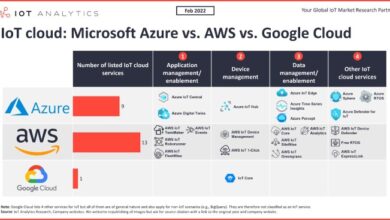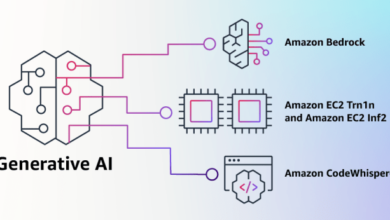What Are Public Clouds: Understanding Cloud Computing
What are public clouds? Imagine a vast digital landscape, a shared space where anyone can access computing resources like servers, storage, and software, all without needing to manage the physical infrastructure. Public clouds are like this – a powerful and flexible way to access computing power on demand, offered by companies like Amazon Web Services (AWS), Microsoft Azure, and Google Cloud.
These platforms provide a wide range of services, from simple storage to complex data analytics, empowering businesses and individuals alike.
Public clouds have revolutionized the way we think about technology. They offer a pay-as-you-go model, eliminating the need for upfront investments in hardware and infrastructure. This flexibility allows businesses to scale their operations quickly and efficiently, adapting to changing market demands.
From startups to established corporations, public clouds have become an essential tool for innovation and growth.
Defining Public Clouds: What Are Public Clouds

Imagine a world where you can access computing power, storage, and software applications like you access electricity from a power grid. That’s the essence of cloud computing. It’s a model where resources are delivered over the internet, allowing you to use them on demand, without the need for local infrastructure.
Public Cloud Definition
A public cloud is a type of cloud computing service where resources are owned and operated by a third-party provider, making them available to the general public over the internet. These providers manage all the underlying infrastructure, including servers, storage, networking, and security, allowing users to access and utilize these resources without the hassle of managing them themselves.
Popular Public Cloud Providers
Several major companies offer public cloud services, each with its own strengths and specialties. Here are some prominent examples:
- Amazon Web Services (AWS): AWS is the oldest and largest public cloud provider, offering a vast array of services, including computing, storage, databases, networking, analytics, machine learning, and more.
- Microsoft Azure: Azure is a comprehensive cloud platform that provides a wide range of services, including virtual machines, databases, analytics, AI, and IoT solutions.
- Google Cloud Platform (GCP): GCP is known for its expertise in data analytics, machine learning, and artificial intelligence, offering a powerful platform for developers and data scientists.
Key Features of Public Clouds
Public clouds offer a unique set of features that have revolutionized how businesses and individuals access and utilize computing resources. These features provide flexibility, scalability, and cost-effectiveness, making public clouds a compelling choice for various applications.
Scalability
Scalability refers to the ability of a system to handle increasing workloads and demands. Public clouds excel in scalability, allowing users to effortlessly adjust their computing resources as needed. This dynamic allocation of resources ensures that users have the necessary capacity to meet fluctuating demands without investing in expensive hardware upfront.
Public clouds are like shared office spaces for your data and applications. You don’t need to buy or manage the physical infrastructure, just pay for what you use. But just like office spaces, you need to attract people (users) to your cloud.
This is where content marketing comes in, and some say it’s dead, but I think it’s more about adapting to new formats. Is content marketing dead ? Regardless, public clouds still need to be attractive and accessible to users, and good content helps bridge that gap.
Elasticity
Elasticity is a crucial aspect of public clouds, enabling them to adapt to changing workloads in real-time. It refers to the ability to automatically scale resources up or down based on demand. This dynamic scaling allows users to optimize resource utilization, paying only for what they use and avoiding unnecessary expenses.
Pay-as-you-go Pricing
Public clouds employ a pay-as-you-go pricing model, where users pay only for the resources they consume. This eliminates the need for upfront investments in hardware and software, making cloud services accessible to businesses of all sizes. The pay-as-you-go model also allows for cost optimization, as users only pay for what they use, reducing overall expenses.
Public clouds are like shared resources, offering computing power and storage over the internet. They’re a bit like a community workshop, where you can access tools and materials, like the leather and studs you need to make your own bracelets, without having to own them yourself.
If you’re looking for a step-by-step guide to crafting these stylish accessories, check out this tutorial on how to make leather stud bracelets. Just like public clouds provide shared resources, this tutorial provides a shared knowledge base for crafting your own unique designs.
Global Reach
Public cloud providers have a vast global infrastructure, offering services across multiple regions and data centers worldwide. This global reach provides users with low latency and high availability, ensuring access to computing resources from anywhere in the world. The global presence also allows for disaster recovery and data redundancy, enhancing business continuity and resilience.
Benefits for Businesses and Individuals
Public clouds offer a wide range of benefits for businesses and individuals, including:
- Reduced IT Costs:Public clouds eliminate the need for expensive hardware and software investments, significantly reducing IT costs.
- Increased Agility and Flexibility:The scalability and elasticity of public clouds allow businesses to quickly adapt to changing market conditions and demands.
- Improved Collaboration:Public clouds facilitate collaboration by providing secure and accessible platforms for sharing data and applications.
- Enhanced Innovation:The vast resources and services offered by public clouds empower businesses and individuals to experiment with new technologies and accelerate innovation.
Advantages and Disadvantages
While public clouds offer numerous advantages, it’s essential to consider their potential drawbacks:
- Security Concerns:Data security is a crucial concern in public clouds, as sensitive information is stored and processed in third-party data centers.
- Vendor Lock-in:Choosing a specific cloud provider can lead to vendor lock-in, making it challenging to switch to other providers in the future.
- Limited Customization:Public clouds offer standardized services, which may not meet the specific needs of all users.
- Internet Dependency:Public clouds rely heavily on internet connectivity, which can be a disadvantage in areas with limited or unreliable internet access.
Public Cloud Services
Public cloud services are the core offerings of public cloud providers. They represent the different ways businesses and individuals can leverage the cloud’s resources and capabilities. These services are designed to be flexible, scalable, and cost-effective, allowing users to access and manage computing resources on demand.
Types of Public Cloud Services
Public cloud services are typically categorized into three main types: Infrastructure as a Service (IaaS), Platform as a Service (PaaS), and Software as a Service (SaaS). These categories represent different levels of abstraction and control over the cloud infrastructure.
| Service Type | Description | Examples | Use Cases | Benefits |
|---|---|---|---|---|
| IaaS (Infrastructure as a Service) | Provides access to fundamental computing resources, such as servers, storage, and networking. Users have granular control over the infrastructure but are responsible for operating systems, applications, and security. | Amazon EC2, Google Compute Engine, Microsoft Azure Virtual Machines |
|
|
| PaaS (Platform as a Service) | Offers a platform for developing, running, and managing applications. Users can focus on application development without managing underlying infrastructure. | AWS Elastic Beanstalk, Google App Engine, Microsoft Azure App Service |
|
|
| SaaS (Software as a Service) | Provides access to fully functional applications delivered over the internet. Users do not need to install or manage software; they simply subscribe and use the service. | Salesforce, Google Workspace, Microsoft Office 365 |
|
|
IaaS Examples
Amazon EC2 (Elastic Compute Cloud) is a popular IaaS offering from Amazon Web Services (AWS). It provides a wide range of virtual machines (VMs) with different configurations and capabilities. Users can choose from various instance types, operating systems, and storage options to meet their specific needs.Google Compute Engine is Google Cloud Platform’s (GCP) IaaS offering.
It provides a similar set of features to Amazon EC2, including virtual machines, persistent disks, and load balancing. Google Compute Engine emphasizes performance, scalability, and cost optimization.Microsoft Azure Virtual Machines is Microsoft’s IaaS offering within its Azure cloud platform. It offers a variety of virtual machine sizes and configurations, including support for Windows and Linux operating systems.
Azure Virtual Machines focuses on integration with Microsoft technologies and tools.
PaaS Examples
AWS Elastic Beanstalk is a PaaS service that automates the deployment and scaling of web applications. It supports various programming languages and frameworks, simplifying the process of building and deploying applications.Google App Engine is GCP’s PaaS offering, designed for building and deploying web applications and APIs.
It provides a managed environment for running applications, automatically scaling resources based on demand.Microsoft Azure App Service is Azure’s PaaS service for building and hosting web applications, APIs, and mobile backends. It offers a wide range of features, including automatic scaling, continuous deployment, and integrated security.
Public clouds are like those amazing, always-on, shared resources that you can access whenever you need them. Think of them as a kind of virtual utility, similar to how we all use electricity or the internet. It’s a bit like how I finally got around to painting my stone fireplace white finally , giving it a fresh, clean look.
Public clouds offer similar benefits – they provide access to a vast range of computing resources, from storage to processing power, on demand, and without the need for large upfront investments.
SaaS Examples
Salesforce is a leading CRM (Customer Relationship Management) platform offered as SaaS. It provides a suite of tools for managing customer interactions, sales pipelines, and marketing campaigns. Salesforce offers various plans and features to cater to different business needs.Google Workspace is a collection of productivity and collaboration tools, including Gmail, Google Docs, Google Sheets, and Google Drive, delivered as SaaS.
It provides a comprehensive suite of tools for email, document editing, storage, and collaboration.Microsoft Office 365 is Microsoft’s suite of productivity and collaboration tools, including Microsoft Word, Excel, PowerPoint, and Outlook, delivered as SaaS. It offers a wide range of features for document creation, communication, and collaboration.
Public Cloud Deployment Models
Public cloud deployment models are distinct ways of deploying and managing cloud resources. These models offer different levels of control, security, and flexibility to meet diverse business needs. Understanding the nuances of each model is crucial for making informed decisions about cloud adoption.
Public Cloud Deployment Models
Public cloud deployment models are characterized by the ownership and management of the infrastructure. These models include:
- Public Cloud: This model involves using a third-party cloud provider’s infrastructure, which is shared among multiple users. The provider owns and manages all aspects of the infrastructure, including hardware, software, and security.
- Private Cloud: In this model, the organization owns and manages its cloud infrastructure, which is exclusively dedicated to its use. It can be hosted on-premises or in a data center.
- Hybrid Cloud: This model combines elements of both public and private clouds, allowing organizations to leverage the benefits of both. It allows for a flexible approach, enabling organizations to utilize public cloud resources for specific workloads while keeping sensitive data and critical applications in their private cloud.
Comparison of Public Cloud Deployment Models
| Characteristic | Public Cloud | Private Cloud | Hybrid Cloud |
|---|---|---|---|
| Ownership | Third-party provider | Organization | Combination of third-party provider and organization |
| Management | Third-party provider | Organization | Shared between third-party provider and organization |
| Security | Shared responsibility with provider | Full control by organization | Shared responsibility with provider and organization |
| Cost | Pay-as-you-go, lower upfront investment | Higher upfront investment, potentially lower ongoing costs | Variable, depending on the mix of public and private cloud resources |
| Scalability | High scalability, resources can be easily provisioned and scaled up or down | Scalability depends on infrastructure capacity | Scalability depends on the mix of public and private cloud resources |
| Flexibility | High flexibility, access to a wide range of services and resources | Limited flexibility compared to public cloud | Flexibility depends on the mix of public and private cloud resources |
| Examples | Amazon Web Services (AWS), Microsoft Azure, Google Cloud Platform (GCP) | On-premises data center, dedicated cloud platform | Using AWS for development and testing, while keeping critical applications in a private cloud |
Scenarios for Public Cloud Deployment Models
- Public Cloud: Ideal for applications that require high scalability, flexibility, and cost-effectiveness. Examples include web applications, mobile applications, and data analytics.
- Private Cloud: Suitable for organizations that require high levels of security, control, and compliance. Examples include financial institutions, healthcare organizations, and government agencies.
- Hybrid Cloud: Offers a flexible approach for organizations that need to balance cost, performance, and security. Examples include organizations that want to leverage public cloud for development and testing while keeping production workloads in their private cloud.
Security and Compliance in Public Clouds
In today’s digital landscape, public cloud environments have become increasingly popular for businesses of all sizes. However, the adoption of public cloud solutions also raises significant concerns regarding security and compliance. Ensuring the security and compliance of public cloud deployments is crucial for protecting sensitive data, maintaining business continuity, and adhering to regulatory requirements.
Security Concerns and Best Practices
Public cloud environments present unique security challenges due to their shared infrastructure and the potential for unauthorized access. Here are some common security concerns and best practices for mitigating risks:
- Data Security:Public cloud providers offer robust data encryption mechanisms, but organizations must ensure that data is encrypted both at rest and in transit. They should also implement strong access controls to limit access to sensitive data.
- Identity and Access Management:Securely managing user identities and access privileges is critical. Organizations should leverage multi-factor authentication (MFA), role-based access control (RBAC), and regular security audits to prevent unauthorized access.
- Network Security:Public cloud networks are often complex and interconnected. Organizations should utilize firewalls, intrusion detection and prevention systems (IDS/IPS), and network segmentation to secure their cloud environments.
- Vulnerability Management:Regular vulnerability scanning and patching are essential for identifying and mitigating security weaknesses. Organizations should also implement a robust incident response plan to handle security breaches effectively.
Industry Standards and Certifications, What are public clouds
Several industry standards and certifications are relevant to public cloud security. These standards provide a framework for organizations to assess and improve their cloud security posture:
- ISO 27001:This international standard specifies requirements for establishing, implementing, maintaining, and continually improving an information security management system (ISMS).
- SOC 2:This widely recognized standard focuses on the security, availability, processing integrity, confidentiality, and privacy of data processed by service providers.
- PCI DSS:This standard applies to organizations that handle credit card data and Artikels security requirements for protecting cardholder information.
- HIPAA:The Health Insurance Portability and Accountability Act (HIPAA) sets standards for protecting sensitive patient health information (PHI) in the healthcare industry.
Migration to the Public Cloud

The shift to public clouds has become a strategic imperative for many organizations. This transition involves moving applications, data, and infrastructure from on-premises environments to cloud service providers. This process, while promising numerous benefits, requires careful planning and execution to ensure a smooth and successful migration.
Key Steps Involved in Cloud Migration
A well-defined migration strategy is crucial for a successful transition. The process typically involves several key steps:
- Assessment and Planning:This initial phase involves a thorough assessment of existing applications, infrastructure, and data. The goal is to identify the applications and data suitable for migration, determine the cloud platform that best aligns with the organization’s needs, and develop a detailed migration plan.
This phase also involves assessing the technical feasibility, complexity, and potential risks associated with the migration.
- Cloud Platform Selection:Choosing the right cloud platform is critical. Factors to consider include service offerings, pricing models, security features, compliance certifications, and the vendor’s track record. This step requires evaluating different cloud providers, comparing their offerings, and selecting the platform that best meets the organization’s specific requirements.
- Application and Data Migration:This phase involves moving applications and data to the cloud. The migration approach can vary depending on the application’s complexity, size, and dependencies. Options include lift-and-shift, re-platforming, and re-architecting. The choice depends on the application’s nature and the desired level of cloud optimization.
- Testing and Validation:Once the migration is complete, rigorous testing is essential to ensure that applications and data function correctly in the cloud environment. This involves testing application performance, security, and integration with other systems. The goal is to identify and resolve any issues before the applications are made live in the cloud.
- Deployment and Monitoring:After successful testing, the applications are deployed in the cloud environment. Ongoing monitoring is crucial to track application performance, resource utilization, and security posture. This allows for proactive identification and resolution of potential issues and ensures optimal performance and availability of applications in the cloud.
Assessing Feasibility and Complexity of Cloud Migration
The feasibility and complexity of a cloud migration depend on several factors, including:
- Application Complexity:Highly complex applications with numerous dependencies and integrations may require more extensive planning and effort for migration.
- Data Volume and Sensitivity:Large data volumes and sensitive data require careful consideration for data migration, security, and compliance. The migration process should ensure data integrity, security, and adherence to relevant regulations.
- Infrastructure Dependencies:The presence of specialized hardware or software dependencies can complicate the migration process. These dependencies may require adjustments or alternative solutions in the cloud environment.
- Organizational Readiness:The organization’s readiness for cloud adoption, including technical expertise, security practices, and operational processes, plays a significant role in the feasibility and complexity of migration.
Potential Challenges and Risks of Cloud Migration
Cloud migration presents several potential challenges and risks:
- Security and Compliance:Migrating to the cloud raises concerns about data security and compliance. Organizations need to ensure that the cloud provider meets their security requirements and adheres to relevant industry regulations.
- Cost Optimization:Cloud costs can vary depending on resource consumption and service usage. Proper planning and management are essential to optimize cloud costs and avoid unexpected expenses.
- Vendor Lock-in:Choosing a specific cloud provider may lead to vendor lock-in, making it difficult to switch to another provider in the future. It’s crucial to consider long-term flexibility and avoid vendor dependence.
- Performance and Availability:Cloud performance and availability depend on the cloud provider’s infrastructure and services. Organizations need to ensure that the cloud provider can meet their performance and availability requirements.
- Integration with Existing Systems:Integrating cloud applications with existing on-premises systems can pose challenges. The migration process should address these integration issues and ensure seamless communication between systems.
Public Cloud Use Cases
Public clouds are versatile and adaptable, making them suitable for a wide range of use cases across various industries. They offer scalability, flexibility, and cost-effectiveness, making them an attractive option for businesses of all sizes.
Examples of Public Cloud Use Cases Across Industries
Public clouds are used in various ways, impacting businesses and individuals alike. Here are some examples of how public clouds are being used across different industries:
- Retail:E-commerce platforms, personalized recommendations, and inventory management systems are powered by public clouds. Retailers use cloud services to handle massive traffic spikes during peak seasons, ensuring seamless customer experiences.
- Healthcare:Hospitals and clinics leverage public clouds for storing and analyzing patient data, facilitating remote consultations, and supporting telehealth services. Public clouds enhance healthcare delivery by enabling secure data sharing and improving patient care.
- Finance:Financial institutions utilize public clouds for data analytics, risk management, fraud detection, and regulatory compliance. Cloud-based platforms enable faster transaction processing and enhanced security for financial operations.
- Education:Educational institutions use public clouds for online learning platforms, virtual classrooms, and student data management. Cloud services provide flexible access to learning resources and enable collaboration among students and faculty.
- Manufacturing:Manufacturers utilize public clouds for managing supply chains, optimizing production processes, and enabling predictive maintenance. Cloud-based solutions enhance efficiency and reduce downtime in manufacturing operations.
- Government:Government agencies use public clouds for citizen services, data storage, and disaster recovery. Cloud-based platforms improve public service delivery and ensure data security and compliance with regulations.
Benefits and Challenges of Using Public Clouds
Public clouds offer numerous benefits, but they also come with certain challenges. This table Artikels some key benefits and challenges of using public clouds in different scenarios:
| Use Case | Benefits | Challenges |
|---|---|---|
| E-commerce Platform | Scalability to handle traffic spikes, cost-effective infrastructure, global reach | Security concerns, data privacy regulations, potential vendor lock-in |
| Healthcare Data Analytics | Secure data storage, efficient data processing, advanced analytics capabilities | Compliance with HIPAA regulations, data security and privacy, potential integration challenges |
| Financial Transaction Processing | High availability, disaster recovery capabilities, reduced latency | Security and compliance requirements, potential performance issues, vendor dependence |
| Online Learning Platform | Accessibility from anywhere, scalability for large student populations, cost-effective infrastructure | Data security and privacy, potential technical issues, dependence on internet connectivity |
| Manufacturing Process Optimization | Real-time data analysis, predictive maintenance capabilities, improved efficiency | Data security and integrity, potential integration challenges, dependence on cloud provider |
Impact of Public Cloud Adoption on Business Operations and Innovation
Public cloud adoption has significantly impacted business operations and innovation across industries. Some key impacts include:
- Increased Agility and Flexibility:Public clouds enable businesses to scale their resources up or down as needed, adapting to changing demands and market conditions. This flexibility allows for faster innovation and experimentation.
- Reduced Costs:By leveraging shared infrastructure, businesses can avoid upfront investments in hardware and software, reducing capital expenditures and operational costs.
- Enhanced Innovation:Public cloud platforms provide access to a wide range of tools, services, and technologies, enabling businesses to experiment with new ideas and develop innovative solutions.
- Improved Collaboration:Public clouds facilitate seamless collaboration among teams, regardless of their location, enabling faster development cycles and improved communication.
- Increased Efficiency:Public cloud services automate tasks and processes, reducing manual effort and improving operational efficiency. This frees up resources for strategic initiatives and innovation.