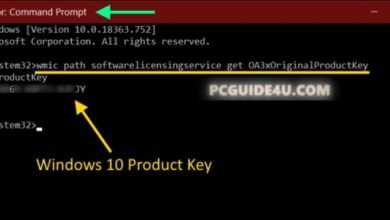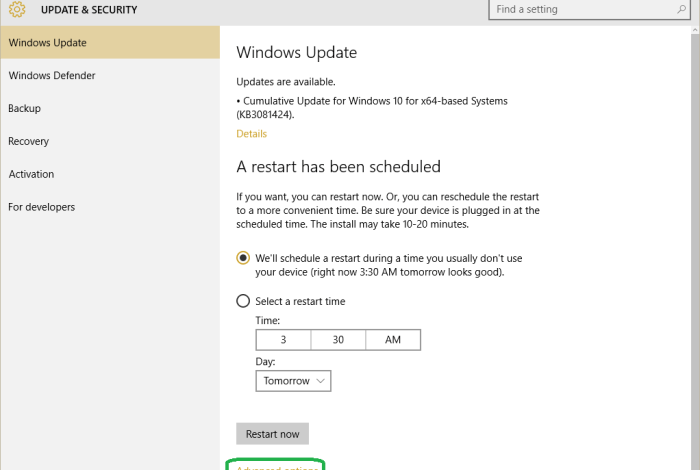
Windows 10 Extended Security Updates: Your Security Lifeline
Windows 10 Extended Security Updates (ESU) are a lifeline for organizations and individuals who need to keep using Windows 10 beyond its official support lifecycle. These updates offer a crucial layer of security, patching vulnerabilities and keeping your devices protected even after Microsoft has stopped releasing regular updates.
This makes ESU a valuable option for businesses with legacy systems, critical infrastructure, or specific software dependencies that can’t be easily upgraded.
ESU is designed to bridge the gap between the end of mainstream support and the transition to a newer operating system. It provides a controlled and secure environment for those who need to extend the life of their Windows 10 devices, ensuring they are not left exposed to potential security risks.
This is particularly relevant for organizations that rely on specialized applications or have complex infrastructure that can’t be easily migrated.
What are Windows 10 Extended Security Updates (ESU)?
Windows 10 Extended Security Updates (ESU) are a paid service offered by Microsoft that provides continued security updates for Windows 10 after the end of its standard support lifecycle. This means that organizations and individuals who purchase ESU can continue to receive security patches, even after the general release of support for their specific Windows 10 version has ended.
Purpose of ESU, Windows 10 extended security updates
ESU is designed to help organizations and individuals who have not yet upgraded to a newer version of Windows, or who have specific applications that are not yet compatible with newer versions, to continue using Windows 10 while still maintaining a reasonable level of security.
This allows them to manage their transition to a newer operating system at their own pace, without compromising security.
Features and Benefits of ESU
ESU provides a number of key features and benefits:
- Extended Security Updates:ESU provides continued security updates for Windows 10, even after the end of its standard support lifecycle. This includes critical security patches that address vulnerabilities and protect against malware.
- Reduced Risk:By continuing to receive security updates, organizations and individuals can reduce their risk of cyberattacks and data breaches.
- Improved Security Posture:ESU helps organizations and individuals maintain a secure IT environment, even as they transition to a newer operating system.
- Flexibility and Control:ESU gives organizations and individuals the flexibility to manage their transition to a newer operating system at their own pace.
Target Audience for ESU
ESU is primarily targeted at organizations and individuals who:
- Have legacy applications that are not yet compatible with newer versions of Windows.
- Are facing challenges with upgrading to a newer operating system due to time, resources, or other constraints.
- Require a longer period of time to complete their transition to a newer operating system.
- Need to maintain a high level of security for their critical systems.
Eligibility and Cost of ESU
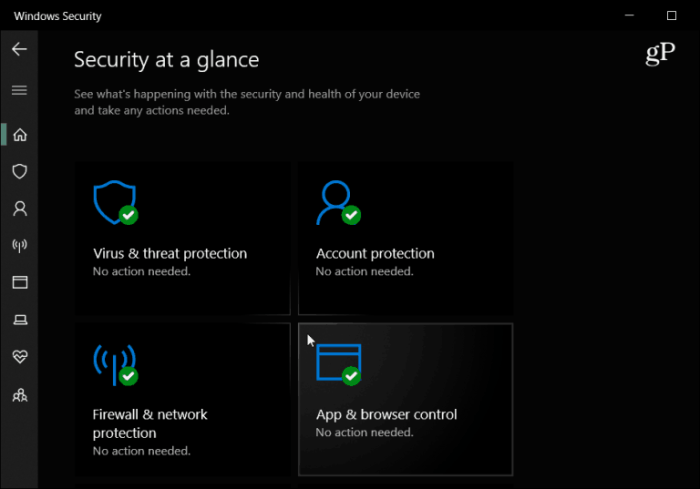
Extended Security Updates (ESU) offer an extended support period for Windows 10 devices, but not all devices are eligible. The cost of ESU is a significant factor to consider, especially when comparing it to other options like upgrading to Windows 11.
Eligibility Criteria for ESU
ESU eligibility is based on the specific Windows 10 edition and the device’s hardware capabilities.
Windows 10 extended security updates are a great way to keep your computer protected, but they can sometimes feel like a bit of a band-aid solution. It’s like extending the life of an old car – you’re getting more time out of it, but it’s still an old car.
I feel the same way about the whole CarPlay situation – Rivian’s CEO says they’re never adopting CarPlay, and I think that’s the right move. They’re focusing on building their own unique system, which is a bold move.
Just like with Windows 10 extended security updates, sometimes it’s better to invest in something new than to keep patching up the old.
- Windows 10 Editions:ESU is available for Windows 10 Enterprise, Education, and IoT Enterprise editions. This means that devices running Windows 10 Home or Pro editions are not eligible for ESU.
- Hardware Requirements:Devices must meet certain hardware requirements, including processor, memory, and storage specifications. These requirements are typically aligned with the minimum specifications for the supported Windows 10 edition.
- Support Lifecycle:ESU is available for a limited period after the end of the standard support lifecycle for the respective Windows 10 edition. For example, Windows 10 version 1607 reached its end of support in April 2021, but ESU extended support until January 2023.
Cost of ESU
ESU is a paid service, and the cost varies depending on the number of devices covered and the duration of the extended support.
- Licensing Fees:ESU requires a per-device licensing fee. The cost can be significant, especially for organizations with large numbers of Windows 10 devices.
- Subscription Model:ESU is typically offered as an annual subscription. This means that organizations need to pay a recurring fee to maintain extended support for their devices.
- Volume Discounts:Microsoft may offer volume discounts for organizations purchasing ESU for a large number of devices.
Comparing ESU Costs to Windows 11 Upgrade
The cost of ESU should be weighed against the cost of upgrading to Windows 11.
- Upgrade Costs:Upgrading to Windows 11 might involve costs for new hardware, software licenses, and migration services. These costs can vary depending on the size and complexity of the organization’s IT infrastructure.
- Compatibility:Before upgrading, organizations need to ensure that their applications and hardware are compatible with Windows 11. Compatibility issues could lead to additional costs for software updates or hardware replacements.
- Cost-Benefit Analysis:Organizations should carefully analyze the costs and benefits of both ESU and Windows 11 upgrade. Factors such as the number of devices, the cost of ESU, the cost of upgrading, and the potential benefits of Windows 11 should be considered.
It’s interesting to see how Microsoft is extending support for Windows 10, offering a lifeline to users who might not be ready to jump to Windows 11. Meanwhile, Apple’s iPhone 16 could finally get the capacitive buttons that the iPhone 15 missed out on, with a supplier now lined up, according to this recent report.
Just like extended security updates for Windows 10, these kinds of advancements keep devices relevant and functional for longer.
ESU vs. Standard Security Updates
Windows 10 Extended Security Updates (ESU) and standard security updates provide different levels of security protection for Windows 10 devices. While both offer critical security patches, ESU extends support beyond the standard end-of-support date, providing an additional layer of protection for organizations that require extended security coverage.
Windows 10 extended security updates are a great way to keep your systems protected, especially if you’re running critical applications like accounting software. If you manage finances for multiple businesses, you’ll want to make sure your software is up-to-date and secure.
A robust accounting software solution, like those discussed in this article on accounting software for multiple businesses , can help streamline your operations, but it’s essential to have a secure operating system to support it. Windows 10 extended security updates provide that extra layer of protection, ensuring your financial data remains safe.
Comparison of ESU and Standard Security Updates
This section compares the features and scope of ESU and standard security updates for Windows 10, highlighting their differences and implications.
- Support Duration:Standard security updates are available for a defined period, typically 18 months from the release of a Windows 10 feature update. After this period, devices are no longer eligible for standard security updates. ESU extends this support for an additional three years, providing an extended period of security protection.
- Security Updates Coverage:Both ESU and standard security updates address critical security vulnerabilities. However, ESU offers a broader scope, including patches for security vulnerabilities that are not covered by standard updates. These can include vulnerabilities discovered after the standard end-of-support date or vulnerabilities deemed less critical but still pose a potential security risk.
- Security Posture:Using ESU strengthens the security posture of organizations by extending the period of security protection for their Windows 10 devices. It allows organizations to mitigate risks associated with vulnerabilities that might be exploited after the standard end-of-support date.
- Compliance:ESU can help organizations maintain compliance with industry regulations and standards that require extended security support. For example, certain industries or government agencies might mandate the use of extended security updates to meet specific security requirements.
Specific Security Vulnerabilities Addressed by ESU
ESU addresses a broader range of security vulnerabilities compared to standard security updates. These vulnerabilities can include:
- Zero-day vulnerabilities:These are vulnerabilities that are unknown to the public and have not been patched. ESU may address zero-day vulnerabilities discovered after the standard end-of-support date.
- Less critical vulnerabilities:While standard security updates prioritize critical vulnerabilities, ESU may also address less critical vulnerabilities that could still pose a security risk, particularly for organizations with specific security requirements.
- Legacy vulnerabilities:ESU might address vulnerabilities that were not patched during the standard support period due to their complexity or the potential impact of a patch on existing applications.
Implications of Using ESU
Using ESU has significant implications for organizations in terms of security posture and compliance:
- Enhanced Security Posture:ESU strengthens the security posture of organizations by providing extended security protection for their Windows 10 devices. It helps organizations mitigate risks associated with vulnerabilities that might be exploited after the standard end-of-support date.
- Compliance with Regulations:ESU can help organizations maintain compliance with industry regulations and standards that require extended security support. This is particularly important for organizations operating in industries with stringent security requirements.
- Reduced Security Risks:By extending security support, ESU helps organizations reduce the risk of security breaches and data leaks that could occur due to unpatched vulnerabilities.
- Business Continuity:ESU can contribute to business continuity by ensuring that critical systems remain secure and operational even after the standard end-of-support date.
Implementing and Managing ESU
Implementing and managing Extended Security Updates (ESU) for Windows 10 devices involves a strategic approach to ensure a secure and stable environment. It requires careful planning, proper execution, and ongoing maintenance to maximize the benefits of extended support.
Implementing ESU
To implement ESU on your Windows 10 devices, follow these steps:
- Purchase ESU Licenses:Obtain the necessary ESU licenses from Microsoft for each device that requires extended support. This involves specifying the number of devices and the duration of the ESU period.
- Configure Windows Update Settings:Adjust your Windows Update settings to enable the delivery of ESU patches. This may involve creating a dedicated update ring or configuring specific policies to manage the deployment of ESU updates.
- Install ESU Patches:Once ESU is enabled, install the required security updates and patches as they become available. This ensures that your devices are protected against the latest vulnerabilities.
- Verify ESU Activation:After installing ESU patches, verify that the ESU license is activated and recognized by your devices. This can be done by checking the Windows Update settings or using tools like the System Information utility.
Managing ESU
Effective management of ESU involves several key considerations:
- Patch Deployment Strategies:Develop a robust patch deployment strategy to ensure timely and efficient delivery of ESU updates to all affected devices. This might involve using tools like System Center Configuration Manager (SCCM) or Microsoft Endpoint Configuration Manager (MECM).
- Update Testing and Validation:Before deploying ESU updates to production environments, test them thoroughly in a controlled environment to minimize the risk of unexpected issues or compatibility problems. This can involve using pilot groups or dedicated test systems.
- Monitoring and Reporting:Implement a system for monitoring the success of ESU deployment and identifying any potential issues or exceptions. This can involve using built-in Windows tools or third-party monitoring solutions. Regularly generate reports on ESU patch status and compliance levels.
- Communication and Training:Communicate the ESU implementation plan and any related changes to your users. Provide training to IT staff on how to manage ESU effectively and address any questions or concerns. This can help ensure a smooth transition and minimize disruptions.
Best Practices for Security and Stability
Maintaining security and stability after implementing ESU requires ongoing vigilance and adherence to best practices:
- Regular Security Updates:Ensure that all devices are kept up-to-date with the latest security updates, including ESU patches. This helps protect against new vulnerabilities and threats.
- Vulnerability Scanning:Regularly scan your network for vulnerabilities and address any identified weaknesses promptly. This can be done using automated vulnerability scanning tools or manual assessments.
- Security Software:Deploy and maintain effective security software, such as antivirus, anti-malware, and firewall solutions, to protect your devices from known and emerging threats.
- User Education:Educate users about security best practices, such as strong password management, phishing awareness, and safe browsing habits. This can help prevent security incidents caused by user error or negligence.
- Incident Response:Establish a clear incident response plan to address security incidents effectively. This includes procedures for detection, containment, recovery, and post-incident analysis.
Alternatives to ESU: Windows 10 Extended Security Updates
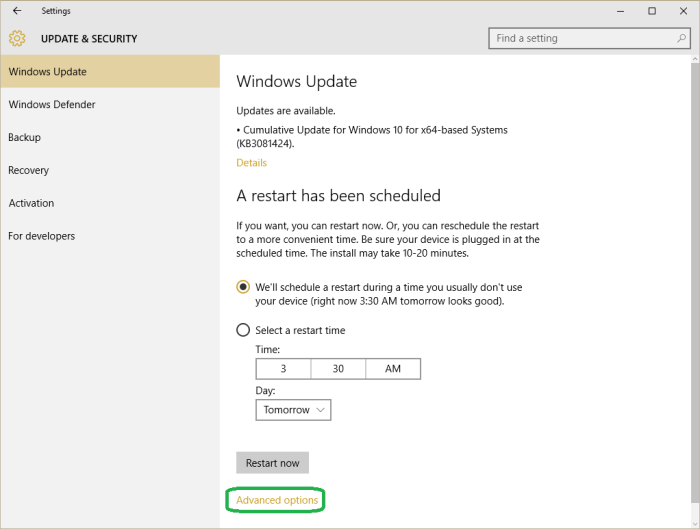
While ESU provides a safety net for organizations needing to extend the lifespan of their Windows 10 devices beyond the standard support period, it’s not the only option. Exploring other strategies can help organizations achieve similar goals while potentially offering different cost-benefit profiles.Here’s a breakdown of some common alternatives to ESU:
Upgrading to Windows 11
Upgrading to Windows 11 is a straightforward approach to staying within Microsoft’s supported ecosystem. This path offers access to the latest features, security enhancements, and ongoing support directly from Microsoft. The benefits of upgrading include:
- Enhanced security:Windows 11 boasts improved security features compared to its predecessor, potentially mitigating vulnerabilities and reducing the risk of security breaches.
- Modern features:Access to new features like the redesigned user interface, improved multitasking capabilities, and enhanced gaming experiences can boost productivity and user satisfaction.
- Direct support:Microsoft provides ongoing security updates and bug fixes, ensuring that your systems remain protected and stable.
However, there are considerations to weigh:
- Hardware requirements:Windows 11 has specific hardware requirements, potentially requiring device upgrades or replacements for older systems. This can incur significant costs, particularly for large organizations.
- Compatibility issues:Some software and hardware may not be compatible with Windows 11, requiring replacements or workarounds, adding complexity and potential costs.
- Migration costs:Migrating from Windows 10 to Windows 11 involves time, effort, and potential downtime, which can impact productivity and business operations.
Third-Party Security Solutions
Organizations can supplement their existing security measures with third-party security solutions designed to enhance endpoint protection. These solutions can provide an extra layer of defense against emerging threats and vulnerabilities.
- Comprehensive protection:Third-party security solutions often offer a broader range of features, such as endpoint detection and response (EDR), vulnerability assessment, and threat intelligence, potentially providing more comprehensive protection than standard Windows security features.
- Flexibility:Organizations can choose from a variety of vendors and solutions to tailor their security posture to specific needs and budgets.
However, consider the potential drawbacks:
- Cost:Third-party solutions can be expensive, especially for large organizations with many endpoints. This can add a significant financial burden, potentially offsetting cost savings from extending the lifespan of Windows 10 devices.
- Complexity:Managing multiple security solutions can be complex, requiring specialized expertise and potentially adding administrative overhead.
- Compatibility:Ensuring compatibility between third-party solutions and existing systems can be challenging, requiring careful planning and testing.
Future of Windows 10 Security
The Extended Security Updates (ESU) program provides a temporary solution for organizations that need to extend support for Windows 10 beyond its standard lifecycle. However, the long-term future of Windows 10 security lies in a broader context that goes beyond ESU.
This section delves into the potential impact of ESU on the future of Windows 10 security updates and explores Microsoft’s roadmap for supporting Windows 10.
Impact of ESU on Future Windows 10 Security
ESU has a significant impact on the future of Windows 10 security updates in several ways. * Extended Support:The ESU program provides an extended support period for Windows 10, allowing organizations to continue receiving security updates for an additional three years beyond the standard support lifecycle.
This extension provides organizations with more time to plan their migration to newer operating systems.
Security Patching
ESU ensures that Windows 10 systems continue to receive security patches, even after the end of the standard support lifecycle. This is crucial for organizations that cannot immediately upgrade to newer operating systems, as it helps them mitigate security risks.
Shifting Priorities
ESU highlights the importance of proactive security planning and migration strategies. As ESU is a temporary solution, it encourages organizations to prioritize their upgrade paths and transition to newer operating systems to benefit from ongoing security updates and features.
Microsoft’s Roadmap for Windows 10 Security
Microsoft’s roadmap for Windows 10 security focuses on providing long-term support and security updates for the operating system. This includes:* Security Updates:Microsoft will continue to release security updates for Windows 10, including those that address vulnerabilities and exploit attempts. These updates will be available for supported versions of Windows 10, including those that are eligible for ESU.
Feature Updates
Microsoft will continue to release feature updates for Windows 10, which include new features, improvements, and security enhancements. These updates will be available for supported versions of Windows 10, but they may not be available for all versions, including those that are eligible for ESU.
End of Support
Microsoft has announced that Windows 10 will reach its end of support in October 2025. After this date, Microsoft will no longer provide security updates or technical support for Windows 10. Organizations that have not migrated to a newer operating system by this date will need to consider alternative solutions, such as using ESU or migrating to a supported operating system.
Microsoft’s Focus on Windows 11
Microsoft’s focus on Windows 11, the successor to Windows 10, will likely have a significant impact on the future of Windows 10 security.* Feature Innovation:Windows 11 is designed with a focus on innovation, including new features, security enhancements, and improved performance.
Microsoft will continue to invest in Windows 11, providing regular updates and security patches.
Migration Encouragement
Microsoft is actively encouraging organizations to migrate to Windows 11, highlighting the benefits of the new operating system, such as improved security features and enhanced performance.
End-of-Life Transition
As Windows 11 becomes the primary focus, the support for Windows 10 will gradually diminish, leading to a natural transition towards the newer operating system.