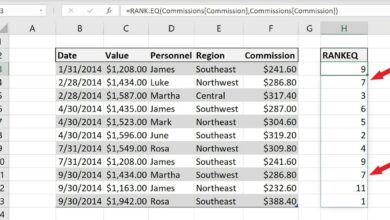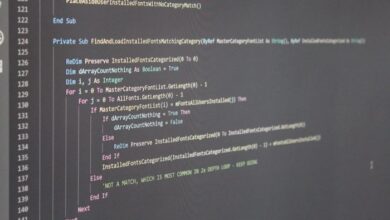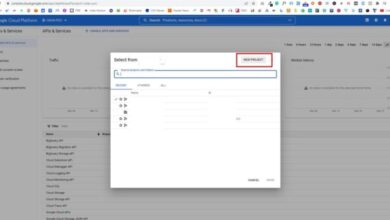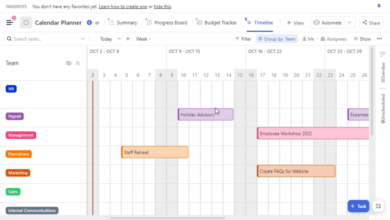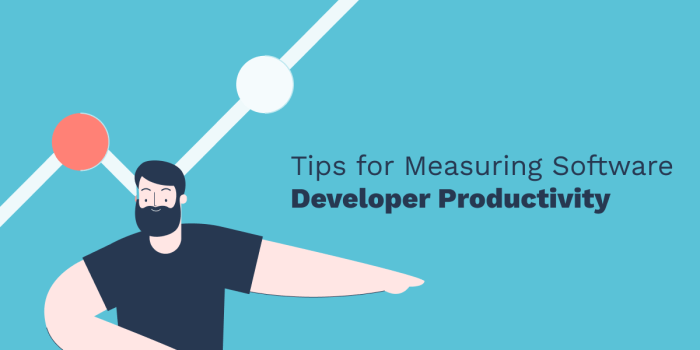
Measuring Developer Productivity Tips: A Guide to Effective Evaluation
Measuring developer productivity tips is a critical aspect of any software development team, providing valuable insights into individual and team performance. However, defining and measuring developer productivity can be tricky, as it encompasses various dimensions, from code quality and efficiency to impact and overall contribution to project success.
This guide explores a comprehensive approach to measuring developer productivity, covering key metrics, tools, techniques, and ethical considerations. We’ll delve into code-focused metrics like lines of code and code complexity, time-based metrics like lead time and cycle time, and outcome-based metrics that assess the impact of code on business goals.
We’ll also discuss the importance of creating a supportive and collaborative work environment, promoting continuous learning, and minimizing distractions to enhance developer productivity.
Defining Developer Productivity
Developer productivity is a multifaceted concept that goes beyond simply measuring lines of code written or bugs fixed. It encompasses the efficiency, effectiveness, and impact of a developer’s work, taking into account factors like code quality, maintainability, and contribution to the overall project goals.
Dimensions of Developer Productivity
The concept of developer productivity can be broken down into several key dimensions:
- Code Quality: High-quality code is essential for a robust and maintainable software system. This includes factors like readability, testability, and adherence to coding standards. Developers who write clean, well-documented code contribute significantly to the long-term success of a project.
- Efficiency: Efficient developers can complete tasks quickly and effectively without sacrificing quality. This involves utilizing tools and techniques that optimize their workflow, minimizing wasted time and effort.
- Impact: The impact of a developer’s work goes beyond individual tasks. It encompasses the value they deliver to the project and the business as a whole. This can be measured by factors like user adoption, bug reduction, and feature implementation that contribute to the project’s success.
Challenges of Measuring Developer Productivity
Measuring developer productivity presents several challenges:
- Subjectivity: Defining what constitutes “productive” can be subjective and vary across teams and projects. What is considered a successful outcome in one context may not be in another.
- Complexity: Developer productivity is influenced by a wide range of factors, including team dynamics, project complexity, and the availability of tools and resources. Isolating the impact of individual developers can be difficult.
- Bias: Traditional metrics like lines of code written can be misleading and potentially lead to biases. Focusing solely on output can neglect the importance of code quality, maintainability, and collaboration.
Key Performance Indicators (KPIs) for Developer Productivity, Measuring developer productivity tips
Despite the challenges, several KPIs can provide insights into developer productivity:
- Code Review Time: The time it takes for code reviews to be completed can indicate the quality and clarity of the code submitted. Shorter review times generally suggest well-written and easily understandable code.
- Bug Fix Rate: The number of bugs fixed by a developer can be a measure of their ability to identify and resolve issues effectively. However, it’s important to consider the complexity and severity of the bugs fixed.
- Deployment Frequency: Frequent deployments can indicate a streamlined development process and a focus on delivering value to users. However, it’s crucial to ensure that deployments are done with quality assurance and without causing disruptions.
- Code Coverage: The percentage of code covered by automated tests can be a measure of code quality and confidence in the software’s functionality. High code coverage indicates a thorough testing process and a reduced risk of bugs.
Code-Focused Metrics: Measuring Developer Productivity Tips
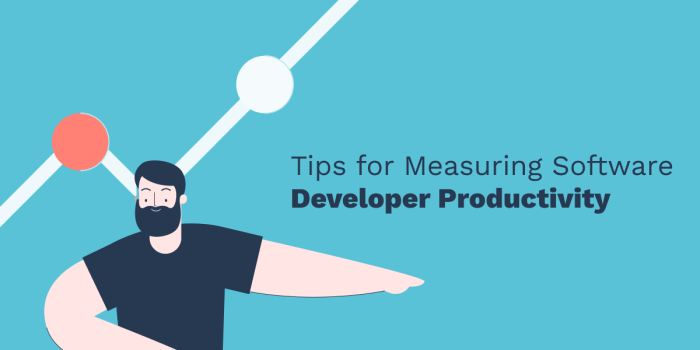
Code-focused metrics provide insights into the technical aspects of development, offering a glimpse into the code’s structure, complexity, and maintainability. While these metrics can be valuable, it’s crucial to understand their limitations and use them in conjunction with other productivity indicators.
It’s tough to measure developer productivity, but one thing’s for sure: a well-stocked kitchen can help. Think about it, having a delicious and healthy snack on hand, like a refreshing salad with oranges and herbs turkey , can boost energy levels and focus, making those coding sessions more productive.
Just like a good meal fuels the body, a clear understanding of goals and a supportive environment can fuel a developer’s creativity and drive.
Lines of Code (LOC)
Lines of code (LOC) is a widely used metric to measure productivity. It is simple to calculate and readily available in most development environments. However, LOC can be misleading and should be used cautiously.
- Benefits:
- Simple to calculate and widely available.
- Can be used to track progress over time.
- Can be helpful in comparing different developers or teams.
- Limitations:
- Does not consider code quality or complexity.
- Can be manipulated by developers to inflate their productivity.
- Does not reflect the actual effort required to write the code.
- Different programming languages have varying LOC densities.
Code Complexity
Code complexity measures the intricacy and difficulty of understanding and maintaining code. It is a critical factor in assessing code quality and maintainability.
- Importance:
- Higher complexityleads to increased development time, bug introduction, and maintenance costs.
- Lower complexitypromotes code readability, maintainability, and reduces the risk of errors.
- Metrics:
- Cyclomatic Complexity:Measures the number of linearly independent paths through the code. A higher cyclomatic complexity indicates more complex code.
Cyclomatic Complexity = E- N + 2P
where E is the number of edges, N is the number of nodes, and P is the number of connected components.
- Cognitive Complexity:Measures the cognitive load required to understand and maintain the code. It considers factors like nesting levels, function calls, and variable usage.
- Cyclomatic Complexity:Measures the number of linearly independent paths through the code. A higher cyclomatic complexity indicates more complex code.
Code Review Metrics
Code reviews are essential for improving code quality and ensuring adherence to best practices. Analyzing code review metrics can provide valuable insights into developer productivity and team performance.
- Benefits:
- Identify potential bugs and code quality issues early in the development process.
- Improve code readability and maintainability.
- Promote knowledge sharing and collaboration among team members.
- Metrics:
- Number of Comments:The number of comments in the code can indicate the clarity and documentation of the code. However, excessive comments can be counterproductive.
- Code Changes:The number of code changes made during a review can indicate the complexity of the code and the effort required to understand and review it.
- Bug Fixes:The number of bugs identified and fixed during code review can indicate the effectiveness of the review process and the overall code quality.
Time-Based Metrics
Time-based metrics provide valuable insights into the efficiency and effectiveness of a developer’s workflow. By analyzing the time spent on various tasks, we can identify bottlenecks, areas for improvement, and ultimately, optimize productivity.
Time-Tracking Methods
Different time-tracking methods offer unique perspectives on developer activity.
- Time logs: These are manual records of time spent on specific tasks, typically documented in spreadsheets or dedicated software. They offer granular details but can be time-consuming and prone to inaccuracies.
- Task management systems: Platforms like Jira, Asana, and Trello provide a structured framework for task management, allowing developers to track time spent on individual tasks and projects. They offer a more automated approach to time tracking but may not capture all aspects of a developer’s workflow.
- Agile methodologies: Agile frameworks like Scrum and Kanban emphasize iterative development and time-boxed sprints. These methodologies inherently involve time tracking as a key element for progress monitoring and planning.
Lead Time, Cycle Time, and Throughput
These metrics provide valuable insights into the efficiency and effectiveness of a developer’s workflow.
- Lead time: This metric measures the time taken from the moment a task is requested to the moment it is delivered to the user. It encompasses all stages of the development process, including coding, testing, and deployment.
- Cycle time: This metric measures the time taken from the moment a developer starts working on a task to the moment it is completed and ready for review. It focuses on the core development process, excluding external factors like waiting for approvals.
- Throughput: This metric measures the number of tasks completed within a specific timeframe. It provides an overall measure of the team’s productivity and capacity.
Impact of Context Switching and Interruptions
Context switching and interruptions significantly impact developer productivity.
- Context switching: The process of switching between different tasks or projects requires time and mental effort to regain focus and context. Frequent context switching can lead to decreased productivity and increased errors.
- Interruptions: External distractions like meetings, emails, and instant messaging can disrupt a developer’s flow and require time to regain focus. These interruptions can significantly impact productivity and lead to frustration.
Outcome-Based Metrics
Measuring developer productivity solely by lines of code or time spent coding can be misleading. True productivity lies in the impact of code on business goals. Outcome-based metrics help us understand how our work translates into tangible results.
Assessing the Impact of Code on Business Goals
Outcome-based metrics focus on the value delivered by developers. They measure the impact of code on key business objectives, such as customer satisfaction, feature releases, and bug reduction.
- Customer Satisfaction:
- Net Promoter Score (NPS):This metric measures customer loyalty and satisfaction. A higher NPS indicates that customers are more likely to recommend your product or service.
- Customer Feedback:Analyze feedback from surveys, reviews, and support tickets to understand how code changes affect user experience.
Figuring out how to measure developer productivity can be tricky, but sometimes a little distraction helps! While I’m brainstorming ways to track progress, I’m taking a quick break to check out the Xbox One S officially revealed news. Maybe some console gaming will help me come up with some fresh ideas for measuring productivity!
- Feature Releases:
- Time to Market:Measure the time it takes to release new features or updates. This metric reflects the efficiency of the development process.
- Number of Features Released:Track the number of new features released over a specific period. This provides insight into the development team’s output.
- Bug Reduction:
- Number of Bugs Resolved:Track the number of bugs fixed in a given time frame. This metric indicates the team’s effectiveness in addressing issues.
- Mean Time to Resolution (MTTR):Measure the average time taken to resolve bugs. A shorter MTTR indicates a more efficient bug-fixing process.
Utilizing A/B Testing and User Feedback
A/B testing and user feedback are valuable tools for assessing the effectiveness of developer contributions.
- A/B Testing:Compare two versions of a feature or website to see which performs better. This helps developers understand the impact of code changes on user behavior.
- Example:A developer creates two versions of a checkout page: one with a streamlined design and the other with the original layout.
By conducting an A/B test, they can determine which version leads to higher conversion rates.
- Example:A developer creates two versions of a checkout page: one with a streamlined design and the other with the original layout.
- User Feedback:Collect feedback from users through surveys, focus groups, or in-app feedback mechanisms. This provides insights into how code changes are perceived and experienced by users.
- Example:A developer implements a new feature to improve the user interface. By collecting user feedback, they can assess whether the feature is intuitive and meets user needs.
Measuring the Value of Developer Work
Beyond qualitative metrics, it’s important to quantify the value of developer work in terms of revenue generated or cost savings.
Measuring developer productivity can be tricky, but it’s essential for understanding team performance. Sometimes, the most productive days are the ones where you’re not writing code at all, like when you’re learning a new skill, maybe even how to transfer a photo to fabric for a fun side project! This kind of exploration can lead to unexpected breakthroughs that ultimately boost your productivity in the long run.
- Revenue Generated:
- Example:A developer creates a new feature that increases sales by 10%. This directly translates to increased revenue for the company.
- Cost Savings:
- Example:A developer optimizes a website’s performance, reducing server costs by 20%. This represents a significant cost saving for the business.
Tools and Techniques for Measurement
Measuring developer productivity effectively requires the right tools and techniques. This section explores various options for tracking, analyzing, and visualizing productivity data, enabling teams to gain valuable insights and optimize their workflow.
Code Analysis Tools
Code analysis tools play a crucial role in measuring developer productivity by providing insights into code quality, complexity, and efficiency. They help identify potential bottlenecks, areas for improvement, and track changes over time.
- SonarQube:A popular open-source platform that performs static code analysis, identifying bugs, security vulnerabilities, and code smells. It provides comprehensive reports and dashboards for tracking code quality metrics.
- Code Climate:A code analysis platform that offers automated code reviews, technical debt tracking, and code quality insights. It integrates with popular version control systems like GitHub and GitLab.
- Coverity:A commercial code analysis tool that focuses on identifying security vulnerabilities and defects in code. It uses advanced static analysis techniques to detect potential issues.
Time-Tracking Software
Time-tracking software allows developers to monitor their time spent on different tasks, projects, and activities. This data can be used to identify time-consuming processes, optimize workflows, and track individual productivity.
- Jira:A widely used project management platform that includes time-tracking features. Developers can log their time spent on tasks, track progress, and generate reports.
- Toggl Track:A dedicated time-tracking tool that offers a simple and intuitive interface for recording time spent on tasks. It integrates with various project management and collaboration tools.
- Harvest:A time-tracking and invoicing software that provides detailed reports and insights into time usage. It offers features for managing projects, teams, and budgets.
Project Management Platforms
Project management platforms provide a central hub for managing tasks, projects, and communication within development teams. They offer features for tracking progress, identifying bottlenecks, and collaborating effectively.
- Asana:A project management platform that allows teams to create tasks, assign responsibilities, track progress, and collaborate on projects. It offers customizable workflows and integrations with other tools.
- Trello:A visual project management tool that uses boards, lists, and cards to organize tasks and track progress. It’s highly collaborative and allows for easy communication within teams.
- GitHub:A popular platform for version control and collaboration. It provides features for tracking code changes, managing issues, and collaborating on projects.
Implementing a Productivity Measurement System
Implementing a developer productivity measurement system requires a structured approach. This step-by-step guide Artikels the key steps involved:
- Define Objectives:Clearly define the goals and objectives for measuring developer productivity. This could include improving code quality, reducing time to market, or enhancing team collaboration.
- Select Metrics:Choose appropriate metrics that align with the defined objectives. This could include code coverage, bug density, lines of code written, or time spent on tasks.
- Choose Tools:Select the right tools for collecting and analyzing data. This could include code analysis tools, time-tracking software, and project management platforms.
- Implement Tracking:Integrate the chosen tools into the development workflow. Ensure that developers are comfortable using the tools and that data is collected consistently.
- Analyze Data:Regularly analyze the collected data to identify trends, patterns, and areas for improvement. Use data visualization techniques to present insights in a clear and concise manner.
- Iterate and Improve:Continuously evaluate the effectiveness of the measurement system and make adjustments as needed. Feedback from developers is crucial for optimizing the process.
Data Visualization Techniques
Data visualization techniques are essential for presenting and interpreting developer productivity metrics effectively. They allow teams to quickly identify trends, patterns, and anomalies in data, enabling informed decision-making.
- Line Graphs:Ideal for showing trends over time, such as code coverage, bug density, or lines of code written.
- Bar Charts:Useful for comparing data points across different categories, such as team performance, task completion rates, or bug severity.
- Scatter Plots:Effective for identifying relationships between two variables, such as code complexity and time spent on tasks.
- Heatmaps:Useful for visualizing patterns and anomalies in data, such as areas of code with high bug density or high churn rate.
Improving Developer Productivity
Optimizing developer productivity is a continuous journey that involves understanding individual needs, fostering collaboration, and creating a supportive environment for growth. It’s not just about squeezing more code out of developers but empowering them to work efficiently, creatively, and effectively.
Optimizing Developer Workflow
Streamlining the developer workflow is crucial for boosting productivity. By minimizing distractions and maximizing focus, developers can achieve more in less time.
- Embrace Agile Methodologies:Agile methodologies, like Scrum or Kanban, promote iterative development and continuous feedback, allowing teams to adapt quickly to changing requirements and avoid unnecessary delays.
- Automate Repetitive Tasks:Automation tools can significantly reduce time spent on mundane tasks, freeing up developers to focus on more complex and creative work. This could involve automating build processes, testing, or deployment.
- Utilize Version Control Systems:Version control systems, like Git, enable efficient collaboration, tracking changes, and reverting to previous versions, ensuring smooth development and minimizing errors.
- Optimize Development Environments:A well-configured development environment can save developers significant time and effort. This includes having the right tools, libraries, and configurations readily available.
- Prioritize and Manage Tasks Effectively:Developers should prioritize tasks based on their importance and urgency, using tools like project management software or simple to-do lists to stay organized and focused.
Creating a Supportive and Collaborative Work Environment
A positive and collaborative work environment is essential for developer productivity. When team members feel supported and valued, they are more likely to be engaged, motivated, and productive.
- Open Communication and Feedback:Encourage open communication and constructive feedback within the team. Regular team meetings, code reviews, and informal discussions can help identify issues early and foster a culture of continuous improvement.
- Promote Knowledge Sharing:Encourage team members to share their knowledge and expertise through documentation, workshops, or informal discussions. This helps everyone learn from each other and grow professionally.
- Provide Adequate Resources and Tools:Ensure developers have access to the necessary resources and tools, including powerful hardware, software licenses, and access to relevant training materials.
- Recognize and Reward Achievements:Celebrate team and individual achievements to boost morale and motivate team members. This can involve public recognition, small bonuses, or even simple gestures of appreciation.
Continuous Learning and Professional Development
The software development landscape is constantly evolving, and developers need to stay up-to-date with the latest technologies and trends. Continuous learning is crucial for maintaining high levels of productivity and staying competitive.
- Attend Conferences and Workshops:Conferences and workshops provide valuable opportunities to learn from industry experts, network with other developers, and stay abreast of the latest trends.
- Participate in Online Communities:Online communities, such as Stack Overflow or GitHub, offer a wealth of resources, discussions, and opportunities for collaboration and knowledge sharing.
- Read Technical Books and Articles:Stay updated with the latest developments by reading technical books and articles, which provide in-depth knowledge and practical insights.
- Experiment with New Technologies:Embrace experimentation and try out new technologies to expand your skillset and stay ahead of the curve.
Ethical Considerations
While measuring developer productivity can be beneficial, it’s crucial to consider the ethical implications associated with this practice. Misusing metrics can lead to unintended consequences and create an environment that is detrimental to developer well-being and overall team performance.
Potential Biases and Limitations of Productivity Metrics
It’s important to acknowledge that productivity metrics are not perfect measures of a developer’s contribution. They can be influenced by various factors that are not necessarily indicative of actual performance, such as:
- Project Complexity:Some projects are inherently more complex than others, requiring more time and effort to complete. A developer working on a complex project may appear less productive than one working on a simpler project, even though they may be contributing more value.
- Team Dynamics:The effectiveness of a team can influence individual productivity. A developer working in a collaborative and supportive team may be more productive than one working in a dysfunctional or stressful environment.
- Individual Work Style:Developers have different working styles and preferences. Some may prefer to work in short bursts of intense focus, while others may prefer a more steady and consistent pace. Using metrics that favor one work style over another can lead to unfair comparisons.
- Focus on Short-Term Gains:Metrics can incentivize developers to prioritize short-term goals over long-term value creation. This can lead to a focus on completing tasks quickly rather than delivering high-quality work.
Transparency and Communication in Productivity Measurement
Transparency and communication are essential when implementing productivity measurement systems. Developers should be informed about:
- The purpose of the metrics:Developers should understand how the data collected will be used and what benefits are expected to be achieved.
- The specific metrics being used:Developers should be aware of the metrics being tracked and how they are calculated.
- The limitations of the metrics:Developers should be informed about the potential biases and limitations of the metrics being used.
Ethical Concerns Related to Developer Productivity Data
The use of developer productivity data raises several ethical concerns:
- Privacy:Developers may be concerned about the privacy of their work data, especially if it includes personal information or sensitive code snippets.
- Fairness:The use of metrics can create an unfair environment if they are not applied consistently and equitably.
- Stress and Anxiety:Developers may feel pressured to meet performance targets, leading to stress, anxiety, and burnout.
- Negative Impact on Collaboration:A focus on individual productivity can undermine collaboration and teamwork.