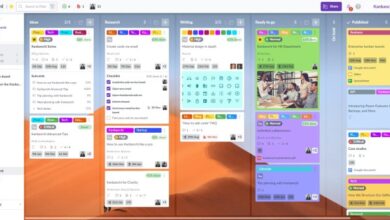Gmail, Google, Apps: Understanding the Differences
The difference between gmail a google account an apps account and an apps for business account – Navigating the world of Google accounts can feel like deciphering a secret code. You have Gmail, Google Accounts, Apps Accounts, and Apps for Business accounts – what’s the difference? This article breaks down the nuances of each, shedding light on their individual functions and how they interact with each other.
Think of it like this: your Gmail account is your email address, while your Google Account is your passport to the Google ecosystem. Apps accounts and Apps for Business accounts offer additional features and security, especially for businesses and organizations.
Gmail Account
A Gmail account is a free email service provided by Google, designed for personal and professional communication. It is a cornerstone of the Google ecosystem, offering access to a wide range of Google services and features.
Gmail Account Features and Benefits
A Gmail account offers a robust set of features and benefits for users:
- Large Storage Capacity:Gmail provides 15GB of free storage, shared across Google Drive, Photos, and Gmail, allowing users to store a significant amount of emails, attachments, and files.
- Powerful Search Functionality:Gmail’s search engine is highly efficient, enabling users to quickly find specific emails based on s, senders, dates, and other criteria.
- Robust Spam Filtering:Gmail’s spam filters are effective in blocking unwanted emails, protecting users from phishing attempts and malicious content.
- Integration with Google Services:Gmail seamlessly integrates with other Google services, such as Google Calendar, Google Drive, and Google Meet, streamlining workflow and enhancing productivity.
- Mobile Accessibility:Gmail is accessible across multiple devices, including smartphones, tablets, and computers, allowing users to manage their emails from anywhere.
- Customization Options:Users can customize their Gmail interface, including themes, backgrounds, and email notification settings, to personalize their experience.
Differences Between Free Gmail and Google Workspace
While a free Gmail account offers a comprehensive set of features, Google Workspace provides additional benefits for businesses and individuals seeking advanced functionalities:
- Increased Storage:Google Workspace offers a larger storage capacity compared to free Gmail, enabling users to store more emails, attachments, and files.
- Custom Domain:Google Workspace allows users to create and use their own custom domain name for their email addresses, enhancing brand identity and professionalism.
- Advanced Features:Google Workspace includes advanced features such as shared calendars, video conferencing, and collaboration tools, designed to enhance team productivity and communication.
- Enhanced Security:Google Workspace offers enhanced security features, including data encryption, two-factor authentication, and advanced spam filtering, providing a more secure environment for sensitive information.
- Priority Support:Google Workspace subscribers receive priority customer support, ensuring faster resolution of technical issues and assistance.
Google Account
A Google Account is the central hub for accessing various Google services. It acts as your unique identity across the entire Google ecosystem. While a Gmail account is often used to create a Google Account, it’s important to understand that they are not the same thing.
It can be confusing to keep track of all the different Google accounts, right? You’ve got your Gmail, which is essentially your personal Google account, then there’s the Apps account, which is for individual use, and finally, the Apps for Business account, which is for, well, businesses! It’s a bit like navigating a maze, and just like in a game, friction hurts especially in gaming , making it harder to reach your goal.
Understanding the difference between these Google accounts is crucial for smooth sailing, whether you’re using them for personal or professional purposes.
Relationship Between Gmail and Google Account
A Gmail account is a type of Google Account, specifically focused on email services. When you create a Gmail account, you are automatically creating a Google Account. However, you can create a Google Account without a Gmail address, using a phone number or existing email address from another provider.
A Google Account is the umbrella term, encompassing various services like Gmail, Drive, Photos, YouTube, etc.
Key Services Accessible with a Google Account
A Google Account provides access to a wide range of services, including:
- Gmail: For sending and receiving emails.
- Google Drive: For storing and sharing files online.
- Google Photos: For storing and sharing photos and videos.
- Google Calendar: For managing schedules and appointments.
- Google Maps: For navigation and location-based services.
- YouTube: For watching and sharing videos.
- Google Play Store: For downloading apps and games on Android devices.
- Google Search: For finding information online.
- Google Assistant: For voice-controlled commands and services.
- Google Meet: For video conferencing and online meetings.
- Google Docs, Sheets, and Slides: For collaborative document creation and editing.
Examples of Google Account Usage Across Services
A Google Account is used to access various Google services in different ways. For instance:
- You can use your Google Account to sign in to Gmail, Drive, and Photos, allowing you to manage your emails, files, and photos from a single account.
- When you use Google Maps, your location data is stored and used to provide personalized recommendations and navigation routes.
- Using your Google Account on YouTube allows you to create playlists, subscribe to channels, and leave comments on videos.
- Your Google Account is used to access and manage your Google Play Store purchases, subscriptions, and app data.
- You can use your Google Account to sign in to Google Meet and participate in online meetings.
Apps Account
An Apps account, also known as a Google Workspace account, is a specialized type of Google account designed for businesses and organizations. It provides a suite of online productivity tools, collaboration features, and administrative controls, enabling teams to work efficiently and securely.
It’s easy to get confused by all the different Google accounts – Gmail, Apps, Apps for Business – but it’s important to understand the distinction. While Gmail is for personal email, Apps offers a suite of tools for collaboration, much like Microsoft’s Outlook, which has its own handy feature called “Quick Parts” quick parts microsoft outlook for storing and reusing frequently used text snippets.
Apps for Business, on the other hand, is specifically designed for organizations and includes additional features like admin control and advanced security.
Differences between Apps Account and Google Account
The primary distinction between an Apps account and a Google Account lies in their intended use and features. While both accounts offer access to Google services, Apps accounts cater to the specific needs of organizations.
It’s easy to get confused between Gmail, a Google Account, an Apps account, and an Apps for Business account. Think of it like choosing the right fabric for a project – sometimes you need a simple cotton for a quick sew, while other times you want a luxurious silk for a special piece.
Similarly, the right Google account depends on your needs. If you’re creating unique, modern art using DIY quilted techniques , a Google account is a good starting point, but if you’re running a business, an Apps for Business account might be more suitable.
Understanding the differences can help you make the best choice for your online activities.
- Purpose:A Google Account is designed for personal use, while an Apps account is intended for businesses and organizations.
- Customization:Apps accounts allow for greater customization, including domain name control, branding options, and administrative features.
- Features:Apps accounts include additional features such as shared calendars, team drives, and advanced security settings, catering to organizational needs.
- Pricing:Apps accounts are typically paid subscriptions, offering different pricing tiers based on the required features and user count.
Apps Account Interactions with Google Services
Apps accounts leverage the same Google services as Google Accounts but with specific organizational features. For instance, users can access Gmail, Calendar, Drive, and other services, but with additional functionalities:
- Domain-specific email:Apps accounts allow organizations to use their custom domain names for email addresses (e.g., @yourcompany.com).
- Shared calendars and drives:Teams can collaborate effectively through shared calendars, drives, and other tools, facilitating efficient workflow.
- Administrative controls:Administrators have granular control over user accounts, security settings, and application usage, ensuring compliance and security.
Apps for Business Account: The Difference Between Gmail A Google Account An Apps Account And An Apps For Business Account
![]()
Apps for Business, formerly known as Google Apps for Work, is a suite of cloud-based productivity tools specifically designed for businesses and organizations of all sizes. This platform offers a range of features that cater to the unique needs of businesses, including enhanced security, collaboration tools, and administrative controls.
Target Audience for Apps for Business Accounts, The difference between gmail a google account an apps account and an apps for business account
Apps for Business accounts are designed for businesses and organizations that require a robust and secure platform to manage their workflows, communication, and data. The target audience includes:
- Small and medium-sized businesses (SMBs)
- Large enterprises
- Educational institutions
- Government agencies
- Non-profit organizations
Features and Benefits of Apps for Business Accounts
Apps for Business accounts provide a comprehensive set of features and benefits that enhance productivity, collaboration, and security for businesses. Some key features include:
- Customizable domain names:Businesses can create custom email addresses using their own domain name, which enhances brand recognition and professionalism.
- Advanced security features:Apps for Business accounts offer robust security features, including two-factor authentication, data encryption, and compliance with industry standards such as HIPAA and GDPR.
- Enhanced collaboration tools:Features like shared calendars, document sharing, and video conferencing facilitate seamless collaboration among team members.
- Administrative controls:Administrators have granular control over user accounts, app permissions, and data access, ensuring a secure and efficient work environment.
- Integration with other Google services:Apps for Business accounts seamlessly integrate with other Google services like Google Drive, Google Calendar, and Google Meet, providing a unified platform for business operations.
Comparison with a Regular Apps Account
Apps for Business accounts offer several key differences compared to regular Apps accounts:
- Custom domain names:Apps for Business accounts allow businesses to use their own domain names for email addresses, while regular Apps accounts use the @gmail.com domain.
- Advanced security features:Apps for Business accounts offer more robust security features, including enhanced data encryption and compliance with industry standards.
- Administrative controls:Apps for Business accounts provide administrators with more granular control over user accounts, app permissions, and data access.
- Support and services:Apps for Business accounts come with dedicated support and services, including technical assistance and account management.
Key Differences Between Google Account, Apps Account, and Apps for Business Account
The following table summarizes the key differences between a Google Account, an Apps account, and an Apps for Business account:
| Feature | Google Account | Apps Account | Apps for Business Account |
|---|---|---|---|
| Domain Name | @gmail.com | @gmail.com | Custom Domain Name |
| Security Features | Basic | Enhanced | Advanced |
| Administrative Controls | Limited | Limited | Extensive |
| Collaboration Tools | Basic | Enhanced | Advanced |
| Support and Services | Limited | Limited | Dedicated |
Account Management and Security
Understanding the security measures and management options for each account type is crucial for maintaining the safety and integrity of your data. Each Google account, whether for personal use or business, has its own unique set of security features and management tools.
Security Measures
Security is paramount for any Google account, and each type offers a distinct set of measures to safeguard your data.
- Gmail: Gmail utilizes a robust two-factor authentication (2FA) system, requiring a secondary verification code in addition to your password. This significantly enhances account security by preventing unauthorized access, even if your password is compromised.
- Google Account: The Google Account incorporates various security features, including 2FA, automatic sign-in on trusted devices, and suspicious activity alerts. You can also manage your account recovery options, such as phone numbers and email addresses, to regain access in case of password loss.
- Apps Account: Apps Accounts, designed for educational institutions and non-profit organizations, implement comprehensive security protocols, including 2FA, account lockout after multiple failed login attempts, and user account auditing.
- Apps for Business: For businesses, Google Workspace (formerly G Suite) offers advanced security features, such as data loss prevention (DLP) to prevent sensitive information from leaving the organization, and security keys for stronger authentication.
Managing Account Settings
Navigating and managing your account settings is straightforward across all Google account types.
- Gmail: Within Gmail, you can access settings to customize your inbox, manage filters and labels, and configure notifications. You can also adjust your security settings, including 2FA and account recovery options.
- Google Account: The Google Account dashboard provides a centralized hub for managing all your settings, including privacy, security, and data sharing. You can customize your account preferences, control your connected apps, and review your activity history.
- Apps Account: Apps Accounts offer administrative tools for managing user accounts, setting up policies, and configuring security settings. These tools are typically accessed by administrators responsible for the account.
- Apps for Business: Google Workspace provides comprehensive administrative controls for managing user accounts, setting up policies, and monitoring security events. These tools allow businesses to control access, enforce compliance, and protect their data.
Account Recovery and Security Protocols
Account recovery is essential for regaining access in case of forgotten passwords or compromised accounts. Each account type offers different recovery options.
- Gmail: Gmail utilizes a recovery process that involves providing your recovery email address or phone number, allowing you to reset your password and regain access.
- Google Account: The Google Account recovery process relies on providing the associated email address, phone number, or security questions. It’s crucial to maintain accurate and accessible recovery information.
- Apps Account: Apps Accounts typically have a password reset process, but administrators may have additional controls over account recovery, depending on the institution’s policies.
- Apps for Business: Google Workspace offers advanced account recovery options, including the ability to recover accounts through a designated administrator.