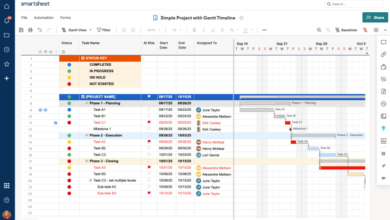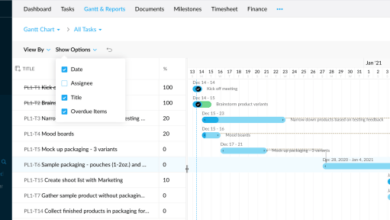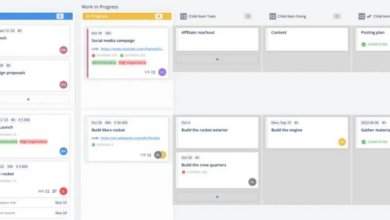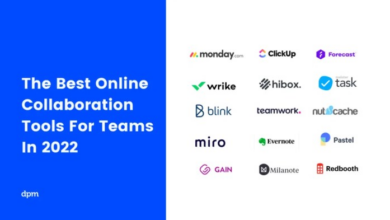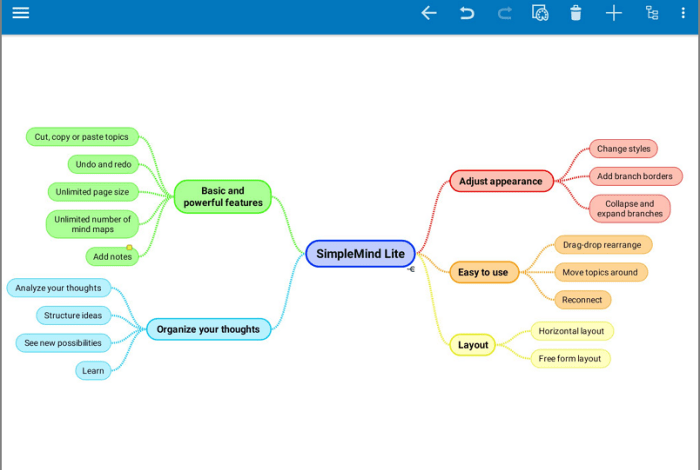
Unlock Your Creativity: Best Free Mind Mapping Software
Finding the best free mind mapping software can be a game-changer for anyone looking to unleash their creativity, organize thoughts, and tackle projects with newfound clarity. Mind mapping, a visual thinking technique, allows you to connect ideas, explore relationships, and unlock insights in a way that traditional note-taking simply can’t.
But with so many options available, choosing the right free mind mapping software can feel overwhelming.
This guide will walk you through the key features to consider, highlight popular free options, and provide tips for selecting the perfect software to match your needs. Whether you’re a student brainstorming ideas, a project manager planning a campaign, or a writer crafting a story, a free mind mapping tool can be your secret weapon for success.
Popular Free Mind Mapping Software Options
Mind mapping software is an excellent tool for organizing thoughts, ideas, and projects. It can help you brainstorm, plan, and visualize information in a clear and concise way. If you’re looking for a free mind mapping software option, there are several great choices available.
Here are some of the most popular options:
Free Mind Mapping Software Options
Free mind mapping software offers a great way to get started with mind mapping without any upfront costs. These tools provide a variety of features, including basic mind mapping capabilities, collaboration tools, and integrations with other applications.
Finding the best free mind mapping software can be a real brain teaser! I’ve been trying out a few lately, and it’s amazing how they can help you organize your thoughts, especially when you’re processing big ideas like the ones discussed at the recent AI Seoul Summit.
The summit’s focus on responsible AI development really got me thinking about how to structure my own ethical guidelines for using these powerful tools. So, back to the mind maps – I’m excited to see how they can help me translate those ethical considerations into actionable steps.
-
Software Name Key Features Pros Cons FreeMind Open-source, cross-platform, basic mind mapping features, export options (PDF, HTML, etc.) Free, open-source, cross-platform, customizable Limited features compared to paid options, interface can be dated -
Software Name Key Features Pros Cons Mindomo Online, collaborative mind mapping, real-time updates, various templates, integration with Google Drive Free version available, cloud-based, easy to use, collaborative features Limited features in the free version, some features require a paid subscription -
Software Name Key Features Pros Cons XMind Cross-platform, multiple mind mapping styles, brainstorming tools, presentation mode Free version available, powerful features, various mind mapping styles, presentation mode Limited features in the free version, some features require a paid subscription -
Software Name Key Features Pros Cons Coggle Online, collaborative mind mapping, real-time updates, easy to use interface, integration with other tools Free version available, user-friendly interface, collaborative features, integration with other tools Limited features in the free version, some features require a paid subscription
Comparing Free Mind Mapping Software
Choosing the right free mind mapping software can be overwhelming with so many options available. Each program offers unique strengths and weaknesses, catering to different needs and preferences. This comparison aims to help you navigate the options and select the best fit for your specific requirements.
Finding the best free mind mapping software can feel like a journey in itself! You’re trying to map out your thoughts, ideas, and projects, but where to begin? It’s like trying to understand the complex world of herbs, especially when you’re trying to learn about what are adaptogenic herbs.
They’re fascinating, but require some research. Just like with mind mapping software, the right tool can help you organize and make sense of things, whether it’s a complex project or the intricate world of herbal remedies.
Strengths and Weaknesses of Free Mind Mapping Software
Understanding the strengths and weaknesses of each software is crucial for making an informed decision. The following table highlights key features, advantages, and disadvantages of popular free mind mapping options:
| Software | Strengths | Weaknesses |
|---|---|---|
| FreeMind |
|
|
| Mindomo |
|
|
| XMind |
|
|
| Coggle |
|
|
Suitability for Specific Tasks or Users
Each free mind mapping software excels in specific areas, making them suitable for different tasks and user types:
- FreeMindis a good choice for users who need a robust, open-source mind mapping tool with offline access and export options. It’s suitable for students, researchers, and individuals who prefer a feature-rich, customizable experience.
- Mindomois ideal for individuals and teams who prioritize collaboration and cloud-based access. Its user-friendly interface and integration with other tools make it suitable for project planning, brainstorming, and knowledge sharing.
- XMindis a versatile option for users who require advanced features like multiple mind map layouts, presentation mode, and task management. It’s well-suited for professionals, educators, and individuals who need a comprehensive mind mapping tool with a wide range of options.
- Coggleis a simple and effective solution for collaborative brainstorming and project planning. Its real-time collaboration feature makes it suitable for teams and individuals who need to work together on mind maps.
Functionality, User Interface, and Platform Compatibility
The functionality, user interface, and platform compatibility of free mind mapping software vary significantly:
- Functionality: Free mind mapping software offers a range of features, including basic mind mapping, branching, collapsing, color-coding, image insertion, and export options. Some programs provide advanced features like brainstorming, task management, presentation mode, and integrations with other productivity tools.
When brainstorming ideas, a good free mind mapping software can be a real lifesaver. But did you know you can also create dynamic outlines in Google Docs using custom building blocks and variables? It’s a bit like having your own mini-mind map right within your document! Check out this guide on custom building blocks and variables in Google Docs for a fun and efficient way to organize your thoughts.
Once you’ve got your ideas flowing, you can easily transition them into a visual mind map with your favorite free software.
- User Interface: The user interface of free mind mapping software can vary from simple and intuitive to complex and feature-rich. Some programs prioritize ease of use, while others offer a wide range of customization options.
- Platform Compatibility: Free mind mapping software is available for various platforms, including Windows, macOS, Linux, and web-based applications. Some programs are cross-platform compatible, while others are limited to specific operating systems.
It’s important to consider your specific needs and preferences when choosing a free mind mapping software.
Tips for Choosing the Best Free Mind Mapping Software
With so many free mind mapping software options available, choosing the right one for your needs can be overwhelming. This guide will help you navigate the options and select the software that best suits your specific requirements.
Factors to Consider
When choosing free mind mapping software, several factors are crucial to consider. These include:
- Project complexity: Determine the complexity of your projects and the level of detail you require in your mind maps. Some software offers more advanced features, like multiple levels of branches, s, and relationships, suitable for complex projects.
- User experience: The software should be easy to use and understand, especially if you are new to mind mapping. Consider factors like interface design, navigation, and learning curve.
- Desired features: Identify the features that are essential for your needs. These may include collaboration capabilities, image and file attachments, export options, and integration with other tools.
Software Recommendations for Specific Needs
- For simple projects and beginners: Mindomo offers a user-friendly interface and basic features that are suitable for simple projects and individuals new to mind mapping.
- For collaborative projects: FreeMind is a good choice for collaborative projects, as it allows multiple users to work on the same mind map simultaneously.
- For advanced features and customization: XMind offers a wide range of features, including templates, themes, and customization options, which can be beneficial for complex projects and users seeking advanced functionalities.
Using Free Mind Mapping Software Effectively
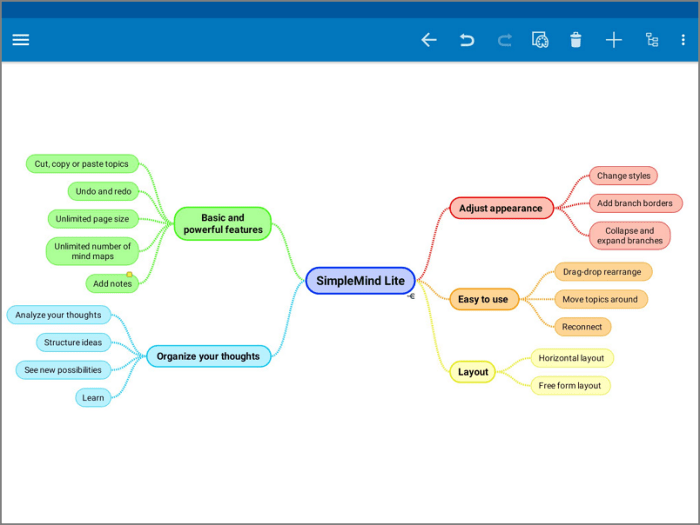
Free mind mapping software offers a powerful tool for organizing thoughts, ideas, and projects. By understanding the principles of effective mind mapping and utilizing the features of these tools, you can unlock their full potential and boost your productivity.
Best Practices for Creating Effective Mind Maps
Creating effective mind maps involves adhering to certain best practices. This ensures clarity, coherence, and ease of navigation, making your mind maps more useful for brainstorming, planning, and knowledge organization.
- Start with a central topic:The core idea or concept should be placed in the center of the mind map. This serves as the foundation for all subsequent branches and s.
- Use s and phrases:Keep the text on branches concise and focused, using s or short phrases to represent key ideas. This ensures clarity and avoids overwhelming the viewer with too much information.
- Employ visual hierarchy:Utilize different colors, font sizes, and shapes to differentiate between main branches, sub-branches, and supporting details. This visual hierarchy makes it easier to grasp the relationships between concepts and prioritize information.
- Use images and icons:Incorporating visuals like images or icons can enhance the visual appeal and memorability of your mind map. These elements can also add context and help you quickly recall information.
- Maintain a clear structure:Organize your mind map in a logical manner, using branches and sub-branches to represent relationships between ideas. This ensures that the information is presented in a structured and understandable way.
- Keep it concise:Avoid overwhelming your mind map with too much information. Focus on the most important ideas and concepts, and use sub-branches to expand on specific points if necessary.
Examples of Mind Map Templates, Best free mind mapping software
Mind map templates provide a starting point for organizing information around a specific topic. Here are some examples of mind map templates for different purposes:
- Project planning:A project planning mind map could start with the project name in the center. Main branches could represent project phases (planning, execution, monitoring, closure). Sub-branches could then detail tasks, deadlines, and resources for each phase. This template helps visualize the project timeline and resource allocation.
- Brainstorming ideas:A brainstorming mind map could start with the problem or challenge in the center. Branches could represent different potential solutions, and sub-branches could explore the pros and cons of each solution. This template encourages creative thinking and helps identify potential solutions to complex problems.
- Knowledge organization:A knowledge organization mind map could start with a broad topic in the center. Main branches could represent different s or categories. Sub-branches could then delve into specific concepts or theories related to each . This template facilitates knowledge acquisition and helps connect different concepts within a larger domain.
Using Mind Maps for Brainstorming
Mind maps are an excellent tool for brainstorming. Their visual nature and branching structure allow for free-flowing thought generation, capturing ideas as they arise.
- Start with a central topic:Define the problem or challenge you are trying to solve and place it in the center of the mind map.
- Generate ideas freely:As ideas come to mind, write them down as branches extending from the central topic. Don’t censor yourself at this stage; the goal is to capture all potential solutions.
- Connect related ideas:Use sub-branches to explore the relationships between different ideas. This can help identify connections and potential synergies between different solutions.
- Review and refine:Once you have a good number of ideas captured, take some time to review and refine them. This may involve grouping similar ideas, eliminating redundant concepts, and prioritizing the most promising solutions.
Using Mind Maps for Project Planning
Mind maps can help you plan projects effectively by providing a visual representation of the project scope, timeline, and dependencies.
- Break down the project into phases:Start with the project name in the center and create main branches representing the different phases of the project. This could include planning, execution, monitoring, and closure.
- Define tasks and milestones:Use sub-branches to detail the specific tasks that need to be completed within each phase. Include milestones to track progress and ensure deadlines are met.
- Assign resources:Use icons or color-coding to represent different resources required for each task. This could include team members, budget, or materials.
- Identify dependencies:Use connecting lines or arrows to show dependencies between tasks. This helps visualize the order in which tasks need to be completed and ensures that tasks are completed in the correct sequence.
Using Mind Maps for Knowledge Organization
Mind maps are valuable for organizing knowledge and understanding complex concepts.
- Start with a central topic:Choose a broad topic or concept and place it in the center of the mind map.
- Break down the topic into s:Create main branches representing different s or categories related to the central topic.
- Explore specific concepts:Use sub-branches to delve into specific concepts or theories related to each . This could include definitions, examples, or supporting evidence.
- Connect related ideas:Use connecting lines or arrows to show relationships between different concepts. This helps visualize the connections between different parts of the knowledge domain and facilitates a deeper understanding of the topic.
Conclusion: Best Free Mind Mapping Software
Finding the right free mind mapping software can significantly enhance your productivity and creativity. By leveraging the features and benefits of these tools, you can streamline your workflow, organize your thoughts, and generate innovative ideas.Free mind mapping software provides a valuable platform for brainstorming, project planning, note-taking, and knowledge management.
It empowers you to visualize complex information, identify connections, and foster a deeper understanding of your ideas.
Choosing the Right Free Mind Mapping Software
The key to maximizing the benefits of free mind mapping software lies in selecting the tool that best aligns with your needs and preferences. Consider the following factors when making your decision:
- Ease of Use:Opt for software that is intuitive and user-friendly, with a straightforward interface that allows you to quickly create and edit mind maps.
- Features:Evaluate the range of features offered, including mind map templates, collaboration tools, export options, and integrations with other applications.
- Platform Compatibility:Ensure the software is compatible with your operating system and devices.
- Support and Documentation:Look for software that provides adequate support resources, such as tutorials, FAQs, and community forums.