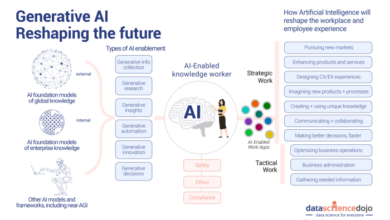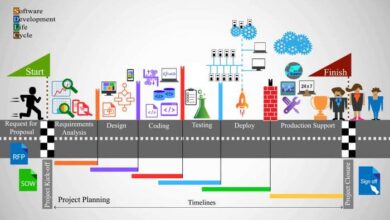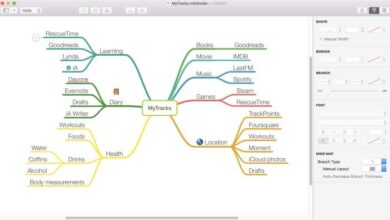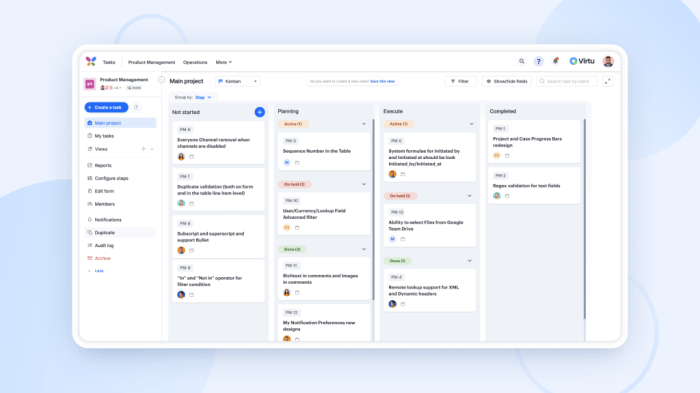
Design Project Management Software: Streamlining Design Workflows
Design project management software has revolutionized the way design teams operate, bringing order and efficiency to creative processes. From managing tasks and collaborating on projects to sharing files and tracking progress, these tools empower designers to work smarter and achieve better results.
There are various types of design project management software available, catering to different needs and team sizes. Some solutions focus on specific design disciplines, like graphic design or web development, while others offer a more general approach suitable for diverse design projects.
Benefits of Using Design Project Management Software
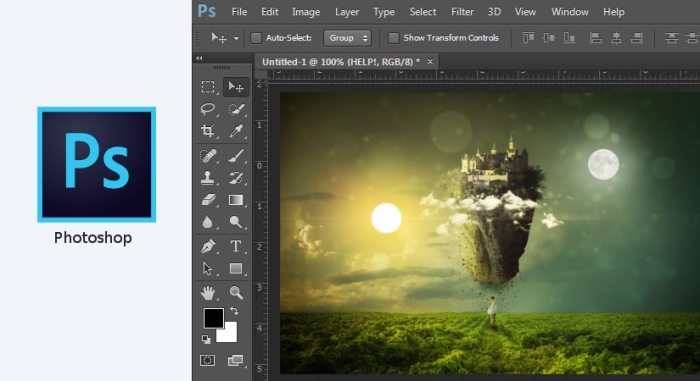
Design project management software offers a powerful toolkit for design teams to streamline their workflow, enhance collaboration, and achieve project goals efficiently. By centralizing communication, managing tasks, and tracking progress, these tools provide a comprehensive solution for managing the complexities of design projects.
Improved Communication
Effective communication is paramount for successful design projects. Design project management software provides a central platform for team members to communicate and share information seamlessly. With features like built-in chat, file sharing, and project updates, teams can stay informed about project progress, discuss design decisions, and resolve issues quickly.
This centralized communication eliminates the need for multiple email threads or scattered documents, ensuring everyone is on the same page.
Increased Productivity
Design project management software streamlines workflows and eliminates manual processes, leading to increased productivity. Teams can create and assign tasks, track progress, and monitor deadlines with ease. The software automates many tasks, such as sending reminders and generating reports, freeing up designers to focus on creative work.
By minimizing administrative overhead, teams can allocate more time to design tasks, resulting in faster project completion and higher output.
Enhanced Collaboration
Design project management software fosters collaboration by providing a shared workspace for teams to work together. With features like real-time collaboration tools, teams can simultaneously edit files, share feedback, and brainstorm ideas. The software also facilitates version control, allowing teams to track changes and revert to previous versions if needed.
This collaborative environment promotes transparency, encourages teamwork, and improves the quality of design outputs.
Better Organization
Design project management software provides a centralized system for organizing projects, tasks, and resources. Teams can create project plans, assign tasks to specific team members, and track progress against deadlines. The software also enables teams to manage project files, documents, and assets efficiently.
This organized approach ensures that all project information is easily accessible, reduces confusion, and promotes accountability.
Reduced Errors
Design project management software helps reduce errors by automating tasks and minimizing manual processes. The software can automatically generate reports, track deadlines, and send reminders, reducing the risk of missed deadlines or forgotten tasks. The centralized platform also provides a clear overview of project progress, allowing teams to identify potential issues early on and take corrective measures.
By minimizing human error, design project management software ensures that projects are completed on time and within budget.
Examples of How Design Project Management Software Can Help Design Teams Achieve Their Goals
Design project management software can be used to manage a wide range of design projects, from website design to branding campaigns to product development. Here are a few examples:* Website Design:A design team can use project management software to track the progress of a website design project, assign tasks to different team members, and share feedback on design mockups.
The software can also be used to manage the website development process, ensuring that the website is launched on time and within budget.
Branding Campaign
A design team can use project management software to coordinate the development of a branding campaign, from brainstorming ideas to creating marketing materials. The software can be used to track the progress of different tasks, such as logo design, website design, and social media marketing.
Product Development
A design team can use project management software to manage the design and development of a new product. The software can be used to track the progress of different phases of the product development process, from concept development to prototyping to testing.
Key Benefits of Using Design Project Management Software
| Benefit | Impact on Design Process ||—|—|| Improved Communication | Enhanced collaboration, reduced misunderstandings, faster problem-solving || Increased Productivity | Streamlined workflows, reduced manual tasks, faster project completion || Enhanced Collaboration | Shared workspace, real-time collaboration, improved design quality || Better Organization | Centralized project information, clear task assignments, increased accountability || Reduced Errors | Automated tasks, minimized manual processes, improved project accuracy |
Choosing the Right Design Project Management Software

Choosing the right design project management software can be a daunting task, especially with the wide variety of options available. There are numerous factors to consider, from the size of your team and projects to your budget and specific design requirements.
The right software can streamline your workflow, improve collaboration, and ultimately lead to better design outcomes.
Factors to Consider
It’s essential to carefully evaluate your needs and prioritize the factors that are most important to your design team.
- Project Size and Complexity:For smaller projects with simple workflows, a basic project management tool might suffice. However, larger, complex projects with multiple stakeholders and intricate dependencies may require more advanced features like Gantt charts, resource management, and risk assessment capabilities.
- Team Size and Structure:The size and structure of your team will influence the software’s collaboration features. A large team with distributed members might need robust communication tools, shared workspaces, and real-time updates. In contrast, a smaller, co-located team might prefer simpler communication and collaboration tools.
- Budget:Software pricing varies widely, from free open-source solutions to expensive enterprise-grade platforms. Consider your budget constraints and weigh them against the features and functionality offered by different options.
- Specific Design Requirements:Design teams often have unique needs. For example, a graphic design team might prioritize features like version control, asset management, and design feedback tools. A web development team might need features like code integration, bug tracking, and deployment management.
Comparing Design Project Management Software Solutions
Once you’ve identified your key needs, you can start comparing different design project management software solutions. Consider the following factors:
- Features:Compare the core features offered by each software, including project planning, task management, collaboration tools, communication channels, reporting, and integrations with other design tools.
- Pricing:Explore the pricing models offered by each software, including subscription fees, per-user costs, and any additional charges for premium features. Consider the value you get for your investment and whether the pricing aligns with your budget.
- User Experience:Evaluate the user interface and user experience of each software. A user-friendly interface with intuitive navigation and easy-to-use features can significantly improve team productivity and adoption.
Key Considerations for Choosing the Right Software
| Factor | Pros | Cons |
|---|---|---|
| Features | Comprehensive features cater to diverse design needs, including project planning, task management, collaboration, communication, reporting, and integrations. | Overwhelming features can lead to complexity and confusion, especially for smaller teams or those with simple project requirements. |
| Pricing | Flexible pricing models cater to different budgets, including free options, subscription plans, and per-user costs. | Higher pricing for premium features can limit accessibility for budget-constrained teams. |
| User Experience | User-friendly interfaces and intuitive navigation enhance team productivity and adoption. | Complex interfaces or steep learning curves can hinder usability and slow down team progress. |
| Integrations | Seamless integration with other design tools, such as Adobe Creative Cloud, Figma, and Sketch, streamlines workflows and eliminates data silos. | Limited integration options can lead to fragmented workflows and manual data transfer. |
| Customer Support | Responsive and knowledgeable customer support ensures timely resolution of issues and provides guidance on using the software effectively. | Limited or unresponsive customer support can create frustration and hinder team productivity. |
Implementing Design Project Management Software
Implementing design project management software can be a game-changer for your design team. It helps streamline workflows, improve communication, and boost productivity. But a successful implementation requires careful planning and execution.
Step-by-Step Implementation Guide
Implementing design project management software effectively involves a series of steps. Here’s a step-by-step guide to help you navigate the process:
- Define Your Needs and Objectives: Before you even start looking at software options, it’s crucial to define what you want to achieve. What are your team’s biggest pain points? What processes do you want to improve? For example, if your team struggles with project deadlines, you might prioritize a software with robust task management features.
Clearly defining your objectives will help you narrow down your search and choose software that aligns with your needs.
- Research and Select Software: Once you know what you want, research different software options. Consider factors like pricing, features, ease of use, integrations, and customer support. It’s also helpful to read reviews from other design teams to get insights into their experiences.
- Pilot Testing and Feedback: Don’t just jump in headfirst. Select a small group of team members to pilot test the software before rolling it out to everyone. This allows you to identify any issues or areas for improvement early on. Collect feedback from the pilot group and use it to refine your implementation plan.
- Configure and Customize: Most design project management software offers customization options. Take advantage of this to tailor the software to your team’s specific workflows and processes. This might involve setting up custom fields, creating project templates, and integrating with other tools your team uses.
- Data Migration and Setup: If you’re switching from another project management system, you’ll need to migrate your existing data. This can be a complex process, so plan it carefully. It’s also a good time to clean up any outdated or unnecessary data.
- Training and Onboarding: This is crucial for successful adoption. Provide comprehensive training to all team members on how to use the software effectively. Focus on the features most relevant to their roles. Consider offering ongoing support and resources to answer questions and address any issues.
- Continuous Improvement: Software implementation isn’t a one-time event. Regularly review your software usage and gather feedback from your team. Identify areas for improvement and make adjustments as needed. Don’t be afraid to experiment with new features or workflows to optimize your team’s productivity.
The Importance of Training and Onboarding
Training and onboarding are critical for successful adoption of design project management software. Without proper training, team members may struggle to use the software effectively, leading to frustration and resistance.
- Increase User Adoption: Training helps team members understand the software’s features and how they can be used to improve their workflows. This increases user adoption and reduces the likelihood of resistance.
- Improve Efficiency: Proper training ensures team members are using the software efficiently, leading to improved productivity and reduced time spent on tasks.
- Reduce Errors and Miscommunication: Training helps standardize processes and reduce errors caused by misunderstandings or miscommunication.
- Promote Collaboration: Training can highlight features that promote collaboration, such as shared workspaces, task assignments, and communication tools. This helps foster a more collaborative work environment.
Best Practices for Effective Software Usage
To get the most out of your design project management software, it’s important to follow some best practices.
- Keep It Simple: Don’t try to implement every feature at once. Start with the basics and gradually introduce new features as your team becomes comfortable with the software.
- Use Templates: Many software options offer project templates. Use these to streamline project setup and ensure consistency across projects.
- Regularly Review and Update: Make time to review your software usage regularly. Identify areas where you can improve processes or streamline workflows. Don’t be afraid to make adjustments as needed.
- Communicate Effectively: Use the software’s communication tools to stay in touch with your team members, share updates, and resolve issues promptly.
- Document Everything: Document your processes and best practices for using the software. This helps ensure consistency and makes it easier to onboard new team members.
Case Studies of Design Project Management Software
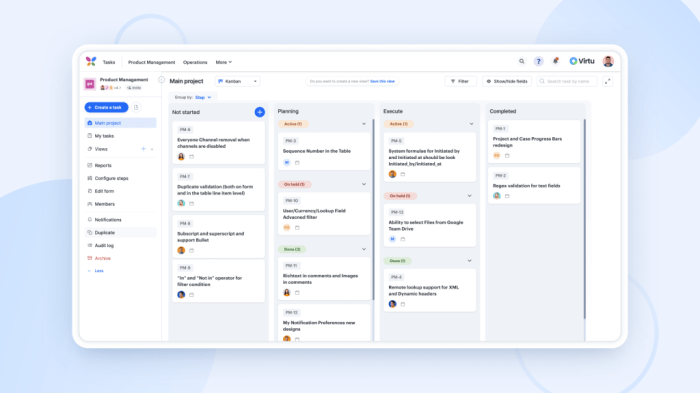
Design project management software has become an indispensable tool for design teams across various industries. It streamlines workflows, improves collaboration, and enhances project visibility, ultimately leading to better outcomes. To illustrate its real-world impact, we’ll explore some case studies showcasing the successful implementation of this software and its benefits.
Case Study 1: Design Agency Streamlines Client Communication and Project Delivery, Design project management software
This case study focuses on a design agency that faced challenges in managing client communication and project delivery. The agency lacked a centralized platform for tracking progress, sharing files, and collaborating with clients. This led to confusion, missed deadlines, and frustrated clients.To address these issues, the agency implemented a design project management software solution.
The software provided a centralized platform for managing projects, tasks, and communication. Clients could access project updates, view design files, and provide feedback directly within the platform.
Impact
- Improved client communication: The platform enabled seamless communication with clients, reducing confusion and misunderstandings.
- Enhanced project visibility: Clients could track project progress in real-time, fostering trust and transparency.
- Increased efficiency: Automated tasks and streamlined workflows improved the agency’s overall efficiency, leading to faster project delivery.
- Reduced errors: The software’s built-in features, such as version control and task reminders, helped minimize errors and ensure project quality.
Case Study 2: In-House Design Team Improves Collaboration and Efficiency
This case study examines an in-house design team struggling with inefficient collaboration and a lack of centralized project management. The team relied on email and shared folders, which resulted in disorganized files, missed deadlines, and difficulty tracking progress.The team implemented a design project management software to address these challenges.
The software provided a centralized platform for task management, file sharing, and team communication. It also enabled real-time collaboration on design files, allowing team members to work simultaneously and provide feedback efficiently.
Impact
- Enhanced collaboration: The software facilitated seamless communication and collaboration among team members, regardless of their location.
- Improved efficiency: Automated workflows and task management features increased the team’s efficiency and productivity.
- Increased visibility: The software provided a clear overview of project progress, allowing team members to track tasks and deadlines effectively.
- Reduced bottlenecks: The software enabled better resource allocation and task prioritization, reducing bottlenecks and ensuring smoother project flow.
Case Study 3: Product Design Team Accelerates Product Development
This case study explores a product design team that sought to accelerate its product development process. The team faced challenges in managing complex workflows, tracking design iterations, and collaborating with cross-functional teams.The team implemented a design project management software to streamline its product development process.
The software provided a centralized platform for managing tasks, tracking design iterations, and collaborating with other teams involved in the product development lifecycle.
Impact
- Faster product development: The software’s streamlined workflows and automated tasks significantly reduced the time required for product development.
- Improved design iteration management: The software enabled the team to efficiently track design iterations, ensuring that all stakeholders were aware of the latest changes.
- Enhanced cross-functional collaboration: The software facilitated seamless communication and collaboration with other teams involved in the product development process.
- Increased product quality: The software’s built-in features, such as version control and design feedback mechanisms, helped improve the quality of the final product.