
Google Delete Inactive Accounts: What You Need to Know
Google Delete Inactive Accounts: It’s a policy that may seem a bit harsh, but it’s designed to keep the platform clean and secure. Imagine your email inbox overflowing with forgotten accounts, each one a potential security risk. That’s where this policy comes in, automatically deleting accounts that haven’t shown any activity for an extended period.
But don’t worry, it’s not a sudden “poof” – Google gives you plenty of notice and options to preserve your data.
This post dives deep into the Google account inactivity policy, outlining the criteria for account deletion, the process involved, and the impact on your data and services. We’ll also explore alternatives to deletion, address legal and privacy considerations, and offer best practices for managing your Google accounts to avoid falling victim to the inactivity policy.
Google Account Inactivity Policy
Google’s Account Inactivity Policy is designed to manage accounts that have been inactive for a prolonged period. The policy aims to ensure the security and efficiency of its platform by removing accounts that are no longer in use, while also respecting the data and privacy of users.
Criteria for Defining an Inactive Account
Google defines an inactive account as one that has not exhibited any activity for a specific period. This inactivity includes:
- Signing in to the account
- Using Google services, such as Gmail, YouTube, or Google Drive
- Accessing account settings
- Responding to emails or notifications
It’s important to note that simply having an account associated with a specific email address does not necessarily mean it’s active. Google assesses activity based on various interactions within its services.
Time Frame for Account Deletion
Google’s policy states that an account will be considered for deletion after two years of inactivity. This means that if an account has not shown any signs of activity within a two-year period, it will be marked for deletion.
The two-year timeframe is a standard industry practice and aligns with data retention policies designed to protect user privacy.
Before deleting an account, Google sends a notification to the associated email address, providing a grace period to reactivate the account. If no action is taken within the grace period, the account is permanently deleted.
Account Deletion Process: Google Delete Inactive Accounts
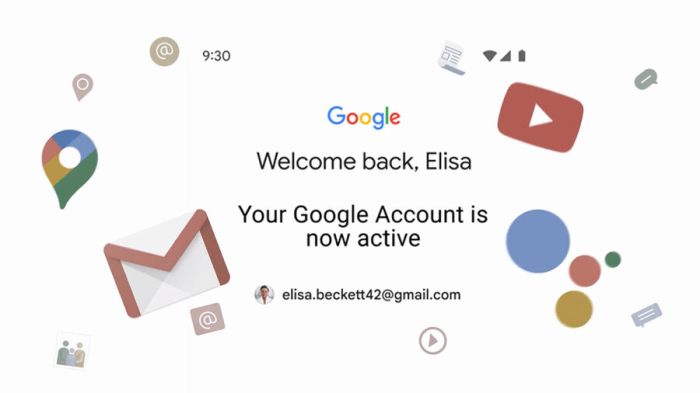
Deleting your Google Account is a permanent action. All your data associated with the account, including Gmail, Google Drive, and other services, will be permanently removed. It’s important to carefully consider this decision before proceeding.
Account Deletion Process, Google delete inactive accounts
Google provides two methods for deleting your account: manually deleting your account and requesting account deletion from Google.
Manual Account Deletion
You can manually delete your account if it has been inactive for at least two years. Google defines an inactive account as one that hasn’t been accessed or used for a specific period. To manually delete your account, you need to follow these steps:
- Visit the Google Account Inactivity Manager page.
- Log in to your Google Account.
- Select the “Delete account” option.
- Confirm your decision to delete your account.
- Google will send a confirmation email to your account.
- Click on the confirmation link in the email to complete the deletion process.
It’s important to note that the account deletion process can take up to 90 days. During this period, you can still access your account and data.
Requesting Account Deletion from Google
If your account is not inactive for two years, you can request account deletion from Google. To do this, you need to follow these steps:
- Visit the Google Account Deletion Request page.
- Log in to your Google Account.
- Select the “Request Account Deletion” option.
- Provide the necessary information, including your account password and a reason for deletion.
- Submit your request.
Google will review your request and may contact you for further information. Once approved, your account will be deleted within a specific timeframe.
Data Preservation and Recovery
When an account becomes inactive, Google will eventually delete it, including all associated data. This deletion is a permanent process, and once the account is deleted, the data is gone for good. However, you have options to preserve or recover your data before the account is deleted.
Data Preservation Options
Before your account is deleted, you can preserve your data by downloading it. This process allows you to create a copy of your data, such as emails, photos, documents, and contacts, that you can store locally on your computer or on a cloud storage service.
It’s always a good idea to check your Google account activity, especially considering their policy of deleting inactive accounts. Sometimes, a little decluttering can be a good thing, like when Dundee Corporation recently announced a refocus on their core strategy by selling off their investment management business.
You can read more about Dundee’s strategic shift here. Just like Dundee is streamlining their operations, you might find that your Google account could use a little spring cleaning, too.
Here are some options for preserving your data:
- Google Takeout: Google Takeout is a service that allows you to download a copy of your data from various Google services, including Gmail, Google Drive, Google Photos, and more. You can select the specific data you want to download and choose the file format.
This is the most comprehensive option for preserving your data.
- Individual Service Downloads: Some Google services offer dedicated download options for your data. For example, you can download your Gmail emails directly from the Gmail interface, or you can download your Google Photos library.
Data Recovery After Account Deletion
Once your account is deleted, it is generally impossible to recover your data. However, there are a few exceptions:
- Data Recovery by Google: In some cases, Google may be able to recover your data if you contact them within a specific timeframe after deletion. However, this is not guaranteed, and the process can be complex.
- Data Backup: If you have backed up your data before deleting your account, you may be able to restore it from the backup. This could include backups created using Google Takeout, other cloud storage services, or local backups on your computer.
- Data Recovery Services: There are specialized data recovery services that may be able to help you recover data from deleted Google accounts. However, these services are typically expensive and may not always be successful.
Impact on Services and Products

Deleting your Google account has significant implications for various Google services and products. You lose access to data, functionality, and features associated with your account. This section details the consequences of account deletion on different services and products.
It’s always a good idea to periodically review your online accounts, especially in light of Google’s policy of deleting inactive accounts. While you’re cleaning up your digital footprint, why not take a moment to explore some captivating art? The Adams Asian Art viewing continues to offer a fascinating journey through diverse cultures.
Once you’ve finished browsing, you can confidently tackle any account cleanup with a renewed sense of organization and cultural appreciation.
Services and Products Affected by Account Deletion
Account deletion affects various Google services and products, including:
- Gmail: You lose access to your emails, contacts, and other data stored in your Gmail account.
- Google Drive: You lose access to your files, folders, and shared documents stored in Google Drive.
- Google Photos: You lose access to your photos, videos, and albums stored in Google Photos.
- Google Calendar: You lose access to your calendar events, reminders, and shared calendars.
- Google Docs, Sheets, and Slides: You lose access to your documents, spreadsheets, and presentations created using these services.
- Google Maps: You lose access to your saved places, maps, and navigation history.
- Google Play Store: You lose access to your apps, games, and purchases made through the Google Play Store.
- YouTube: You lose access to your YouTube channel, playlists, subscriptions, and watch history.
- Google Assistant: You lose access to your personalized settings, voice commands, and saved data.
- Google Pay: You lose access to your payment methods, transaction history, and saved cards.
Data Access and Functionality
Account deletion results in the loss of access to all data associated with your Google account. This includes:
- Emails, contacts, and other data stored in Gmail.
- Files, folders, and shared documents stored in Google Drive.
- Photos, videos, and albums stored in Google Photos.
- Calendar events, reminders, and shared calendars.
- Documents, spreadsheets, and presentations created using Google Docs, Sheets, and Slides.
- Saved places, maps, and navigation history in Google Maps.
- Apps, games, and purchases made through the Google Play Store.
- YouTube channel, playlists, subscriptions, and watch history.
- Personalized settings, voice commands, and saved data in Google Assistant.
- Payment methods, transaction history, and saved cards in Google Pay.
Deleting your Google account is a permanent action, and you cannot recover your data or access your services after deletion.
Alternatives to Account Deletion

Sometimes, deleting your Google Account might feel like the only option, especially if you’re concerned about privacy or data security. However, before taking such a drastic step, consider alternative solutions that might better suit your needs. There are several options that allow you to maintain some level of control over your data and online presence without permanently deleting your account.
Account Suspension
Account suspension allows you to temporarily disable your Google Account while preserving your data. This option is ideal for situations where you need a break from using Google services or want to limit your online activity for a specific period.
Google’s policy of deleting inactive accounts is a reminder that our digital lives are constantly evolving. While we may have accounts we haven’t touched in years, the tech industry is moving forward at a rapid pace, especially with the emergence of generative AI and SaaS platforms.
Take a look at this article on big spends generative ai saas g2 to see how businesses are investing heavily in these areas. The rise of these technologies will undoubtedly influence how we manage our online presence and potentially impact Google’s future decisions regarding inactive accounts.
The benefits of account suspension include:
- Preservation of Data:Your data remains intact and accessible when you reactivate your account.
- Temporary Break:You can take a break from using Google services without permanently losing access.
- Flexibility:You can reactivate your account at any time, allowing you to return to using Google services whenever you’re ready.
However, account suspension also has drawbacks:
- Limited Control:You cannot selectively disable specific services while suspending your account.
- Potential Security Risks:If your account is suspended, you may lose access to important information or services that you need.
Account suspension is a viable alternative to account deletion, particularly if you require a temporary break from Google services without losing access to your data.
Legal and Privacy Considerations
Deleting a Google account is a significant decision with legal and privacy implications. This section will delve into the legal aspects of account deletion, the privacy concerns associated with inactive accounts, and the data retention policies that govern user information.
Legal Implications of Deleting a Google Account
Deleting a Google account has several legal implications. Firstly, it involves the termination of the user agreement between you and Google. This agreement Artikels the terms of service and your rights and responsibilities as a Google user. Deleting your account signifies your acceptance of the terms of termination Artikeld in the agreement.
Secondly, deleting your account may impact your access to certain services or content. For example, if you have used your Google account to purchase apps or digital content, deleting the account may result in losing access to these items. It’s crucial to review your Google account activity and ensure you have access to any important data or content before proceeding with deletion.
Finally, deleting your account may have implications for any legal disputes or investigations involving Google. If you are involved in a legal matter where your Google account data is relevant, deleting the account may hinder the investigation process. It’s essential to consult with legal counsel if you have any concerns about the legal implications of deleting your account.
Privacy Concerns Associated with Inactive Accounts
Inactive Google accounts present privacy concerns, as they may contain sensitive personal information that could be vulnerable to unauthorized access. Google’s data retention policies dictate how long inactive accounts are kept and what information is retained. These policies are subject to change, and it’s essential to stay informed about the latest updates.
Google’s policy is to delete inactive accounts after a certain period of inactivity, typically two years. However, this period may vary depending on the specific circumstances. During this period, Google may retain certain data, such as account information, content you have uploaded, and activity logs.
This data may be accessed by authorized personnel, including law enforcement agencies, in accordance with legal procedures.
Data Retention Policies and User Rights
Google’s data retention policies are designed to balance user privacy with the need to comply with legal obligations and provide essential services. These policies Artikel the types of data Google retains, the duration of retention, and the circumstances under which data may be accessed.
Users have certain rights regarding their data, including the right to access, correct, and delete their personal information. Google provides tools and resources to manage your data, including options to download your data, request its deletion, or limit the collection and use of your information.
It’s crucial to familiarize yourself with Google’s data retention policies and user rights to ensure your privacy is protected. You can find more information on Google’s website or by contacting their customer support team.
Best Practices for Account Management
Keeping your Google account active is crucial to avoid the risk of it being deleted due to inactivity. Regular engagement with your account ensures that it remains valuable and accessible. This section delves into best practices for managing your Google account to prevent deletion and enhance its security and privacy.
Regular Account Access and Usage
The most effective way to prevent your Google account from being deemed inactive is to access and use it regularly. Consistent engagement signifies active use, keeping your account in good standing. Here are some tips for maintaining regular account activity:
- Check your email inbox:Regularly check your inbox for new messages, and respond to emails when needed. This demonstrates active use of your account.
- Use Google services:Utilize Google services like Gmail, Google Drive, Google Photos, or YouTube. Engage with these services to demonstrate active account usage.
- Update your account settings:Periodically review and update your account settings, including security settings, privacy preferences, and contact information. This demonstrates ongoing account management.
- Access Google services on different devices:Access your Google account from multiple devices, such as your phone, computer, or tablet. This shows diverse and frequent use of your account.
- Use Google apps:Utilize Google apps like Google Maps, Google Calendar, or Google Keep. Engaging with these apps signifies active account usage.
Review and Update Account Settings
Regularly reviewing and updating your account settings is crucial for maintaining security and privacy. This includes:
- Password strength and security:Use strong passwords with a combination of uppercase and lowercase letters, numbers, and symbols. Consider using a password manager to generate and store secure passwords.
- Two-factor authentication (2FA):Enable 2FA to add an extra layer of security to your account. This requires an additional verification step, such as a code sent to your phone or email, when you log in.
- Account recovery options:Ensure your account recovery options are up-to-date, including your phone number and email address. This makes it easier to regain access to your account if you forget your password.
- Privacy settings:Review your privacy settings to control how your data is collected, used, and shared. Customize settings to align with your privacy preferences.
- Connected apps and services:Check the apps and services connected to your Google account and remove any that you no longer use. This minimizes potential security risks.




