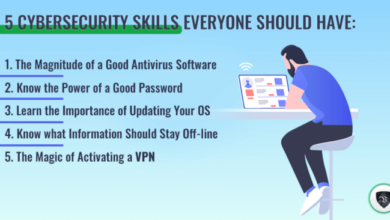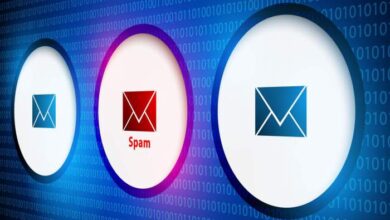Microsoft Defender vs CrowdStrike: Which Endpoint Security Solution Is Right for You?
Microsoft Defender vs CrowdStrike: these are two of the most popular endpoint security solutions on the market today. But which one is right for your organization? Both solutions offer a robust set of features designed to protect your systems from malicious threats, but they have different strengths and weaknesses.
In this blog post, we’ll take a deep dive into these two solutions, comparing and contrasting their features, deployment models, pricing, performance, and more. We’ll also explore their target audience and use cases to help you determine which solution is the best fit for your specific needs.
Understanding the differences between Microsoft Defender and CrowdStrike is crucial for making informed decisions about your endpoint security strategy. This blog post will guide you through the key considerations, providing insights into the pros and cons of each solution. By comparing their features, deployment models, pricing, and performance, you can make an informed choice that aligns with your organization’s unique requirements.
Endpoint Security Showdown: Microsoft Defender vs. CrowdStrike: Microsoft Defender Vs Crowdstrike

In the ever-evolving landscape of cybersecurity, endpoint security solutions play a crucial role in safeguarding businesses from malicious threats. Two prominent contenders in this space are Microsoft Defender and CrowdStrike, each boasting unique strengths and capabilities. This blog post delves into the key features, functionalities, and advantages of both solutions, providing insights to help organizations make informed decisions.
Overview of Microsoft Defender and CrowdStrike
Microsoft Defender and CrowdStrike are both comprehensive endpoint security solutions designed to protect organizations from a wide range of cyber threats. They offer a range of features, including:
- Antivirus and Anti-malware Protection: Both solutions provide real-time protection against known and emerging malware, including viruses, ransomware, and spyware.
- Endpoint Detection and Response (EDR): EDR capabilities enable organizations to detect, investigate, and respond to sophisticated attacks that may evade traditional antivirus solutions. Both Microsoft Defender and CrowdStrike offer advanced threat hunting and incident response features.
- Vulnerability Management: Both solutions help organizations identify and prioritize vulnerabilities in their systems and applications, enabling proactive remediation efforts.
- Threat Intelligence: Access to threat intelligence feeds and insights helps organizations stay ahead of emerging threats and tailor their security posture accordingly.
Deployment and Management
Deploying and managing endpoint security solutions effectively is crucial for maintaining a robust security posture. Both Microsoft Defender and CrowdStrike offer distinct deployment models and management interfaces, each catering to specific organizational needs and preferences.
Deployment Models, Microsoft defender vs crowdstrike
The deployment models of Microsoft Defender and CrowdStrike differ significantly, impacting how organizations integrate these solutions into their existing IT infrastructure.
- Microsoft Defender leverages a cloud-based approach, offering a centralized management console accessible through a web browser. This model eliminates the need for on-premises infrastructure, simplifying deployment and reducing maintenance overhead. The solution can be deployed through various methods, including:
- Microsoft Intune: A mobile device management (MDM) solution for managing and securing devices, including Windows, iOS, and Android.
This approach is suitable for organizations with a large number of managed devices.
- Group Policy: A traditional Windows management tool that enables administrators to configure security settings and policies. This method is suitable for organizations with a predominantly Windows-based environment.
- Standalone Installation: This approach involves manually installing the agent on individual devices, which can be useful for specific deployments or testing purposes.
- Microsoft Intune: A mobile device management (MDM) solution for managing and securing devices, including Windows, iOS, and Android.
- CrowdStrike, on the other hand, employs an agent-based approach, requiring the installation of a lightweight agent on each endpoint. While this approach offers more granular control and flexibility, it requires more manual effort for deployment and management. CrowdStrike offers several deployment options, including:
- Manual Installation: This involves manually installing the agent on each device, which can be time-consuming and resource-intensive for large organizations.
- Automated Deployment: CrowdStrike provides tools for automated deployment through various mechanisms, including scripts, group policy, and third-party systems management solutions.
- Cloud-based Management: CrowdStrike offers a cloud-based management console for centralized configuration and monitoring of endpoints.
Management Interfaces
Both Microsoft Defender and CrowdStrike provide intuitive management interfaces designed to simplify endpoint security management.
- Microsoft Defender: The management console offers a user-friendly interface with comprehensive dashboards, reports, and alerts. The console allows administrators to manage policies, configure settings, monitor endpoint activity, and investigate security incidents. Key features include:
- Threat and Vulnerability Management: This feature helps organizations identify and mitigate vulnerabilities and potential threats on their endpoints.
- Endpoint Detection and Response (EDR): This feature enables organizations to detect and respond to malicious activity on their endpoints in real-time.
- Security Information and Event Management (SIEM): This feature provides a centralized platform for collecting and analyzing security events from various sources, including endpoints, networks, and applications.
- CrowdStrike: The CrowdStrike Falcon platform provides a comprehensive management console with advanced features for endpoint security management. The console offers a user-friendly interface for managing policies, configuring settings, monitoring endpoint activity, and investigating security incidents. Key features include:
- Threat Intelligence: CrowdStrike leverages a global network of sensors to collect and analyze threat data, providing real-time insights into emerging threats.
- Behavioral Analysis: CrowdStrike uses machine learning and behavioral analysis to detect and prevent malicious activity, even from unknown threats.
- Incident Response: CrowdStrike offers a dedicated incident response team to assist organizations in responding to security incidents and mitigating their impact.
Integration with Existing IT Infrastructure
Both Microsoft Defender and CrowdStrike offer various integration options to enhance their capabilities and streamline management.
- Microsoft Defender: The solution seamlessly integrates with existing Microsoft technologies, including Windows, Azure Active Directory (Azure AD), and Microsoft 365. This integration provides a unified platform for managing security across multiple environments.
- Windows Integration: Microsoft Defender is tightly integrated with Windows, offering comprehensive protection for Windows endpoints.
- Azure AD Integration: The solution integrates with Azure AD for user authentication and authorization, providing a single sign-on experience.
- Microsoft 365 Integration: Microsoft Defender integrates with Microsoft 365 to protect email, collaboration, and other services.
- CrowdStrike: The solution offers a wide range of integrations with third-party systems, including SIEMs, incident response platforms, and other security tools. This integration allows organizations to build a comprehensive security ecosystem.
- SIEM Integration: CrowdStrike integrates with popular SIEMs, such as Splunk, IBM QRadar, and Elastic Stack, enabling centralized logging and analysis of security events.
- Incident Response Platform Integration: CrowdStrike integrates with incident response platforms, such as Palo Alto Networks Cortex XSOAR, to automate incident response processes.
- Other Security Tool Integration: CrowdStrike offers integrations with other security tools, including firewalls, intrusion detection systems (IDS), and data loss prevention (DLP) solutions.
Deciding between Microsoft Defender and CrowdStrike for endpoint protection is a tough one, with both offering strong security features. But amidst the technical jargon, I find myself longing for a simpler task, like organizing my ever-growing photo library. If you’re in the same boat, check out these tips for organizing and storing photos – they’re much less intimidating than cybersecurity decisions! Back to the security world, ultimately, the best choice for you will depend on your specific needs and budget, so it’s worth doing some research and comparing features.
Choosing between Microsoft Defender and CrowdStrike for your cybersecurity needs can be a tough decision. Both offer strong protection, but it’s important to consider your specific requirements. Speaking of security, Hampton Financial Corporation’s recent appointment of a new CEO for its Oxygen Working Capital subsidiary highlights the crucial role strong leadership plays in safeguarding financial institutions.
Ultimately, the best choice between Microsoft Defender and CrowdStrike depends on your organization’s size, budget, and risk tolerance.
Choosing between Microsoft Defender and CrowdStrike for endpoint protection is a tough decision, especially when you consider the complex landscape of modern threats. But before you dive into that debate, it’s crucial to understand the terminology surrounding your virtualized environment.
Check out this great resource on 50 terms and acronyms for VMware that you should know to get a solid foundation for making informed decisions about security solutions, including your choice between Microsoft Defender and CrowdStrike.