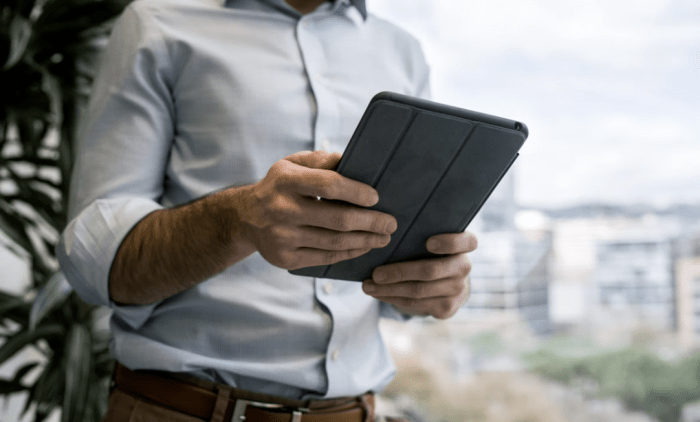
Top Tablets for Business Professionals: Your Mobile Productivity Powerhouse
Top tablets for business professionals have become essential tools for modern professionals seeking to enhance productivity and streamline workflows. The versatility and portability of tablets, combined with their powerful capabilities, have revolutionized the way business is conducted. From seamless communication and collaboration to accessing critical business applications and managing projects on the go, tablets offer a dynamic and efficient solution for a wide range of business needs.
Choosing the right tablet for your business demands careful consideration of key features and functionalities. This guide will explore the essential aspects of business-oriented tablets, including performance, display quality, connectivity options, battery life, security features, and portability. We will analyze top tablet models, discuss their strengths and weaknesses, and provide a comprehensive guide to selecting the ideal tablet for your specific business requirements.
The Rise of Tablets in the Business World
In today’s fast-paced business environment, professionals are constantly seeking ways to enhance their productivity and stay connected. The demand for mobile productivity tools has skyrocketed, and tablets have emerged as a powerful solution for professionals across various industries. These versatile devices offer a blend of portability, functionality, and user-friendliness, making them ideal for a wide range of business tasks.
Tablets provide a seamless experience for managing emails, scheduling meetings, creating presentations, collaborating on projects, and accessing critical business information on the go. They offer a larger screen real estate compared to smartphones, enabling more efficient multitasking and a more immersive experience for tasks like document editing or data analysis.
Moreover, tablets are equipped with advanced features like touchscreens, stylus support, and powerful processors, ensuring a smooth and responsive user experience.
Key Features and Considerations for Business Tablets
When choosing a tablet for business use, professionals need to consider several key features and factors that align with their specific needs and work style.
- Operating System:The choice between Android and iOS depends on individual preferences and the existing ecosystem within the organization. Android offers greater flexibility and customization options, while iOS is known for its user-friendliness and app ecosystem.
- Processor and RAM:A powerful processor and ample RAM are crucial for smooth multitasking, handling demanding applications, and ensuring a responsive user experience. For business tasks involving complex calculations or large datasets, it’s essential to choose a tablet with a robust processor and sufficient RAM.
- Display:A high-resolution display with vibrant colors and wide viewing angles is essential for clear visibility and a comfortable viewing experience, especially for presentations or content creation.
- Storage:Adequate storage space is necessary for storing documents, presentations, multimedia files, and business applications. Consider the storage capacity required based on individual needs and the size of files frequently used.
- Connectivity:Reliable connectivity options, including Wi-Fi, cellular data, and Bluetooth, are crucial for seamless communication, data access, and collaboration. Ensure the chosen tablet offers the necessary connectivity options for the intended use case.
- Battery Life:A long-lasting battery is essential for professionals who are on the move and need to rely on their tablet for extended periods. Look for tablets with a battery life that can support a full workday without requiring frequent charging.
- Security Features:Business professionals need to prioritize data security and choose tablets with robust security features like fingerprint sensors, face recognition, and encryption capabilities. These features help protect sensitive business information from unauthorized access.
- Accessories:Consider the need for accessories like keyboards, styluses, and protective cases to enhance the tablet’s functionality and protect it from damage. A keyboard can improve productivity for typing-intensive tasks, while a stylus is useful for note-taking, drawing, or signing documents.
Top Tablet Features for Business Professionals: Top Tablets For Business Professionals

Business professionals need tablets that are more than just entertainment devices. They need tools that can handle their demanding workloads, provide seamless connectivity, and protect sensitive information. To make informed decisions, it’s essential to understand the key features that make a tablet ideal for business use.
Performance
The performance of a tablet is crucial for business professionals who rely on their devices for demanding tasks like multitasking, running complex applications, and managing large files. Powerful processors, ample RAM, and fast storage are essential for a smooth and efficient user experience.
Display
Business professionals often work with documents, presentations, and multimedia content, so a high-resolution, vibrant display is essential for optimal viewing. A larger screen size can also be beneficial for multitasking and working on multiple documents simultaneously.
Connectivity
Reliable connectivity is essential for business professionals who need to stay connected to their networks, colleagues, and clients. Tablets should offer reliable Wi-Fi, optional cellular data, and Bluetooth for seamless communication and data transfer.
Battery Life
Business professionals need tablets that can keep up with their busy schedules. Long-lasting battery life is crucial for all-day productivity without the hassle of constant charging.
Security
Protecting sensitive information is paramount for business professionals. Tablets should offer robust security features such as biometric authentication, data encryption, and enterprise-grade security software.
Portability
Business professionals need tablets that are easy to carry and use on the go. Lightweight and compact designs are essential for comfortable use and convenient transport.
Table of Top Business Tablet Features
Here is a table comparing the top features of popular business tablets:| Tablet Model | Processor | RAM | Storage | Display Size | Resolution | Battery Life | Connectivity | Security Features ||—|—|—|—|—|—|—|—|—|| Apple iPad Pro 12.9″ (2022) | Apple M2 | 8GB, 16GB | 128GB, 256GB, 512GB, 1TB, 2TB | 12.9″ | 2732 x 2048 | Up to 10 hours | Wi-Fi, Cellular, Bluetooth 5.2 | Face ID, Touch ID, Secure Enclave || Samsung Galaxy Tab S8 Ultra | Qualcomm Snapdragon 8 Gen 1 | 12GB, 16GB | 128GB, 256GB, 512GB, 1TB | 14.6″ | 2960 x 1848 | Up to 16 hours | Wi-Fi, Cellular, Bluetooth 5.2 | Fingerprint sensor, Face unlock, Knox security platform || Microsoft Surface Pro 9 | Intel Core i5, Intel Core i7 | 8GB, 16GB, 32GB | 128GB, 256GB, 512GB, 1TB | 13″ | 2880 x 1920 | Up to 15 hours | Wi-Fi, Cellular, Bluetooth 5.1 | Windows Hello, BitLocker encryption || Lenovo Yoga Tab 13 | Qualcomm Snapdragon 870 | 8GB | 128GB, 256GB | 13″ | 2160 x 1350 | Up to 13 hours | Wi-Fi, Cellular, Bluetooth 5.0 | Fingerprint sensor, Lenovo Vantage security features |
Top Tablet Models for Business Professionals
Choosing the right tablet for business use can be a daunting task, given the vast array of options available. But fret not! We’ve compiled a list of top-rated tablets, taking into account their features, performance, and price, to help you make an informed decision.
Top Tablet Models for Business Professionals
The tablets listed below are considered top contenders for business professionals due to their powerful hardware, versatile software ecosystems, and robust security features.
- iPad Pro (12.9-inch): This flagship tablet from Apple offers an exceptional user experience, thanks to its stunning Liquid Retina XDR display, powerful M2 chip, and seamless integration with Apple’s ecosystem. The iPad Pro excels in productivity tasks, creative work, and content consumption.
It also boasts a range of professional-grade apps and peripherals, including the Apple Pencil and Magic Keyboard.
- Samsung Galaxy Tab S8 Ultra: This Android tablet boasts a large 14.6-inch Super AMOLED display, a powerful Snapdragon 8 Gen 1 processor, and a robust S Pen for note-taking and drawing. The Galaxy Tab S8 Ultra comes with Samsung DeX, which transforms the tablet into a desktop-like experience when connected to an external monitor.
- Microsoft Surface Pro 9: This hybrid tablet-laptop device offers a powerful Intel processor, a vibrant 13-inch touchscreen display, and a detachable keyboard for a more traditional laptop experience. The Surface Pro 9 comes with Windows 11, providing access to a vast library of business-oriented apps.
- Lenovo Yoga Tab 13: This versatile tablet features a unique kickstand design, a large 13-inch display, and a built-in JBL speaker system. The Yoga Tab 13 is ideal for presentations, multimedia consumption, and casual work tasks.
- Amazon Fire HD 10 Plus: This budget-friendly tablet offers a 10.1-inch display, a decent processor, and a long battery life. The Fire HD 10 Plus is a good option for basic business tasks, such as email, browsing, and document viewing.
Key Features and Pricing
The following table provides a detailed comparison of the key features and pricing of the top tablets:
| Tablet Model | Price | Processor | RAM | Storage | Display Size | Resolution | Battery Life | Connectivity | Security Features |
|---|---|---|---|---|---|---|---|---|---|
| iPad Pro (12.9-inch) | $1,099+ | Apple M2 | 8GB/16GB | 128GB/256GB/512GB/1TB/2TB | 12.9 inches | 2732 x 2048 | Up to 10 hours | Wi-Fi/5G | Face ID, Touch ID |
| Samsung Galaxy Tab S8 Ultra | $1,099+ | Qualcomm Snapdragon 8 Gen 1 | 8GB/12GB | 128GB/256GB/512GB/1TB | 14.6 inches | 2960 x 1848 | Up to 16 hours | Wi-Fi/5G | Fingerprint sensor, Samsung Knox |
| Microsoft Surface Pro 9 | $999+ | Intel Core i5/i7/i9 | 8GB/16GB/32GB | 128GB/256GB/512GB/1TB | 13 inches | 2880 x 1920 | Up to 15 hours | Wi-Fi/5G | Windows Hello, BitLocker Drive Encryption |
| Lenovo Yoga Tab 13 | $599+ | Qualcomm Snapdragon 870 | 8GB | 128GB/256GB | 13 inches | 2160 x 1350 | Up to 13 hours | Wi-Fi/5G | Fingerprint sensor |
| Amazon Fire HD 10 Plus | $199+ | MediaTek Helio G80 | 3GB/4GB | 32GB/64GB | 10.1 inches | 1920 x 1200 | Up to 12 hours | Wi-Fi | None |
Business Applications for Tablets
Tablets have revolutionized how businesses operate, providing a mobile and versatile platform for a wide range of applications. From productivity tools to communication platforms, tablets empower professionals to work efficiently and effectively, regardless of their location.
Productivity Apps
Productivity apps are essential for any business professional, and tablets offer a convenient and accessible way to utilize these tools. Popular productivity apps include Microsoft Office Suite, Google Workspace, and Adobe Acrobat, which enable users to create, edit, and manage documents, spreadsheets, presentations, and PDFs.
“Tablets have become an essential tool for many business professionals, allowing them to access and manage their work from anywhere, anytime.”
TechCrunch
Top tablets for business professionals are all about productivity and portability. You need a device that can handle demanding apps and seamlessly integrate with your existing workflow. And when it comes to project management, choosing the right platform is key.
Check out this great resource comparing monday.com vs Smartsheet to see which one might be a better fit for your team. Once you’ve settled on your project management solution, you can find the perfect tablet to bring it all together.
Communication and Collaboration Tools
Effective communication and collaboration are crucial for business success, and tablets facilitate seamless interaction among teams and clients. Popular communication and collaboration tools include Zoom, Microsoft Teams, and Slack, which enable video conferencing, instant messaging, file sharing, and project management.
“The rise of tablets has significantly impacted the way businesses communicate and collaborate, providing a mobile and accessible platform for teams to connect and work together.”
Forbes
Project Management Apps
Project management apps streamline workflows and enhance productivity by providing tools for task management, collaboration, and progress tracking. Popular project management apps include Asana, Trello, and Monday.com, which allow users to create project boards, assign tasks, set deadlines, and monitor project progress.
“Tablets have become a popular platform for project management apps, enabling teams to manage projects and collaborate effectively from anywhere.”
Harvard Business Review
CRM and Sales Apps
Customer relationship management (CRM) and sales apps are essential for businesses to manage customer interactions, track sales pipelines, and analyze customer data. Popular CRM and sales apps include Salesforce, HubSpot, and Zoho CRM, which provide features for managing customer contacts, tracking sales opportunities, and automating marketing campaigns.
“Tablets have become a valuable tool for sales professionals, providing a mobile platform for managing customer relationships and closing deals.”
Salesforce
Financial Management Apps
Financial management apps simplify accounting tasks and provide insights into business finances. Popular financial management apps include QuickBooks, Xero, and FreshBooks, which offer features for tracking income and expenses, managing invoices, and generating financial reports.
“Tablets have become a popular platform for financial management apps, enabling businesses to manage their finances on the go.”
Xero
Choosing the Right Tablet for Your Business Needs
Navigating the diverse tablet market can be overwhelming, especially when seeking a device that caters specifically to your business needs. Choosing the right tablet requires careful consideration of several factors to ensure it aligns with your workflow, budget, and security requirements.
Budget
The price range of tablets varies greatly, with options ranging from budget-friendly models to high-end devices with premium features. Before deciding on a tablet, determine your budget constraints and prioritize features based on your financial limitations.
- Budget-conscious businessesmay opt for entry-level tablets that offer basic functionalities, such as browsing, email, and light productivity tasks. These models typically have smaller screen sizes, lower processing power, and limited storage capacity. Examples include the Amazon Fire HD 10 and the Lenovo Tab M10 Plus.
- Businesses with moderate budgetscan explore mid-range tablets that provide a balance between performance and affordability. These devices offer larger displays, faster processors, and expandable storage options, suitable for more demanding tasks like document editing, video conferencing, and light graphic design. Examples include the Samsung Galaxy Tab S6 Lite and the iPad Air.
- Businesses with higher budgetsmay consider premium tablets that boast top-of-the-line specifications, including powerful processors, high-resolution displays, and advanced features like stylus support and fingerprint sensors. These devices are ideal for demanding applications like professional graphic design, video editing, and complex data analysis. Examples include the Apple iPad Pro and the Samsung Galaxy Tab S8 Ultra.
Required Features and Functionalities
Different business needs necessitate different tablet features. Assess your specific requirements to identify the essential functionalities for your workflow.
- Productivity: For tasks like document editing, spreadsheet management, and email communication, prioritize tablets with a large screen size, a responsive touchscreen, and support for productivity apps like Microsoft Office and Google Workspace.
- Creativity: If your work involves graphic design, video editing, or digital art, consider tablets with high-resolution displays, stylus support, and compatibility with creative software like Adobe Photoshop and Illustrator.
- Collaboration: For teams that rely heavily on collaboration, prioritize tablets with strong connectivity options, including Wi-Fi 6 and cellular data, as well as features like video conferencing capabilities and document sharing functionalities.
- Security: Businesses handling sensitive data must prioritize tablets with robust security features like fingerprint sensors, face unlock, and encryption capabilities to safeguard information against unauthorized access.
Target Applications and Workflows, Top tablets for business professionals
The specific applications and workflows used within your business will influence your tablet choice. Consider the software and tools required for your daily operations and ensure the tablet is compatible with them.
- Point-of-sale (POS) systems: For retail businesses, tablets with POS software compatibility, integrated payment processing, and durable construction are crucial. Examples include the iPad with Square POS and the Samsung Galaxy Tab Active Pro.
- Customer relationship management (CRM): Businesses using CRM software will benefit from tablets with large screens, touch-friendly interfaces, and compatibility with popular CRM platforms like Salesforce and HubSpot.
- Field service: For field workers, tablets with rugged designs, long battery life, and GPS capabilities are essential for managing tasks, accessing customer information, and navigating locations. Examples include the Panasonic Toughpad FZ-G1 and the Samsung Galaxy Tab Active3.
Team Size and Collaboration Requirements
The size of your team and the extent of collaboration required will influence your tablet selection.
- Small teamsmay benefit from tablets with strong individual functionalities and basic collaboration features like file sharing and email integration.
- Larger teamsmay need tablets with advanced collaboration features, including video conferencing capabilities, document co-editing tools, and seamless integration with team communication platforms like Slack and Microsoft Teams.
Security Considerations
Data security is paramount for any business, especially when using mobile devices.
- Data encryption: Ensure the tablet supports data encryption to protect sensitive information from unauthorized access.
- Password protection: Implement strong passwords and biometric authentication features like fingerprint sensors or facial recognition to prevent unauthorized access to the device.
- Mobile device management (MDM): Consider using an MDM solution to manage and secure your tablets, including remote data wiping, app control, and security updates.
Recommendations for Different Business Profiles and Use Cases
- Small businesses: For basic tasks like email, browsing, and light productivity, consider budget-friendly tablets like the Amazon Fire HD 10 or the Lenovo Tab M10 Plus. For more demanding tasks, the iPad Air or the Samsung Galaxy Tab S6 Lite offer a good balance of performance and affordability.
- Large enterprises: For demanding tasks like graphic design, video editing, and complex data analysis, consider premium tablets like the Apple iPad Pro or the Samsung Galaxy Tab S8 Ultra. For field service and POS systems, ruggedized tablets like the Panasonic Toughpad FZ-G1 or the Samsung Galaxy Tab Active3 are ideal.
- Creative agencies: Tablets with high-resolution displays, stylus support, and compatibility with creative software like Adobe Photoshop and Illustrator are ideal for creative professionals. The Apple iPad Pro and the Samsung Galaxy Tab S8 Ultra are excellent choices.
- Educational institutions: For students and educators, tablets with long battery life, portability, and educational app compatibility are essential. The Apple iPad and the Samsung Galaxy Tab A series are popular choices.
Decision Tree for Choosing the Right Tablet
The following flowchart can help you choose the most suitable tablet for your business needs.
Start
What is your budget?
- Budget-conscious: Consider entry-level tablets like the Amazon Fire HD 10 or the Lenovo Tab M10 Plus.
- Moderate budget: Explore mid-range tablets like the Samsung Galaxy Tab S6 Lite or the iPad Air.
- Higher budget: Opt for premium tablets like the Apple iPad Pro or the Samsung Galaxy Tab S8 Ultra.
What are your primary tablet functionalities?
- Productivity: Prioritize tablets with large screens, responsive touchscreens, and support for productivity apps like Microsoft Office and Google Workspace.
- Creativity: Consider tablets with high-resolution displays, stylus support, and compatibility with creative software like Adobe Photoshop and Illustrator.
- Collaboration: Choose tablets with strong connectivity options, video conferencing capabilities, and document sharing functionalities.
- Security: Select tablets with robust security features like fingerprint sensors, face unlock, and encryption capabilities.
What are your specific applications and workflows?
- POS systems: Choose tablets with POS software compatibility, integrated payment processing, and durable construction.
- CRM: Select tablets with large screens, touch-friendly interfaces, and compatibility with popular CRM platforms.
- Field service: Choose tablets with rugged designs, long battery life, and GPS capabilities.
What is your team size and collaboration requirements?
- Small team: Consider tablets with strong individual functionalities and basic collaboration features.
- Large team: Choose tablets with advanced collaboration features like video conferencing and document co-editing tools.
What are your security concerns?
- Data encryption: Ensure the tablet supports data encryption.
- Password protection: Implement strong passwords and biometric authentication features.
- MDM: Consider using an MDM solution to manage and secure your tablets.
Based on your answers, select the tablet that best meets your business needs.
End
Accessories and Peripherals for Business Tablets

The right accessories and peripherals can significantly enhance the productivity of business tablets, transforming them into powerful tools for professionals on the go.
Finding the right tablet for business professionals can be tricky, but it’s important to get one that’s powerful enough to handle your workload. And while you’re at it, why not treat yourself to some new stylish apparel? The Ralph Lauren Memorial Day sale has huge discounts on everything from polos to blazers, so you can look sharp while you work.
Once you’ve got your new tablet and wardrobe sorted, you’ll be ready to tackle any business challenge with confidence.
Keyboard Cases and Detachable Keyboards
Keyboard cases and detachable keyboards offer a more comfortable and efficient typing experience, especially for tasks requiring extensive text input. They provide a familiar laptop-like layout, improving accuracy and speed.
Finding the right tablet for business professionals can be tricky, especially with so many options on the market. It’s important to consider factors like screen size, battery life, and of course, productivity features. But sometimes, it’s also good to think about how other companies have overcome challenges, like how CD Projekt Red, the developers behind The Witcher series, how cd projekt red survived the tumultuous release of Cyberpunk 2077.
Their resilience and dedication to improving their game are inspiring, reminding us that even in the face of adversity, success is possible. So, whether you’re choosing a tablet or facing a challenging project, remember that persistence and innovation are key.
- Keyboard Cases:These cases integrate a keyboard directly into the protective cover, offering a convenient all-in-one solution. Popular options include the Logitech Combo Touch for iPad, which features a backlit keyboard and a trackpad, and the Microsoft Surface Pro Signature Keyboard, designed specifically for Surface tablets.
- Detachable Keyboards:Detachable keyboards provide flexibility, allowing you to connect and disconnect them as needed. The Apple Magic Keyboard for iPad, with its floating design and trackpad, is a popular choice, while the Samsung Book Cover Keyboard for Galaxy Tab S8 offers a sleek and compact design.
Stylus Pens for Note-Taking and Drawing
Stylus pens, with their pressure sensitivity and precision, are essential for note-taking, sketching, and annotating documents. They provide a natural and intuitive writing experience, mirroring the feel of pen on paper.
- Apple Pencil:Apple’s flagship stylus, known for its low latency and pressure sensitivity, is compatible with iPad models. It offers a smooth and responsive writing experience, making it ideal for note-taking, drawing, and marking up documents.
- Samsung S Pen:Samsung’s S Pen, included with Galaxy Tab models, features a variety of features like pressure sensitivity, tilt detection, and air actions. It allows for precise note-taking, drawing, and even remote control of the tablet.
- Wacom Bamboo Ink Plus:This universal stylus is compatible with a wide range of tablets and devices. It features pressure sensitivity and a comfortable grip, making it suitable for both note-taking and creative tasks.
External Monitors for Expanded Workspace
Connecting an external monitor to your tablet expands your workspace, allowing you to view multiple applications simultaneously and increase productivity.
- HDMI or USB-C Ports:Most modern tablets offer HDMI or USB-C ports for connecting to external monitors. These ports allow you to mirror your tablet’s display or extend your desktop, creating a more immersive and efficient work environment.
- Wireless Display Adapters:Wireless display adapters, like the Miracast Dongle, enable wireless screen mirroring to compatible monitors. This eliminates the need for cables, providing flexibility and convenience.
Portable Projectors for Presentations
Portable projectors are invaluable for business professionals who frequently present to clients or colleagues. They allow you to share presentations, documents, and videos on a larger screen, creating a more engaging and impactful experience.
- Mini Projectors:Compact and lightweight, mini projectors are easy to carry in a bag or briefcase. They offer decent brightness and resolution, suitable for small to medium-sized presentations.
- Smart Projectors:Smart projectors integrate features like built-in Wi-Fi, Bluetooth, and even operating systems, allowing for wireless connectivity and content streaming. They can be used for presentations, entertainment, and even video conferencing.
External Storage Devices for Data Backup and Transfer
External storage devices, like USB flash drives, SD cards, and portable hard drives, provide additional storage space for data backup and transfer.
- USB Flash Drives:Small and portable, USB flash drives are convenient for storing files, transferring data between devices, and creating backups.
- SD Cards:SD cards offer expandable storage for tablets that support them, allowing you to increase the capacity for storing files, photos, and videos.
- Portable Hard Drives:For larger data backups and storage, portable hard drives provide ample space and can be connected to tablets via USB ports.
Table of Popular Accessories and Their Benefits
| Accessory Type | Brand | Features | Benefits |
|---|---|---|---|
| Keyboard Case | Logitech Combo Touch | Backlit keyboard, trackpad | Comfortable typing experience, improved accuracy and speed, all-in-one solution |
| Detachable Keyboard | Apple Magic Keyboard | Floating design, trackpad | Flexibility, comfortable typing, enhanced productivity |
| Stylus Pen | Apple Pencil | Low latency, pressure sensitivity | Natural writing experience, precise note-taking, drawing, and annotation |
| External Monitor | Dell UltraSharp U2723QE | 4K resolution, USB-C connectivity | Expanded workspace, improved multitasking, immersive viewing experience |
| Portable Projector | Anker Nebula Capsule Max | Compact size, 1080p resolution, built-in battery | Portable presentations, high-quality visuals, convenient for on-the-go use |
| External Storage Device | SanDisk Extreme Portable SSD | High-speed data transfer, rugged design | Reliable data backup, fast file transfer, durability for on-the-go use |
Security and Data Protection for Business Tablets
In the modern business world, tablets have become indispensable tools, enabling professionals to work efficiently and securely from anywhere. However, the convenience of using tablets for business purposes comes with the responsibility of safeguarding sensitive data from potential threats. It is crucial to prioritize security and data protection measures to prevent unauthorized access, data breaches, and other security incidents that could compromise business operations.
Common Security Threats and Vulnerabilities
Tablets, like any other computing device, are susceptible to various security threats and vulnerabilities. Understanding these threats is essential for implementing effective security measures.
- Malware and Viruses:Malicious software can infiltrate tablets through downloads, phishing attacks, or compromised websites, potentially stealing data, disrupting operations, or gaining unauthorized access.
- Phishing Attacks:Phishing emails or messages disguised as legitimate communications can trick users into revealing sensitive information, such as login credentials or financial details.
- Lost or Stolen Devices:If a tablet is lost or stolen, the data it contains could be compromised, leading to significant financial losses and reputational damage.
- Unsecured Wi-Fi Networks:Connecting to public or unsecured Wi-Fi networks can expose data to interception by hackers or malicious actors.
- Weak Passwords:Using simple or easily guessable passwords can make tablets vulnerable to brute-force attacks, allowing unauthorized access.
- Outdated Software:Outdated operating systems and applications may contain security vulnerabilities that hackers can exploit.
Security Measures for Protecting Sensitive Business Data
To mitigate these security risks and protect sensitive business data, organizations should implement a comprehensive approach that includes:
- Password Protection and Multi-Factor Authentication:Strong passwords, including a combination of uppercase and lowercase letters, numbers, and symbols, should be used for all tablet accounts. Multi-factor authentication (MFA), which requires users to provide multiple forms of identification, such as a password and a one-time code, adds an extra layer of security.
- Data Encryption and Secure Storage:Encrypting data stored on tablets prevents unauthorized access even if the device is lost or stolen. This can be achieved through built-in encryption features or third-party encryption software.
- Antivirus and Malware Protection:Installing reputable antivirus and antimalware software on tablets helps detect and remove malicious software, protecting against threats like viruses, Trojans, and ransomware.
- Remote Wipe and Device Management Features:Remote wipe features allow administrators to erase all data from a lost or stolen tablet remotely, preventing unauthorized access to sensitive information. Device management tools provide centralized control over tablet settings, applications, and security policies, ensuring consistent security across the organization.
Best Practices for Securing Business Tablets
- Regular Software Updates:Keep tablet operating systems and applications up to date to patch security vulnerabilities and receive the latest security features.
- Use Strong Passwords and MFA:Encourage employees to use strong passwords and enable MFA for all tablet accounts.
- Avoid Public Wi-Fi Networks:When possible, avoid using public Wi-Fi networks for sensitive business activities. If necessary, use a virtual private network (VPN) to encrypt data transmission.
- Employee Training:Educate employees about common security threats and best practices for using tablets securely. This includes phishing awareness, secure browsing habits, and data handling procedures.
- Data Backup and Recovery:Regularly back up important data stored on tablets to a secure location. This ensures that data can be recovered if the device is lost, stolen, or damaged.
Conclusion
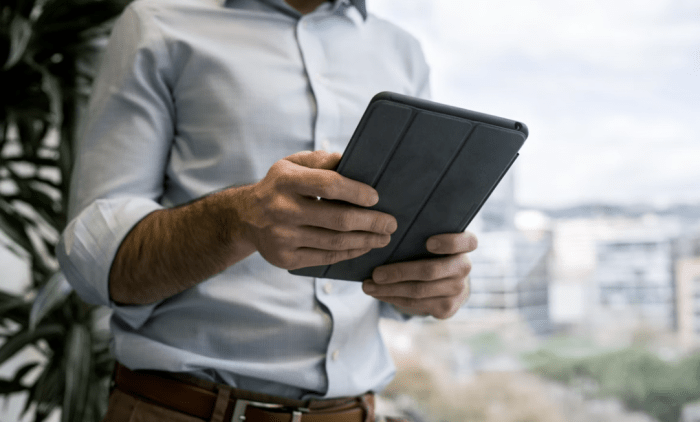
The rise of tablets in the business world has revolutionized the way professionals work, offering a powerful and portable solution for a variety of tasks. Choosing the right tablet for your business needs is crucial for maximizing productivity and efficiency.
Key Takeaways and Recommendations
When selecting a tablet for business use, it is essential to prioritize your specific requirements and preferences. Consider factors such as screen size, processing power, battery life, connectivity options, and operating system compatibility.
- Screen Size:Choose a screen size that is comfortable for your typical tasks, whether it’s browsing documents, taking notes, or presenting to clients.
- Processing Power:Opt for a tablet with sufficient processing power to handle demanding applications and multi-tasking.
- Battery Life:Select a tablet with a long battery life to ensure you can work uninterrupted throughout the day.
- Connectivity Options:Consider your connectivity needs, such as Wi-Fi, cellular data, or Bluetooth, and choose a tablet that supports the required options.
- Operating System Compatibility:Select a tablet with an operating system that is compatible with your existing software and applications.
Importance of Individual Needs and Preferences
There is no one-size-fits-all solution when it comes to business tablets. Each professional has unique needs and preferences, and it’s crucial to consider these factors when making a decision.
- Industry-Specific Requirements:Different industries have unique software and application requirements. Choose a tablet that supports the specific tools and applications relevant to your industry.
- Personal Work Style:Some professionals prefer a tablet with a larger screen for presentations, while others prioritize portability and a smaller screen size.
- Budget:Tablets come in a wide range of prices. Set a budget and choose a tablet that offers the best value for your money.
Research and Exploration
Before making a final decision, take the time to research different tablet models and accessories. Read reviews, compare specifications, and consider the features and functionalities that are most important to you.
- Read Reviews:Check online reviews from other business professionals to gain insights into the pros and cons of different tablet models.
- Compare Specifications:Compare the specifications of different tablets to find the best fit for your needs.
- Consider Accessories:Explore a range of accessories, such as keyboards, styluses, and cases, to enhance your tablet’s functionality and productivity.


