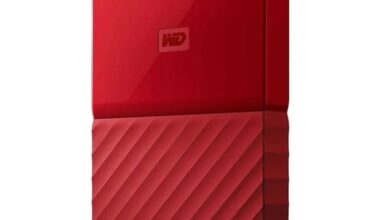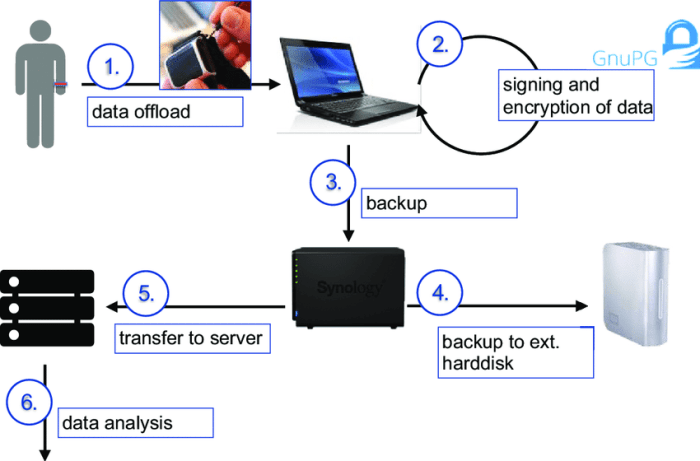
What is Data Storage: Understanding How Information is Saved
What is data storage? It’s the foundation of the digital world, the invisible force that keeps our information safe and accessible. Think about it: every photo you take, every email you send, every song you stream – all of this data needs a place to live.
Data storage is that place, a vast digital warehouse where our memories, creations, and connections are held.
From the simple act of saving a file on your computer to the complex systems powering cloud storage services, data storage plays a vital role in our daily lives. It allows us to share information, access it anytime, anywhere, and preserve our digital footprint for years to come.
But understanding how data storage works goes beyond simply clicking “save” – it involves delving into the different types of storage, the devices used, and the strategies for managing this valuable resource.
Introduction to Data Storage: What Is Data Storage
Data storage is the process of saving digital information on a device so that it can be accessed and used later. It’s like having a digital filing cabinet for all your important files, photos, videos, and other digital content. Think about all the data we use every day: emails, photos, documents, music, and even the information that powers websites and apps.
Data storage is essential for keeping all this information safe and accessible.
Real-World Examples of Data Storage
Data storage is everywhere in our lives, even if we don’t always realize it. Here are some common examples:
- Your computer:Your computer’s hard drive stores your operating system, programs, and personal files.
- Your smartphone:Your phone’s internal storage holds your apps, photos, videos, and other data.
- Cloud storage:Services like Google Drive, Dropbox, and iCloud allow you to store your files online, making them accessible from any device.
- Social media platforms:Facebook, Instagram, and Twitter store your posts, photos, and messages.
- Online banking:Your bank stores your financial information securely on their servers.
The Importance of Data Storage in the Digital Age
Data storage is crucial in today’s digital world for several reasons:
- Preserving information:Data storage allows us to keep our important information safe and accessible, even if our devices are lost or damaged.
- Sharing and collaboration:Data storage enables us to share information easily with others, facilitating collaboration and communication.
- Business operations:Companies rely heavily on data storage to manage customer information, track inventory, and process transactions.
- Scientific research:Data storage is essential for storing and analyzing large datasets used in scientific research, leading to new discoveries and advancements.
- Personal memories:Data storage allows us to preserve our memories and experiences, such as photos, videos, and documents, for generations to come.
Types of Data Storage
Data storage refers to the various methods and technologies used to record and retain digital information. It encompasses a wide range of options, each with unique characteristics and functionalities, tailored to specific needs and applications. These storage types are categorized based on their purpose, access methods, and physical or virtual nature.
Data storage is the process of holding information electronically, like photos or documents, on a device. It’s like a digital filing cabinet! Thinking about how to organize your own digital information can be overwhelming, just like tackling a home renovation project, like the progress report dining room I’m working on.
But just like that project, a little planning and organization can make a big difference in how easily you can access and use your stored data.
Primary Storage
Primary storage, also known as main memory or RAM (Random Access Memory), serves as the primary workspace for a computer system. It directly interacts with the CPU (Central Processing Unit) and provides fast access to data that is actively being used by applications.
- Characteristics:Primary storage is characterized by its high speed, volatile nature (data is lost when power is off), and relatively small capacity.
- Functionality:It holds instructions and data that the CPU is currently processing, enabling rapid execution of programs and operations.
Secondary Storage
Secondary storage provides a persistent and non-volatile means of storing data, meaning that data remains intact even when the power is off. It acts as a repository for files, applications, and operating system components, allowing for long-term data preservation and retrieval.
- Characteristics:Secondary storage is generally slower than primary storage but offers significantly higher capacity and lower cost per unit of storage. It is non-volatile, meaning that data is retained even when the power is off.
- Functionality:It serves as a permanent storage location for data, providing access to information that is not actively being used by the CPU.
- Types:Common types of secondary storage include hard disk drives (HDDs), solid-state drives (SSDs), and optical drives (CDs, DVDs, Blu-ray discs).
Tertiary Storage
Tertiary storage is a type of data storage that is designed for long-term archival purposes, typically for data that is rarely accessed but needs to be preserved for regulatory or historical reasons.
- Characteristics:Tertiary storage is characterized by its very low cost per unit of storage, high capacity, and slow access times. It is often used for cold data, meaning data that is infrequently accessed.
- Functionality:It provides a cost-effective solution for storing large volumes of data that is not frequently accessed, ensuring its long-term preservation.
- Types:Common examples include tape drives and robotic tape libraries.
Cloud Storage
Cloud storage refers to storing data on remote servers accessed over the internet. It provides a scalable and flexible solution for data storage and retrieval, allowing users to access their data from any device with an internet connection.
- Characteristics:Cloud storage offers high scalability, meaning that storage capacity can be easily adjusted based on needs. It is accessible from anywhere with an internet connection and often provides features like data backup, disaster recovery, and data sharing.
- Functionality:It provides a convenient and flexible way to store and manage data, eliminating the need for physical storage infrastructure and offering remote access to data.
- Types:Common cloud storage services include Amazon S3, Google Cloud Storage, and Microsoft Azure Blob Storage.
Comparison of Storage Types
| Storage Type | Speed | Cost | Capacity | Volatility |
|---|---|---|---|---|
| Primary Storage (RAM) | Very Fast | High | Low | Volatile |
| Secondary Storage (HDD, SSD) | Fast | Moderate | High | Non-volatile |
| Tertiary Storage (Tape Drives) | Slow | Very Low | Very High | Non-volatile |
| Cloud Storage | Variable | Variable | Very High | Non-volatile |
Data Storage Devices
Data storage devices are the physical components that hold and store data. These devices come in various forms, each with its own unique characteristics and capabilities. The choice of a data storage device depends on factors such as the type of data being stored, the required storage capacity, the desired access speed, and the budget.
Hard Disk Drives (HDDs)
Hard disk drives (HDDs) are the most common type of data storage device. They consist of one or more rigid disks (platters) coated with a magnetic material. Data is stored on the platters in the form of magnetic patterns. HDDs use a read/write head to access and manipulate the data.
- Working Principle:HDDs use a magnetic recording technology. Data is stored on spinning platters coated with magnetic material. The read/write head moves across the platters, writing data by magnetizing specific areas and reading data by detecting the magnetic patterns.
- Functionalities:HDDs provide a cost-effective way to store large amounts of data. They are reliable and can handle frequent read and write operations.
Solid State Drives (SSDs)
Solid-state drives (SSDs) are a newer type of data storage device that uses flash memory to store data. Unlike HDDs, SSDs have no moving parts, making them faster and more durable.
Data storage is like a giant closet for all your digital stuff – photos, documents, music, and more. It’s how you keep everything safe and accessible. I recently decluttered my own real-life closet, and it felt so good to have everything organized! You can read all about it in this blog post, how I organized my hall closet in one afternoon , but the point is, just like my closet, data storage helps you keep your digital life tidy and efficient.
- Working Principle:SSDs store data in flash memory chips. Flash memory is a type of non-volatile memory that retains data even when power is turned off. Unlike HDDs, SSDs have no moving parts, which makes them faster and more resistant to physical shock.
- Functionalities:SSDs offer significantly faster read and write speeds compared to HDDs. They are also more durable and consume less power. However, they are generally more expensive than HDDs.
USB Drives
USB drives, also known as flash drives or thumb drives, are portable data storage devices that connect to a computer via a USB port. They are small, lightweight, and easy to carry.
Data storage is like a big, organized library for your digital life. You can store your photos, documents, and even your favorite music in a way that’s easily accessible. Sometimes, though, all that data can feel a little overwhelming, just like trying to learn a new art form like watercolor.
But don’t worry, there are tons of resources out there to help you get started, like this helpful guide on 5 easy watercolor techniques. Just like with data storage, finding the right tools and techniques can make all the difference in creating something beautiful and unique.
- Working Principle:USB drives use flash memory to store data. When plugged into a computer, the USB drive’s flash memory is accessed through the USB interface.
- Functionalities:USB drives are convenient for transferring data between computers or for storing small amounts of data. They are also relatively inexpensive.
Tape Drives, What is data storage
Tape drives are a type of data storage device that uses magnetic tape to store data. They are often used for archival storage, as they are relatively inexpensive and can store large amounts of data.
- Working Principle:Tape drives use magnetic tape to store data. Data is written and read sequentially on the tape.
- Functionalities:Tape drives are suitable for long-term storage of large amounts of data, such as backups or archives. They are also relatively inexpensive per unit of storage. However, they have slower access speeds compared to other storage devices.
Comparison of Storage Devices
| Device | Speed | Capacity | Reliability | Cost |
|---|---|---|---|---|
| Hard Disk Drive (HDD) | Slow | High | High | Low |
| Solid State Drive (SSD) | Fast | Moderate | High | Moderate |
| USB Drive | Moderate | Moderate | Moderate | Low |
| Tape Drive | Slow | High | High | Low |
Data Storage Concepts
Data storage is not just about storing data; it’s about organizing, accessing, and securing it effectively. Understanding the fundamental concepts of data storage helps you make informed decisions about how to manage your data and ensure its integrity.
Data Organization
Data organization refers to the structured way in which data is stored and accessed. This organization ensures efficient data retrieval and management. The most common methods include:
- Files:The basic unit of data storage, representing a collection of related information. Files can be text documents, images, videos, or any other type of data.
- Folders:Folders, also known as directories, act as containers for files. They help organize files logically and create a hierarchical structure for easy navigation.
- Hierarchical File System:This system organizes files and folders in a tree-like structure, where each folder can contain subfolders and files. This structure provides a clear and efficient way to manage large amounts of data.
Data Access Methods
Data access methods define how data is retrieved from storage. The two main methods are:
- Sequential Access:Data is accessed in a linear order, starting from the beginning and reading through each data unit sequentially. This method is simple but slow for accessing specific data points.
- Direct Access:Data can be accessed directly by specifying its address in the storage medium. This method allows for faster access to specific data units but requires more complex addressing mechanisms.
Data Security and Integrity
Data security and integrity are crucial aspects of data storage. They ensure that data is protected from unauthorized access, modification, or deletion, and remains accurate and consistent.
- Data Encryption:This process converts data into an unreadable format using an encryption algorithm. Only authorized users with the decryption key can access the original data, safeguarding it from unauthorized access.
- Access Control:Access control mechanisms restrict access to data based on user roles and permissions. This ensures that only authorized users can access and modify sensitive information.
- Data Integrity:Data integrity refers to the accuracy and consistency of data. It ensures that data is not corrupted or altered unintentionally. Data integrity is maintained through techniques like checksums, error-detection codes, and data validation.
Data Backup and Recovery
Data backup and recovery are essential for protecting data from accidental loss or damage.
- Data Backup:Creating a copy of data to a separate storage location ensures that data can be restored if the original data is lost or corrupted. Backups can be made to various storage media, such as external hard drives, cloud storage, or tape drives.
- Data Recovery:The process of restoring data from a backup. This ensures that data can be retrieved even if the original data is lost or damaged.
- Disaster Recovery:A plan to recover data and systems after a major event, such as a natural disaster or a system failure. Disaster recovery plans typically include procedures for data backup, system restoration, and communication.
Data Storage Management
Data storage management is the process of organizing, accessing, and securing data stored in a digital format. It’s crucial for organizations of all sizes, as data is the lifeblood of modern businesses and institutions. Effective data storage management ensures data integrity, availability, and security, enabling organizations to make informed decisions, streamline operations, and comply with regulations.
Data Storage Management Strategies
Effective data storage management involves a combination of strategies to ensure data is organized, accessible, and secure. These strategies include:
- Data Classification:Categorizing data based on its sensitivity, importance, and legal requirements. This helps determine appropriate storage methods, access controls, and retention policies.
- Data Backup and Recovery:Implementing regular backups of critical data to prevent data loss due to hardware failures, cyberattacks, or human errors. This ensures data can be restored quickly and efficiently.
- Data Retention Policies:Defining clear rules for how long different types of data should be stored and how they should be disposed of. This helps manage storage space, reduce compliance risks, and ensure data is only kept for as long as necessary.
- Data Access Control:Limiting access to data based on user roles and permissions. This ensures only authorized individuals can access sensitive information, protecting it from unauthorized use or disclosure.
- Data Security Measures:Implementing security measures like encryption, firewalls, and intrusion detection systems to protect data from unauthorized access, cyberattacks, and data breaches.
Data Storage Management Tools and Software
Data storage management tools and software play a vital role in automating and streamlining data storage processes. These tools offer features such as:
- Data Storage Optimization:Analyzing storage usage patterns and identifying opportunities to reduce storage costs and improve efficiency.
- Data De-duplication:Eliminating duplicate copies of data to reduce storage space requirements and improve performance.
- Data Compression:Reducing the size of data files to save storage space and improve network transmission speeds.
- Data Archiving:Moving older or less frequently accessed data to less expensive storage tiers to optimize storage costs.
- Data Monitoring and Reporting:Providing real-time insights into storage usage, performance, and security status, enabling proactive management and troubleshooting.
Future of Data Storage
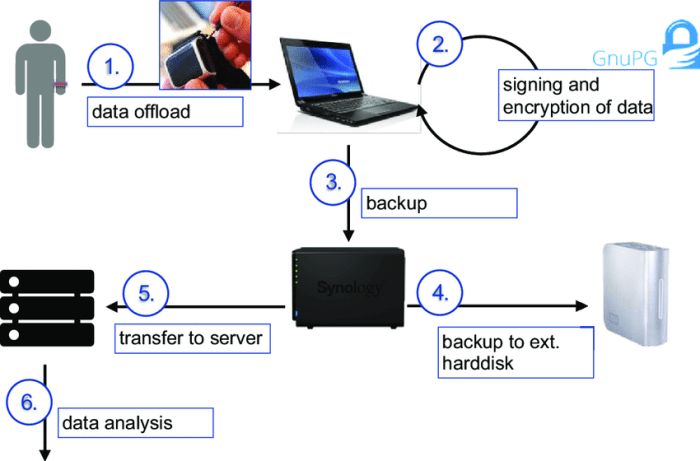
The world’s insatiable appetite for data is driving the relentless pursuit of new and innovative data storage technologies. The future of data storage is a fascinating landscape, where emerging trends like quantum storage and DNA storage hold the promise of revolutionizing how we manage and access information.
Emerging Trends in Data Storage Technologies
The current data storage landscape is being reshaped by the emergence of new technologies that promise to address the challenges of ever-increasing data volumes and the need for faster access speeds.
- Quantum Storage:Quantum storage leverages the principles of quantum mechanics to store information in a fundamentally different way than traditional storage. Unlike classical bits, which can be either 0 or 1, quantum bits (qubits) can exist in a superposition of states, representing both 0 and 1 simultaneously.
This allows for significantly higher storage densities and faster data access speeds. For example, researchers at the University of Science and Technology of China demonstrated a prototype quantum hard drive capable of storing 100 terabytes of data in a single cubic centimeter.
- DNA Storage:DNA storage is a revolutionary approach that uses the building blocks of life to store data. DNA molecules are incredibly dense and stable, capable of storing vast amounts of information for extended periods. The process involves encoding digital data into sequences of DNA nucleotides (A, T, C, G) and then synthesizing these sequences in the laboratory.
A study published in Nature in 2017 demonstrated the successful storage of a 5.5 megabytes of data, including a text file, a photograph, and a 26-second video clip, in DNA.
Challenges and Opportunities
These advancements in data storage technologies present both challenges and opportunities.
- Challenges:
- Cost and Scalability:Both quantum storage and DNA storage are currently in their early stages of development and are expensive to implement. Scaling these technologies to meet the demands of large-scale data storage remains a significant challenge.
- Data Access and Retrieval:Accessing and retrieving data stored using these technologies requires specialized equipment and expertise.
- Data Security and Integrity:Ensuring the security and integrity of data stored in these new mediums is crucial, especially as they are susceptible to environmental factors and potential manipulation.
- Opportunities:
- Increased Storage Capacity:These technologies have the potential to significantly increase the amount of data that can be stored, addressing the ever-growing demand for storage space.
- Faster Data Access:Quantum storage promises significantly faster data access speeds, which could revolutionize data-intensive applications in fields like artificial intelligence, machine learning, and scientific research.
- Improved Data Durability:DNA storage offers exceptional data durability, potentially preserving information for centuries or even millennia. This could be invaluable for archiving historical records, cultural heritage, and scientific data.
Hypothetical Scenario
Imagine a future where quantum storage and DNA storage are commonplace. Hospitals could store massive amounts of patient data, including genetic information, medical images, and treatment records, with unprecedented security and accessibility. Researchers could access vast archives of scientific data, enabling breakthroughs in fields like medicine, climate science, and materials science.
Digital archives of cultural heritage, including books, art, and music, could be preserved for generations to come, ensuring the continuity of our shared history.