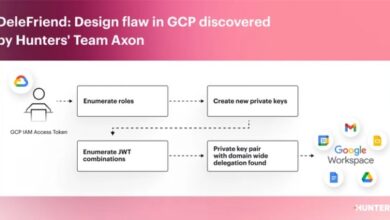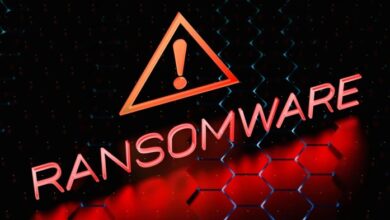XLoader Malware Targets macOS Disguised as Officenote App
XLoader malware variant targets macOS disguised as Officenote app, a seemingly harmless note-taking application. This malicious software poses a serious threat to macOS users, exploiting their trust in familiar app names to gain access to their sensitive data. XLoader, known for its stealthy infiltration techniques, can steal personal information, financial data, and even control your computer remotely.
The “Officenote” disguise adds an extra layer of deception, making it even harder to detect and avoid this dangerous malware.
The recent emergence of this XLoader variant targeting macOS highlights the evolving landscape of cyber threats. It underscores the need for heightened security awareness and proactive measures to protect your devices from such malicious attacks. This blog post will delve into the intricacies of this threat, exploring its functionalities, the deceptive “Officenote” disguise, and the potential impact on macOS users.
XLoader Malware: Targeting macOS with Officenote

XLoader is a powerful and versatile malware that has been observed targeting various operating systems, including Windows and Android. Recently, a new variant of this malware has emerged, specifically targeting macOS users, disguised as a seemingly harmless application called “Officenote.” This development raises significant concerns as macOS users are often perceived as less vulnerable to malware attacks compared to their Windows counterparts.
The emergence of XLoader on macOS signifies a shift in the malware landscape, indicating that attackers are increasingly focusing on exploiting vulnerabilities in Apple’s operating system. This trend underscores the importance of vigilance and robust security measures for macOS users, as the threat posed by XLoader and similar malware is growing.
The Threat Posed by Officenote
The Officenote app is a Trojan horse designed to deceive users into installing XLoader malware on their macOS devices. The malware is cleverly disguised as a legitimate productivity tool, often promising features like note-taking, document editing, or other seemingly innocuous functionalities.
Once installed, XLoader can wreak havoc on infected systems, including:
- Data theft:XLoader can steal sensitive information such as passwords, credit card details, and personal files, granting attackers access to valuable data.
- System compromise:XLoader can grant attackers full control over the infected device, allowing them to install additional malware, modify system settings, and even remotely access the device.
- Financial fraud:XLoader can be used to steal financial information and conduct fraudulent transactions, leading to significant financial losses for victims.
- Spying and surveillance:XLoader can be used for espionage and surveillance purposes, allowing attackers to monitor user activity, track their location, and record their keystrokes.
The implications of XLoader infection are severe, potentially leading to identity theft, financial losses, and even compromised security for personal and professional data.
It’s crazy how malware like the Xloader variant is targeting macOS users, disguised as a seemingly harmless app called “OfficeNote.” This just goes to show how important it is to be vigilant about what we download and install on our devices.
On a lighter note, there’s some good news for iPhone users – the upcoming iPhone 16 models are rumored to have bigger battery capacities, which could mean longer battery life! Check out this article for the latest details. Anyway, back to the Xloader malware – it’s a reminder to be cautious, even with seemingly innocent apps.
Always download from trusted sources and be sure to check user reviews!
XLoader Malware Analysis
XLoader, a sophisticated malware strain, has gained notoriety for its ability to compromise macOS systems, posing a significant threat to user privacy and data security. This analysis delves into the core functionalities, infiltration methods, and evasion techniques employed by XLoader to understand its operational mechanisms and the risks it presents.
Core Functionalities and Capabilities
XLoader is a versatile malware designed to steal sensitive information and provide remote access to compromised systems. Its core functionalities include:
- Data Exfiltration:XLoader can steal a wide range of data, including login credentials, financial information, and personal files. This data is then transmitted to the attacker’s command-and-control (C&C) server.
- Remote Access:XLoader grants attackers remote access to infected systems, allowing them to execute commands, download and install additional malware, and control the system remotely.
- Persistence:XLoader uses various techniques to ensure persistence on infected systems, allowing it to survive system restarts and reinstallations. This includes modifying system settings and creating hidden files that run automatically.
- Evasion Techniques:XLoader employs techniques to evade detection by security software, such as code obfuscation, anti-analysis measures, and dynamic code generation.
Infiltration Methods
XLoader utilizes various methods to infiltrate macOS systems, targeting vulnerabilities and user behavior. Some of the most common infiltration methods include:
- Exploiting Software Vulnerabilities:XLoader can exploit vulnerabilities in popular macOS applications, such as web browsers, email clients, and productivity software, to gain initial access to the system.
- Phishing Attacks:XLoader is often distributed through phishing emails and websites that mimic legitimate sources. These emails may contain malicious attachments or links that, when clicked, download the malware.
- Malicious Software Bundles:XLoader can be bundled with legitimate software downloads, often disguised as a necessary component or add-on. Users may unknowingly install the malware alongside the desired software.
- Social Engineering:Attackers may use social engineering tactics to trick users into installing XLoader. This can involve creating fake websites, impersonating trusted sources, or using persuasive language to convince users to download the malware.
Evasion Techniques
XLoader employs a range of techniques to evade detection by security software and remain undetected on compromised systems. These techniques include:
- Code Obfuscation:XLoader’s code is often obfuscated, making it difficult for security software to analyze and identify its malicious behavior. This involves using complex code structures, renaming variables, and using encryption techniques to hide the malware’s true intentions.
- Anti-Analysis Measures:XLoader may implement anti-analysis measures to hinder the efforts of security researchers and analysts. These measures can include detecting virtual machine environments, monitoring for debugging tools, and terminating processes that attempt to analyze the malware.
- Dynamic Code Generation:XLoader can dynamically generate its code at runtime, making it difficult for security software to create signatures for detection. This approach involves using algorithms to create unique code patterns, making it harder for traditional signature-based detection methods to identify the malware.
- Stealthy Communication:XLoader may use techniques to communicate with its C&C server in a stealthy manner, avoiding detection by firewalls and intrusion detection systems. This can involve using encrypted communication channels, hiding traffic within legitimate network traffic, and using unusual ports for communication.
Officenote App Disguise
The “Officenote” app, deceptively presented as a simple note-taking application, serves as a clever disguise for the XLoader malware. This tactic is a common strategy employed by malicious actors to lure unsuspecting users into downloading and installing harmful software.The use of “Officenote” as a disguise aims to exploit the user’s trust in seemingly innocuous applications.
By posing as a legitimate and useful tool, the malware can bypass security measures and gain access to the user’s system. This approach is particularly effective because users are less likely to suspect a harmless-looking app like a note-taking tool of harboring malicious intent.
Potential Vulnerabilities Exploited by the Malware
The XLoader malware, disguised as “Officenote,” exploits several vulnerabilities to gain access to the user’s system. These vulnerabilities can be categorized into two main types:* System-level vulnerabilities:The malware might exploit vulnerabilities in the macOS operating system itself, such as unpatched security flaws or weaknesses in the system’s security mechanisms.
The latest XLoader malware variant is targeting macOS users disguised as an app called “OfficeNote,” which is concerning enough on its own. However, it highlights a larger issue: security vulnerabilities in cloud platforms. Recent research, like this report on misconfiguration issues at Google, Amazon, and Microsoft Cloud , suggests that attackers are exploiting these vulnerabilities to gain access to sensitive data.
This makes it even more critical for macOS users to be cautious about the apps they download and to keep their systems updated with the latest security patches.
These vulnerabilities allow the malware to bypass security measures and gain administrative privileges, enabling it to execute malicious code and access sensitive information.* User-level vulnerabilities:The malware can exploit user behavior and vulnerabilities in the way users interact with their devices. This can include tricking users into granting unnecessary permissions, downloading malicious files disguised as legitimate content, or clicking on phishing links.
The success of the “Officenote” disguise relies on the user’s trust in the app and their lack of awareness of the potential risks associated with downloading and installing applications from untrusted sources.
It’s crazy how malware like the xLoader variant can disguise itself as a seemingly harmless app like OfficeNote. It’s a reminder to be cautious even with seemingly legitimate downloads. On a lighter note, I’m thinking about getting an iPad and Apple Pencil for the upcoming Live Let Loose event, which is a great opportunity to sketch and share ideas with fellow creatives.
But, back to security, I’ll definitely be scanning any new apps before I install them, especially after hearing about the xLoader threat.
Impact and Consequences
XLoader, disguised as a seemingly innocuous productivity app, poses a significant threat to macOS users. Its stealthy nature and malicious capabilities can lead to severe consequences, impacting both individual users and organizations.
Data Breaches and Security Risks
XLoader’s primary goal is to steal sensitive data and grant attackers remote access to compromised systems. The malware can potentially steal various types of information, including:
- Login credentials for online accounts, including email, social media, banking, and other services.
- Personal information such as names, addresses, phone numbers, and credit card details.
- Sensitive files and documents stored on the infected system.
- System configuration data, including network settings and firewall rules.
These data breaches can have devastating consequences for users, including:
- Identity theft and financial fraud.
- Loss of confidential information, leading to reputational damage and legal repercussions.
- Compromised privacy and personal security.
- Unauthorized access to sensitive data by attackers, potentially leading to espionage or sabotage.
Consequences for Infected Users
The consequences of an XLoader infection can be far-reaching and impact users in various ways:
- Loss of control over their devices: Attackers can remotely access and control infected systems, potentially deleting or modifying files, installing other malware, and monitoring user activity.
- Data theft and financial losses: Stolen credentials and financial information can be used for unauthorized transactions, leading to significant financial losses.
- Reputational damage: Exposure of sensitive information can lead to reputational damage and social consequences.
- System instability and performance degradation: XLoader’s malicious activities can slow down system performance and lead to instability, making it difficult to use the device effectively.
- Difficulty in recovering from infection: Removing XLoader can be challenging and require specialized tools and expertise.
Prevention and Mitigation Strategies
Protecting your macOS device from malware like XLoader is crucial. Taking proactive measures can significantly reduce the risk of infection. Here’s a breakdown of effective prevention and mitigation strategies:
Preventing XLoader Infection
It’s essential to be vigilant and practice safe computing habits to avoid XLoader infections. Here are some key preventive measures:
- Download Software from Reputable Sources:Only download applications from official websites or trusted app stores like the Mac App Store. Avoid downloading software from unknown or untrusted sources, as they may contain malicious code.
- Enable Gatekeeper:macOS’s built-in security feature, Gatekeeper, restricts the execution of applications from untrusted developers. Ensure Gatekeeper is enabled and configured to allow only apps from the Mac App Store or identified developers. This helps prevent the installation of potentially harmful software.
- Use Strong Passwords:Employ strong, unique passwords for all your online accounts, including your macOS user account. Avoid using the same password for multiple accounts, as a compromise on one account could lead to a breach of others. Consider using a password manager to securely store and manage your passwords.
- Keep Software Updated:Regularly update your operating system, applications, and security software. Updates often include patches that fix vulnerabilities exploited by malware. This ensures your system is protected against the latest threats.
- Be Cautious of Email Attachments:Be wary of suspicious emails, especially those with attachments from unknown senders. Avoid opening attachments from unknown sources, as they may contain malware. If you receive an email from a known sender with an unexpected attachment, verify its legitimacy before opening it.
- Avoid Clicking on Suspicious Links:Be cautious of clicking on links in emails, social media posts, or websites that seem suspicious. If you’re unsure about a link, hover over it with your mouse to see the actual URL before clicking. If the URL appears suspicious or unfamiliar, avoid clicking it.
- Use Antivirus Software:Install and regularly update reputable antivirus software on your macOS device. Antivirus software can detect and remove malware, including XLoader, before it can harm your system.
Mitigating the Impact of XLoader Infection
While prevention is the best defense, it’s crucial to have a plan in place if your macOS device becomes infected with XLoader.
- Disconnect from the Internet:Immediately disconnect your infected device from the internet to prevent further data exfiltration or communication with the attacker’s command and control server. This helps limit the damage and prevents the malware from spreading to other devices on your network.
- Run a Full System Scan:Use a reputable antivirus software to perform a full system scan. This will help identify and remove any malicious files or processes associated with XLoader. Consider using multiple antivirus scanners for a more comprehensive analysis.
- Reset Your Passwords:If you suspect your passwords may have been compromised, reset them immediately for all online accounts, especially those that you accessed on the infected device. This reduces the risk of unauthorized access to your sensitive information.
- Change Your Security Settings:Review and change your security settings, such as enabling two-factor authentication for your accounts. This adds an extra layer of security and makes it harder for attackers to gain access to your accounts.
- Consider Professional Help:If you’re unable to remove XLoader or suspect your system is compromised beyond your capabilities, seek professional help from a cybersecurity expert or a reputable IT security firm. They can provide expert assistance in cleaning up your system and restoring it to a safe state.
The Importance of Using Reputable Software Sources and Maintaining Up-to-Date Security Measures
Using reputable software sources and keeping your security measures up to date is crucial for protecting your macOS device from malware.
- Reputable Software Sources:Downloading software from official websites or trusted app stores ensures you’re getting legitimate software. Avoid downloading software from unknown or untrusted sources, as they may contain malicious code disguised as legitimate applications.
- Up-to-Date Security Measures:Regularly updating your operating system, applications, and security software is essential for maintaining a secure system. Updates often include patches that fix vulnerabilities exploited by malware. This ensures your system is protected against the latest threats and keeps your security measures robust.
Future Implications: Xloader Malware Variant Targets Macos Disguised As Officenote App
The emergence of XLoader targeting macOS underscores a concerning trend: the growing sophistication and adaptability of malware targeting Apple’s operating system. This development raises significant concerns about the future of macOS security and the potential impact on users.
Evolution of XLoader Malware
The evolution of XLoader, initially targeting Windows, to now include macOS as a target, demonstrates the adaptability of malware developers. This trend highlights the importance of proactive security measures and ongoing research to anticipate and counter emerging threats. XLoader’s evolution likely involves:
- Enhanced Obfuscation Techniques:Malware developers are constantly refining their techniques to evade detection by antivirus software and security tools. XLoader might employ more complex obfuscation methods to make its code harder to analyze and identify.
- Exploitation of New Vulnerabilities:As new vulnerabilities are discovered in macOS, malware developers will likely exploit them to gain unauthorized access to systems.
- Cross-Platform Capabilities:XLoader’s expansion to macOS suggests a potential shift towards cross-platform malware. This could lead to the development of malware strains that can infect both Windows and macOS systems, posing a greater threat to users.
Implications for macOS Security
The targeting of macOS by XLoader has significant implications for the security landscape of Apple’s operating system:
- Increased Risk for macOS Users:The growing number of macOS malware threats indicates a shift in the focus of cybercriminals. Users need to be more vigilant and adopt proactive security measures to protect their systems.
- Challenges for Apple Security:Apple faces the challenge of maintaining a secure ecosystem while balancing user experience and privacy concerns. The emergence of XLoader highlights the need for ongoing security updates and improvements to macOS.
- Potential for Data Breaches and Financial Loss:Successful XLoader infections can lead to data breaches, financial losses, and identity theft. Users need to be aware of the risks and take steps to mitigate them.
Combating XLoader Threats, Xloader malware variant targets macos disguised as officenote app
Efforts to combat XLoader and similar threats involve a multi-faceted approach:
- Antivirus Software:Updated antivirus software is essential for detecting and removing XLoader and other malware.
- Security Updates:Regularly installing macOS security updates is crucial to patch vulnerabilities that malware might exploit.
- User Education:Raising awareness among users about malware threats, safe browsing practices, and identifying suspicious activity is vital.
- Collaboration and Research:Ongoing collaboration between security researchers, cybersecurity companies, and law enforcement agencies is essential to understand the evolving threat landscape and develop effective countermeasures.