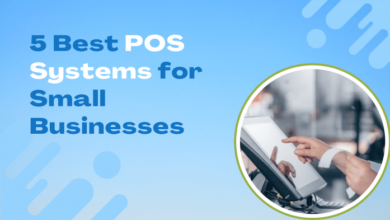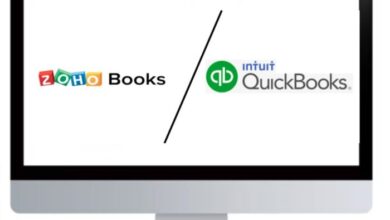HRIS Software for Small Businesses: Streamline Your HR
HRIS software for small businesses has become a game-changer, transforming the way companies manage their workforce. From onboarding new hires to tracking employee performance, HRIS systems automate essential HR tasks, freeing up valuable time for strategic initiatives. Imagine a world where tedious administrative duties are a thing of the past, allowing you to focus on building a thriving company culture.
These powerful tools are not just for large corporations; they offer a range of benefits tailored specifically to small businesses. By implementing an HRIS system, you can gain insights into your workforce, optimize payroll processes, and enhance employee engagement, all while maintaining compliance with labor regulations.
Introduction to HRIS Software
HRIS software, also known as Human Resources Information System, is a comprehensive solution that streamlines and automates various HR functions within an organization. It serves as a central hub for managing employee data, payroll, benefits, and other HR-related processes.
Core Functionalities of HRIS Software
HRIS software encompasses a wide range of functionalities to manage the complete employee lifecycle. Some of the core functionalities include:
- Employee Data Management:HRIS software provides a secure and centralized platform for storing and managing employee information, such as personal details, contact information, employment history, and performance records. This ensures data accuracy, consistency, and easy accessibility.
- Payroll Processing:HRIS software automates payroll calculations, tax deductions, and direct deposit processing. It simplifies payroll administration, reduces errors, and ensures timely and accurate payments to employees.
- Benefits Administration:HRIS software facilitates the enrollment, tracking, and administration of employee benefits, including health insurance, retirement plans, and other perks. It streamlines the process for both employees and HR professionals.
- Recruitment and Onboarding:HRIS software helps manage the recruitment process, from job postings to candidate screening and onboarding. It automates tasks such as application tracking, interview scheduling, and new hire paperwork.
- Performance Management:HRIS software provides tools for setting performance goals, conducting performance reviews, and tracking employee progress. It helps organizations identify areas for improvement and foster employee growth.
- Training and Development:HRIS software supports employee training and development initiatives by managing training programs, tracking employee skills, and facilitating online learning.
- Time and Attendance Tracking:HRIS software automates time and attendance tracking, including time off requests, shift scheduling, and overtime calculations. It helps organizations optimize workforce utilization and improve productivity.
Common HR Tasks Automated by HRIS Software
HRIS software automates many repetitive and time-consuming HR tasks, freeing up HR professionals to focus on strategic initiatives. Here are some examples:
- Generating payroll reports:HRIS software automatically generates payroll reports, including pay stubs, tax summaries, and other relevant information. This eliminates the need for manual calculations and reduces the risk of errors.
- Processing employee benefits enrollment:HRIS software streamlines the benefits enrollment process by providing a secure online platform for employees to choose and manage their benefits.
- Tracking employee performance:HRIS software automates the performance review process by providing tools for setting goals, conducting reviews, and generating performance reports.
- Managing employee time off:HRIS software allows employees to submit time off requests online, and HR professionals can approve or deny requests with ease.
- Sending employee communications:HRIS software can be used to send automated communications to employees, such as payroll notifications, benefits updates, and company announcements.
Benefits of HRIS Software for Small Businesses
HRIS software offers numerous benefits for small businesses, including:
- Improved Efficiency and Productivity:By automating HR tasks, HRIS software allows HR professionals to work more efficiently and focus on strategic initiatives that drive business growth.
- Reduced Costs:HRIS software can help reduce HR costs by automating tasks, eliminating the need for manual processes, and minimizing errors.
- Enhanced Compliance:HRIS software helps organizations comply with labor laws and regulations by providing tools for managing employee records, tracking payroll taxes, and ensuring data security.
- Improved Employee Engagement:HRIS software can empower employees by providing them with self-service tools to access their own information, manage their benefits, and submit requests. This can improve employee satisfaction and engagement.
- Better Decision-Making:HRIS software provides valuable data and insights that can inform HR decisions, such as hiring, compensation, and training. This helps organizations make data-driven decisions that optimize their workforce.
Key Features for Small Businesses: Hris Software For Small Businesses
Small businesses have unique HR needs, and a good HRIS system can help them streamline processes, improve efficiency, and save time. While large enterprises may require complex and specialized features, smaller businesses need a system that is user-friendly, affordable, and adaptable to their specific needs.
Choosing the right HRIS software for your small business is a big decision, but it’s crucial for managing your employees and keeping your data secure. It’s important to remember that cybercriminals are constantly evolving their tactics, and understanding the 6 persuasion tactics used in social engineering attacks can help you protect your business from potential threats.
By implementing robust security measures and educating your employees about these tactics, you can minimize the risk of falling victim to a social engineering attack and ensure the safety of your HRIS data.
Essential HRIS Features for Small Businesses
A robust HRIS system for small businesses should include features that address key HR functions, such as:
- Employee Onboarding:A seamless onboarding experience is crucial for new hires. An HRIS system can automate tasks like sending welcome emails, scheduling onboarding meetings, and collecting required documents.
- Time and Attendance Tracking:Accurately tracking employee time and attendance is essential for payroll and compliance. HRIS systems can help with time tracking, leave management, and shift scheduling.
- Payroll Integration:Integrating payroll with the HRIS system streamlines payroll processing, reduces errors, and saves time. This integration ensures that payroll data is accurate and up-to-date.
- Performance Management:Performance management systems within HRIS allow for goal setting, performance reviews, and feedback mechanisms. This helps to improve employee performance and engagement.
- Employee Benefits Administration:Managing employee benefits can be complex. HRIS systems can help track benefit enrollment, deductions, and changes to benefit plans.
- Compliance and Reporting:HRIS systems provide tools for compliance with labor laws and regulations. They can generate reports for various HR metrics, such as employee turnover, diversity, and compensation.
Comparing HRIS Software Options
Small businesses have a wide range of HRIS software options available, each with its own set of features and pricing models. When choosing an HRIS system, it’s important to consider:
- Ease of Use:The system should be user-friendly for both HR professionals and employees.
- Mobile Accessibility:Employees should be able to access the system from their mobile devices for tasks like time tracking, leave requests, and viewing pay stubs.
- Integrations:The HRIS system should integrate with other business systems, such as payroll, accounting, and CRM.
- Customer Support:Reliable customer support is essential for resolving issues and getting assistance with the system.
- Pricing:HRIS systems are available in various pricing models, including subscription-based, per-user, and flat fees. Choose a system that fits your budget.
Mobile Accessibility in Small Business HRIS, Hris software for small businesses
Mobile accessibility is becoming increasingly important for small businesses. Employees expect to be able to access HR information and complete tasks from their smartphones or tablets. An HRIS system with mobile capabilities offers several advantages:
- Increased Employee Engagement:Employees can easily access information about their benefits, pay stubs, and work schedules, leading to higher engagement and satisfaction.
- Improved Time Management:Employees can submit time sheets, request leave, and access other HR features from their mobile devices, saving time and improving efficiency.
- Enhanced Communication:Mobile accessibility enables quick and easy communication between employees and HR, leading to faster resolution of issues.
- Improved Data Accuracy:Employees can update their personal information, such as contact details and emergency contacts, directly from their mobile devices, ensuring data accuracy.
Selecting the Right HRIS Software
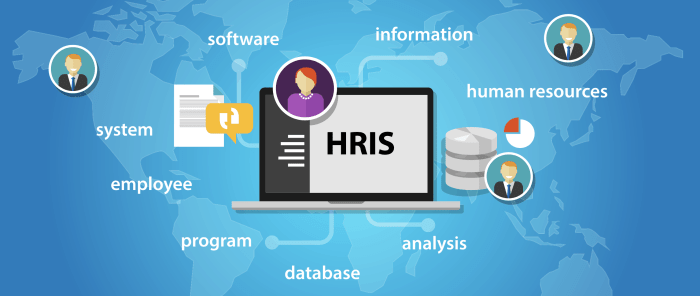
Choosing the right HRIS software is crucial for any small business, as it can streamline HR processes, improve efficiency, and enhance employee engagement. With so many options available, it’s important to carefully consider your specific needs and requirements before making a decision.
Factors to Consider
When selecting HRIS software, small businesses should consider the following factors:
- Budget:HRIS software comes in various price ranges, so it’s important to determine your budget before exploring options. Consider factors like the number of employees, features required, and long-term costs.
- Features:Identify the specific features you need, such as payroll processing, time and attendance tracking, performance management, employee onboarding, and benefits administration. Consider the level of automation and integration you require.
- Ease of Use:Choose software that is user-friendly and intuitive for both HR professionals and employees. Look for features like clear navigation, customizable dashboards, and helpful support documentation.
- Scalability:Select software that can grow with your business. Consider the potential for future expansion and ensure the platform can handle increased data volumes and user accounts.
- Security:Data security is paramount, especially for sensitive employee information. Choose software that offers robust security measures, such as data encryption, access controls, and regular security audits.
- Customer Support:Look for vendors that provide responsive and reliable customer support, including phone, email, and live chat options. Consider the availability of training resources and knowledge base.
- Integrations:Determine if the software integrates with other essential business applications, such as accounting software, CRM systems, or communication platforms. Seamless integration can improve efficiency and data flow.
HRIS Software Comparison
Here’s a table comparing popular HRIS software options for small businesses, based on features, pricing, and customer support:
| Software | Features | Pricing | Customer Support |
|---|---|---|---|
| BambooHR | Payroll, time tracking, performance management, onboarding, benefits | Starts at $45 per user per month | Phone, email, live chat, knowledge base |
| Gusto | Payroll, benefits administration, time tracking, onboarding, PTO tracking | Starts at $39 per month plus $6 per employee per month | Phone, email, live chat, online resources |
| Zenefits | Payroll, benefits administration, time tracking, onboarding, performance management | Starts at $25 per month plus $8 per employee per month | Phone, email, live chat, online resources |
| Paychex Flex | Payroll, time tracking, benefits administration, onboarding, performance management | Starts at $39 per month plus $5 per employee per month | Phone, email, live chat, online resources |
| ADP Run Powered by Workforce Now | Payroll, time tracking, benefits administration, onboarding, performance management | Starts at $49 per month plus $4 per employee per month | Phone, email, live chat, online resources |
Questions to Ask Potential Vendors
Before making a decision, it’s crucial to ask potential HRIS vendors the following questions:
- What specific features are included in the software?
- What are the pricing options and payment terms?
- What is the customer support process like?
- What is the software’s security and data privacy policy?
- What are the integration options with other business applications?
- Are there any free trials or demos available?
- What are the implementation and training processes?
- What is the vendor’s reputation and track record?
- What are the long-term support and maintenance options?
Implementing HRIS Software

Implementing HRIS software in a small business can be a significant step towards streamlining HR processes and improving efficiency. The process involves a series of steps, starting from planning and preparation to deployment and ongoing support. This section will guide you through the key aspects of successful HRIS implementation, focusing on the specific needs of small businesses.
HRIS software is a game-changer for small businesses, streamlining processes and making managing employees a breeze. One key element to consider when choosing HRIS software is its ability to integrate with other technologies, especially those related to the most in-demand tech skills freelancers are currently utilizing.
This ensures seamless data flow and allows your HRIS system to be truly impactful in your business operations.
Data Migration
Data migration is a crucial step in HRIS implementation. It involves transferring existing employee data from legacy systems or spreadsheets to the new HRIS software. Accurate and complete data transfer is essential for the software to function effectively.
HRIS software can be a game-changer for small businesses, helping streamline payroll, manage employee data, and improve communication. Imagine the logistical challenge of onboarding 50,000 new workers, as reported in this article about the iPhone 16 launch: 50000 fresh workers descend on factories for iphone 16 launch.
A robust HRIS system could help companies like Apple manage such massive onboarding efforts, ensuring a smooth transition for both employees and the organization.
- Prepare a Data Inventory:Begin by identifying all existing employee data sources, including spreadsheets, databases, and paper records. This inventory will help you understand the scope of data migration and ensure all relevant information is transferred.
- Clean and Standardize Data:Before transferring data, ensure it is clean, accurate, and consistent. This involves addressing data inconsistencies, removing duplicates, and standardizing data formats. For example, ensure employee names are formatted consistently, dates are in the same format, and job titles are standardized.
- Choose a Migration Method:Select the appropriate data migration method based on the volume and complexity of your data. Options include manual data entry, data import through CSV files, or using specialized data migration tools. Consider factors like data size, complexity, and security requirements.
- Test and Validate Data:After data migration, thoroughly test and validate the imported data to ensure accuracy. Compare the imported data with the original sources and resolve any discrepancies. This step helps ensure the integrity of your HR data and prevents future issues.
Employee Training
Effective employee training is crucial for successful HRIS implementation. Employees need to understand how to use the new system and how it impacts their daily tasks.
- Develop a Training Plan:Create a comprehensive training plan that covers all aspects of the HRIS system, including navigation, data entry, reporting, and accessing employee information. Consider the different levels of user expertise and tailor training materials accordingly.
- Provide Hands-on Training:Offer hands-on training sessions where employees can interact with the HRIS system and practice using its features. This allows them to gain practical experience and address any questions or concerns they may have.
- Offer Ongoing Support:Provide ongoing support and resources for employees after initial training. This could include FAQs, user guides, online tutorials, and access to dedicated support personnel. Ongoing support ensures employees can effectively use the system and resolve any issues that arise.
- Encourage Feedback:Regularly gather feedback from employees on their HRIS experience. This feedback helps identify areas for improvement in training materials, system usability, and ongoing support.
Ongoing Support and Maintenance
Even after successful implementation, ongoing support and maintenance are essential for the smooth functioning of your HRIS software.
- Regular Software Updates:Ensure the HRIS software is updated regularly to address security vulnerabilities, improve performance, and incorporate new features. This helps maintain the software’s functionality and protects your data.
- Data Backup and Disaster Recovery:Implement a comprehensive data backup and disaster recovery plan to protect your HR data in case of system failures or security breaches. Regular data backups ensure you can restore lost data and minimize disruption to HR operations.
- Vendor Support:Maintain a strong relationship with your HRIS software vendor. This ensures access to technical support, software updates, and ongoing assistance with system configuration and troubleshooting.
- Regular System Reviews:Conduct regular system reviews to assess the HRIS software’s effectiveness and identify areas for improvement. This includes evaluating data accuracy, system performance, user experience, and overall efficiency.
HRIS Software and Compliance
Navigating the complex landscape of labor laws and regulations can be a daunting task for any business, especially small businesses with limited resources. However, HRIS software can serve as a valuable tool to help small businesses ensure compliance and mitigate potential risks.
HRIS Software and Labor Law Compliance
HRIS software can help small businesses comply with labor laws and regulations by automating various HR processes and providing tools to manage employee data, track time and attendance, and manage payroll.
- Employee Data Management:HRIS software provides a centralized platform to store and manage employee data, such as personal information, employment records, and payroll details. This ensures data accuracy and accessibility, which is crucial for complying with labor laws that require specific information to be collected and maintained.
For example, the Fair Labor Standards Act (FLSA) requires employers to keep records of employee hours worked, wages paid, and other relevant information. HRIS software can automate the process of collecting and storing this data, reducing the risk of errors and ensuring compliance.
- Time and Attendance Tracking:HRIS software offers time and attendance tracking features that can help businesses comply with wage and hour laws, such as the FLSA. These features can automatically calculate hours worked, track overtime, and generate reports for compliance purposes. This eliminates the need for manual timekeeping, reducing the risk of errors and ensuring accurate record-keeping.
For example, the FLSA requires employers to pay overtime to employees who work more than 40 hours in a workweek. HRIS software can help businesses track employee hours worked and automatically calculate overtime pay, ensuring compliance with this requirement.
- Payroll Management:HRIS software can automate payroll processing, ensuring that employees are paid accurately and on time. This helps businesses comply with tax laws and regulations related to payroll. For example, the Internal Revenue Service (IRS) requires employers to withhold taxes from employee paychecks and file tax reports on a regular basis.
HRIS software can automate these tasks, reducing the risk of errors and ensuring compliance with tax regulations.
Data Security and Privacy
Data security and privacy are critical concerns for businesses of all sizes. HRIS software plays a vital role in protecting sensitive employee information.
- Data Encryption:Many HRIS systems use data encryption to protect sensitive employee information during storage and transmission. This ensures that data is unreadable to unauthorized individuals, even if it is intercepted. For example, an HRIS system might encrypt employee payroll data, ensuring that only authorized individuals can access it.
This helps to protect against data breaches and unauthorized access to sensitive information.
- Access Control:HRIS software typically includes access control features that allow businesses to restrict access to employee data based on user roles and permissions. This ensures that only authorized individuals can access specific information, minimizing the risk of unauthorized data disclosure. For example, a company might restrict access to employee medical records to only authorized HR personnel, ensuring that confidential information is not accessible to unauthorized individuals.
- Regular Security Audits:Reputable HRIS vendors conduct regular security audits to identify and address potential vulnerabilities in their software. These audits help to ensure that the software remains secure and protects sensitive employee information. Regular security audits are crucial for maintaining compliance with data privacy regulations, such as the General Data Protection Regulation (GDPR) in Europe and the California Consumer Privacy Act (CCPA) in the United States.
These regulations require businesses to implement strong security measures to protect personal data and to demonstrate compliance through regular audits.
Importance of Software Updates
Regular software updates are essential for maintaining compliance with changing regulations and security standards.
- Patching Security Vulnerabilities:Software updates often include patches that address security vulnerabilities discovered after the initial release. These updates help to protect the HRIS system from cyberattacks and unauthorized access to employee data. For example, a software update might include a patch that addresses a vulnerability that could allow hackers to access employee payroll information.
By installing the update, businesses can protect themselves from potential data breaches and ensure compliance with data security regulations.
- Compliance with New Regulations:Labor laws and regulations are constantly evolving. Software updates often include changes to ensure compliance with new regulations. For example, a software update might include changes to support new reporting requirements mandated by a new labor law. By installing these updates, businesses can ensure that their HRIS system remains compliant with the latest regulations.
- Improved Functionality:Software updates often include new features and enhancements that can improve the functionality of the HRIS system. These updates can help businesses to streamline HR processes, improve efficiency, and enhance compliance. For example, a software update might include a new feature that automates the process of generating compliance reports, reducing the time and effort required to comply with regulatory requirements.
Best Practices for HRIS Use
Maximizing the benefits of your HRIS software requires adopting best practices that ensure data accuracy, efficiency, and strategic utilization. This section delves into key practices that will help you leverage your HRIS effectively.
Data Accuracy and Integrity
Maintaining accurate and up-to-date data within your HRIS system is crucial for reliable decision-making and efficient HR operations.
- Regular Data Audits:Implement regular data audits to identify and correct inconsistencies, ensuring data integrity. These audits can be conducted manually or using automated tools.
- Data Entry Best Practices:Establish clear data entry procedures and train employees on how to enter information correctly. This includes using standardized formats and validation rules.
- Employee Self-Service:Encourage employees to update their own information through self-service portals, reducing administrative burden and promoting data accuracy.
Strategic Decision-Making
HRIS data can provide valuable insights for informed strategic decision-making.
- Performance Analysis:Analyze performance data to identify top performers, areas for improvement, and potential training needs. This information can guide talent development programs and performance management strategies.
- Compensation Benchmarking:Compare salary and benefits data to industry benchmarks to ensure competitive compensation packages.
- Succession Planning:Use HRIS data to identify potential candidates for leadership roles, supporting effective succession planning.
- Workforce Planning:Analyze employee demographics, skills, and tenure to anticipate future workforce needs and plan accordingly.
Integration with Other Business Systems
Integrating your HRIS with other business systems, such as payroll, accounting, and learning management systems, can streamline processes and enhance data flow.
- Seamless Data Exchange:Integration eliminates the need for manual data entry, reducing errors and improving efficiency.
- Real-Time Data Visibility:Integrated systems provide real-time access to data across different departments, fostering collaboration and informed decision-making.
- Automated Processes:Integration can automate processes like payroll deductions, benefits enrollment, and performance reviews, freeing up HR staff for more strategic tasks.