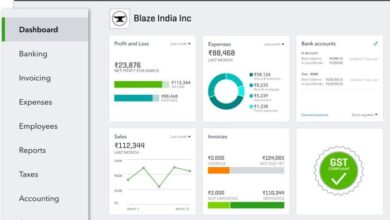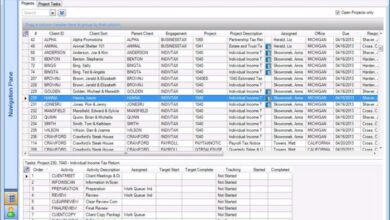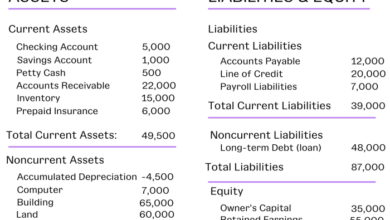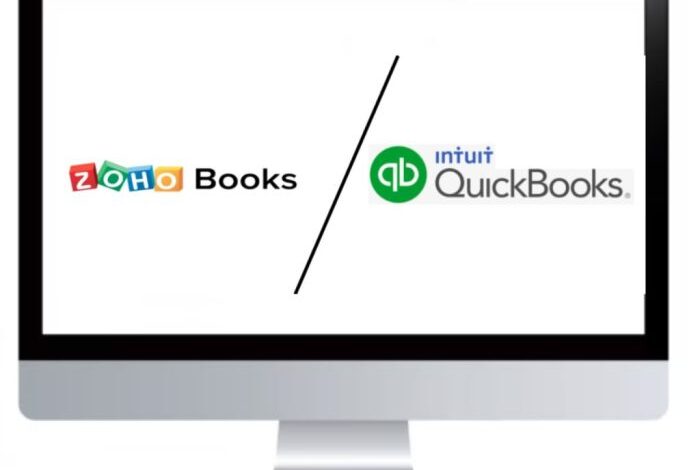
Zoho Books vs Invoice vs Expense: Which One Fits Your Business?
Zoho Books vs Invoice vs Expense: Navigating the world of accounting, invoicing, and expense management can feel like a maze, especially with the abundance of software options available. Zoho, a well-known player in the business software market, offers three distinct products: Zoho Books, Zoho Invoice, and Zoho Expense.
Each product caters to specific business needs, aiming to simplify crucial financial operations. So, which one is right for you?
This guide delves into the core functionalities, target audiences, and unique features of each Zoho product, helping you understand their strengths and limitations. We’ll explore how these tools can streamline your business processes, manage finances effectively, and ultimately, contribute to your success.
Whether you’re a solopreneur just starting out or a growing company seeking comprehensive financial management, this analysis will provide valuable insights to guide your decision.
Zoho Books, Zoho Invoice, and Zoho Expense: A Comprehensive Guide
Zoho Books, Zoho Invoice, and Zoho Expense are three popular cloud-based business applications offered by Zoho Corporation. Each application caters to specific needs within a business, streamlining financial management and automating various processes. Understanding the target audience and core functionalities of each application is crucial for choosing the right tool for your business.
Target Audience and Core Functionalities
The target audience and core functionalities of each application are distinct:
- Zoho Books:Designed for small and medium-sized businesses (SMBs) and accounting professionals, Zoho Books provides a comprehensive accounting solution. Its target audience includes businesses seeking to manage their finances, track income and expenses, generate financial reports, and automate recurring tasks. Core functionalities include:
- Invoice creation and management
- Expense tracking and reporting
- Bank reconciliation
- Inventory management
- Financial reporting
- Tax compliance
- Zoho Invoice:Tailored for freelancers, small businesses, and service-based companies, Zoho Invoice focuses on streamlining the invoicing process. Its target audience includes businesses that primarily generate revenue through services and require a user-friendly tool for creating, sending, and tracking invoices. Core functionalities include:
- Invoice creation and customization
- Automated payment reminders
- Online payment integration
- Payment tracking and reporting
- Zoho Expense:Specifically designed for businesses that require robust expense management capabilities, Zoho Expense helps businesses track and manage employee expenses. Its target audience includes businesses with employees who incur expenses while traveling or working remotely. Core functionalities include:
- Expense tracking and reporting
- Expense approval workflows
- Receipt scanning and storage
- Integration with other Zoho applications
Zoho Books
Zoho Books is a cloud-based accounting software designed to streamline financial management for businesses of all sizes. It offers a comprehensive suite of features, including accounting, invoicing, expense tracking, and reporting, all accessible from a single platform.
Accounting Features
Zoho Books provides a robust set of accounting features that enable businesses to manage their finances efficiently.
- Chart of Accounts:Zoho Books allows users to create a customized chart of accounts that reflects their specific business needs. This helps to categorize transactions accurately and provides a clear overview of financial performance.
- Bank Reconciliation:Zoho Books facilitates bank reconciliation by automatically matching transactions between bank statements and the software. This simplifies the process of reconciling bank accounts and helps to prevent errors.
- Multiple Currencies:Zoho Books supports multiple currencies, making it ideal for businesses operating in international markets. Users can manage transactions in different currencies and track exchange rates.
- Financial Reporting:Zoho Books generates a variety of financial reports, including balance sheets, income statements, cash flow statements, and more. These reports provide valuable insights into the financial health of the business and help to identify areas for improvement.
Invoicing Features
Zoho Books offers a comprehensive invoicing solution that simplifies the process of creating, sending, and managing invoices.
- Invoice Templates:Zoho Books provides customizable invoice templates that can be branded with the company logo and other details. This helps to create professional-looking invoices that reflect the business’s brand identity.
- Recurring Invoices:Zoho Books allows users to create recurring invoices for regular payments, such as subscriptions or monthly services. This automates the invoicing process and ensures that customers are billed on time.
- Online Payments:Zoho Books integrates with popular payment gateways, allowing customers to pay invoices online directly through the platform. This streamlines the payment process and reduces the risk of late payments.
- Invoice Tracking:Zoho Books provides real-time tracking of invoice status, including whether an invoice has been viewed, paid, or overdue. This helps to ensure that businesses are aware of the payment status of their invoices.
Expense Tracking Features
Zoho Books offers a powerful expense tracking solution that helps businesses to manage their expenses efficiently.
- Expense Reports:Zoho Books allows users to create and submit expense reports electronically. This simplifies the expense reporting process and reduces the need for paper-based forms.
- Expense Categorization:Zoho Books enables users to categorize expenses by type, project, or other criteria. This provides valuable insights into spending patterns and helps to identify areas where costs can be reduced.
- Expense Approvals:Zoho Books allows for expense approvals, ensuring that all expenses are reviewed and authorized before they are paid. This helps to prevent unauthorized spending and maintain financial control.
- Expense Reconciliation:Zoho Books simplifies expense reconciliation by automatically matching expenses to bank statements. This helps to ensure that all expenses are accounted for and that there are no discrepancies between the expense reports and the bank records.
Benefits of Zoho Books
Zoho Books offers a wide range of benefits for businesses of all sizes.
- Improved Financial Visibility:Zoho Books provides a centralized platform for managing all financial data, giving businesses a clear and comprehensive view of their financial performance.
- Increased Efficiency:Zoho Books automates many manual accounting tasks, such as invoicing, expense tracking, and bank reconciliation, freeing up time for businesses to focus on other priorities.
- Enhanced Collaboration:Zoho Books facilitates collaboration among team members by providing a shared platform for accessing financial data and managing accounting tasks.
- Scalability:Zoho Books is scalable to meet the needs of businesses as they grow. It offers a range of pricing plans to accommodate businesses of different sizes and budgets.
- Cost-Effectiveness:Zoho Books is a cost-effective accounting solution compared to traditional on-premise accounting software. It eliminates the need for expensive hardware and software licenses, and its cloud-based platform reduces the need for IT support.
Use Cases for Zoho Books
Zoho Books can be used to manage a wide range of business processes, including:
- Invoicing and Billing:Zoho Books simplifies the process of creating, sending, and managing invoices. It allows businesses to track invoice payments, generate reports on outstanding invoices, and manage customer accounts.
- Expense Management:Zoho Books provides a comprehensive solution for tracking, categorizing, and approving expenses. It helps businesses to control spending, identify areas for cost reduction, and generate expense reports.
- Inventory Management:Zoho Books allows businesses to track inventory levels, manage stock orders, and generate reports on inventory turnover. This helps to optimize inventory levels and minimize stockouts.
- Project Management:Zoho Books can be used to track project costs, generate reports on project profitability, and manage project budgets. This helps businesses to ensure that projects are completed on time and within budget.
- Financial Reporting:Zoho Books provides a wide range of financial reports, including balance sheets, income statements, cash flow statements, and more. These reports provide valuable insights into the financial health of the business and help to identify areas for improvement.
Zoho Invoice
Zoho Invoice is a cloud-based invoicing and billing software that helps businesses manage their invoices, track payments, and automate their invoicing process. It offers a wide range of features designed to simplify and streamline the invoicing process for businesses of all sizes.
Invoice Creation
Zoho Invoice provides a user-friendly interface for creating professional-looking invoices. Businesses can customize their invoice templates with their company logo, branding, and preferred payment terms. The software allows for the creation of recurring invoices, making it easy to manage subscriptions and recurring payments.
Invoice Tracking
Zoho Invoice offers comprehensive invoice tracking features, enabling businesses to monitor the status of their invoices in real time. The software provides insights into invoice delivery, opening, and payment status, allowing businesses to stay informed about their receivables.
Payment Processing
Zoho Invoice integrates with various payment gateways, enabling businesses to accept payments directly through their invoices. Businesses can offer multiple payment options to their customers, including credit cards, debit cards, and bank transfers. The software automatically updates invoice statuses upon payment receipt, ensuring accurate and timely accounting.
Deciding between Zoho Books, Invoice, and Expense can be a bit like choosing the perfect paint for a makeover project. You want something that works well, is easy to use, and looks great! Just like Elsie’s stripes and dots washer dryer makeover , a good accounting system should be visually appealing and functional.
Zoho’s offerings cater to different needs, so it’s important to figure out what fits your business best.
Streamlining the Invoicing Process
Zoho Invoice can significantly streamline the invoicing process for businesses. The software automates repetitive tasks, such as invoice creation and sending, reducing manual effort and potential errors. By automating the invoicing process, businesses can save time and resources, allowing them to focus on other core business operations.
Managing Customer Relationships and Payments
Zoho Invoice helps businesses manage their customer relationships and payments effectively. The software provides a centralized platform for storing customer information, invoice history, and payment details. This allows businesses to track customer interactions and payment patterns, providing valuable insights for improving customer service and managing cash flow.
“Zoho Invoice is a powerful tool for managing invoices and payments. Its user-friendly interface, comprehensive features, and integrations with various payment gateways make it a valuable asset for businesses looking to streamline their invoicing process.”
Zoho Expense: Zoho Books Vs Invoice Vs Expense
Zoho Expense is a comprehensive expense management solution designed to streamline and simplify the process of tracking, managing, and reimbursing employee expenses. It offers a robust suite of features that empower businesses to gain greater control over their expenses, improve compliance, and enhance employee satisfaction.
Expense Tracking
Zoho Expense simplifies expense tracking for employees by providing a user-friendly interface for recording expenses. Employees can easily capture expense details using various methods, including:
- Mobile App:The Zoho Expense mobile app allows employees to capture expenses on the go, taking photos of receipts and entering expense information directly from their smartphones or tablets.
- Web Interface:Employees can access the Zoho Expense web interface to log expenses, upload receipts, and manage expense reports from their computers.
- Email Integration:Zoho Expense integrates with email, allowing employees to forward receipts directly to the platform for automatic expense entry.
- Credit Card Integration:Zoho Expense can be integrated with credit cards, enabling automatic expense capture and reconciliation.
Zoho Expense also supports various expense types, including travel, meals, accommodation, entertainment, and more.
Expense Reporting
Zoho Expense offers powerful reporting capabilities that provide businesses with valuable insights into their expense data.
- Real-Time Reporting:Businesses can generate reports on expenses in real-time, providing up-to-date visibility into spending patterns.
- Customizable Reports:Zoho Expense allows businesses to create customized reports based on specific criteria, such as expense type, employee, department, or date range.
- Detailed Expense Breakdown:Reports can be broken down by expense category, providing a granular view of spending across different areas.
- Trend Analysis:Zoho Expense helps businesses identify expense trends over time, enabling them to make informed decisions about budget allocation and cost optimization.
Expense Reimbursement
Zoho Expense streamlines the expense reimbursement process, making it efficient and hassle-free for both employees and finance teams.
- Automated Approval Workflows:Zoho Expense allows businesses to set up automated approval workflows for expense reports, ensuring that expenses are reviewed and approved promptly.
- Multiple Approval Levels:Businesses can configure multiple approval levels based on the expense amount or category, ensuring that appropriate authorization is obtained.
- Real-Time Status Updates:Employees can track the status of their expense reports in real-time, receiving notifications when approvals are granted or rejected.
- Direct Payment Options:Zoho Expense offers direct payment options, allowing businesses to reimburse employees electronically through bank transfers or other methods.
How Zoho Expense Helps Businesses Manage Employee Expenses Effectively
Zoho Expense helps businesses manage employee expenses effectively by:
- Reducing Manual Work:By automating expense tracking, reporting, and reimbursement processes, Zoho Expense reduces the amount of manual work required, freeing up finance teams to focus on other tasks.
- Improving Accuracy:Zoho Expense minimizes errors by automating expense capture and validation, ensuring that expense data is accurate and reliable.
- Enhancing Compliance:Zoho Expense helps businesses comply with expense policies by providing tools for setting expense limits, enforcing approval processes, and generating audit trails.
- Boosting Employee Satisfaction:Zoho Expense simplifies the expense reporting process for employees, reducing frustration and improving their overall experience.
Examples of How Zoho Expense Can Be Used to Improve Expense Control and Compliance
- Travel Expenses:Zoho Expense can be used to track and manage travel expenses, ensuring that employees adhere to company travel policies and that expenses are properly documented and approved.
- Meal Expenses:Zoho Expense can help businesses enforce meal expense policies by setting limits on meal expenses and requiring receipts for all meals.
- Entertainment Expenses:Zoho Expense can be used to track and manage entertainment expenses, ensuring that expenses are aligned with company policies and that proper approvals are obtained.
- Expense Audits:Zoho Expense provides tools for conducting expense audits, allowing businesses to identify and address any potential compliance issues.
Comparison of Features
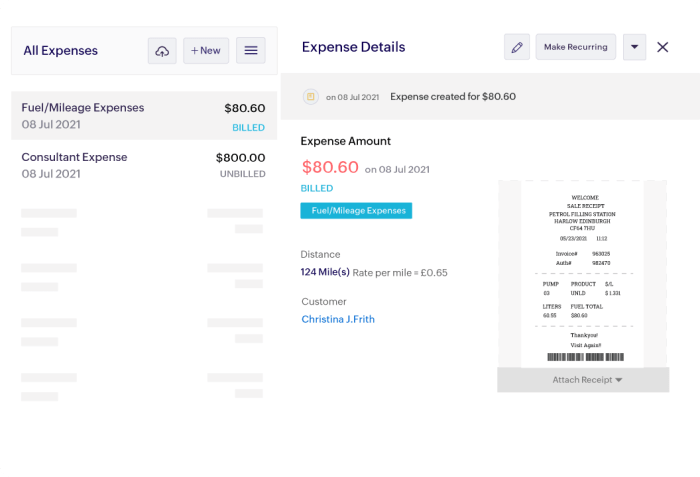
Zoho Books, Zoho Invoice, and Zoho Expense offer a range of features designed to cater to different business needs. This section will provide a detailed comparison of their key features, pricing, integrations, and mobile accessibility to help you choose the right tool for your business.
Feature Comparison
A comprehensive comparison of features is crucial to understand the capabilities of each product. The following table highlights the key features of Zoho Books, Zoho Invoice, and Zoho Expense:
| Feature | Zoho Books | Zoho Invoice | Zoho Expense |
|---|---|---|---|
| Invoicing | Yes | Yes | No |
| Expense Tracking | Yes | No | Yes |
| Accounting | Yes | No | No |
| Inventory Management | Yes | No | No |
| Bank Reconciliation | Yes | No | No |
| Reporting | Yes | Yes | Yes |
| Project Management | Yes | No | No |
| Time Tracking | Yes | No | No |
| Customer Relationship Management (CRM) | Yes | No | No |
| Purchase Orders | Yes | No | No |
| Payroll | Yes (in some regions) | No | No |
Pricing Comparison
Pricing is an important consideration when choosing a business software solution. Zoho Books, Zoho Invoice, and Zoho Expense offer different pricing plans to cater to various business needs.
- Zoho Books:Offers a free plan for up to 1 user and 50 invoices per month. Paid plans start at $19 per month for 1 user and include features like inventory management, bank reconciliation, and reporting.
- Zoho Invoice:Offers a free plan for up to 2 users and 10 invoices per month. Paid plans start at $10 per month for 1 user and include features like recurring invoices, payment reminders, and custom branding.
- Zoho Expense:Offers a free plan for up to 1 user and 10 expense reports per month. Paid plans start at $5 per month for 1 user and include features like expense tracking, receipt capture, and mileage tracking.
Integration Comparison
Zoho Books, Zoho Invoice, and Zoho Expense integrate with a wide range of third-party applications, enhancing their functionality and streamlining business processes.
- Zoho Books:Integrates with popular applications like Stripe, PayPal, QuickBooks, and Xero, allowing businesses to manage their finances seamlessly.
- Zoho Invoice:Integrates with popular payment gateways like Stripe, PayPal, and Authorize.net, making it easy to accept payments online.
- Zoho Expense:Integrates with popular expense management applications like Expensify and Shoeboxed, simplifying expense tracking and reporting.
Mobile Accessibility
Mobile accessibility is crucial for businesses that need to manage their finances on the go. All three Zoho products offer mobile apps for both iOS and Android devices.
- Zoho Books:Offers a comprehensive mobile app that allows users to create and send invoices, track expenses, manage inventory, and reconcile bank accounts.
- Zoho Invoice:Offers a mobile app that allows users to create and send invoices, track payments, and manage clients.
- Zoho Expense:Offers a mobile app that allows users to capture receipts, track expenses, and create expense reports.
Strengths and Weaknesses
Zoho Books
Strengths:
- Comprehensive accounting features, including inventory management, bank reconciliation, and reporting.
- Strong integration capabilities with popular third-party applications.
- User-friendly interface and mobile accessibility.
Weaknesses:
- Can be more expensive than other accounting software solutions.
- Some features may not be available in all regions.
Zoho Invoice
Strengths:
- Simple and easy-to-use invoicing solution.
- Offers a free plan for small businesses.
- Integrates with popular payment gateways.
Weaknesses:
- Limited accounting features compared to Zoho Books.
- Does not offer expense tracking or inventory management.
Zoho Expense
Strengths:
- Simple and effective expense tracking solution.
- Offers a free plan for small businesses.
- Integrates with popular expense management applications.
Weaknesses:
- Limited functionality compared to Zoho Books.
- Does not offer invoicing or accounting features.
Integration and Compatibility
Zoho Books, Zoho Invoice, and Zoho Expense are not isolated applications; they seamlessly integrate with other Zoho products and third-party applications. This integration enhances their functionality, streamlines workflows, and improves data sharing across different business processes.
Integration with Other Zoho Products
Zoho offers a suite of interconnected applications designed to streamline various aspects of business operations. Zoho Books, Zoho Invoice, and Zoho Expense integrate seamlessly with other Zoho products, including:
- Zoho CRM: This integration allows businesses to track customer interactions, manage sales pipelines, and generate invoices directly from customer records. It helps synchronize customer data between CRM and accounting systems, eliminating data duplication and ensuring consistency.
- Zoho Projects: This integration facilitates project management by enabling businesses to track project expenses, allocate resources, and generate invoices based on project milestones. This streamlines project accounting and provides a clear view of project profitability.
- Zoho Inventory: This integration enables businesses to manage inventory levels, track stock movements, and generate invoices directly from inventory records. It streamlines inventory management and ensures accurate billing for products sold.
- Zoho Recruit: This integration allows businesses to manage recruitment processes, track candidate expenses, and generate invoices for recruitment services. It simplifies payroll and expense management for recruitment activities.
- Zoho Desk: This integration enables businesses to manage customer support tickets, track support-related expenses, and generate invoices for support services. It helps businesses provide efficient customer support while maintaining accurate billing records.
Integration with Third-Party Applications
Besides integrating with other Zoho products, Zoho Books, Zoho Invoice, and Zoho Expense also offer integration capabilities with various third-party applications. This broadens their functionality and allows businesses to connect with their preferred tools. Some popular integrations include:
- E-commerce platforms: Integration with platforms like Shopify, WooCommerce, and BigCommerce allows businesses to automatically sync sales data, manage inventory, and generate invoices directly from their online stores. This streamlines online sales processes and eliminates manual data entry.
- Payment gateways: Integration with payment gateways like Stripe, PayPal, and Square enables businesses to receive payments directly within Zoho Books, Zoho Invoice, and Zoho Expense. This simplifies payment processing and reduces the risk of errors.
- Banking applications: Integration with banking applications like QuickBooks Online, Xero, and FreshBooks allows businesses to automatically reconcile bank transactions with their accounting records. This reduces manual reconciliation efforts and improves accuracy.
- Project management tools: Integration with project management tools like Asana, Trello, and Jira enables businesses to track project expenses, allocate resources, and generate invoices based on project milestones. This streamlines project accounting and provides a clear view of project profitability.
- Marketing automation platforms: Integration with marketing automation platforms like Mailchimp, HubSpot, and Constant Contact allows businesses to track marketing expenses, generate invoices for marketing services, and analyze marketing ROI. This helps businesses optimize their marketing campaigns and improve their return on investment.
User Experience and Support
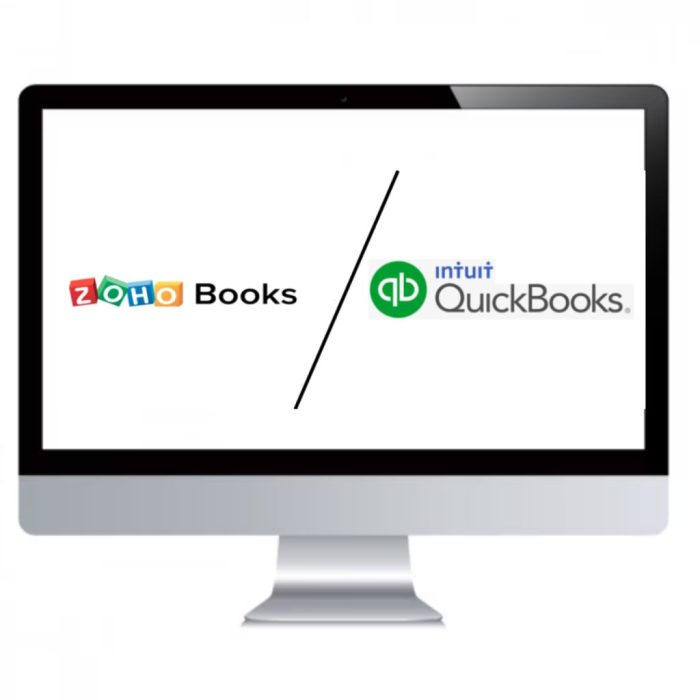
A seamless user experience is paramount for any software, especially for accounting and business management tools. Zoho’s suite of products, including Zoho Books, Zoho Invoice, and Zoho Expense, aims to provide a user-friendly and efficient experience for businesses of all sizes.
This section delves into the user interface, ease of use, and the quality of customer support offered by Zoho.
User Interface and Navigation
The user interface (UI) of Zoho’s products is generally praised for its clean and intuitive design. Zoho Books, Invoice, and Expense share a similar layout, making it easy for users to navigate between different modules. The interface is visually appealing and organized, with menus and icons placed strategically for easy access to essential features.
Zoho Books UI
Zoho Books presents a dashboard with key financial metrics, such as revenue, expenses, and profit. Users can easily access different modules like invoices, expenses, customers, and reports. The interface is customizable, allowing users to personalize their dashboard and view the information most relevant to their needs.
Zoho Invoice UI
Zoho Invoice focuses on creating and managing invoices. Its UI is simple and straightforward, allowing users to quickly create invoices, track payments, and manage customer information. The invoice templates are customizable, and users can easily add their company logo and branding.
Zoho Expense UI
Zoho Expense is designed for tracking and managing business expenses. The UI features a simple expense reporting process, where users can capture receipts, categorize expenses, and submit reports for approval. The interface also allows for expense tracking based on different criteria, such as project, category, or employee.
Ease of Use and Navigation
Zoho’s products are designed with ease of use in mind. The intuitive navigation and straightforward interface make it relatively simple for users to learn and use the software. The onboarding process is smooth, with guided tutorials and helpful resources available to assist new users.
Zoho Books Ease of Use
Zoho Books is considered user-friendly, especially for small businesses. The software simplifies tasks like creating invoices, tracking expenses, and generating financial reports. Users can easily customize the software to fit their specific needs and workflows.
Zoho Invoice Ease of Use
Zoho Invoice is designed for simplicity and efficiency. The software allows users to create invoices in a few clicks, track payments, and manage customer information with ease. The user interface is straightforward and easy to navigate, even for users with limited accounting experience.
Zoho Expense Ease of Use
Zoho Expense streamlines the expense reporting process. The mobile app allows users to capture receipts on the go, categorize expenses, and submit reports for approval. The intuitive interface and automated features make expense management more efficient.
Customer Support
Zoho provides comprehensive customer support through various channels, including email, phone, and live chat. Their support team is known for its responsiveness and helpfulness.
Zoho Customer Support Channels
Zoho offers multiple support channels to cater to diverse user preferences:
- Email Support:Users can submit support requests via email and receive prompt responses from Zoho’s support team.
- Phone Support:Zoho provides phone support for urgent inquiries or complex issues.
- Live Chat:Users can access live chat support for immediate assistance during business hours.
- Knowledge Base:Zoho maintains an extensive knowledge base with articles, FAQs, and tutorials to address common issues and provide self-service solutions.
- Community Forum:Zoho has a dedicated community forum where users can connect with other users, share insights, and seek assistance from peers.
Zoho Customer Support Quality
Zoho’s customer support team is generally well-regarded for its responsiveness and helpfulness. The team is trained to provide timely and accurate assistance to users. Users have reported positive experiences with Zoho’s customer support, citing their ability to resolve issues efficiently and provide helpful solutions.
Choosing between Zoho Books, Invoice, and Expense can feel like navigating a maze of accounting options. But what if there was a way to automate the whole process? That’s where the bold chatbot david byttow secret comes in, offering a glimpse into a future where AI takes the reins.
Imagine a chatbot that seamlessly integrates with your chosen Zoho platform, managing invoices, tracking expenses, and even generating reports. This could be the game-changer for businesses looking to streamline their financial operations.
“Zoho’s customer support is excellent. I’ve had a few questions and they’ve always been quick to respond and provide helpful solutions.”
John Smith, Business Owner
Pricing and Plans
Zoho offers a range of pricing plans for its suite of business applications, including Zoho Books, Zoho Invoice, and Zoho Expense. The pricing structure is designed to cater to businesses of all sizes, from startups to large enterprises. Understanding the pricing plans and their features is crucial for choosing the right plan that aligns with your business needs and budget.
Choosing between Zoho Books, Invoice, and Expense can feel like trying to organize a tiny bathroom with limited space. But just like you can find creative storage solutions, like try this hanging baskets for bathroom storage , you can find the perfect Zoho solution for your needs.
Whether you need robust accounting features, simple invoicing, or expense tracking, Zoho has a tool to help you manage your finances effectively.
Pricing Plans for Zoho Books
Zoho Books offers four pricing plans: Free, Basic, Standard, and Professional. Each plan comes with a set of features and functionalities, enabling businesses to manage their accounting and finances effectively.
- Free:The Free plan is ideal for small businesses and startups with basic accounting needs. It allows for up to 1 user, 10 invoices, and 50 contacts. The plan includes features such as invoice creation, expense tracking, and basic reporting.
- Basic:The Basic plan is suitable for businesses with moderate accounting requirements. It offers support for up to 2 users, 50 invoices, and 250 contacts. It includes features such as bank reconciliation, inventory management, and custom reports.
- Standard:The Standard plan is designed for growing businesses with more complex accounting needs. It supports up to 3 users, 250 invoices, and 1000 contacts. The plan includes advanced features such as recurring invoices, multi-currency support, and custom workflows.
- Professional:The Professional plan is tailored for established businesses with comprehensive accounting needs. It offers unlimited users, invoices, and contacts. It includes all the features of the Standard plan, plus advanced functionalities such as project management, budgeting, and time tracking.
Pricing Plans for Zoho Invoice
Zoho Invoice offers three pricing plans: Free, Standard, and Professional. Each plan comes with a set of features designed to help businesses manage their invoicing and billing efficiently.
- Free:The Free plan is ideal for small businesses and freelancers with basic invoicing needs. It allows for up to 2 users, 5 invoices, and 50 contacts. The plan includes features such as invoice creation, payment tracking, and basic reporting.
- Standard:The Standard plan is suitable for businesses with moderate invoicing requirements. It offers support for up to 5 users, 100 invoices, and 250 contacts. It includes features such as recurring invoices, multi-currency support, and custom payment reminders.
- Professional:The Professional plan is designed for businesses with complex invoicing needs. It supports unlimited users, invoices, and contacts. The plan includes advanced features such as custom branding, automated workflows, and detailed analytics.
Pricing Plans for Zoho Expense
Zoho Expense offers two pricing plans: Free and Standard. Each plan comes with a set of features designed to help businesses manage their expenses effectively.
- Free:The Free plan is ideal for small businesses and teams with basic expense tracking needs. It allows for up to 2 users and 10 expense reports. The plan includes features such as expense tracking, receipt scanning, and basic reporting.
- Standard:The Standard plan is suitable for businesses with moderate expense tracking requirements. It offers support for up to 5 users and unlimited expense reports. It includes features such as expense approvals, expense policy management, and detailed analytics.
Case Studies and Success Stories
Zoho Books, Zoho Invoice, and Zoho Expense have proven their worth by helping numerous businesses streamline their operations and achieve significant improvements in their financial management. Let’s explore some real-world examples of how these products have made a positive impact.
Case Study: [Company Name], A Growing E-commerce Business
[Company Name] is an e-commerce business that experienced rapid growth in recent years, leading to challenges in managing their finances effectively. They struggled with manual processes for invoicing, expense tracking, and financial reporting, resulting in time-consuming tasks, errors, and limited insights into their financial performance.To address these challenges, [Company Name] implemented Zoho Books, Zoho Invoice, and Zoho Expense.
The integration of these platforms allowed them to automate many tasks, such as generating invoices, tracking expenses, and reconciling bank statements.
- Improved Efficiency:Zoho Books automated the invoicing process, reducing manual effort and ensuring timely payments.
- Enhanced Visibility:Zoho Expense provided real-time visibility into spending patterns, allowing them to identify areas for cost optimization.
- Accurate Reporting:Zoho Books’ reporting capabilities provided comprehensive financial insights, enabling them to make informed business decisions.
As a result of implementing these solutions, [Company Name] experienced a significant improvement in their financial management efficiency. They were able to:
- Reduce manual effort by 50%, freeing up valuable time for strategic tasks.
- Increase invoice processing speed by 20%, leading to faster payments and improved cash flow.
- Gain a 10% reduction in expensesthrough better tracking and analysis of spending patterns.
“Zoho Books, Zoho Invoice, and Zoho Expense have been instrumental in helping us scale our business efficiently. The automation and insights provided by these platforms have significantly improved our financial management and allowed us to focus on growth.”
[Name], CEO of [Company Name].
Conclusion
Zoho’s suite of business management tools – Zoho Books, Zoho Invoice, and Zoho Expense – provides a comprehensive solution for managing finances, streamlining invoicing, and tracking expenses. Each tool offers a unique set of features, catering to specific business needs.
Key Takeaways
Zoho Books is a robust accounting software that excels in managing complex financial transactions, offering features like multi-currency support, bank reconciliation, and inventory management. Zoho Invoice streamlines the invoicing process, allowing businesses to create professional invoices, track payments, and manage recurring billing.
Zoho Expense simplifies expense tracking and reporting, enabling businesses to categorize expenses, generate reports, and integrate with other Zoho applications.
Recommendations for Businesses
- For businesses requiring comprehensive accounting features, Zoho Books is an excellent choice. Its robust capabilities and integrations make it suitable for managing complex financial transactions, inventory, and reporting.
- Businesses prioritizing streamlined invoicing and payment management should consider Zoho Invoice. Its intuitive interface and features like automated invoice creation and payment reminders make it ideal for simplifying the invoicing process.
- Businesses seeking a simplified and efficient way to track expenses should opt for Zoho Expense. Its mobile app, expense categorization, and reporting features provide a convenient and organized solution for managing business expenses.
Factors to Consider When Choosing
- Business Size and Complexity:Zoho’s offerings cater to businesses of all sizes, from small startups to larger enterprises. Businesses with complex financial needs may benefit from the advanced features of Zoho Books, while smaller businesses might find Zoho Invoice and Zoho Expense sufficient.
- Integration Requirements:Zoho’s tools seamlessly integrate with other Zoho applications, such as CRM and Marketing. This integration offers a unified platform for managing various business functions. Businesses with existing Zoho applications will benefit from this seamless integration.
- Pricing and Plans:Zoho offers flexible pricing plans, allowing businesses to choose the plan that best suits their budget and requirements. Businesses should carefully evaluate their needs and choose the plan that provides the necessary features without unnecessary costs.
Conclusion, Zoho books vs invoice vs expense
Zoho Books, Zoho Invoice, and Zoho Expense offer a comprehensive solution for managing finances, streamlining invoicing, and tracking expenses. Businesses should carefully consider their specific needs and requirements when choosing the appropriate tool. Evaluating factors like business size, integration needs, and pricing will help businesses make an informed decision and select the Zoho tool that best supports their financial management goals.