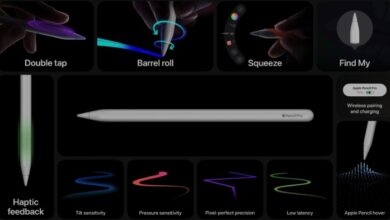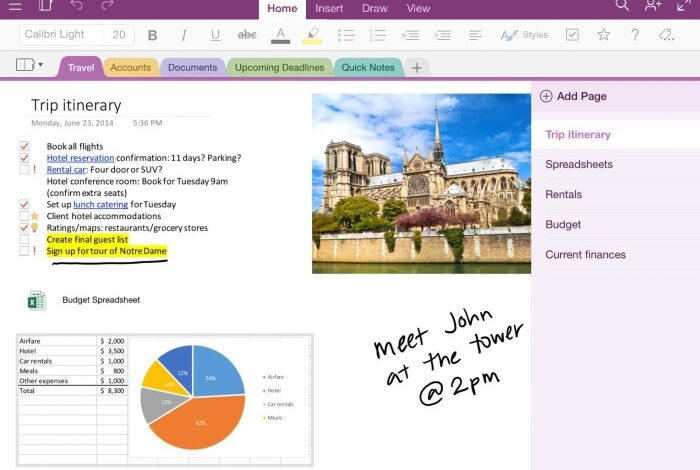
Apple Notes vs Microsoft OneNote: Which is Best for Business?
Apple notes vs microsoft onenote which is best for business – Choosing the right note-taking app for your business is crucial, especially when you consider the vast amount of information that needs to be organized, shared, and accessed efficiently. Apple Notes and Microsoft OneNote are both popular options, each offering a unique set of features and functionalities.
So, which one is best for your business?
This article dives deep into the features, benefits, and limitations of both Apple Notes and Microsoft OneNote, comparing them side-by-side to help you make an informed decision. We’ll explore everything from note organization and collaboration capabilities to integration with other applications and security considerations.
Apple Notes vs. Microsoft OneNote: Which Note-Taking App Is Best for Business?
Both Apple Notes and Microsoft OneNote are popular note-taking applications, each offering a range of features for capturing, organizing, and sharing information. While they share some similarities, they also have distinct strengths and weaknesses that make them better suited for different users and purposes.
Target Audience and Primary Functionalities
Apple Notes is a simple and user-friendly note-taking app that is part of Apple’s ecosystem. It is designed for individuals who need a basic note-taking solution for capturing ideas, lists, and reminders. It integrates seamlessly with other Apple devices and services, such as iCloud, Siri, and Apple Pencil.Microsoft OneNote, on the other hand, is a more feature-rich and versatile note-taking application that is part of the Microsoft Office suite.
It is designed for individuals and teams who need a comprehensive note-taking solution for capturing, organizing, and sharing information. OneNote offers a wide range of features, including handwritten notes, audio and video recording, collaboration, and integration with other Microsoft products.
Business Use Cases
In a business context, both Apple Notes and Microsoft OneNote can be valuable tools for managing tasks, collaborating with colleagues, and capturing important information.
Feature Comparison
Choosing the right note-taking app for your business can be a daunting task. Both Apple Notes and Microsoft OneNote offer a robust set of features, but their strengths lie in different areas. To help you make an informed decision, let’s delve into a detailed comparison of their key features.
Feature Comparison Table
The table below Artikels the key features of Apple Notes and Microsoft OneNote, highlighting their strengths and weaknesses.
| Feature | Apple Notes | Microsoft OneNote |
|---|---|---|
| Note Organization and Hierarchy | Simple, folder-based organization with limited nesting. | Robust hierarchical structure with notebooks, sections, and pages. Supports nested folders for better organization. |
| Collaboration and Sharing Capabilities | Basic sharing options with limited real-time collaboration. | Extensive collaboration features with real-time co-editing, shared notebooks, and permission controls. |
| Integration with Other Applications and Services | Deep integration with Apple’s ecosystem, including iCloud, Siri, and other Apple apps. | Integrates with Microsoft Office suite, including Word, Excel, and PowerPoint. Also integrates with other Microsoft services like OneDrive and Teams. |
| Security and Privacy Features | Strong security features with end-to-end encryption for notes stored in iCloud. | Offers robust security features with encryption options and granular access controls. |
| Cross-Platform Compatibility | Limited cross-platform compatibility, primarily available on Apple devices. | Excellent cross-platform compatibility, available on Windows, macOS, iOS, Android, and web browsers. |
| Mobile App Functionalities | Intuitive and user-friendly mobile app with basic note-taking features. | Feature-rich mobile app with advanced note-taking, organization, and collaboration tools. |
| Offline Accessibility | Limited offline accessibility, notes can only be accessed when connected to the internet. | Excellent offline accessibility, allowing users to access and edit notes even without internet connectivity. |
| Search and Filtering Options | Basic search functionality with limited filtering options. | Advanced search and filtering options, allowing users to quickly find specific notes based on s, tags, and other criteria. |
| Note Formatting and Customization | Limited note formatting options, primarily focused on basic text and lists. | Extensive note formatting options, including text styles, tables, images, audio, and video. Supports custom templates and note styles. |
Apple Notes for Business
Apple Notes is a powerful and intuitive note-taking app that offers a range of features suitable for business use. While it may not have the advanced features of OneNote, Apple Notes’ simplicity and seamless integration with Apple’s ecosystem make it a compelling option for many businesses, particularly those heavily invested in Apple products.
Advantages of Apple Notes for Business
Apple Notes provides several advantages for businesses, including:
- Simplicity and Ease of Use:Apple Notes is designed to be user-friendly, with a clean and intuitive interface. This makes it easy for employees to learn and use, regardless of their technical expertise.
- Seamless Integration with Apple Ecosystem:Apple Notes seamlessly integrates with other Apple devices and services, such as iCloud, Siri, and iPad. This allows users to access their notes across all their Apple devices, making it easy to stay organized and productive.
- Offline Access:Apple Notes allows users to access their notes offline, ensuring they can continue working even without an internet connection. This is crucial for businesses with employees who frequently travel or work in areas with limited connectivity.
- Security and Privacy:Apple Notes uses end-to-end encryption, ensuring that user data is protected from unauthorized access. This is essential for businesses that handle sensitive information.
- Free and Accessible:Apple Notes is a free app that comes pre-installed on all Apple devices. This makes it a cost-effective solution for businesses of all sizes.
Project Management
Apple Notes can be used to manage projects effectively. Businesses can create separate notes for each project, outlining project goals, deadlines, tasks, and resources. They can also use checklists to track progress and collaborate with team members.
Meeting Minutes
Apple Notes is a convenient tool for taking meeting minutes. Users can easily capture important points, decisions, action items, and assignments during meetings. The notes can then be shared with attendees for reference and follow-up.
Deciding between Apple Notes and Microsoft OneNote for business can be tricky, but I’m finding myself more drawn to OneNote’s robust features. I’m taking a break from that decision to tell you about how tetris primetime has revamped the classic iphone gaming app for me and im totally obsessed all over again – it’s addictive! Back to the notes app, I’m leaning towards OneNote for its cross-platform syncing and advanced collaboration tools, but ultimately the choice depends on the specific needs of your team.
Customer Information
Apple Notes can be used to store and manage customer information, such as contact details, purchase history, and communication logs. This can help businesses personalize interactions and provide better customer service.
Team Collaboration
While Apple Notes doesn’t offer real-time collaboration features like OneNote, it allows users to share notes with others. This enables team members to access and contribute to notes, fostering collaboration on projects, ideas, and tasks.
Choosing between Apple Notes and Microsoft OneNote for your business can be tough, especially when you’re dealing with complex tasks like managing recipes and ingredient lists. I recently had the chance to work with a work with back in the day bakery , and they were using OneNote to track their recipes and inventory.
It seemed to work well for them, but I’m curious to see how Apple Notes would handle the same tasks. I’ll be diving deeper into this comparison soon, so stay tuned!
Idea Brainstorming, Apple notes vs microsoft onenote which is best for business
Apple Notes can be used as a digital whiteboard for idea brainstorming. Users can create notes to capture ideas, thoughts, and sketches, which can then be shared with colleagues for further discussion and development.
Limitations of Apple Notes for Business
While Apple Notes offers several advantages, it also has some limitations that businesses should consider:
- Limited Collaboration Features:Apple Notes lacks real-time collaboration features, which can be a drawback for businesses that require team members to work on notes simultaneously.
- Limited Formatting Options:Compared to OneNote, Apple Notes offers fewer formatting options. This can be a limitation for businesses that need to create complex and visually appealing notes.
- Lack of Advanced Features:Apple Notes lacks advanced features such as task management, note organization with multiple notebooks, and advanced search capabilities. This can be a limitation for businesses with complex note-taking needs.
- Platform Compatibility:Apple Notes is exclusively available on Apple devices, limiting its use for businesses with employees using different platforms.
Microsoft OneNote for Business
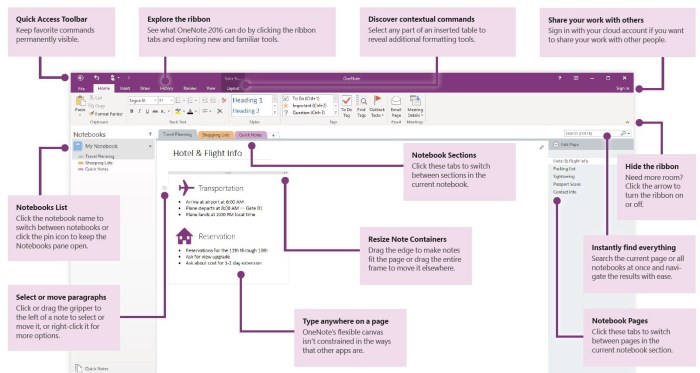
OneNote is a powerful note-taking app that offers a comprehensive suite of features for businesses of all sizes. Its versatility and integration with other Microsoft products make it a compelling option for organizations looking to enhance productivity and collaboration.
Advantages of OneNote for Business
OneNote offers several advantages for businesses, including:
- Organization and Structure:OneNote’s hierarchical notebook structure allows users to organize notes into sections and pages, making it easy to manage large amounts of information. This structure is particularly useful for projects, meetings, and customer information, enabling quick access to specific content.
- Rich Content Support:OneNote supports various content formats, including text, images, audio recordings, video, and handwritten notes. This flexibility allows businesses to capture information in the most convenient way, fostering a comprehensive and engaging note-taking experience.
- Collaboration Features:OneNote facilitates seamless collaboration among team members. Shared notebooks enable multiple users to work together on notes, making it ideal for projects, brainstorming sessions, and knowledge sharing.
- Integration with Other Microsoft Products:OneNote seamlessly integrates with other Microsoft products, such as Office 365, Outlook, and Teams. This integration allows businesses to leverage existing workflows and data within the Microsoft ecosystem.
- Offline Access:OneNote allows users to access their notes offline, ensuring productivity even without internet connectivity. This feature is particularly valuable for businesses with employees who frequently work remotely or travel.
Project Management
OneNote can be effectively used for project management by:
- Creating Project Notebooks:Dedicate separate notebooks for each project, enabling organized storage of all project-related information, including meeting notes, task lists, deadlines, and resources.
- Tracking Progress:Utilize OneNote’s checklist feature to track project milestones and tasks, providing a visual overview of progress and identifying areas that require attention.
- Sharing Information:Shared project notebooks allow team members to access project information, updates, and resources, facilitating communication and collaboration.
- Centralized Communication:OneNote’s note-taking and discussion features can serve as a central hub for project-related communication, ensuring everyone is informed and on the same page.
Meeting Minutes
OneNote simplifies the process of taking and sharing meeting minutes:
- Live Note-Taking:Use OneNote during meetings to capture key decisions, action items, and discussion points in real-time, eliminating the need for separate note-taking tools.
- Recording Audio/Video:OneNote’s audio and video recording capabilities allow for capturing the entire meeting, providing a comprehensive record for future reference.
- Automatic Transcription:OneNote’s transcription feature can automatically convert audio recordings into text, simplifying the process of generating meeting minutes.
- Sharing and Collaboration:Shared meeting notebooks enable team members to access and contribute to meeting minutes, fostering transparency and accountability.
Customer Information
OneNote can be a valuable tool for managing customer information:
- Centralized Customer Profiles:Create separate notebooks for each customer, storing all relevant information, including contact details, communication history, and past interactions.
- Customer Notes:Capture notes from phone calls, emails, and meetings with customers, providing a comprehensive record of interactions and insights into customer needs.
- Tracking Opportunities:Use OneNote to track sales opportunities, customer feedback, and follow-up actions, ensuring efficient customer management.
- Sharing Customer Information:Shared customer notebooks enable sales teams, customer support, and other departments to access relevant customer information, fostering a collaborative approach to customer service.
Team Collaboration
OneNote enhances team collaboration through:
- Shared Notebooks:Shared notebooks provide a central repository for team projects, ideas, and resources, fostering communication and knowledge sharing.
- Real-time Collaboration:Multiple users can simultaneously work on shared notebooks, enabling real-time collaboration and efficient knowledge exchange.
- Version History:OneNote’s version history feature allows users to track changes made to notes, providing transparency and accountability in collaborative projects.
- Discussion Features:OneNote’s discussion features enable team members to comment on notes, ask questions, and share feedback, fostering active participation and collaboration.
Idea Brainstorming, Apple notes vs microsoft onenote which is best for business
OneNote can be a powerful tool for idea brainstorming:
- Digital Whiteboard:OneNote’s digital whiteboard feature allows teams to brainstorm ideas visually, capturing sketches, diagrams, and mind maps.
- Idea Collection:OneNote’s note-taking capabilities enable teams to capture ideas as they arise, ensuring that no valuable insights are lost.
- Collaboration and Feedback:Shared brainstorming notebooks allow team members to contribute ideas, provide feedback, and refine concepts collaboratively.
- Organization and Categorization:OneNote’s hierarchical structure allows for organizing brainstormed ideas into categories, facilitating analysis and prioritization.
Limitations of OneNote for Businesses
While OneNote offers numerous advantages for businesses, it also has some limitations:
- Limited Mobile Functionality:While OneNote has mobile apps, their functionality is not as comprehensive as the desktop version. This can be a limitation for businesses with employees who rely heavily on mobile devices for note-taking and collaboration.
- Steep Learning Curve:OneNote’s feature-rich interface can be overwhelming for new users, requiring some time to learn and master its functionalities.
- Limited Integration with Third-Party Apps:Compared to other note-taking apps, OneNote’s integration with third-party apps is limited. This can be a drawback for businesses that rely on specific software or tools.
- Security Concerns:Businesses with sensitive data may have security concerns about storing information in cloud-based services like OneNote. It’s essential to implement appropriate security measures and policies to mitigate these risks.
Integration and Ecosystem: Apple Notes Vs Microsoft Onenote Which Is Best For Business
Both Apple Notes and Microsoft OneNote offer seamless integration with their respective ecosystems, providing benefits for business users. These integrations enhance productivity and streamline workflows by allowing users to access and share information across various devices and services.
Integration with Apple Products and Services
Apple Notes is tightly integrated with the Apple ecosystem, offering a unified experience across various devices and services. This integration allows users to effortlessly access and manage notes on their iPhone, iPad, Mac, and Apple Watch.
Deciding between Apple Notes and Microsoft OneNote for business depends on your team’s workflow and integration needs. While both offer robust note-taking features, it’s crucial to consider how you manage sensitive information like passwords. That’s where password managers come in, acting as secure vaults for your login credentials.
To learn more about how these tools safeguard your data, check out this informative article: how do password managers work. Ultimately, the best choice between Apple Notes and OneNote depends on your specific business requirements and how you plan to integrate password management for enhanced security.
- iCloud Synchronization:Apple Notes uses iCloud to synchronize notes across all Apple devices. This ensures that users always have access to the latest version of their notes, regardless of the device they are using.
- Siri Integration:Users can create and manage notes using voice commands through Siri. This is particularly beneficial for creating quick notes on the go or for transcribing audio recordings.
- Continuity:Apple Notes leverages the Continuity feature, allowing users to seamlessly switch between devices while working on a note. For example, a user can start writing a note on their iPhone and continue editing it on their Mac.
- Handoff:Users can easily hand off a note from one Apple device to another. For example, a user can start writing a note on their iPad and hand it off to their Mac to continue editing it.
- Apple Pencil Support:Apple Notes offers full support for Apple Pencil, enabling users to take handwritten notes, draw diagrams, and annotate documents directly within the app.
- Integration with Other Apple Apps:Apple Notes integrates with other Apple apps, such as Safari, Mail, and Photos. This allows users to easily share notes, create links to web pages, and embed images in their notes.
Integration with Microsoft Products and Services
Microsoft OneNote is deeply integrated with the Microsoft ecosystem, offering a wide range of features and functionalities that complement other Microsoft products and services. This integration allows users to leverage the power of the Microsoft suite for note-taking, collaboration, and knowledge management.
- Microsoft 365 Integration:OneNote is a core component of Microsoft 365, offering seamless integration with other Microsoft applications like Word, Excel, PowerPoint, and Outlook. This integration enables users to access and share notes directly within these applications, improving collaboration and information flow.
- OneDrive Synchronization:OneNote uses OneDrive for cloud storage and synchronization, allowing users to access their notes from any device with a OneDrive account. This ensures that notes are always up-to-date and accessible across multiple devices.
- Microsoft Teams Integration:OneNote integrates with Microsoft Teams, allowing users to collaborate on notes in real-time with colleagues. This is particularly useful for team projects, brainstorming sessions, and meeting minutes.
- Office Lens Integration:OneNote integrates with Office Lens, a mobile app that allows users to scan documents, whiteboards, and business cards. This integration enables users to capture information from physical sources and add it to their OneNote notebooks.
- Cortana Integration:Users can create and manage notes using voice commands through Cortana, Microsoft’s digital assistant. This is a convenient way to quickly jot down ideas or transcribe audio recordings.
- Integration with Other Microsoft Apps:OneNote integrates with other Microsoft apps, such as Outlook, Calendar, and Planner. This allows users to easily link notes to emails, appointments, and tasks, creating a comprehensive view of their work.
User Experience and Interface
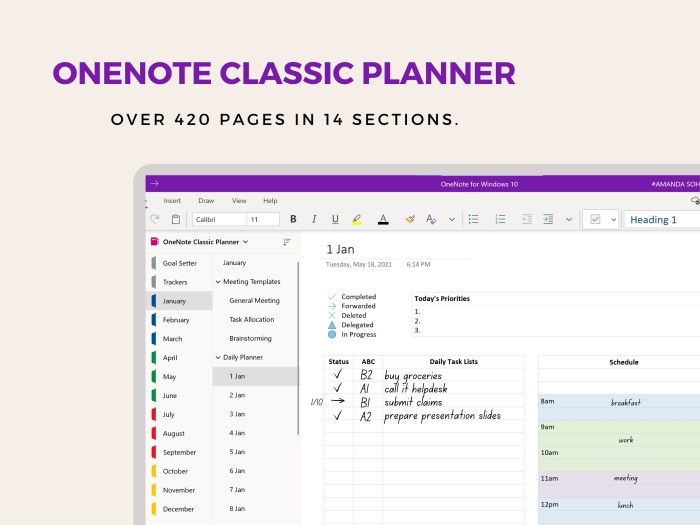
The user experience and interface are crucial factors in determining the productivity and satisfaction of users when it comes to note-taking apps. Both Apple Notes and Microsoft OneNote offer distinct approaches to user experience, catering to different preferences and workflows.
Ease of Use
Ease of use is a key factor in determining the user experience of any application, especially for note-taking apps.
- Apple Notes prioritizes simplicity and ease of use, making it a highly intuitive app for users of all skill levels. Its clean and minimalist interface, combined with familiar iOS gestures, makes it effortless to create, edit, and organize notes.
The straightforward design allows users to focus on their content without distractions.
- OneNote, on the other hand, provides a more comprehensive and feature-rich interface. This can be beneficial for users who require advanced functionalities, but it might feel overwhelming for those seeking a simpler experience. Its extensive features and customization options, while powerful, can make the initial learning curve steeper for new users.
Navigation
Navigating through notes and folders is essential for efficient note-taking and retrieval.
- Apple Notes offers a straightforward navigation system. Users can easily browse their notes by date, list, or search. The app also provides a simple folder structure for organizing notes. The intuitive design makes it easy to find specific notes within a large collection.
- OneNote, with its greater complexity, offers more advanced navigation options. Users can create notebooks, sections, and pages, allowing for a hierarchical organization. This can be advantageous for organizing complex projects or managing multiple teams, but it can also be challenging for users who prefer a simpler structure.
Note-Taking Experience
The note-taking experience encompasses the tools and features available for creating and editing notes.
- Apple Notes provides a streamlined note-taking experience with basic formatting options, including bold, italics, and bullet points. Users can also insert images and audio recordings, making it suitable for capturing ideas and information quickly. Its simplicity and focus on core features make it ideal for users who prefer a clean and uncluttered note-taking environment.
- OneNote offers a more robust note-taking experience with a wider range of formatting options, including tables, lists, and drawing tools. Users can also embed various files, such as PDFs and videos, directly into their notes. The app’s comprehensive features make it suitable for creating detailed notes, collaborating on projects, and capturing complex information.
Customization Options
Customization options allow users to personalize their note-taking experience to suit their preferences and workflows.
- Apple Notes offers limited customization options. Users can choose from a few pre-defined themes, but there are no options for customizing the interface or adding custom fonts. This minimalist approach prioritizes simplicity and consistency, but it may limit the flexibility for users seeking more personalized experiences.
- OneNote provides extensive customization options. Users can create custom themes, choose from a wide range of fonts and colors, and personalize the layout of their notes. This flexibility allows users to tailor the app to their specific needs and preferences, enhancing their productivity and satisfaction.
Overall Design Aesthetics
The overall design aesthetics of a note-taking app can significantly impact the user experience.
- Apple Notes is known for its minimalist and elegant design. The clean and uncluttered interface promotes focus and clarity, making it visually appealing and easy to use. The app seamlessly integrates with other Apple devices, maintaining a consistent user experience across platforms.
- OneNote’s design is more functional and practical. It prioritizes features and functionality over aesthetics, leading to a more cluttered and complex interface. While it may not be as visually appealing as Apple Notes, it offers a more comprehensive and powerful note-taking experience.
Cost and Pricing
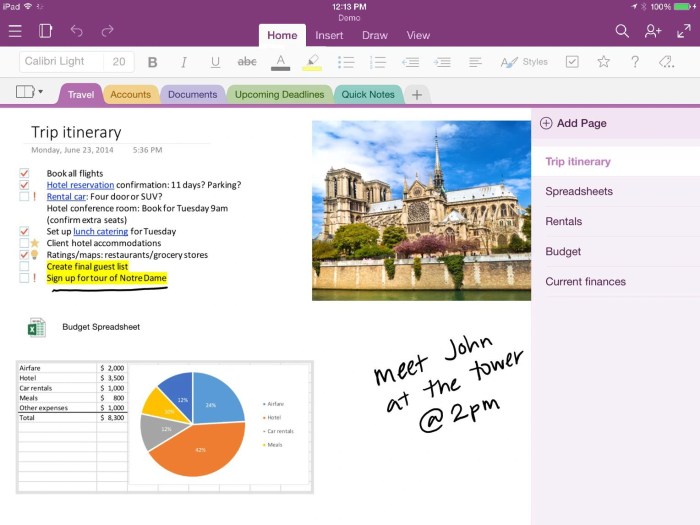
When deciding on a note-taking app for your business, pricing is a crucial factor. Both Apple Notes and Microsoft OneNote offer distinct pricing models, each catering to different business needs and budgets. Understanding the cost implications of each service is essential for making an informed decision.
Pricing Models and Subscription Options
The pricing models for Apple Notes and Microsoft OneNote differ significantly. Apple Notes is a free service included with all Apple devices, while Microsoft OneNote is part of the Microsoft 365 suite, requiring a paid subscription.
- Apple Notes:Apple Notes is completely free for all Apple device users. This means no additional costs are associated with using the app for note-taking, collaboration, and other features.
- Microsoft OneNote:OneNote is part of the Microsoft 365 suite, available in various subscription plans. The basic plan, Microsoft 365 Personal, starts at $69.99 per year and offers access to OneNote, Word, Excel, PowerPoint, and other apps. For businesses, Microsoft 365 Business Basic starts at $5 per user per month, providing access to OneNote and other essential productivity tools.
Value Proposition for Businesses
The value proposition of each service depends on the specific needs and budget of the business.
- Apple Notes:For businesses with a predominantly Apple ecosystem and limited collaboration needs, Apple Notes offers a cost-effective solution. The free service eliminates the need for additional subscriptions, making it an attractive option for budget-conscious businesses.
- Microsoft OneNote:OneNote offers a more comprehensive feature set, including advanced collaboration tools, integration with other Microsoft apps, and robust note-taking capabilities. Businesses with extensive collaboration requirements and a need for advanced features may find OneNote’s value proposition more appealing, even with the associated subscription costs.
Cost Implications for Businesses
The cost implications of choosing either service can vary significantly depending on the size of the business, its technology infrastructure, and its specific note-taking requirements.
- Apple Notes:The primary cost implication for Apple Notes is the initial investment in Apple devices. Businesses already using Apple devices may find the free service a significant cost advantage. However, businesses with a mixed technology environment may need to consider the cost of acquiring Apple devices to fully utilize Apple Notes.
- Microsoft OneNote:The primary cost implication for OneNote is the ongoing subscription fees. Businesses must consider the monthly or annual cost of the Microsoft 365 subscription, which can vary depending on the chosen plan and the number of users. However, the subscription also includes access to other Microsoft productivity tools, potentially offsetting the cost of OneNote.