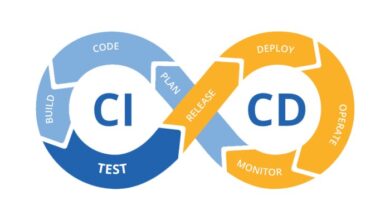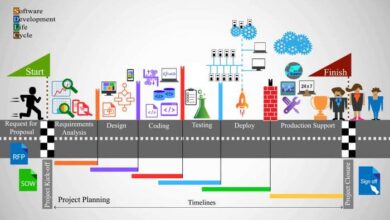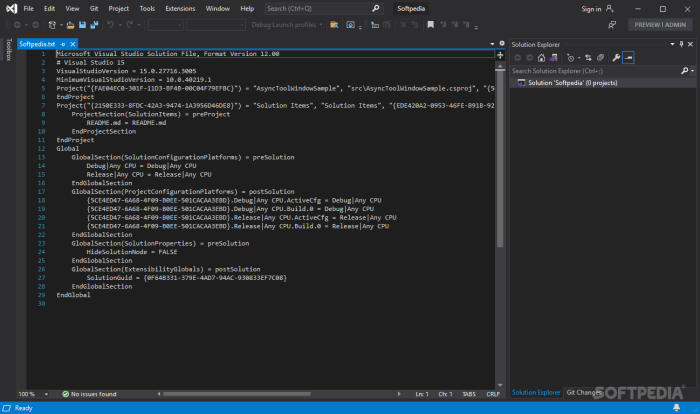
Microsoft Visual Studio Professional: A Powerful Tool for Developers
Microsoft Visual Studio Professional, a powerful and versatile IDE, empowers developers to build exceptional applications across various platforms. It’s a robust tool that caters to a wide range of developers, from beginners to seasoned professionals, offering a comprehensive suite of features for building, debugging, testing, and deploying software.
Visual Studio Professional provides a rich development environment, including intelligent code editors, robust debugging tools, and extensive support for multiple programming languages and frameworks. It’s a one-stop shop for building modern applications, encompassing everything from mobile and web development to cloud-based solutions.
Overview of Microsoft Visual Studio Professional
Microsoft Visual Studio Professional is a comprehensive integrated development environment (IDE) designed for software development, offering a wide range of tools and features to streamline the development process. This IDE caters to individual developers and small teams, providing a robust platform for building various applications, including web, mobile, cloud, and desktop applications.
Target Audience and Use Cases
Visual Studio Professional is primarily aimed at professional developers working on individual projects or collaborating within small teams. Its versatility makes it suitable for a diverse range of use cases, including:
- Building and deploying web applications using technologies like ASP.NET, Node.js, and Python.
- Developing cross-platform mobile applications using Xamarin or React Native.
- Creating desktop applications for Windows, macOS, and Linux using technologies like WPF, WinForms, and Electron.
- Developing cloud-based applications and services using Azure services.
- Working with data and databases using SQL Server, Azure SQL, and other data platforms.
Key Features and Functionalities
Visual Studio Professional is packed with features that enhance developer productivity and facilitate efficient application development. Some key features include:
- Code Editor:Visual Studio provides an intelligent code editor with advanced features like syntax highlighting, code completion, refactoring, and code navigation. It supports a wide range of programming languages, including C#, VB.NET, C++, Python, JavaScript, and more.
- Debugging Tools:The IDE offers powerful debugging tools, including breakpoints, step-by-step execution, and variable inspection, to help developers identify and fix errors quickly.
- Integrated Development Environment:Visual Studio integrates various development tools, such as a compiler, debugger, code editor, and project manager, within a single environment, providing a streamlined development experience.
- Version Control:It supports popular version control systems like Git and TFS, enabling developers to manage code changes, collaborate with others, and track project history.
- Testing and Quality Assurance:Visual Studio includes tools for unit testing, load testing, and performance testing, helping developers ensure the quality and reliability of their applications.
- Deployment and Release Management:The IDE offers tools for packaging and deploying applications to various environments, including web servers, cloud platforms, and mobile devices.
- Extensibility:Visual Studio supports extensions and plugins, allowing developers to customize the IDE and add features based on their specific needs.
Comparison with Other Editions
Microsoft Visual Studio offers several editions, each targeting different needs and user profiles. Here’s a comparison of Visual Studio Professional with other editions:
| Edition | Target Audience | Key Features |
|---|---|---|
| Visual Studio Community | Students, hobbyists, and open-source contributors | Basic development tools, code editor, debugger, version control, and limited support for enterprise features. |
| Visual Studio Professional | Professional developers and small teams | Comprehensive development tools, advanced debugging features, version control, testing tools, and deployment capabilities. |
| Visual Studio Enterprise | Large enterprises and teams | All features of Professional edition, plus advanced features for enterprise-grade development, including architecture analysis, performance profiling, and collaboration tools. |
Development Environments and Tools: Microsoft Visual Studio Professional
Visual Studio Professional provides a comprehensive integrated development environment (IDE) designed to streamline the software development process. It offers a wide range of tools and features that cater to various programming languages and frameworks, making it a powerful platform for building robust and scalable applications.
Microsoft Visual Studio Professional is a powerful tool for software development, offering a wide range of features and functionalities. But sometimes, even the most dedicated coder needs a break! If you’re looking for a sweet and creative escape, check out this helpful guide on how to make cakesicles.
After indulging in a delicious treat, you’ll be refreshed and ready to tackle those complex coding challenges with renewed energy.
Code Editors
Visual Studio Professional’s code editors are highly customizable and offer intelligent code completion, syntax highlighting, and real-time error detection. These features significantly enhance developer productivity and code quality.
- IntelliSense:This feature provides intelligent code completion suggestions as you type, reducing the need for manual typing and minimizing errors. It also provides information about available methods, properties, and parameters, making it easier to understand and use APIs.
- Syntax Highlighting:Code editors in Visual Studio Professional use syntax highlighting to color-code different elements of the code, making it easier to read and understand. This feature improves readability and helps identify potential errors more quickly.
- Real-Time Error Detection:Visual Studio Professional’s code editors provide real-time error detection, highlighting syntax errors and potential issues as you type. This helps developers identify and fix problems early in the development process, reducing the risk of bugs and improving code quality.
Debuggers
Visual Studio Professional includes powerful debuggers that enable developers to step through code, inspect variables, and identify the root cause of issues. These debuggers help in understanding code behavior, finding and fixing bugs, and ensuring application stability.
- Step-by-Step Debugging:This allows developers to execute code line by line, inspecting the state of variables and the execution flow at each step. This helps in understanding the program’s logic and identifying potential errors.
- Breakpoints:Developers can set breakpoints at specific lines of code, causing the debugger to pause execution at those points. This allows for detailed examination of the program’s state and variables at specific locations.
- Watch Window:The watch window allows developers to monitor the values of specific variables during debugging, providing insights into their changes and behavior.
Profilers
Visual Studio Professional provides profilers that analyze application performance, identifying bottlenecks and areas for optimization. These tools help developers optimize code, improve application speed, and enhance overall user experience.
- Performance Profiler:This tool measures the execution time of different parts of the code, identifying areas where performance can be improved. It provides insights into CPU usage, memory allocation, and other performance metrics.
- Memory Profiler:This tool analyzes memory usage patterns, identifying potential memory leaks and areas where memory usage can be optimized. It helps ensure that applications run efficiently and avoid memory-related crashes.
Support for Different Programming Languages and Frameworks
Visual Studio Professional supports a wide range of programming languages and frameworks, including:
- C#:A versatile and popular object-oriented programming language widely used for building Windows applications, web applications, and mobile apps.
- Visual Basic:A user-friendly language for developing Windows applications, known for its ease of use and rapid development capabilities.
- C++:A powerful and efficient language for building high-performance applications, systems programming, and game development.
- Python:A popular scripting language for web development, data analysis, and machine learning, with extensive libraries and frameworks.
- JavaScript:A language primarily used for web development, enabling interactive web pages, animations, and dynamic content.
- ASP.NET:A framework for building web applications using C# and Visual Basic, providing a robust and scalable platform for web development.
- Xamarin:A framework for building cross-platform mobile applications using C#, allowing developers to create native apps for iOS, Android, and other platforms.
- Unity:A popular game engine used for creating 2D and 3D games, simulations, and interactive experiences.
Collaboration and Team Development

Visual Studio Professional provides a robust set of features designed to facilitate collaboration and team development, ensuring efficient workflow and streamlined project management. These features empower developers to work together seamlessly, fostering a productive and collaborative environment.
Version Control Integration (Git)
Version control is a crucial aspect of software development, allowing teams to track changes, revert to previous versions, and collaborate effectively. Visual Studio Professional seamlessly integrates with Git, a widely-used version control system, providing developers with a powerful tool for managing code changes.
Visual Studio’s built-in Git support simplifies the process of creating repositories, committing changes, pushing code to remote servers, and managing branches. Developers can easily track changes, resolve conflicts, and collaborate on code, ensuring a smooth and efficient workflow.
Team Communication and Project Management, Microsoft visual studio professional
Effective communication is vital for successful team development. Visual Studio Professional offers features that facilitate communication and collaboration, enabling teams to stay organized and informed. Visual Studio integrates with various communication tools, including Microsoft Teams and Slack, allowing developers to engage in real-time discussions, share updates, and coordinate tasks.
This integration streamlines communication, eliminating the need to switch between applications.
Code Reviews and Continuous Integration
Code reviews are an essential part of software development, ensuring code quality and identifying potential issues early on. Visual Studio Professional offers features that streamline the code review process, allowing teams to collaborate effectively and improve code quality.Visual Studio’s built-in code review tools allow developers to submit pull requests, review code changes, and provide feedback.
Microsoft Visual Studio Professional is a powerful tool for developers, offering a wide range of features and functionalities. It’s interesting to see how technology continues to evolve, and the recent leaks regarding a potential Apple Watch X, as seen in this article , make me wonder if it will be a game-changer for the wearable market.
Regardless, Microsoft Visual Studio Professional remains a reliable choice for building applications across different platforms.
The platform also integrates with popular continuous integration (CI) systems, such as Azure DevOps and Jenkins, enabling automated testing and continuous deployment.
- Azure DevOps:Azure DevOps provides a comprehensive platform for managing the entire software development lifecycle, including version control, CI/CD, and project management. Visual Studio integrates seamlessly with Azure DevOps, allowing teams to leverage its features for code reviews, continuous integration, and deployment.
- Jenkins:Jenkins is a popular open-source CI/CD server that automates the build, test, and deployment processes. Visual Studio can be integrated with Jenkins, enabling developers to leverage its capabilities for automated testing and continuous integration.
Application Lifecycle Management (ALM)
Visual Studio Professional empowers developers to manage the entire application lifecycle, from initial planning to deployment and beyond. It provides a comprehensive suite of tools and features that streamline workflows, enhance collaboration, and ensure high-quality software delivery.
Agile Methodologies and Project Planning
Visual Studio Professional offers robust support for agile methodologies, enabling teams to adopt iterative development practices and deliver value incrementally.
- Agile Planning Tools:Visual Studio Professional includes tools for creating and managing user stories, sprints, and backlogs. This facilitates agile planning and tracking progress throughout the development cycle.
- Scrum Support:Visual Studio Professional integrates with popular scrum tools, allowing teams to manage sprints, track velocity, and visualize progress using interactive dashboards.
- Kanban Boards:Visual Studio Professional provides Kanban boards for visualizing workflow, managing tasks, and tracking progress in a visual manner. This promotes transparency and collaboration within the team.
Requirements Management
Visual Studio Professional offers features for capturing, managing, and tracking requirements throughout the application lifecycle.
- Requirement Definition and Management:Visual Studio Professional allows teams to define and manage requirements using a variety of formats, including user stories, use cases, and specifications. This ensures that all stakeholders are aligned on the project goals and objectives.
- Requirement Traceability:Visual Studio Professional provides traceability features that link requirements to code, tests, and other artifacts. This enables teams to track the implementation of requirements and ensure that they are met throughout the development process.
- Requirement Collaboration:Visual Studio Professional facilitates collaboration on requirements by allowing teams to share and discuss requirements in a central repository. This ensures that all stakeholders are informed and can contribute to the requirements definition process.
Testing and Quality Assurance
Visual Studio Professional offers comprehensive testing capabilities to ensure the quality and reliability of software applications.
- Unit Testing:Visual Studio Professional provides a built-in unit testing framework that enables developers to write and execute unit tests for individual code modules. This helps identify and fix defects early in the development cycle.
- Automated Testing:Visual Studio Professional supports automated testing, allowing teams to create and run tests automatically. This helps ensure that the application meets quality standards and reduces the risk of errors.
- Test Management:Visual Studio Professional provides tools for managing test cases, test plans, and test results. This enables teams to track testing progress, identify areas for improvement, and ensure that all tests are executed effectively.
Deployment and Release Management
Visual Studio Professional provides tools and features for automating the deployment and release of applications.
- Continuous Integration and Continuous Delivery (CI/CD):Visual Studio Professional integrates with popular CI/CD tools, enabling teams to automate the build, test, and deployment process. This ensures that software updates are delivered frequently and reliably.
- Release Management:Visual Studio Professional provides features for managing releases, including version control, release notes, and deployment workflows. This ensures that releases are planned, executed, and tracked effectively.
- Deployment Automation:Visual Studio Professional supports deployment automation, allowing teams to deploy applications to various environments, such as development, testing, and production, with minimal manual intervention. This reduces the risk of errors and ensures that deployments are consistent and reliable.
Mobile and Cloud Development
Visual Studio Professional empowers developers to create applications for diverse platforms, including mobile and cloud environments. Its comprehensive toolkit and integrations with cloud services facilitate the development of modern, scalable, and connected applications.
Mobile Application Development
Visual Studio Professional provides tools and frameworks for building native mobile applications for various platforms, including iOS, Android, and Windows.
- Xamarin: A cross-platform framework that allows developers to write code once and deploy it to multiple platforms, reducing development time and effort. It offers a rich set of UI controls, libraries, and tools for building native-looking applications. Xamarin Forms, a subset of Xamarin, simplifies the development process by providing a single codebase for shared UI elements across platforms.
- Visual Studio for Mac: A dedicated IDE for Mac developers that provides a similar development experience to Visual Studio on Windows. It supports Xamarin, .NET Core, and other frameworks for building mobile applications.
- Emulators and Simulators: Visual Studio Professional includes emulators and simulators for testing applications on different devices and operating systems without the need for physical devices. These tools allow developers to simulate various scenarios and ensure compatibility across platforms.
Cloud-Based Application Development
Visual Studio Professional offers robust tools and features for building and deploying cloud-based applications, leveraging the power and scalability of cloud services.
- Azure Integration: Visual Studio Professional seamlessly integrates with Microsoft Azure, providing a comprehensive platform for developing, deploying, and managing cloud applications. Azure offers a wide range of services, including compute, storage, databases, networking, and more, enabling developers to build scalable and resilient applications.
Microsoft Visual Studio Professional is a powerful tool for developers, but like any workspace, it can quickly become cluttered and disorganized. Just like you’d want to apply tips for organizing your craft space to keep your creative projects in order, the same principles apply to your coding environment.
Keeping your Visual Studio projects well-structured and organized will help you stay focused and productive, ensuring that your code is clean and maintainable.
- Cloud-Ready Frameworks: Visual Studio Professional supports frameworks like ASP.NET Core and .NET Core, which are designed for building cloud-native applications. These frameworks provide features like dependency injection, configuration management, and logging, making it easier to develop and deploy applications in the cloud.
- Azure DevOps: Visual Studio Professional integrates with Azure DevOps, a platform for managing the entire application lifecycle, from development to deployment. Azure DevOps provides tools for version control, build automation, testing, and release management, facilitating collaborative development and continuous integration/continuous delivery (CI/CD) practices.
Examples of Azure Integration
- Azure Functions: Developers can use Visual Studio Professional to create serverless functions in Azure, enabling them to execute code on demand without managing infrastructure. This approach is ideal for building event-driven applications, APIs, and microservices.
- Azure SQL Database: Visual Studio Professional supports connecting to and managing Azure SQL databases, providing a secure and scalable platform for storing and accessing data in the cloud.
- Azure App Service: Visual Studio Professional allows developers to easily deploy and manage web applications in Azure App Service, a platform that provides scalability, security, and automatic updates.
Performance and Optimization
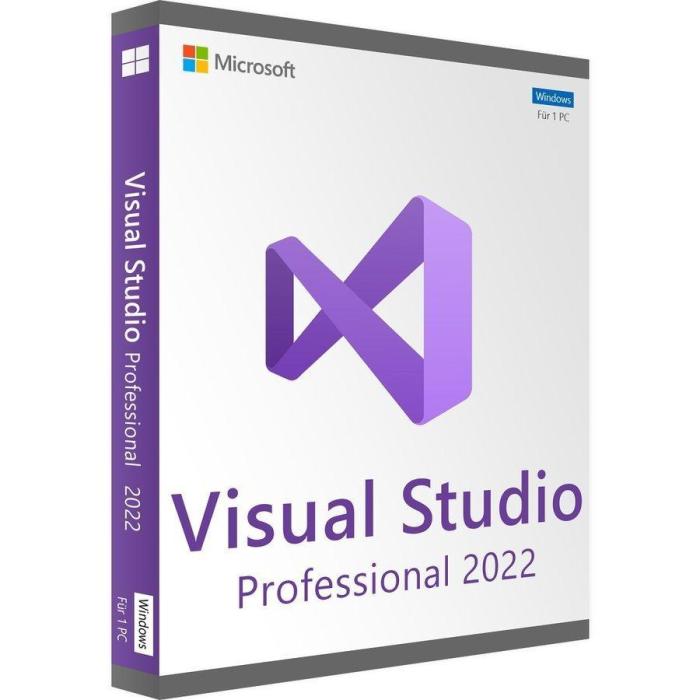
Visual Studio Professional empowers developers to build high-performance applications by providing a comprehensive suite of tools for analyzing and optimizing application performance. These tools enable developers to identify bottlenecks, improve code efficiency, and enhance the overall responsiveness of their applications.
Performance Analysis Tools
Performance analysis tools in Visual Studio Professional offer insights into the execution of applications, helping developers understand how code performs and identify areas for improvement. These tools allow developers to monitor resource usage, track execution time, and analyze code execution paths.
This information helps identify performance bottlenecks, such as slow database queries, inefficient algorithms, or excessive memory usage.
- Performance Profiler:This tool captures performance data during application execution, providing a detailed breakdown of time spent in different code sections. Developers can use this information to pinpoint areas where optimization efforts would have the most impact.
- Memory Profiler:This tool analyzes memory usage, helping developers identify memory leaks, excessive memory allocations, and other memory-related issues.
- CPU Profiler:This tool provides insights into CPU usage, allowing developers to identify CPU-intensive code sections and optimize them for better performance.
Performance Testing
Visual Studio Professional offers tools for conducting performance testing, simulating real-world scenarios to evaluate application performance under load. These tests help identify performance bottlenecks, measure response times, and ensure the application can handle expected traffic.
- Load Testing:This feature allows developers to simulate multiple users accessing the application simultaneously, providing insights into its performance under load.
- Stress Testing:This type of testing pushes the application to its limits, helping developers understand its behavior under extreme conditions.
- Web Performance Testing:This feature focuses on testing web applications, simulating user interactions and analyzing website performance metrics.
Optimization Techniques
Visual Studio Professional provides various features and techniques to optimize application performance.
- Code Optimization:Visual Studio’s code analysis tools can identify areas where code can be optimized for better performance. This includes suggestions for using more efficient algorithms, reducing unnecessary computations, and minimizing memory usage.
- Caching:Visual Studio supports caching mechanisms to store frequently accessed data, reducing the need for repeated computations or database queries.
- Asynchronous Programming:This technique allows developers to perform tasks in the background, preventing the main thread from blocking and improving application responsiveness.
- Parallel Programming:Visual Studio offers tools and libraries for parallel programming, allowing developers to take advantage of multi-core processors and improve application performance by distributing tasks across multiple cores.
Security and Compliance
In today’s digital landscape, security and compliance are paramount concerns for developers. Visual Studio Professional offers a robust suite of features designed to help developers build secure and compliant applications.
Code Analysis and Vulnerability Detection
Visual Studio Professional provides built-in code analysis tools that help identify potential security vulnerabilities in your code. These tools analyze your code for common security flaws such as SQL injection, cross-site scripting (XSS), and buffer overflows. They provide detailed reports and recommendations for remediation, enabling developers to address security issues proactively.
Compliance with Industry Standards and Regulations
Visual Studio Professional assists developers in complying with industry standards and regulations such as the Payment Card Industry Data Security Standard (PCI DSS), the Health Insurance Portability and Accountability Act (HIPAA), and the General Data Protection Regulation (GDPR).
- Code Templates and Best Practices:Visual Studio offers code templates and best practices that align with security and compliance standards. These templates provide pre-configured code snippets and guidance for secure coding practices, reducing the risk of introducing vulnerabilities.
- Security Auditing Tools:Visual Studio integrates with security auditing tools that can scan your code for vulnerabilities and generate comprehensive reports. These reports provide detailed information about potential security risks, helping you prioritize and address them effectively.
Secure Coding Practices
Visual Studio Professional offers features and tools that promote secure coding practices, reducing the risk of vulnerabilities.
- Static Code Analysis:Static code analysis tools examine your code without executing it, identifying potential security issues and code quality problems. These tools can detect vulnerabilities such as SQL injection, cross-site scripting, and buffer overflows, helping you prevent them before they become exploitable.
- Dynamic Code Analysis:Dynamic code analysis tools execute your code and monitor its behavior to identify security vulnerabilities. These tools can detect runtime errors, memory leaks, and other security issues that may not be apparent during static analysis.
- Security Code Review:Visual Studio facilitates code reviews, where developers can collaborate to identify potential security vulnerabilities and improve code quality. This process involves reviewing code for adherence to security best practices and identifying potential weaknesses.
Learning Resources and Community
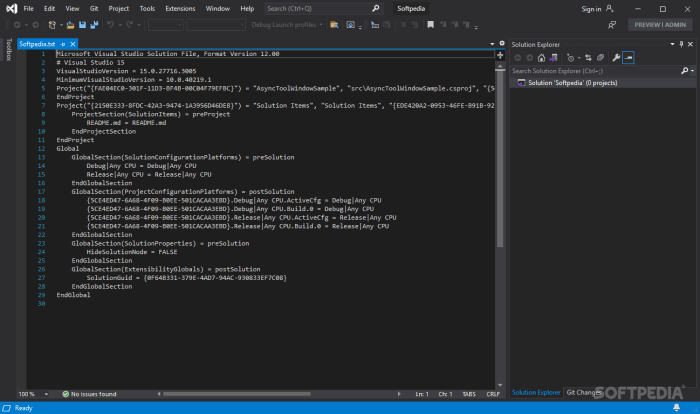
Microsoft Visual Studio Professional offers a wealth of resources for developers at all levels, from beginners to seasoned professionals. This section will explore the various learning paths and the vibrant community that surrounds Visual Studio, empowering developers to enhance their skills and collaborate with others.
Online Learning Resources
Microsoft provides a comprehensive suite of online learning resources for Visual Studio Professional, catering to diverse learning preferences. These resources include:
- Microsoft Learn:Microsoft Learn offers interactive, hands-on courses and tutorials covering various aspects of Visual Studio Professional, from basic concepts to advanced techniques. These courses are self-paced and provide a structured learning experience with quizzes and assessments to track progress.
- Visual Studio Documentation:Microsoft provides extensive documentation for Visual Studio Professional, encompassing detailed explanations of features, functionalities, and best practices. This documentation serves as a valuable reference for developers seeking specific information or troubleshooting guidance.
- Visual Studio Blog:The Visual Studio blog offers insights, updates, and announcements related to the platform, keeping developers informed about new features, improvements, and industry trends.
Community Support and Forums
The Visual Studio community is a thriving ecosystem of developers, providing a platform for collaboration, knowledge sharing, and problem-solving.
- Microsoft Q&A:Microsoft Q&A is a dedicated forum for developers to ask questions, share solutions, and engage in discussions related to Visual Studio Professional. This platform provides a valuable resource for seeking assistance from peers and Microsoft experts.
- Stack Overflow:Stack Overflow is a popular online community for programmers, where developers can find answers to technical questions, contribute to discussions, and share their expertise. Visual Studio-related topics are frequently discussed on Stack Overflow, offering a wide range of perspectives and solutions.
- Visual Studio Developer Community:The Visual Studio Developer Community forum provides a dedicated space for developers to discuss specific aspects of the platform, report issues, and provide feedback to Microsoft.
Examples of Tutorials and Training Materials
Microsoft offers a variety of tutorials and training materials to guide developers in mastering Visual Studio Professional.
- “Getting Started with Visual Studio” Tutorials:These tutorials provide step-by-step guidance for setting up Visual Studio, creating projects, and writing code.
- “Building a Web Application with ASP.NET Core” Tutorials:These tutorials demonstrate how to build web applications using ASP.NET Core, a popular framework for web development.
- “Developing Mobile Apps with Xamarin” Tutorials:These tutorials showcase the capabilities of Xamarin, a framework for building cross-platform mobile applications using Visual Studio.