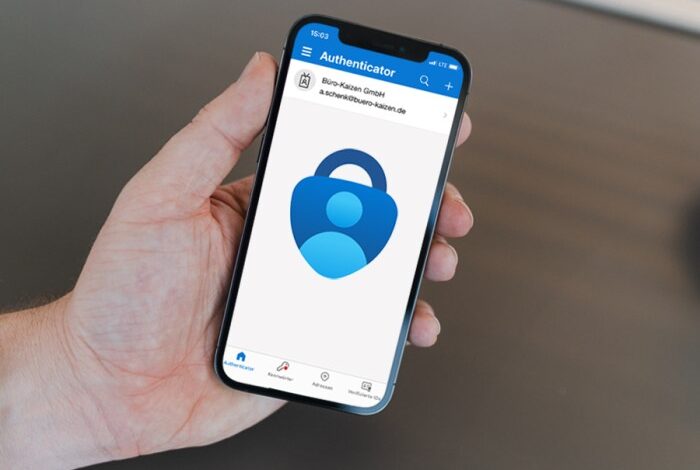
Duo vs Microsoft Authenticator: Which 2FA is Right for You?
Duo vs Microsoft Authenticator: In a world increasingly reliant on digital security, two-factor authentication (2FA) has become an indispensable tool for protecting sensitive information. Duo and Microsoft Authenticator stand out as leading 2FA solutions, each offering a unique blend of features and functionalities.
This comparison delves into the core aspects of these two platforms, exploring their strengths, weaknesses, and suitability for various users and organizations.
From security protocols and privacy policies to user experience and integration capabilities, we’ll dissect the nuances that distinguish Duo and Microsoft Authenticator, empowering you to make an informed decision based on your specific needs and preferences.
Two-Factor Authentication: A Deeper Dive into Duo and Microsoft Authenticator
Two-factor authentication (2FA) is a security measure that requires users to provide two different forms of authentication before granting access to an account or system. This added layer of security significantly enhances protection against unauthorized access, especially in cases where one authentication factor might be compromised.
2FA is crucial for safeguarding sensitive data, preventing identity theft, and ensuring the integrity of online accounts and systems.Duo and Microsoft Authenticator are two widely recognized and popular 2FA solutions. Both offer robust features and support a range of authentication methods, making them versatile choices for individuals and organizations alike.
Duo and Microsoft Authenticator: A Comparative Analysis
This section delves into the key features, functionalities, and differences between Duo and Microsoft Authenticator, providing a comprehensive understanding of each solution’s strengths and weaknesses.
Authentication Methods
Both Duo and Microsoft Authenticator support a diverse range of authentication methods, catering to various user preferences and security requirements.
- Push Notifications:Users receive a notification on their mobile device, requiring them to approve or deny the login attempt. This method is convenient and widely used.
- One-Time Passcodes (OTPs):Users generate a unique, time-sensitive code on their device, which they enter during the authentication process. This method is often used with physical security tokens.
- Biometrics:Both solutions leverage fingerprint scanning, facial recognition, or other biometric authentication methods for an additional layer of security.
- Security Keys:Physical security keys, like Yubikeys, can be used for authentication, offering a high level of security against phishing attacks.
Integration and Compatibility
Duo and Microsoft Authenticator offer extensive integration capabilities, allowing them to be seamlessly integrated with various applications and services.
- Duo:Duo boasts a wide range of integrations, including popular cloud platforms, enterprise applications, and network devices. Its compatibility with numerous platforms and services makes it a versatile choice for organizations with diverse technology landscapes.
- Microsoft Authenticator:Microsoft Authenticator is tightly integrated with Microsoft’s ecosystem, offering seamless authentication for Microsoft services like Azure, Office 365, and Windows 10. Its compatibility extends to third-party applications through the Microsoft Authenticator API.
Security Features
Both Duo and Microsoft Authenticator prioritize security, incorporating various features to protect user accounts and data.
- Duo:Duo offers features like multi-factor authentication, risk-based authentication, and device trust policies. It also provides comprehensive auditing and reporting capabilities, enabling organizations to track and analyze authentication events.
- Microsoft Authenticator:Microsoft Authenticator provides features like app-based authentication, biometrics, and security key support. It also incorporates security measures like account lockout, password complexity requirements, and device registration policies.
Pricing and Availability
Duo and Microsoft Authenticator have distinct pricing models and availability options.
- Duo:Duo offers a tiered pricing structure based on features and user volume. Its paid plans include advanced security features and support for enterprise deployments.
- Microsoft Authenticator:Microsoft Authenticator is a free application for personal and business use. It’s available for iOS, Android, and Windows devices, providing a cost-effective 2FA solution for individuals and organizations alike.
Features and Functionality
Duo and Microsoft Authenticator are popular two-factor authentication (2FA) solutions that provide an extra layer of security for online accounts. They offer various features and functionalities to enhance account protection and streamline the authentication process.
Deciding between Duo and Microsoft Authenticator is a personal choice, much like choosing the right hardware for your needs. If you’re looking for enhanced security and performance, you might be interested in the advancements in AI processing power, such as the Intel Lunar Lake NPU , which could potentially revolutionize how authentication works in the future.
Ultimately, the best choice depends on your individual security priorities and the level of integration you require with your existing systems.
Supported Authentication Methods
Both Duo and Microsoft Authenticator offer a range of authentication methods, allowing users to choose the most convenient and secure option.
- Push Notifications:This method is widely considered the most user-friendly and secure. When logging into an account, the user receives a push notification on their mobile device. They then approve or deny the login attempt, providing an extra layer of security without requiring them to enter a code.
- One-Time Passcodes (OTPs):Both solutions generate one-time passcodes that are valid for a limited time. These codes can be displayed on the mobile device or sent via SMS to the user’s phone number.
- Security Keys:Duo and Microsoft Authenticator support the use of physical security keys, such as Yubikeys or Google Titan Keys. These keys provide an even higher level of security, as they are physically attached to the user and require a physical interaction to authenticate.
- SMS:While less secure than other methods due to the potential for SIM swapping attacks, SMS-based authentication is still supported by both Duo and Microsoft Authenticator. This method involves sending a one-time passcode to the user’s phone number via SMS.
- Biometrics:Both solutions can leverage biometrics, such as fingerprint scanning or facial recognition, to further enhance authentication security. This allows users to authenticate without needing to enter a code or use a security key.
Platform Compatibility
Duo and Microsoft Authenticator are compatible with a wide range of platforms, ensuring that users can access their accounts securely from multiple devices.
- Mobile Devices:Both solutions offer dedicated mobile apps for iOS and Android devices, allowing users to manage their authentication settings and receive push notifications.
- Desktops:Duo and Microsoft Authenticator can be integrated into web browsers on desktop operating systems, such as Windows, macOS, and Linux. This allows users to authenticate directly from their web browser without needing to switch to a mobile device.
- Web Browsers:Both solutions support web browser extensions for popular browsers like Chrome, Firefox, and Safari. These extensions provide a convenient way to manage and use authentication methods without leaving the browser.
- Other Platforms:Duo and Microsoft Authenticator also offer support for other platforms, including specific applications and enterprise systems. This ensures that users can securely access their accounts from a wide range of devices and applications.
Additional Features
Beyond the core authentication methods, Duo and Microsoft Authenticator offer additional features to enhance security and usability.
- Multi-factor Authentication (MFA):Both solutions support multi-factor authentication, requiring users to provide multiple forms of authentication, such as a password and a one-time passcode.
- Account Recovery:Both Duo and Microsoft Authenticator offer account recovery features to help users regain access to their accounts if they lose their device or forget their password.
- Security Key Management:Both solutions allow users to manage their security keys, including adding, removing, and updating them.
- Password Manager Integration:Some versions of Duo and Microsoft Authenticator integrate with popular password managers, allowing users to securely store and manage their passwords.
- Security Alerts:Both solutions can provide security alerts, notifying users of suspicious activity or potential security risks.
- Customization:Both solutions offer customization options, allowing users to personalize their authentication settings and preferences.
Security and Privacy: Duo Vs Microsoft Authenticator

When choosing a two-factor authentication (2FA) solution, security and privacy are paramount. Both Duo and Microsoft Authenticator prioritize these aspects, but their approaches differ. This section delves into the security protocols, encryption methods, privacy policies, and potential vulnerabilities of each platform.
Security Protocols and Encryption
Duo and Microsoft Authenticator employ robust security protocols and encryption methods to safeguard user data.
- Duo:Duo uses industry-standard encryption algorithms, including Advanced Encryption Standard (AES) with 256-bit keys for data at rest and Transport Layer Security (TLS) with 128-bit encryption for data in transit. It supports various authentication protocols, such as Time-based One-Time Password (TOTP), Push Notifications, and Security Keys.
Duo also offers features like multi-factor authentication (MFA) and adaptive authentication, which dynamically adjust security requirements based on user behavior and risk levels.
- Microsoft Authenticator:Microsoft Authenticator relies on similar security protocols and encryption methods. It uses AES-256 for data encryption and TLS 1.2 for secure communication. The platform supports TOTP, Push Notifications, and SMS codes. Microsoft Authenticator also incorporates features like account recovery and device registration to enhance security.
Ultimately, the best choice comes down to what works best for you and your security needs.
3>Privacy Policies and Data Handling
Both Duo and Microsoft Authenticator have comprehensive privacy policies outlining how they collect, use, and protect user data.
- Duo:Duo’s privacy policy emphasizes its commitment to user data privacy. It collects minimal personal information, such as email address and device information, and uses it primarily for authentication and account management. Duo does not sell or share user data with third parties without consent.
It complies with relevant data privacy regulations, including GDPR and CCPA.
- Microsoft Authenticator:Microsoft Authenticator’s privacy policy is aligned with Microsoft’s overall privacy principles. It collects data such as device information, account details, and authentication history. Microsoft uses this data to improve its services, personalize user experience, and protect user accounts. It adheres to data privacy regulations and offers users control over their data through settings and account management options.
Potential Vulnerabilities and Security Risks
While both Duo and Microsoft Authenticator offer strong security measures, potential vulnerabilities and security risks exist.
- Duo:One potential vulnerability is the reliance on push notifications for authentication. If a user’s device is compromised, attackers could potentially gain access to their accounts. Duo addresses this by offering alternative authentication methods like TOTP and security keys. Another risk is phishing attacks, where attackers trick users into providing their credentials.
Duo advises users to be vigilant and verify the legitimacy of requests for authentication.
- Microsoft Authenticator:Similar to Duo, Microsoft Authenticator’s reliance on push notifications presents a vulnerability. Attackers could exploit compromised devices to gain access to accounts. Microsoft offers alternative authentication methods like SMS codes and security keys. Another potential risk is account hijacking through social engineering or credential stuffing attacks.
Microsoft encourages users to use strong passwords and enable multi-factor authentication for enhanced security.
User Experience and Usability
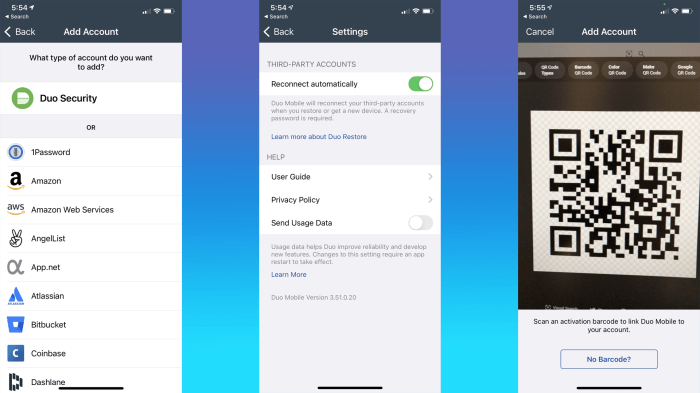
The user experience and usability of two-factor authentication (2FA) apps are crucial for user adoption and security. A user-friendly interface and straightforward setup process are essential for a positive experience. This section delves into the user experience and usability of Duo and Microsoft Authenticator, comparing their interfaces, setup processes, and user feedback.
Interface and User Experience
Both Duo and Microsoft Authenticator offer intuitive interfaces designed for ease of use. However, there are subtle differences in their visual design and navigation.
- Duo:Duo features a clean and modern interface with a focus on simplicity. Its layout is straightforward, with clear icons and easy-to-understand prompts. Duo’s interface is generally considered visually appealing and user-friendly. It is also available in various languages, enhancing accessibility for a global audience.
- Microsoft Authenticator:Microsoft Authenticator adopts a more familiar design language, aligning with other Microsoft products. Its interface is functional and efficient, but it may feel less visually appealing compared to Duo. However, its familiarity with Microsoft users can be an advantage. It also offers customization options, allowing users to personalize the app’s appearance.
Setup and Configuration
Setting up and configuring 2FA apps is essential for their effective use. Both Duo and Microsoft Authenticator offer relatively straightforward setup processes.
- Duo:Duo’s setup process is generally praised for its simplicity. Users can easily add accounts by scanning QR codes or entering security codes. Duo also offers a guided setup experience, making it easy for first-time users.
- Microsoft Authenticator:Microsoft Authenticator’s setup process is also relatively straightforward. Users can add accounts by scanning QR codes or entering security codes. However, it may require additional steps for certain accounts, such as entering additional verification information. It also offers a more detailed setup experience, catering to users who prefer more granular control over their security settings.
Ease of Use
The ease of use of a 2FA app is paramount for user adoption. Both Duo and Microsoft Authenticator strive for simplicity and ease of use.
- Duo:Duo is often praised for its user-friendliness. Its interface is intuitive, and the authentication process is generally seamless. Users can authenticate using various methods, including push notifications, SMS codes, and hardware tokens.
- Microsoft Authenticator:Microsoft Authenticator also offers a smooth user experience. Its interface is functional and easy to navigate. It provides various authentication methods, including push notifications, SMS codes, and biometrics. However, some users have reported occasional glitches or delays in authentication, particularly when using push notifications.
User Reviews and Feedback
User reviews and feedback provide valuable insights into the real-world usability of 2FA apps. Both Duo and Microsoft Authenticator receive generally positive reviews, but there are also areas where users express concerns.
- Duo:Duo consistently receives high ratings for its ease of use and intuitive interface. Users appreciate its simplicity and reliability. However, some users have reported occasional issues with push notifications, particularly in low-connectivity environments.
- Microsoft Authenticator:Microsoft Authenticator also receives positive feedback for its functionality and integration with other Microsoft products. Users find it convenient and reliable. However, some users have reported issues with account management and the occasional need for troubleshooting.
Integration and Compatibility
The integration capabilities and compatibility of Duo and Microsoft Authenticator with various platforms and services are crucial factors for seamless user experience and widespread adoption. This section delves into their compatibility with different operating systems, browsers, and popular services, showcasing their strengths and limitations.
Platform and Service Compatibility
The ability to integrate with a wide range of platforms and services is essential for any two-factor authentication solution. Both Duo and Microsoft Authenticator excel in this area, offering extensive support for various platforms and services.
- Duo:Duo boasts a broad compatibility range, supporting a wide variety of operating systems, including Windows, macOS, iOS, Android, Linux, and Chrome OS. It also integrates seamlessly with numerous popular services, such as Google Workspace, Microsoft 365, Salesforce, Dropbox, and many more.
Duo’s extensive integration capabilities make it a versatile choice for organizations and individuals seeking a robust and widely compatible solution.
- Microsoft Authenticator:Microsoft Authenticator, being developed by Microsoft, naturally integrates well with Microsoft services like Microsoft 365, Azure Active Directory, and Windows 10/11. However, it also offers compatibility with other platforms and services, including Google Workspace, Dropbox, and various third-party applications. While not as extensive as Duo, Microsoft Authenticator’s integration capabilities are sufficient for most users.
Operating System and Browser Compatibility
The compatibility of two-factor authentication solutions with different operating systems and browsers is critical for accessibility and user convenience.
- Duo:Duo’s mobile applications are available for both iOS and Android platforms, ensuring compatibility with a vast majority of mobile devices. It also supports various web browsers, including Chrome, Firefox, Safari, and Edge. This wide browser support allows users to access their accounts securely from any device and platform.
- Microsoft Authenticator:Similarly, Microsoft Authenticator is available for iOS and Android, providing compatibility with a wide range of mobile devices. It also supports popular web browsers like Chrome, Firefox, Edge, and Safari. Microsoft Authenticator’s compatibility with major operating systems and browsers makes it a convenient choice for users across different platforms.
Common Use Cases and Integrations
Both Duo and Microsoft Authenticator are commonly used in various scenarios to enhance security and streamline user authentication.
- Employee Access Control:Organizations use Duo and Microsoft Authenticator to secure employee access to internal networks, applications, and sensitive data. This ensures that only authorized individuals can access critical resources, reducing the risk of unauthorized access and data breaches.
- Customer Account Security:Online services and businesses often leverage these solutions to protect customer accounts and financial information. By requiring two-factor authentication during login, these services mitigate the risk of unauthorized access and account compromise.
- Cloud Service Security:Both Duo and Microsoft Authenticator are widely used to enhance the security of cloud services, such as Google Workspace, Microsoft 365, and Dropbox. This ensures that only authorized users can access cloud-based data and applications, protecting sensitive information from unauthorized access.
Pricing and Cost Considerations
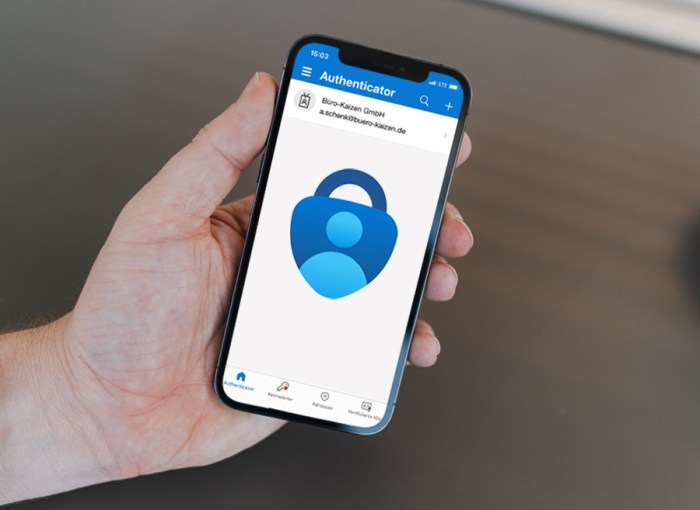
Choosing the right multi-factor authentication (MFA) solution often involves considering the cost implications. While both Duo and Microsoft Authenticator offer robust security features, their pricing models and associated costs can vary significantly. Understanding these differences can help organizations make informed decisions based on their specific needs and budget constraints.
Pricing Models and Cost Structures
Duo and Microsoft Authenticator employ distinct pricing models. Duo offers a tiered pricing structure, while Microsoft Authenticator follows a more flexible approach with varying costs depending on the features and services used.
- Duo: Duo offers a tiered pricing structure, with different features and capabilities available at varying costs. The pricing tiers typically include:
- Free Tier: Duo provides a free tier for basic MFA capabilities, often suitable for small businesses or individual users.
This tier typically includes features such as push notifications, SMS codes, and limited integrations.
- Paid Tiers: Duo’s paid tiers offer advanced features such as biometrics, hardware tokens, and more extensive integrations. These tiers are typically designed for larger organizations with more complex security needs.
- Free Tier: Duo provides a free tier for basic MFA capabilities, often suitable for small businesses or individual users.
- Microsoft Authenticator: Microsoft Authenticator is generally free for individual users and small businesses. However, certain advanced features, such as privileged access management (PAM) and identity governance and administration (IGA), might require additional costs depending on the specific Microsoft Azure subscription plan.
Implementation and Maintenance Costs
The implementation and ongoing maintenance of MFA solutions can also contribute to the overall cost.
- Implementation Costs: Implementing MFA typically involves setting up the solution, integrating it with existing systems, and training users. This can involve initial setup fees, consulting services, and development costs.
- Maintenance Costs: Ongoing maintenance costs include software updates, support services, and security audits. These costs can vary depending on the complexity of the solution and the level of support required.
Free and Premium Tiers, Duo vs microsoft authenticator
Both Duo and Microsoft Authenticator offer free and premium tiers with varying levels of functionality and support.
- Duo: As mentioned earlier, Duo provides a free tier for basic MFA capabilities, which can be a good option for small businesses or individual users with limited security needs. The paid tiers offer more advanced features and support for larger organizations.
- Microsoft Authenticator: Microsoft Authenticator is generally free for individual users and small businesses. However, some advanced features, such as PAM and IGA, may require additional costs depending on the specific Microsoft Azure subscription plan.
Industry Use Cases and Adoption
Duo and Microsoft Authenticator have become integral components of modern security strategies across various industries, enhancing their ability to safeguard sensitive data and ensure user access control.
Industry Use Cases
The widespread adoption of Duo and Microsoft Authenticator across industries is driven by their robust security features, user-friendly interfaces, and seamless integration with existing systems.
- Financial Services:Financial institutions rely heavily on two-factor authentication to protect customer accounts and transactions. Duo and Microsoft Authenticator are widely deployed in this sector, ensuring secure access to online banking platforms, mobile applications, and internal systems. These solutions help prevent unauthorized access and protect against fraud, mitigating financial risks.
- Healthcare:The healthcare industry faces stringent regulations and sensitive data privacy concerns. Duo and Microsoft Authenticator are critical for securing access to patient records, medical devices, and other critical systems. These solutions help healthcare organizations comply with HIPAA regulations and protect patient information from unauthorized access and breaches.
- Government:Government agencies handle sensitive information, including national security data and citizen records. Duo and Microsoft Authenticator are essential for securing access to government networks, systems, and applications, ensuring data integrity and compliance with regulations like the Federal Information Security Management Act (FISMA).
- Education:Educational institutions are increasingly reliant on technology for teaching, learning, and administrative tasks. Duo and Microsoft Authenticator are used to secure student and faculty accounts, protect sensitive data, and prevent unauthorized access to academic systems and resources.
- Retail:Retailers use Duo and Microsoft Authenticator to secure online stores, customer accounts, and payment processing systems. These solutions help prevent fraud, protect customer data, and ensure secure transactions.
Adoption Rates and Popularity
The adoption rates of Duo and Microsoft Authenticator vary across industries, influenced by factors such as regulatory requirements, security concerns, and technology adoption trends.
- Financial Services:Due to the high sensitivity of financial data, financial institutions have embraced two-factor authentication solutions. Duo and Microsoft Authenticator are widely adopted, with a high percentage of financial institutions implementing these solutions to secure online banking, trading platforms, and other critical systems.
- Healthcare:With stringent regulations like HIPAA, the healthcare industry is heavily invested in robust security measures. Duo and Microsoft Authenticator are widely used, with a significant adoption rate among hospitals, clinics, and other healthcare providers.
- Government:Government agencies are increasingly adopting two-factor authentication to protect sensitive data and comply with regulations. Duo and Microsoft Authenticator have gained significant traction in the government sector, with federal, state, and local agencies implementing these solutions to secure access to critical systems and information.
- Education:Educational institutions are increasingly adopting two-factor authentication to protect student and faculty data and comply with regulations. Duo and Microsoft Authenticator are gaining popularity in the education sector, with colleges and universities implementing these solutions to secure online learning platforms, student portals, and other critical systems.
- Retail:The retail industry is rapidly adopting two-factor authentication to protect customer data, prevent fraud, and comply with regulations like PCI DSS. Duo and Microsoft Authenticator are becoming increasingly popular among online retailers, with a growing number of companies implementing these solutions to secure online stores, customer accounts, and payment processing systems.
Case Studies and Success Stories
- Financial Services:A major bank implemented Duo for two-factor authentication across its online banking platform, resulting in a significant reduction in fraudulent login attempts and a decrease in the number of compromised accounts. This case study demonstrates the effectiveness of Duo in protecting customer accounts and mitigating financial risks.
- Healthcare:A large hospital system adopted Microsoft Authenticator to secure access to its electronic health records (EHR) system. This implementation helped the hospital comply with HIPAA regulations and protect patient information from unauthorized access. The success story highlights the role of Microsoft Authenticator in ensuring patient data privacy and security in the healthcare industry.
- Government:A federal agency implemented Duo for two-factor authentication across its internal network, improving security and reducing the risk of data breaches. The implementation helped the agency comply with FISMA regulations and protect sensitive information. This case study showcases the importance of Duo in securing government systems and protecting national security data.







