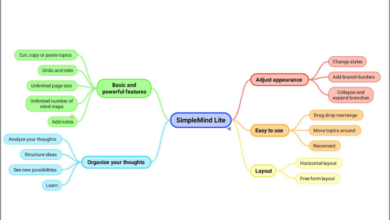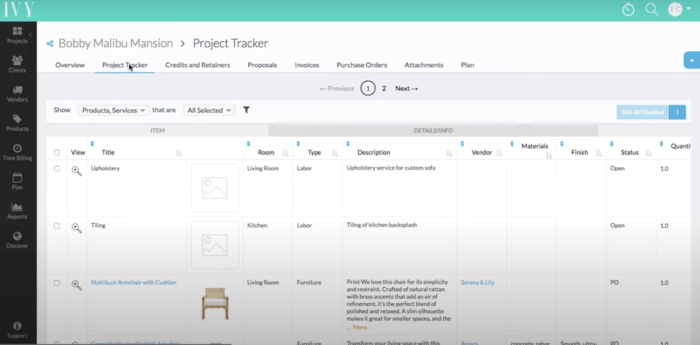
Interior Design Project Management Software: Streamline Your Projects
Interior design project management software is a game-changer for designers seeking to organize, manage, and elevate their projects. Gone are the days of juggling spreadsheets, emails, and sticky notes – dedicated project management tools empower designers to streamline workflows, enhance communication, and ultimately deliver exceptional results.
These platforms offer a comprehensive suite of features, including project scheduling, task management, client communication tools, budgeting and cost tracking, and seamless integration with design software. By centralizing all project-related information, interior design project management software fosters efficiency, improves collaboration, and ensures projects stay on track.
Introduction to Interior Design Project Management Software
Interior design project management software is a type of application specifically designed to help interior designers streamline their workflow, manage projects efficiently, and collaborate effectively with clients. It acts as a centralized hub for all project-related information, tasks, and communication, offering a comprehensive solution for managing the complexities of interior design projects.Without dedicated project management tools, interior designers often face numerous challenges that can impact their productivity and profitability.
Common Features of Interior Design Project Management Software
These tools are designed to address specific needs of interior designers, offering features that go beyond basic project management functionalities.
- Client Management:This feature allows designers to store client information, track communication, and manage client expectations throughout the project lifecycle.
- Project Planning and Scheduling:Interior design project management software facilitates the creation of detailed project timelines, task breakdowns, and resource allocation, enabling designers to effectively plan and manage project phases.
- Budgeting and Cost Tracking:This feature helps designers create detailed budgets, track expenses, and manage project finances efficiently, ensuring projects stay within budget.
- Design Collaboration and Communication:Interior design project management software offers tools for seamless collaboration with clients, allowing them to share design ideas, provide feedback, and approve design choices online.
- Project Portfolio Management:This feature allows designers to showcase their past projects, create a portfolio of completed work, and track their project history.
- Inventory Management:This feature helps designers manage their inventory of furniture, fixtures, and materials, ensuring efficient procurement and ordering processes.
- Reporting and Analytics:Interior design project management software provides insights into project progress, performance metrics, and key data points, enabling designers to track their projects’ overall performance.
Key Features of Interior Design Project Management Software
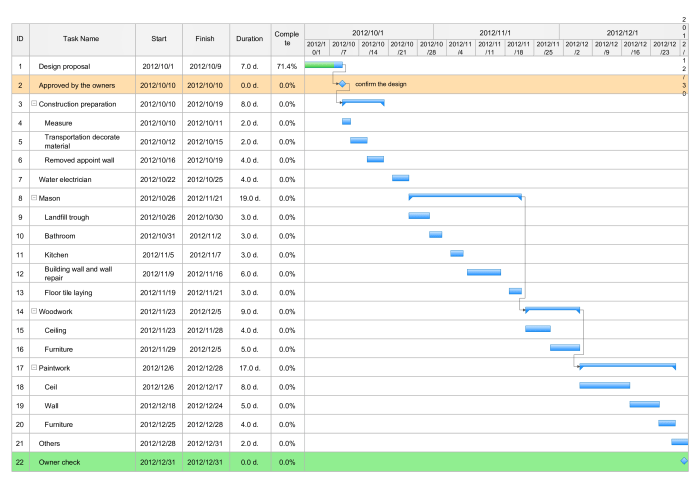
Interior design projects involve a complex interplay of design elements, client preferences, budgets, and timelines. To effectively manage this intricate process, interior designers rely on specialized project management software. These tools offer a comprehensive suite of features designed to streamline workflows, enhance collaboration, and ensure successful project delivery.
Project Scheduling and Task Management
Efficient project scheduling and task management are crucial for maintaining project momentum and meeting deadlines. Interior design project management software provides tools to create detailed project timelines, break down large tasks into manageable subtasks, and assign responsibilities to team members or contractors.
Interior design project management software can be a lifesaver for keeping track of deadlines, budgets, and client communication. But don’t let all the planning get in the way of a little fun! Take a break and catch the latest West End shows now and see tickets in the UK before you dive back into your design projects.
These features allow designers to visualize project progress, identify potential bottlenecks, and adjust schedules proactively.
“By visualizing the project timeline, designers can proactively identify potential delays and make necessary adjustments to ensure timely completion.”
Interior design project management software can be a lifesaver for keeping track of deadlines, budgets, and client communication. But sometimes, you need a little inspiration to keep the creative juices flowing. If you’re looking for a touch of luxury and glamour, check out victorias secret chic stay home for some amazing ideas on how to create a stunning space that feels like a private oasis.
Then, you can use your project management software to turn those ideas into reality!
Communication Tools for Collaboration
Effective communication is essential for seamless collaboration among designers, clients, contractors, and vendors. Interior design project management software offers a range of communication tools to facilitate information sharing, feedback collection, and decision-making. These tools can include:
- Project discussion forums:Centralized platforms for team members to discuss project details, share ideas, and resolve issues.
- Instant messaging:Real-time communication channels for quick queries, updates, and notifications.
- File sharing:Secure storage and access to project documents, images, and design files.
- Client portals:Dedicated platforms for clients to view project progress, provide feedback, and approve design decisions.
Budgeting and Cost Tracking
Maintaining a tight budget is critical for the financial success of interior design projects. Interior design project management software incorporates budgeting and cost tracking features to help designers:
- Create detailed project budgets:Itemize costs for materials, labor, permits, and other expenses.
- Track expenses:Record actual costs incurred for each project phase.
- Generate reports:Analyze budget performance and identify areas for cost optimization.
“Accurate budgeting and cost tracking are essential for ensuring profitability and avoiding financial surprises.”
Integration with Design Tools
Seamless integration with other design tools, such as CAD software, is a valuable feature of interior design project management software. This integration allows designers to:
- Import and export design files:Easily transfer design drawings and specifications between the project management software and CAD software.
- Link design elements to project tasks:Associate specific design elements with related tasks, ensuring consistency and traceability.
- Generate 3D renderings:Create realistic visualizations of the final design, facilitating client communication and approval.
“By integrating with design tools, designers can streamline their workflow and ensure design consistency across all project phases.”
Benefits of Using Interior Design Project Management Software
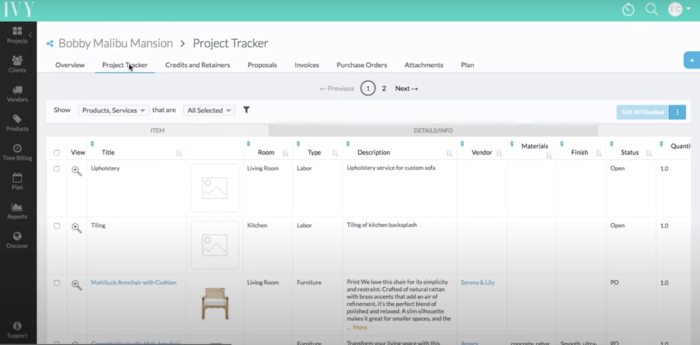
Interior design project management software offers a multitude of benefits that can significantly enhance the efficiency, organization, and profitability of your design practice. By streamlining workflows, improving communication, and providing valuable insights, this software empowers designers to deliver exceptional projects while maximizing their time and resources.
Increased Organization and Efficiency
Project management software provides a centralized platform for managing all aspects of an interior design project. This includes tasks, deadlines, budgets, and communication. This centralized system helps designers stay organized and on top of their projects, preventing missed deadlines and costly oversights.
- Task Management:The software allows designers to create, assign, and track tasks for each project. This ensures that all team members are aware of their responsibilities and deadlines, fostering accountability and efficient task completion.
- Project Calendars and Deadlines:Project management software offers intuitive calendars and deadline management features. Designers can easily visualize project timelines, set deadlines, and receive timely reminders, ensuring that projects stay on track and deadlines are met.
- Resource Management:The software allows designers to manage resources effectively, including materials, vendors, and team members. This ensures that all necessary resources are available when needed, minimizing delays and optimizing project efficiency.
- Budget Tracking:Project management software enables designers to track project budgets meticulously. This includes monitoring expenses, identifying potential cost overruns, and ensuring that projects stay within budget constraints.
Improved Communication and Collaboration
Effective communication is essential for successful interior design projects. Project management software facilitates seamless communication between designers, clients, contractors, and vendors. This enhances collaboration, reduces misunderstandings, and fosters a more positive project experience for all parties involved.
- Centralized Communication Platform:The software provides a central hub for all project-related communication. This eliminates the need for multiple emails, phone calls, or text messages, streamlining communication and ensuring that all relevant information is accessible to everyone involved.
- Real-Time Updates:Project management software offers real-time updates on project progress. This ensures that all stakeholders are informed of any changes or updates, fostering transparency and preventing communication breakdowns.
- File Sharing and Collaboration:The software allows designers to share files, documents, and images with clients and team members. This enables collaborative decision-making and ensures that everyone is working from the same information, reducing errors and misunderstandings.
Reduced Project Costs and Increased Profitability
By streamlining workflows, improving communication, and minimizing errors, project management software can significantly reduce project costs and enhance profitability for interior design firms.
- Reduced Overtime and Labor Costs:Project management software helps designers stay organized and on track, minimizing the need for overtime work and reducing labor costs. By automating tasks and streamlining workflows, the software frees up designers’ time to focus on creative and strategic aspects of the project.
- Minimized Material Waste and Cost Overruns:Project management software enables designers to manage resources effectively, minimizing material waste and cost overruns. By tracking budgets and expenses meticulously, the software helps designers stay within budget constraints and avoid costly mistakes.
- Improved Client Satisfaction:By delivering projects on time and within budget, designers can enhance client satisfaction. This leads to repeat business and positive referrals, boosting profitability and overall business success.
Real-World Examples, Interior design project management software
- [Company Name], a leading interior design firm, implemented project management software to streamline its workflow and improve communication. The firm reported a 20% reduction in project costs and a 15% increase in client satisfaction within the first year of using the software.
- [Company Name], a boutique design studio, used project management software to manage its growing client base. The software helped the studio track deadlines, manage budgets, and improve communication, enabling it to handle more projects without sacrificing quality or client satisfaction.
Choosing the Right Interior Design Project Management Software
Selecting the right interior design project management software is crucial for streamlining workflows, enhancing communication, and ultimately, delivering successful projects. This decision should be based on a thorough evaluation of your firm’s needs, budget, and the features offered by different software solutions.
Comparing Interior Design Project Management Software Options
The right software will vary depending on your firm’s size, budget, and specific requirements. To help you make an informed decision, here’s a table comparing popular options based on features, pricing, and user reviews:
| Software | Key Features | Pricing | User Reviews |
|---|---|---|---|
| Asana | Task management, project timelines, communication tools, integrations | Free for basic plan, paid plans starting at $10.99/user/month | 4.5 stars on G2 |
| Trello | Kanban boards, task organization, collaboration features, integrations | Free for basic plan, paid plans starting at $5/user/month | 4.3 stars on G2 |
| Monday.com | Project management, workflow automation, customizable dashboards, integrations | Free for basic plan, paid plans starting at $8/user/month | 4.4 stars on G2 |
| ClickUp | Task management, project planning, time tracking, reporting, integrations | Free for basic plan, paid plans starting at $5/user/month | 4.6 stars on G2 |
| Basecamp | Project management, communication tools, task lists, file sharing | Starts at $99/month for up to 20 users | 4.2 stars on G2 |
Steps to Selecting the Right Software
Choosing the right software involves a systematic process. Here’s a flowchart outlining the key steps:
1. Define your needs
Identify your firm’s specific requirements for project management, including task management, communication, client collaboration, and reporting.
2. Research software options
Explore different software solutions, focusing on those specifically designed for interior design or project management.
3. Compare features and pricing
Evaluate the features offered by each software and compare their pricing models to determine the best fit for your budget.
4. Read user reviews
Gain insights from other interior designers by reading user reviews on platforms like G2 and Capterra.
5. Trial or demo
Interior design project management software helps you stay organized, on budget, and on schedule. It’s a great tool for managing all aspects of your projects, from initial planning to final installation. If you’re looking for a fun and personal way to add a touch of personality to your client’s spaces, consider suggesting they make their own photo wall clock.
This creative DIY project is a great way to personalize a space and can be easily tracked within your project management software. By integrating these personal touches, you can create a truly unique and memorable design experience for your clients.
Request a free trial or demo of the software to test its functionality and usability.
6. Implement and train
Once you’ve chosen the software, implement it within your firm and provide training to your team.
Key Considerations for Interior Designers
When choosing project management software, interior designers should consider the following factors:
- Project management capabilities:The software should offer features for managing projects from start to finish, including task management, timelines, communication tools, and reporting.
- Client collaboration tools:Effective communication and collaboration with clients are crucial. Look for software with features like client portals, file sharing, and online proofing.
- Design-specific features:Consider software that offers features specifically designed for interior design, such as space planning tools, mood boards, and material libraries.
- Budget and pricing:Evaluate the software’s pricing model to ensure it fits your firm’s budget. Consider the number of users, features included, and any additional costs.
- Integration with other tools:Look for software that integrates with other tools you use, such as accounting software, email marketing platforms, and design software.
- Usability and ease of use:Choose software that is user-friendly and easy to navigate, ensuring your team can quickly learn and adopt it.
- Customer support and training:Consider the level of customer support and training offered by the software provider.
Implementing Interior Design Project Management Software
You’ve carefully chosen the right interior design project management software for your needs. Now, it’s time to get it up and running and make it a seamless part of your design workflow. This process involves a series of steps that ensure a smooth transition and maximize the software’s benefits.
Setting Up and Configuring the Software
Setting up your interior design project management software is the first step towards streamlining your design process. This involves a series of tasks that lay the foundation for successful implementation.
- Create an account and customize your workspace.Begin by creating an account for your team. Most software offers customizable workspaces. Define your project categories, set up team roles, and create templates for common tasks. This ensures a consistent and organized approach to project management.
- Import existing data and projects.If you have existing projects or client information, many software solutions allow you to import them. This saves time and ensures that your data is readily available in the new system.
- Integrate with existing design tools.The software you’ve chosen likely offers integrations with popular design tools. This allows you to connect your project management system to your design software, such as CAD or 3D modeling applications, for a seamless workflow.
- Configure communication and notification settings.Set up email notifications, task reminders, and communication channels to ensure everyone on your team is informed about project updates and deadlines. This minimizes confusion and promotes efficient collaboration.
Integrating the Software with Existing Design Workflows
Integrating your new project management software with your existing design workflows is crucial to maximizing its benefits. This involves a strategic approach that minimizes disruption and ensures a smooth transition.
- Map out your current workflow.Before implementing the new software, take the time to understand your current design process. Identify key steps, bottlenecks, and areas where the new software can streamline operations.
- Identify key tasks and processes.Determine the specific tasks and processes that the software will manage. For example, this might include project scheduling, client communication, task assignments, budget tracking, and progress reporting.
- Develop a phased implementation plan.Don’t try to implement everything at once. Start with a pilot project or a small group of team members. Gradually expand the software’s use as you gain experience and confidence.
- Provide clear documentation and training materials.Ensure that all team members have access to clear instructions and training materials. This helps them understand the software’s features and how to use it effectively.
Training Team Members on Using the Software Effectively
Training your team members on the chosen software is essential to ensure successful adoption and maximize its benefits. This involves a structured approach that empowers your team to use the software efficiently.
- Provide comprehensive training sessions.Organize training sessions that cover all the essential features and functionalities of the software. This might include interactive tutorials, hands-on exercises, and Q&A sessions.
- Create user-friendly guides and resources.Provide easily accessible guides, FAQs, and video tutorials that team members can refer to whenever they need assistance. This allows them to learn at their own pace and access information when needed.
- Encourage ongoing practice and feedback.Encourage team members to practice using the software regularly. Collect feedback from users to identify areas for improvement and make necessary adjustments to training materials.
- Offer ongoing support and assistance.Provide dedicated support channels for team members to ask questions and get help with any issues they encounter. This might include email support, chat support, or a knowledge base.
Case Studies of Successful Interior Design Project Management Software Implementations
Implementing interior design project management software can bring significant benefits, but seeing real-world examples of its success can be inspiring and informative. This section delves into case studies of interior design firms that have successfully implemented project management software, showcasing the challenges they faced, the solutions provided by the software, and the positive outcomes achieved.
Case Study: [Firm Name]
Streamlining Operations and Enhancing Client Communication
Streamlining Operations and Enhancing Client Communication
[Firm Name], a renowned interior design firm, faced challenges with managing multiple projects simultaneously, tracking deadlines, and maintaining clear communication with clients. They decided to implement [Software Name] to streamline their operations and enhance client communication. The firm faced challenges such as:* Managing multiple projects:With numerous projects running concurrently, it was difficult to keep track of deadlines, tasks, and project progress.
Tracking deadlines
Missed deadlines resulted in delays and frustrated clients.
Maintaining client communication
Communicating project updates and changes to clients was often inefficient and cumbersome.[Software Name] provided the following solutions:* Project management tools:The software allowed [Firm Name] to create detailed project plans, assign tasks to team members, set deadlines, and track progress in real-time.
Communication features
The software’s communication features enabled [Firm Name] to send updates, share files, and collaborate with clients seamlessly. The outcomes achieved by [Firm Name] through the use of [Software Name] were:* Improved project efficiency:The software helped [Firm Name] streamline their project management processes, leading to increased efficiency and reduced project completion times.
Enhanced client satisfaction
Improved communication and transparency with clients resulted in higher levels of client satisfaction.
Increased profitability
By optimizing operations and improving client relationships, [Firm Name] experienced an increase in profitability.
Case Study: [Firm Name]
Leveraging Technology for Growth
Leveraging Technology for Growth
[Firm Name], a growing interior design firm, sought to leverage technology to scale their operations and manage their expanding workload. They chose to implement [Software Name] to centralize their project management processes and improve team collaboration.[Firm Name] faced challenges such as:* Scaling operations:As the firm grew, managing projects and maintaining team coordination became increasingly complex.
Team collaboration
With multiple team members working on projects, ensuring effective communication and collaboration was crucial.[Software Name] provided the following solutions:* Centralized project management:The software allowed [Firm Name] to centralize all project information, including tasks, deadlines, budgets, and communication, providing a single source of truth for the entire team.
Team collaboration tools
The software’s team collaboration features enabled [Firm Name] to communicate effectively, share files, and work together on projects regardless of location.The outcomes achieved by [Firm Name] through the use of [Software Name] were:* Improved team collaboration:The software fostered better communication and collaboration among team members, leading to increased productivity and efficiency.
Enhanced project visibility
The software provided a clear and comprehensive view of project progress, allowing [Firm Name] to monitor deadlines and identify potential issues early on.
Increased scalability
The software’s ability to handle a large volume of projects and data allowed [Firm Name] to scale their operations seamlessly and efficiently.