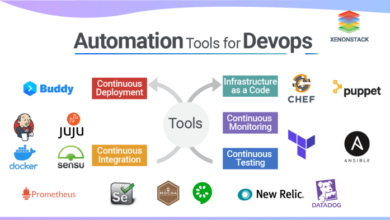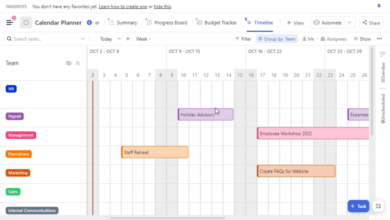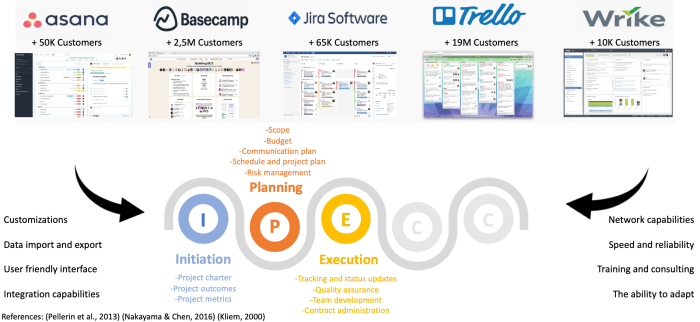
Monday.com vs Jira: Which Project Management Tool Is Right for You?
Monday com vs jira – Monday.com vs Jira: Choosing the right project management tool can feel like navigating a labyrinth of options. Both Monday.com and Jira are powerful platforms, but they cater to different needs and preferences. This post dives into the key features, strengths, and weaknesses of each tool, helping you make an informed decision for your team.
From project management features to workflow automation and integration options, we’ll explore the intricacies of each platform. We’ll also touch on user experience, pricing, and community support, providing a comprehensive overview to guide your choice.
Monday.com vs Jira: Choosing the Right Project Management Tool
In the dynamic world of project management, choosing the right tool can significantly impact efficiency, collaboration, and overall project success. Two prominent contenders, Monday.com and Jira, offer robust features and cater to diverse needs. Understanding their core functionalities, target audiences, and strengths can help you make an informed decision.
Core Functionalities
Both Monday.com and Jira are comprehensive project management platforms, but their core functionalities differ slightly.
- Monday.comexcels in its intuitive interface and flexibility. It’s designed for visual workflows, enabling users to create custom boards, manage tasks, track progress, and collaborate seamlessly. Its versatility allows it to be adapted for various project types, including marketing, sales, software development, and more.
- Jira, on the other hand, is a more specialized tool, primarily geared towards software development and agile methodologies. It provides robust features for bug tracking, issue management, sprint planning, and code review. Its focus on technical workflows makes it a preferred choice for software teams.
Target Audience
The target audience for each platform is influenced by their core functionalities and design.
- Monday.comcaters to a broader audience, including marketing teams, sales teams, HR departments, and small businesses. Its user-friendly interface and customization options make it accessible to users with varying levels of technical expertise.
- Jira, with its focus on software development, is primarily targeted at developers, project managers, and scrum masters. Its comprehensive features for issue tracking, bug fixing, and agile workflows make it a powerful tool for software teams.
Project Management Features
Both Monday.com and Jira are popular project management tools, but they cater to different needs and offer unique features. Understanding these differences is crucial for choosing the right tool for your team.
Task Management
Task management is the core functionality of any project management tool. Monday.com and Jira both offer robust task management features, but their approaches differ. Monday.com excels in its visual and customizable task management system. Users can create boards with various views, including Kanban, Gantt charts, and calendar views.
This visual approach makes it easy to understand project progress and track dependencies.Jira, on the other hand, focuses on a more structured and agile approach to task management. It uses a workflow-based system, allowing teams to define specific steps and transitions for each task.
This approach is ideal for software development teams and projects requiring detailed tracking and approvals.
Deadlines and Time Tracking
Both platforms allow users to set deadlines for tasks and track progress against them. Monday.com provides a simple deadline setting feature, while Jira offers more advanced time tracking capabilities.Jira’s time tracking feature allows users to log time spent on tasks, create estimates, and generate reports on project progress.
This is a valuable feature for teams that need to track billable hours or analyze project costs.
Choosing between Monday.com and Jira can feel like picking between two different worlds. One is a visual, user-friendly platform for managing projects and tasks, while the other is a more technical, robust system for software development. But it’s funny how even the most powerful tech companies sometimes make decisions that feel like they’re trying to save a few bucks.
Take Apple, for example, who decided to stop including chargers with their $1299 iPad Pro in some countries – a decision that can be blamed on EU regulations. Read more about it here. Back to Monday.com and Jira, the decision ultimately boils down to your specific needs and priorities.
Dependencies
Dependencies between tasks are crucial for managing complex projects. Monday.com offers a simple dependency feature, allowing users to link tasks and visually see their relationships on the board.Jira provides more advanced dependency management capabilities. It allows users to define complex dependencies, including lead and lag times.
This is particularly useful for projects with intricate workflows and tight deadlines.
Collaboration
Collaboration is another key aspect of project management. Both Monday.com and Jira offer features that facilitate team communication and collaboration.Monday.com’s interface is intuitive and user-friendly, making it easy for teams to collaborate on tasks and share updates. The platform also integrates with various communication tools, such as Slack and Microsoft Teams.Jira offers a more structured approach to collaboration.
It provides features for creating discussions, assigning tasks, and tracking progress. However, its interface can be more complex and may require some training for new users.
Examples of Use Cases
- Monday.comis ideal for teams that need a visual and flexible project management tool. It’s suitable for managing projects across various industries, including marketing, sales, and design. For example, a marketing team could use Monday.com to track the progress of a social media campaign, with each task representing a different aspect of the campaign, such as content creation, scheduling, and reporting.
- Jirais best suited for software development teams and projects that require a structured and agile approach. For example, a software development team could use Jira to manage the development of a new feature, with each task representing a different stage of the development process, such as coding, testing, and deployment.
Workflow Automation
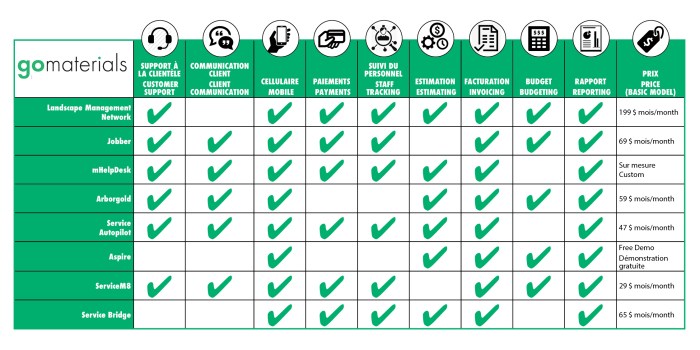
Workflow automation is a crucial aspect of project management, enabling teams to streamline repetitive tasks and free up valuable time for more strategic initiatives. Both Monday.com and Jira offer robust automation capabilities, but their approaches and features differ. This section explores the automation features of both platforms, comparing their strengths and weaknesses.
Automation Capabilities
Monday.com and Jira provide a wide range of automation options, allowing users to automate various tasks and processes. However, their automation features differ in their scope, ease of use, and flexibility.
Monday.com Automation
Monday.com offers a user-friendly automation system known as “Automations.” This system allows users to create custom automations triggered by specific events, such as a change in a column value or the completion of a task.
Monday.com’s automation capabilities are built on a visual, drag-and-drop interface that makes it easy to set up and manage automations, even for users without coding experience.
- Triggers:Monday.com offers a variety of triggers for its automations, including changes in column values, task status updates, due date changes, and more. These triggers can be combined to create complex automation workflows.
- Actions:Once an automation is triggered, it can perform a variety of actions, such as updating column values, sending notifications, creating new tasks, and integrating with other apps. Monday.com provides a wide range of actions to choose from, allowing for extensive customization.
Choosing between Monday.com and Jira can feel like a tough decision, especially when you consider the complexities of project management. But while you’re weighing the pros and cons of those platforms, it’s worth keeping an eye on the larger picture.
The recent news that the UK government’s CMA is investigating Amazon’s acquisition of Anthropic uk government cma probes amazon anthropic reminds us that the landscape of tech and business is constantly shifting. This kind of regulatory scrutiny could impact the future of AI and how it’s integrated into project management tools like Monday.com and Jira, so it’s something to consider as you make your choice.
- Conditions:Users can add conditions to their automations to ensure that they only execute under specific circumstances. For example, an automation could be set to only trigger if a task is assigned to a specific team member or if a column value meets a certain criteria.
Jira Automation
Jira offers a powerful automation engine called “Jira Automation” that allows users to automate a wide range of tasks, including:
Jira Automation offers a more comprehensive set of automation features compared to Monday.com, providing more flexibility and control over complex workflows.
- Triggers:Jira’s automation engine offers a wide range of triggers, including issue creation, issue updates, comments, transitions, and more. This allows users to automate tasks based on various events within the Jira workflow.
- Actions:Similar to Monday.com, Jira’s automation engine allows users to perform a variety of actions based on triggers, including updating issue fields, sending notifications, creating subtasks, and integrating with other apps. The range of actions available in Jira Automation is vast, providing users with a high degree of customization.
- Conditions:Jira’s automation engine also allows users to add conditions to their automations to ensure that they only execute under specific circumstances. These conditions can be based on various factors, including issue type, priority, assignee, and more. This allows users to create complex automation workflows that only trigger under specific conditions.
Integration and Customization
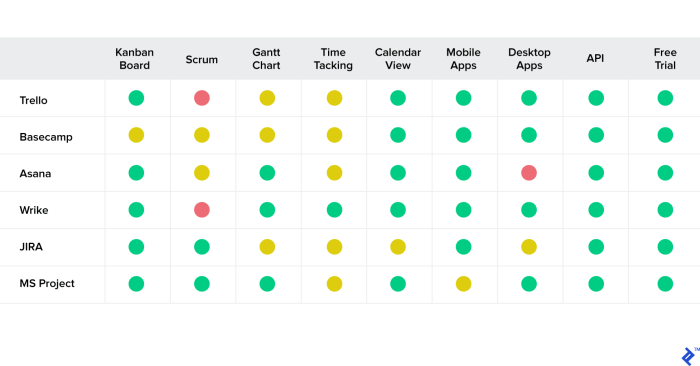
Both Monday.com and Jira offer robust integration options and customization capabilities, allowing you to tailor the platforms to meet your specific project management needs. This flexibility enables you to streamline workflows, enhance collaboration, and gain valuable insights into your projects.
Integration Options
The integration options available with Monday.com and Jira allow you to connect with various third-party applications and services, extending the functionality of your project management platform.
- Monday.com offers a comprehensive marketplace with over 200 integrations, including popular tools like Slack, Google Drive, Dropbox, and Zoom. This extensive library allows you to seamlessly connect your project management platform with other essential business applications.
- Jira, on the other hand, boasts a robust ecosystem of over 3,000 apps and integrations, including popular options like GitHub, Bitbucket, and Trello. This vast collection of integrations enables you to connect Jira with various development tools, enabling seamless workflow automation and data sharing.
Customization Options
Customization is key to making project management tools truly effective. Both Monday.com and Jira offer a range of customization options, allowing you to personalize your workspace and tailor it to your specific needs.
- Monday.com provides a highly visual and intuitive interface for creating custom boards, columns, and workflows. You can define custom fields, such as drop-down menus, checkboxes, and dates, to track specific project data and manage tasks efficiently.
- Jira offers a more code-oriented approach to customization, enabling you to extend its functionality using scripting languages like Groovy and JavaScript. This level of customization allows you to create custom fields, workflows, and even build entirely new features.
Examples of Integration and Customization
The integration and customization options available with Monday.com and Jira can significantly enhance your project management capabilities. Here are some examples:
- Automating task assignments in Jira:You can integrate Jira with a tool like GitHub to automatically assign tasks to developers when a new pull request is created. This integration streamlines the development workflow and ensures that tasks are assigned efficiently.
- Tracking project progress in Monday.com:You can integrate Monday.com with a tool like Slack to receive real-time notifications about project updates and progress. This integration keeps your team informed and ensures that everyone is on the same page.
- Creating custom reports in Jira:Using Jira’s scripting capabilities, you can create custom reports that provide insights into specific project metrics, such as bug resolution time or code coverage. These reports can help you identify areas for improvement and optimize your development processes.
User Interface and Experience: Monday Com Vs Jira
The user interface (UI) and user experience (UX) are crucial aspects of any project management tool. They determine how easy and intuitive the platform is to use, ultimately impacting user satisfaction and productivity. Let’s compare the UI and UX of Monday.com and Jira to see which one offers a more user-friendly experience.
Comparison of User Interfaces
The visual design and layout of Monday.com and Jira differ significantly. Monday.com presents a more modern and visually appealing interface with a clean and uncluttered design. It uses a drag-and-drop functionality for managing tasks and boards, making it easy to visualize and adjust workflows.
Jira, on the other hand, has a more traditional and utilitarian interface, which might seem overwhelming for new users.
- Monday.com:The interface is highly visual, using color-coding and icons to represent different task statuses and priorities. The platform also offers customizable templates and dashboards, allowing users to personalize their workspace. This approach can enhance user engagement and understanding of project progress.
- Jira:Jira’s interface is more text-based and relies heavily on menus and drop-down lists for navigation. While this approach can be efficient for experienced users, it might feel less intuitive and user-friendly for those new to project management software.
Ease of Navigation and Usability
Monday.com’s intuitive design and drag-and-drop functionality make it easy to navigate and use. Users can quickly create boards, add tasks, and assign them to team members. The platform’s straightforward layout and consistent design elements contribute to a seamless user experience.
Jira, while powerful, requires a steeper learning curve. Navigating its menus and understanding its terminology can be challenging for new users. The platform’s focus on flexibility and customization, while beneficial for advanced users, can also lead to complexity and confusion for those unfamiliar with its features.
Overall User Experience
Monday.com provides a more user-friendly experience, especially for beginners. Its visual appeal, intuitive design, and ease of use make it a good choice for teams seeking a simple and efficient project management solution. Jira, while powerful and customizable, requires a significant investment in learning and training.
It’s better suited for experienced users who need advanced features and a high degree of customization.
Pricing and Plans
Both Monday.com and Jira offer a variety of pricing plans to cater to different user needs and budget constraints. Choosing the right plan depends on the size of your team, the complexity of your projects, and the specific features you require.
Monday.com Pricing Plans
Monday.com offers four pricing plans: Basic, Standard, Pro, and Enterprise. The Basic plan is free for up to two users and provides limited features, while the other plans offer progressively more advanced features and capabilities.
Choosing between Monday.com and Jira can be a tough decision, depending on your team’s needs and workflow preferences. While both offer project management features, the way they approach task management and collaboration can vary significantly. Interestingly, Microsoft is taking a different approach by exploring the potential of blockchain technology, like in their recent work with the COCO framework, microsoft facilitates automated transactions with blockchain and the coco framework , to streamline and secure transactions.
This focus on automation might offer valuable insights into how project management tools can evolve in the future, potentially influencing how Monday.com and Jira address efficiency and security concerns.
- Basic: Free for up to two users. Includes basic project management features, limited integrations, and 5GB of storage.
- Standard: Starts at $8 per user per month. Includes more advanced features like time tracking, custom dashboards, and more integrations.
- Pro: Starts at $16 per user per month. Includes advanced features like automation, advanced reporting, and guest access.
- Enterprise: Custom pricing based on your needs. Includes all features of the Pro plan, plus enterprise-grade security, dedicated support, and more.
Jira Pricing Plans
Jira offers four pricing plans: Free, Standard, Premium, and Enterprise. The Free plan is for small teams and provides limited features, while the other plans offer progressively more advanced features and capabilities.
- Free: Free for up to 10 users. Includes basic project management features, limited integrations, and 2GB of storage.
- Standard: Starts at $7 per user per month. Includes more advanced features like time tracking, custom dashboards, and more integrations.
- Premium: Starts at $14 per user per month. Includes advanced features like automation, advanced reporting, and guest access.
- Enterprise: Custom pricing based on your needs. Includes all features of the Premium plan, plus enterprise-grade security, dedicated support, and more.
Cost-Benefit Analysis
Both Monday.com and Jira offer a range of pricing plans that can be tailored to different needs and budgets.
For small teams with basic project management needs, the free plans offered by both platforms provide a good starting point. However, as your team grows and your project management needs become more complex, you may need to upgrade to a paid plan.
For larger teams or organizations with complex project management requirements, the Enterprise plans offered by both platforms provide the most comprehensive features and capabilities.
It’s important to carefully consider your team’s needs and budget when choosing a pricing plan.
Community and Support
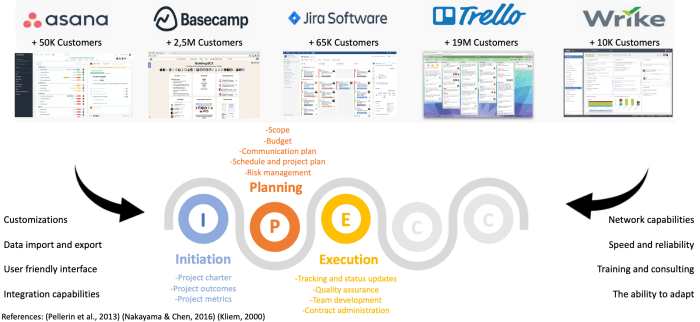
The availability of a strong community and robust support resources can be crucial when you encounter issues or need help navigating the complexities of a project management tool. Let’s explore the community and support aspects of Monday.com and Jira.
Community Resources, Monday com vs jira
Both Monday.com and Jira offer a variety of community resources to help users connect, share knowledge, and find solutions. Monday.com has a vibrant community forum where users can post questions, share tips, and engage in discussions. The forum is categorized by topic, making it easy to find relevant information.
Additionally, Monday.com provides a knowledge base with extensive documentation, tutorials, and articles. This comprehensive resource offers answers to frequently asked questions and provides guidance on various aspects of the platform.Jira, on the other hand, boasts a vast and active community with a dedicated forum and a comprehensive knowledge base.
The Jira community forum is a hub for users to seek assistance, share best practices, and engage in discussions related to Jira’s features and functionalities. The Jira knowledge base is an invaluable resource for finding detailed documentation, tutorials, and articles on various aspects of Jira, from project management to agile methodologies.
Customer Support
Monday.com offers customer support through email, phone, and live chat. The support team is generally responsive and helpful, providing assistance with a range of issues, from account setup to troubleshooting technical problems. Jira provides customer support through email and a dedicated support portal.
Jira’s support team is known for its technical expertise and ability to resolve complex issues effectively. The support portal offers a wealth of resources, including documentation, tutorials, and troubleshooting guides.
Conclusion (Optional)
Choosing between Monday.com and Jira depends heavily on your specific needs and priorities. This comparison has highlighted key differences between the two platforms, providing insights into their strengths and weaknesses.
Choosing the Right Platform
The best platform for you depends on factors like team size, project complexity, desired level of customization, and budget.
- Monday.comis an excellent choice for teams seeking a user-friendly, visually appealing platform with strong collaboration features. Its intuitive interface and customizable dashboards make it suitable for managing various tasks and projects. Monday.com’s strength lies in its flexibility, allowing you to adapt it to different workflows and industries.
It is also a good option for teams with limited technical expertise, as it requires less configuration and setup.
- Jirais a powerful tool for software development teams and those working on complex projects requiring robust issue tracking and agile methodologies. It offers a comprehensive set of features, including advanced reporting, integrations with other development tools, and a vast community of users and developers.
Jira’s focus on software development and its advanced capabilities make it a popular choice for larger teams and organizations.