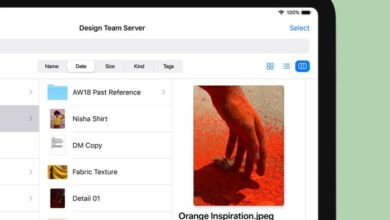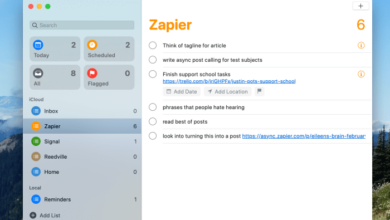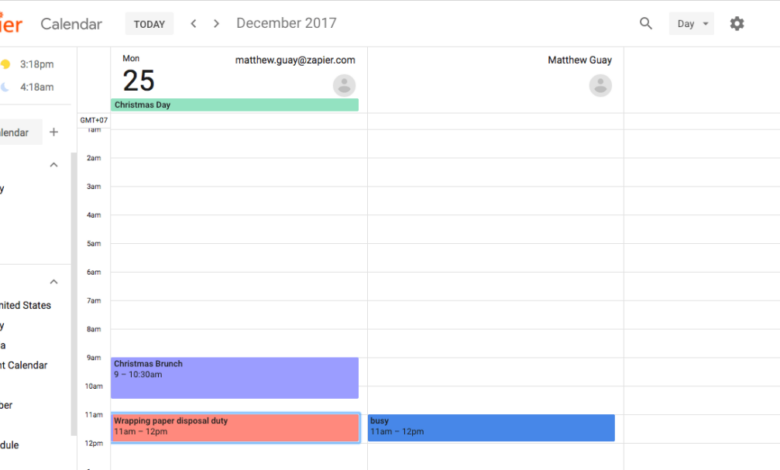
New Google Calendar Features: Boosting Productivity and Collaboration
New Google Calendar features are rolling out, promising to revolutionize how we manage our time and collaborate with others. These updates go beyond simple aesthetic changes; they introduce powerful tools designed to streamline our daily schedules and enhance our overall productivity.
From improved scheduling and time management to personalized calendar experiences and seamless integration with other Google services, these features are poised to make our lives easier and more efficient. Whether you’re a busy professional, a student juggling multiple commitments, or simply someone who wants to get more organized, there’s something in these new features for everyone.
Enhanced Collaboration Features
Google Calendar’s new features are designed to make collaborating with others a breeze. They empower teams to manage schedules, coordinate events, and stay on top of tasks with greater efficiency. These enhancements streamline communication and task management, making teamwork smoother and more productive.
Streamlined Event Scheduling
Streamlined event scheduling is a core aspect of the new Google Calendar features. These features enable teams to coordinate events and schedules with greater ease. Here’s how:
- Shared Calendars:Shared calendars allow teams to view and manage each other’s schedules, facilitating effortless event planning and coordination. For example, a marketing team can use a shared calendar to plan and track campaign launches, ensuring everyone is aware of deadlines and responsibilities.
- Event Suggestions:Google Calendar’s intelligent suggestions can recommend optimal times for meetings based on participants’ availability, eliminating the need for lengthy back-and-forth emails to find a suitable time.
- Real-time Collaboration:Teams can collaborate on event details in real-time, ensuring everyone is on the same page and reducing the chance of miscommunication.
Improved Communication and Task Management
The new Google Calendar features facilitate seamless communication and task management within teams. Here are some key enhancements:
- Integrated Task Lists:Teams can directly add tasks to events, ensuring that action items are linked to specific meetings or deadlines. This eliminates the need for separate task management tools and keeps everyone focused on the same goals.
- Meeting Notes:Google Calendar allows teams to take notes directly within meetings, keeping everyone informed and providing a centralized repository for important discussions. This streamlines communication and ensures that all essential information is captured and readily available.
- Reminders and Notifications:The platform provides customizable reminders and notifications, ensuring that team members are aware of upcoming events, deadlines, and tasks. This minimizes the risk of missed deadlines and ensures everyone is on track.
Improved Scheduling and Time Management
The new Google Calendar features are designed to make scheduling and time management more efficient and less stressful. These enhancements provide users with greater control over their schedules, minimizing conflicts and maximizing productivity.
Streamlined Appointment Scheduling
These new features make scheduling appointments a breeze.
The new Google Calendar features are pretty amazing, especially the ability to create custom reminders and color-code events. Speaking of color, I recently had to touch up some painted ceramics I’d done for a craft fair. It was a bit of a mess, but luckily, I found a great resource online for how to touch up painted ceramics.
Now that my ceramics are looking sharp, I’m ready to plan my next project, and I’m sure Google Calendar will be a huge help in keeping me organized!
- Smart Scheduling:Google Calendar now intelligently suggests optimal times for meetings based on your availability, the availability of attendees, and even factors like travel time. This eliminates the back-and-forth emails and reduces the time spent finding a suitable time for everyone.
- Automated Scheduling:The “Schedule for me” feature allows users to delegate scheduling tasks to Google Calendar. Simply provide the necessary information, such as the event title, attendees, and desired duration, and Google Calendar will automatically find and book a suitable time slot.
This is particularly helpful for busy individuals who need to schedule appointments quickly and efficiently.
- Group Scheduling:This feature allows users to schedule meetings with multiple attendees without having to manually check each person’s availability. Google Calendar will automatically identify the shared availability of all attendees and suggest suitable time slots. This significantly simplifies the scheduling process, especially for large groups or recurring meetings.
Enhanced Task Prioritization
The new features also provide users with enhanced tools for prioritizing tasks and managing their time effectively.
- Task Integration:Google Calendar now integrates with Google Tasks, allowing users to view and manage their tasks directly within their calendar. This eliminates the need to switch between different applications, streamlining the task management process.
- Deadline Reminders:Google Calendar provides customizable reminders for upcoming deadlines, ensuring that users stay on top of their commitments. Users can set reminders for tasks, meetings, and other important events, ensuring that they are always aware of upcoming deadlines and commitments.
- Smart Suggestions:Google Calendar provides intelligent suggestions for optimizing your schedule, based on your past patterns and current commitments. This includes suggestions for scheduling breaks, allocating time for specific tasks, and even identifying potential conflicts or overbookings. These suggestions can help users make informed decisions about how to manage their time effectively.
Personalized Calendar Experiences: New Google Calendar Features
Google Calendar recognizes that everyone’s needs are different. That’s why it offers a range of personalization features that allow users to customize their calendar experience to suit their individual preferences and workflow. This empowers users to manage their time effectively, stay organized, and enhance their overall productivity.
Customization Options
Users can personalize their calendar views, notifications, and settings to meet their specific requirements. Here’s a closer look at the various customization options available:
- Calendar Views:Users can choose from different calendar views, such as day, week, month, and agenda views, to suit their preferred time management style. The day view provides a detailed hourly breakdown, the week view offers a broader overview of the week, the month view shows a monthly calendar, and the agenda view displays events in a list format.
- Color Coding:Users can assign different colors to various calendars or events to easily distinguish between personal, work, or social commitments. This visual organization helps users prioritize tasks and quickly identify important events.
- Notifications:Users can customize notification settings to receive reminders about upcoming events, deadlines, or appointments. They can set notification times, choose notification methods (email, SMS, or desktop notifications), and even customize notification sounds.
- Settings:Google Calendar allows users to customize their calendar settings, such as time zones, default event duration, and automatic event creation. Users can also choose to share their calendars with others, enabling collaboration and scheduling efficiency.
Impact on User Satisfaction and Productivity
These personalization features significantly contribute to user satisfaction and productivity.
- Enhanced User Satisfaction:The ability to customize the calendar experience to align with individual preferences leads to increased user satisfaction. Users feel more in control of their time and tasks, leading to a more positive and efficient experience.
- Improved Productivity:Personalization features enable users to manage their time more effectively. Customized views, color coding, and notifications help users stay organized, prioritize tasks, and avoid missed deadlines. This results in increased productivity and reduced stress levels.
Integration with Other Google Services
The new Google Calendar features seamlessly integrate with other Google services like Gmail, Drive, and Meet, enhancing collaboration and productivity. These integrations create a unified platform for managing schedules, tasks, and communication, streamlining workflows and saving valuable time.
Integration with Gmail
Gmail integration enables users to effortlessly schedule meetings directly from emails. Users can easily create calendar events with relevant details like time, location, and participants, directly from an email thread. This eliminates the need to manually copy and paste information, reducing errors and saving time.
The new Google Calendar features are pretty cool, especially the ability to schedule reminders based on location. I’m thinking of setting one for when I’m near the grocery store, so I remember to pick up ingredients for that amazing crispy stovetop brussels bread recipe I found.
Speaking of reminders, I need to set one to check out the new “Goals” feature in Google Calendar – maybe I can finally stick to my meal prep schedule!
Integration with Google Drive
The integration with Google Drive allows users to easily attach files to calendar events. This eliminates the need to share files separately, ensuring everyone has access to the necessary documents for meetings or events. Users can also access and share files directly from the calendar, simplifying collaboration and information sharing.
Integration with Google Meet
Google Meet integration enables users to start or join video meetings directly from the calendar. This eliminates the need to switch between applications, streamlining the meeting process and reducing time spent searching for meeting links. The calendar automatically includes meeting details, making it easy for participants to join and collaborate.
Advanced Event Management
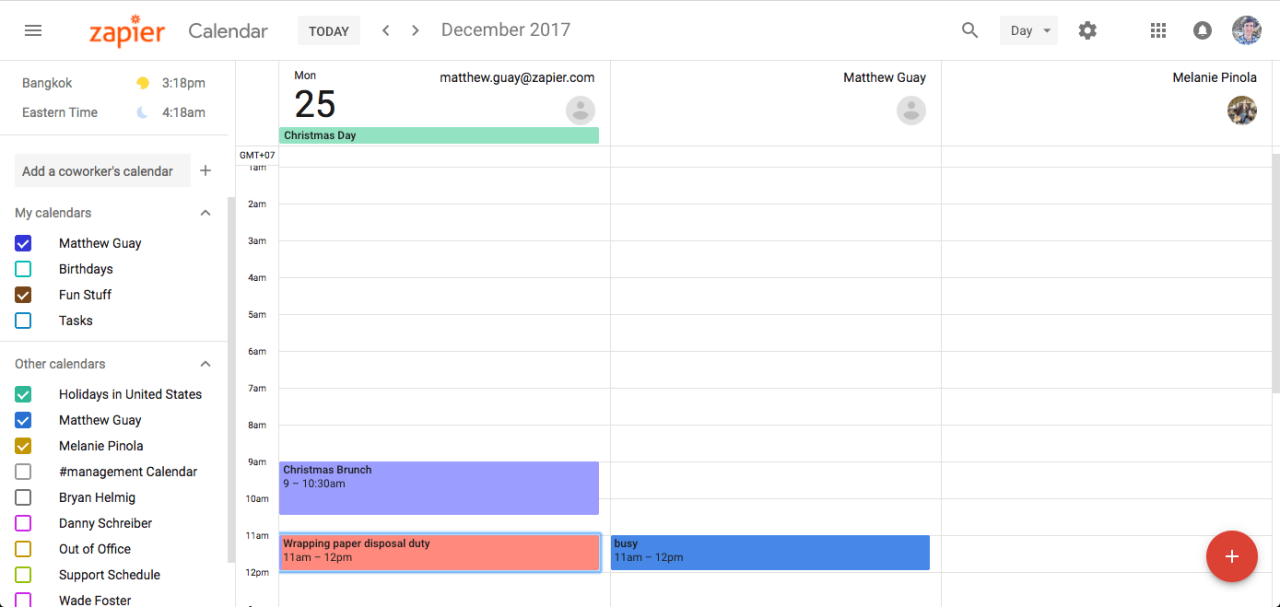
Google Calendar’s new features aim to make event planning and management a breeze, empowering users to effortlessly create, edit, and share events while streamlining communication and collaboration.
I’m loving the new Google Calendar features, especially the ability to color-code my appointments! It makes it so much easier to keep track of everything. Speaking of organization, I’ve been really impressed with the comfort and style of cosabella lingerie – it’s the perfect way to feel confident and put-together, even when I’m just relaxing at home.
And with the new Calendar features, I can make sure I’m always on top of my schedule, whether it’s a yoga class or a date night!
Event Creation and Editing
Creating and editing events has become even more intuitive. Users can now easily add details like location, time, description, and attendees, with the ability to customize event settings, such as visibility and reminders.
Event Sharing and Collaboration
Sharing events with attendees is simplified with improved sharing options. Users can invite guests directly from their calendars, and attendees can easily RSVP and receive updates. The platform also offers real-time collaboration features, allowing multiple users to edit and manage events simultaneously.
RSVP Tracking and Guest Management
Google Calendar’s advanced RSVP tracking allows event organizers to monitor guest responses in real-time. This provides valuable insights into attendance numbers and helps in planning logistics. The platform also offers robust guest management features, allowing users to easily add, remove, and manage attendees, ensuring a smooth and organized event experience.
Event Reminders and Notifications
To ensure timely attendance, Google Calendar offers customizable event reminders and notifications. Users can set reminders based on their preferences, receiving alerts via email, text message, or directly within the calendar app. These timely reminders help avoid missed events and keep attendees informed.
Accessibility and User Interface Enhancements
Google Calendar has undergone significant improvements to enhance accessibility and user interface, making it more intuitive and user-friendly for all users, including those with diverse needs and abilities.
Improved Keyboard Navigation
Keyboard navigation has been enhanced to allow users to easily navigate and interact with all calendar features using only the keyboard. This improvement is particularly beneficial for users who rely on assistive technologies, such as screen readers, to access digital content.
For instance, users can now easily navigate through events, create new entries, and manage their schedules without needing to use a mouse.
Enhanced Color Contrast
Google Calendar now offers enhanced color contrast options to improve readability for users with visual impairments. Users can adjust the color scheme of the calendar to enhance visibility and reduce eye strain. This feature is particularly useful for users with low vision or color blindness, allowing them to customize the calendar to their specific needs.
Improved Screen Reader Support, New google calendar features
Google Calendar has implemented significant improvements in screen reader support, ensuring that users who rely on screen readers can access all calendar features seamlessly. Screen readers now provide more detailed and accurate information about calendar events, allowing users to navigate and understand their schedules effectively.
Enhanced Accessibility Settings
Google Calendar now offers a comprehensive set of accessibility settings that allow users to customize the calendar to their specific needs. Users can adjust font size, text color, and other settings to improve their overall calendar experience. This customization ensures that the calendar is accessible to users with a wide range of disabilities, promoting inclusivity and user satisfaction.
Mobile App Enhancements
Google Calendar’s mobile app has undergone significant enhancements, making it even more user-friendly and efficient for managing schedules on the go. These improvements aim to simplify calendar management, boost productivity, and provide a seamless experience for users accessing their calendars from their mobile devices.
Improved Navigation and User Interface
The updated mobile app boasts a streamlined navigation system, allowing users to effortlessly navigate through their calendars, events, and settings. The intuitive design makes it easy to find the information they need quickly and efficiently.
- The redesigned calendar view provides a clear and concise overview of upcoming events, allowing users to quickly identify important dates and deadlines.
- The improved event creation process simplifies adding new events to the calendar, with intuitive input fields and easy access to relevant information.
- The enhanced search functionality allows users to easily find specific events or information within their calendars, saving valuable time.
Enhanced Event Management
The mobile app now offers enhanced features for managing events, making it easier to organize and stay on top of schedules.
- Users can now edit events directly from the mobile app, updating details such as time, location, and attendees without needing to access the desktop version.
- The ability to create recurring events simplifies managing repetitive tasks and appointments, ensuring that users are always reminded of important events.
- The app now provides reminders for upcoming events, ensuring that users are notified well in advance, reducing the risk of missing important appointments.
Integration with Other Google Services
The mobile app now seamlessly integrates with other Google services, enhancing the overall user experience.
- Users can now easily access their Google Maps location directly from the calendar app, allowing them to navigate to event locations with ease.
- The integration with Google Meet enables users to join video conferences directly from the calendar app, simplifying the process of participating in virtual meetings.
- The app now syncs with Google Tasks, allowing users to create and manage to-do lists directly within their calendar, providing a centralized platform for organizing tasks and appointments.
Personalized Calendar Experiences
The mobile app now offers personalized calendar experiences, tailoring the app to individual user preferences.
- Users can customize the appearance of their calendar by choosing from a variety of themes and colors, creating a personalized experience that aligns with their individual style.
- The app now provides customizable notifications, allowing users to set reminders for specific events or tasks based on their individual preferences.
- Users can create custom event categories, allowing them to organize their calendars based on specific areas of their lives, such as work, personal, or social events.