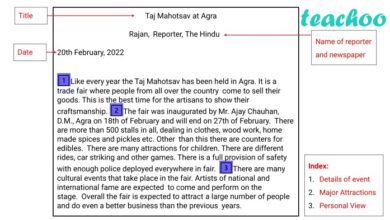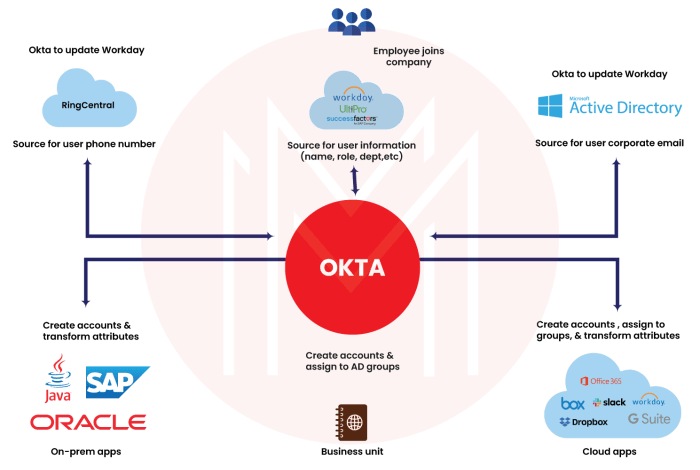
Okta vs Azure AD: Which Identity Platform Is Right for You?
Okta vs Azure AD sets the stage for a fascinating discussion, diving into the world of identity and access management (IAM). Both platforms offer powerful solutions for securing your organization’s digital assets, but they differ in their features, functionalities, and target audiences.
This blog post will explore the key differences between Okta and Azure AD, helping you determine which platform best suits your specific needs.
Okta and Azure AD are leading players in the IAM space, offering comprehensive solutions for managing user identities and controlling access to applications and resources. Okta is a cloud-based identity platform designed for enterprises of all sizes, while Azure AD is a Microsoft-centric solution integrated with the Azure cloud platform.
Both platforms provide core functionalities like single sign-on (SSO), multi-factor authentication (MFA), and user provisioning, but their strengths and weaknesses vary depending on your organization’s requirements.
Integration and Compatibility: Okta Vs Azure Ad
Okta and Azure AD offer extensive integration capabilities, enabling them to connect with a wide range of applications and services. This integration is crucial for organizations to streamline access management, improve user experience, and enhance security.
Application Integration
Both Okta and Azure AD support a wide array of applications through pre-built integrations, making it easier to connect with popular SaaS and on-premises applications.
- Oktaoffers integrations with over 7,000 applications, including popular choices like Salesforce, Google Workspace, Microsoft 365, and Slack. It also provides an API for creating custom integrations.
- Azure ADalso supports thousands of applications, with a strong focus on Microsoft products like Microsoft 365, Azure, and Dynamics 365. It also provides integration with other popular applications like Salesforce, Workday, and Adobe Creative Cloud.
Supported Platforms and Technologies
Both Okta and Azure AD support a variety of platforms and technologies, allowing them to integrate seamlessly with different environments.
- Oktasupports various operating systems, including Windows, macOS, Linux, and iOS, as well as web browsers. It also supports various protocols like SAML, OAuth 2.0, and OpenID Connect, ensuring compatibility with a wide range of applications.
- Azure ADalso supports various operating systems and web browsers. It integrates well with Microsoft technologies like Active Directory and Azure services, providing a seamless experience for organizations heavily invested in the Microsoft ecosystem.
Ease of Integration and Configuration
The ease of integration and configuration depends on the specific use case and the chosen solution.
Choosing between Okta and Azure AD for your identity management needs can be a tough call, much like deciding whether to tackle a complex coding project or indulge in a relaxing DIY project like creating a floral embroidered top.
Both Okta and Azure AD offer robust features, but ultimately the best choice depends on your specific requirements and integration needs. Once you’ve made your decision, though, you can focus on tackling those identity management challenges with confidence.
- Oktaemphasizes simplicity and ease of use. Its user-friendly interface and pre-built integrations make it relatively easy to configure for basic use cases. However, for complex scenarios, it may require more technical expertise.
- Azure ADcan be more complex to configure, especially for organizations with intricate on-premises infrastructure. However, it offers extensive customization options and advanced features that can be beneficial for organizations with specific needs.
Integration with Other Services
Both Okta and Azure AD can integrate with other services, enhancing their capabilities and providing a comprehensive solution for identity and access management.
- Oktaintegrates with various security information and event management (SIEM) tools, threat intelligence platforms, and other security solutions, enhancing its security capabilities.
- Azure ADintegrates with other Azure services like Azure Sentinel, Azure Monitor, and Azure Active Directory Domain Services, providing a comprehensive security and management platform.
Security and Compliance
When choosing an identity and access management (IAM) solution, security and compliance are paramount. Okta and Azure AD both offer robust features to safeguard your organization’s data and ensure compliance with industry regulations. Let’s dive into the security and compliance aspects of each platform.
Security Features, Okta vs azure ad
Okta and Azure AD implement a range of security features to protect your organization’s data and resources.
- Multi-Factor Authentication (MFA):Both Okta and Azure AD offer MFA, requiring users to provide multiple forms of authentication before accessing applications. This significantly enhances security by adding an extra layer of protection against unauthorized access.
- Single Sign-On (SSO):SSO allows users to access multiple applications with a single set of credentials, simplifying user experience and reducing the risk of password reuse.
- Adaptive Authentication:Okta and Azure AD leverage adaptive authentication, which analyzes various factors like user location, device type, and login history to dynamically adjust the authentication strength. This approach provides a more secure and personalized experience.
- Access Management:Both platforms offer granular access controls, allowing administrators to define specific permissions for different users and groups. This ensures that users only have access to the resources they need.
- Security Information and Event Management (SIEM):Okta and Azure AD integrate with SIEM solutions, enabling organizations to monitor security events and detect potential threats in real-time.
- Threat Intelligence:Both platforms leverage threat intelligence feeds to identify and block known malicious actors and activities.
Data Protection
Data protection is crucial for any organization. Okta and Azure AD employ various measures to safeguard your data.
- Data Encryption:Both platforms encrypt data at rest and in transit, ensuring that sensitive information is protected from unauthorized access.
- Data Masking:Okta and Azure AD allow for data masking, which replaces sensitive information with placeholder values to prevent unauthorized access.
- Data Retention Policies:Both platforms offer data retention policies, enabling organizations to control the duration for which data is stored and accessed.
- Data Loss Prevention (DLP):Okta and Azure AD integrate with DLP solutions, preventing sensitive data from leaving the organization’s control.
Compliance Certifications
Compliance certifications demonstrate an organization’s commitment to meeting industry standards and regulations. Okta and Azure AD have obtained numerous certifications.
- Okta:Okta has achieved certifications such as SOC 2 Type II, ISO 27001, and FedRAMP, demonstrating its commitment to security and compliance.
- Azure AD:Azure AD has achieved certifications such as ISO 27001, ISO 27018, and HIPAA, signifying its adherence to international and industry-specific standards.
Regulatory Requirements
Okta and Azure AD cater to various regulatory requirements, enabling organizations to comply with relevant industry standards.
- General Data Protection Regulation (GDPR):Both platforms offer features and functionalities to comply with GDPR, including data subject access requests and data portability.
- California Consumer Privacy Act (CCPA):Okta and Azure AD support CCPA requirements, enabling organizations to manage and protect consumer data.
- Payment Card Industry Data Security Standard (PCI DSS):Both platforms provide features to comply with PCI DSS, protecting sensitive payment card data.
Threat Prevention
Okta and Azure AD employ various mechanisms to prevent threats and protect your organization.
- Security Monitoring:Both platforms offer robust security monitoring capabilities, enabling organizations to detect and respond to suspicious activities in real-time.
- Anomaly Detection:Okta and Azure AD leverage machine learning algorithms to identify anomalies in user behavior, potentially indicating malicious activity.
- Security Posture Management:Both platforms provide insights into your organization’s security posture, allowing you to identify vulnerabilities and implement corrective actions.
- Security Automation:Okta and Azure AD offer automation capabilities, enabling organizations to automate security tasks and improve efficiency.
Deployment and Management
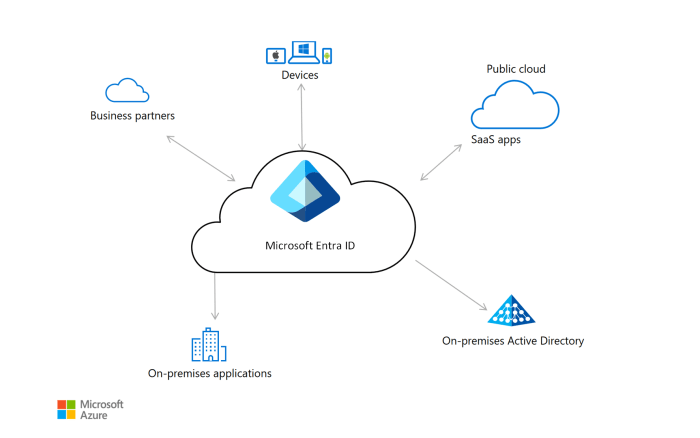
Deployment and management are critical aspects of any identity and access management (IAM) solution, and Okta and Azure AD offer distinct approaches to these processes. This section delves into the deployment models, management interfaces, and scalability considerations of both platforms.
Choosing between Okta and Azure AD can feel like a big decision, especially when you consider all the factors like security, integration, and cost. But sometimes, a little perspective helps. Just like you might take a break from the tech world and visit a major new exhibition now open at the Kings Gallery London to appreciate art and history, taking a step back to evaluate your needs can make the choice clearer.
Ultimately, the best solution depends on your specific requirements and what works best for your organization.
Deployment Models
The deployment models for Okta and Azure AD determine how the solutions are implemented and where the infrastructure resides. Both platforms offer cloud-based and on-premises options.
- Oktaprovides a fully managed cloud-based service, eliminating the need for on-premises infrastructure. It also offers an on-premises deployment option, Okta Identity Engine, for organizations requiring greater control over their data and infrastructure.
- Azure AD, being part of Microsoft’s Azure cloud platform, is primarily a cloud-based service. However, it also provides an on-premises option called Azure AD Connect, which synchronizes identities between on-premises Active Directory and Azure AD.
Management Interfaces and Administrative Tools
Okta and Azure AD provide comprehensive management interfaces and administrative tools for managing identities, applications, and policies.
- Oktaoffers a user-friendly web-based console for managing all aspects of the platform. It includes features like user provisioning, application integration, policy management, and reporting. Okta also provides an API for automating administrative tasks and integrating with other systems.
- Azure ADprovides a web-based portal for managing identities, applications, and policies. It also offers PowerShell cmdlets for automating administrative tasks and integrating with other Azure services. Azure AD includes features like self-service password reset, multi-factor authentication, and conditional access policies.
Scalability and Performance
Scalability and performance are crucial for IAM solutions, especially for large organizations with many users and applications. Both Okta and Azure AD are designed to scale efficiently and handle high volumes of traffic.
- Oktaleverages a distributed architecture and a global network of data centers to ensure high availability and scalability. It can handle millions of users and applications with minimal performance impact. Okta’s performance is also optimized through caching, load balancing, and other techniques.
- Azure AD, being part of the Azure cloud platform, benefits from the scalability and performance of Azure’s infrastructure. It offers various service tiers to meet different performance requirements, including basic, premium, and premium P2. Azure AD’s performance is further enhanced through features like global load balancing and content delivery networks (CDNs).
Choosing between Okta and Azure AD can be tough, just like picking the perfect paint color for your home. If you’re looking for inspiration, check out elsies interior paint colors a complete guide , which offers a wealth of ideas and tips.
Ultimately, the best choice for your identity and access management depends on your specific needs and priorities, just as the perfect paint color depends on your personal style and the mood you want to create.
Pricing and Cost

Choosing the right identity and access management (IAM) solution involves considering not just its features but also its cost implications. Okta and Azure AD, both leading IAM platforms, offer distinct pricing models that cater to different organizational needs and budgets.
Pricing Models and Cost Structures
Okta and Azure AD employ different pricing models, each with its own set of factors influencing the overall cost.
- Okta utilizes a per-user pricing modelbased on the number of active users accessing applications. It offers various subscription tiers, each providing different features and support levels. The pricing varies depending on the chosen tier, with higher tiers offering more advanced features and support.
- Azure AD, on the other hand, uses a combination of per-user and per-feature pricing. While it offers a free tier for basic functionalities, advanced features like conditional access, multi-factor authentication, and privileged identity management require additional costs. Azure AD also offers discounts for large organizations with substantial user bases.
Factors Influencing Pricing
Several factors contribute to the overall cost of Okta and Azure AD, influencing the pricing decisions for organizations.
- Number of Users:The number of active users is a primary factor affecting the pricing of both platforms. Both Okta and Azure AD charge based on the number of users accessing applications, with higher user counts resulting in increased costs. However, Azure AD offers discounts for larger organizations, making it potentially more cost-effective for organizations with a large user base.
- Features:The specific features required by an organization also influence the cost. Both Okta and Azure AD offer a wide range of features, from basic user authentication to advanced identity governance and compliance capabilities. Choosing features beyond the basic functionalities can lead to higher costs.
Organizations should carefully evaluate their requirements and choose the features that align with their needs.
- Support Levels:Support levels offered by both platforms also contribute to the overall cost. Organizations can choose different support packages based on their requirements. Higher support tiers typically come with dedicated support teams, faster response times, and more comprehensive services, resulting in higher costs.
Return on Investment (ROI)
The ROI of an IAM solution depends on several factors, including the cost savings achieved through improved security, reduced administrative overhead, and increased productivity.
- Reduced Security Risks:Both Okta and Azure AD offer robust security features, including multi-factor authentication, single sign-on, and access control policies. By implementing these features, organizations can reduce the risk of unauthorized access and data breaches, leading to significant cost savings in the long run.
- Simplified Administration:Both platforms provide centralized management capabilities, allowing organizations to manage user identities and access permissions from a single console. This simplifies administration, reduces the time and effort required for user management, and frees up IT staff for other critical tasks.
- Improved Productivity:Both Okta and Azure AD offer seamless user experiences, enabling employees to access applications and data quickly and securely. This improved productivity can lead to significant cost savings by optimizing workflows and reducing time wasted on manual tasks.
Use Cases and Scenarios
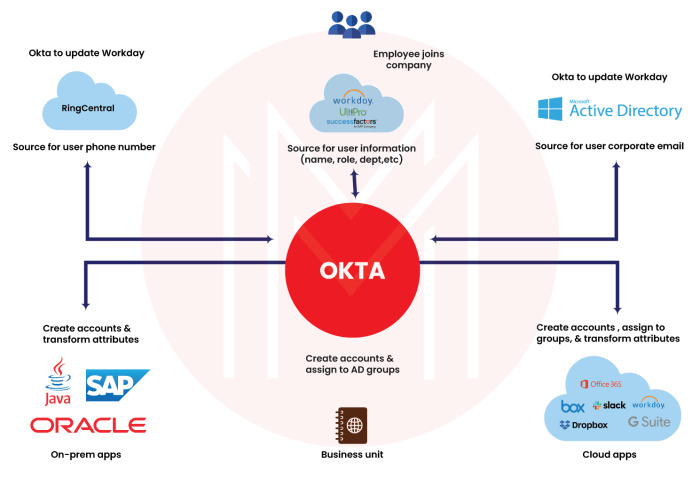
Choosing between Okta and Azure AD depends on your specific needs and priorities. Both platforms offer robust identity and access management (IAM) solutions, but their strengths lie in different areas. This section explores the ideal use cases and scenarios for each platform, analyzing their advantages and disadvantages across various industries and organizations.
Okta’s Ideal Use Cases
Okta excels in providing a comprehensive and flexible IAM solution for organizations of all sizes. Its strengths lie in its wide range of integrations, customization options, and focus on user experience. Okta is particularly well-suited for:
- Organizations with a diverse technology landscape:Okta integrates seamlessly with a vast array of applications, including SaaS, on-premises, and cloud-based solutions. This makes it ideal for organizations with complex IT environments.
- Companies prioritizing user experience:Okta’s intuitive user interface and mobile app provide a smooth and secure login experience for employees and customers.
- Organizations seeking extensive customization:Okta offers a flexible platform with customizable workflows, policies, and reporting capabilities, allowing for tailored IAM solutions.
- Startups and rapidly growing businesses:Okta’s scalability and agility make it an excellent choice for organizations experiencing rapid growth and evolving technology needs.
Azure AD’s Ideal Use Cases
Azure AD is a powerful IAM solution deeply integrated with the Microsoft ecosystem. Its strengths lie in its seamless integration with Microsoft applications and services, robust security features, and cost-effectiveness.Azure AD is particularly well-suited for:
- Organizations heavily invested in the Microsoft ecosystem:Azure AD offers seamless integration with Microsoft 365, Azure, and other Microsoft products and services, making it a natural choice for Microsoft-centric organizations.
- Businesses prioritizing security and compliance:Azure AD provides advanced security features like multi-factor authentication, conditional access policies, and compliance certifications, making it a robust choice for organizations with stringent security requirements.
- Organizations with limited IT resources:Azure AD’s ease of deployment and management simplifies IAM operations, making it a good option for organizations with limited IT expertise.
- Large enterprises with established IT infrastructure:Azure AD can seamlessly integrate with existing Active Directory environments, providing a smooth transition for organizations with large-scale IT deployments.
Real-World Examples of Successful Implementations
- Okta:A leading online retailer successfully implemented Okta to manage user access across its diverse technology stack, including various SaaS applications, on-premises systems, and cloud services. This implementation streamlined user onboarding, improved security, and enhanced user experience.
- Azure AD:A global financial institution leveraged Azure AD to secure access to its critical applications and data, integrating it with its existing Active Directory infrastructure. This implementation strengthened security posture, improved compliance, and reduced operational costs.
Conclusion
The choice between Okta and Azure AD hinges on your specific needs and priorities. Both platforms offer robust identity and access management solutions, but they cater to different audiences and scenarios.
Key Findings and Insights
- Okta excels in flexibility and customization.Its extensive integrations, comprehensive API access, and open-source components provide unmatched flexibility for tailoring solutions to unique business requirements. Okta’s strength lies in its adaptability and ability to seamlessly integrate with diverse existing systems and workflows.
- Azure AD shines in its deep integration with Microsoft’s ecosystem.For organizations heavily invested in Microsoft products and services, Azure AD offers a seamless and tightly integrated solution. Its deep integration with Microsoft 365, Azure, and other Microsoft services simplifies deployment and management, making it an attractive option for Microsoft-centric organizations.
Recommendations for Choosing the Right Platform
- For organizations prioritizing flexibility, customization, and integration with a wide range of applications and systems, Okta is a strong contender.Its extensive integration capabilities, open-source components, and robust API access allow for tailoring solutions to specific needs.
- For organizations heavily invested in Microsoft’s ecosystem, Azure AD provides a seamless and tightly integrated solution.Its deep integration with Microsoft 365, Azure, and other Microsoft services simplifies deployment and management, making it an attractive option for Microsoft-centric organizations.
Future Trends and Advancements in Identity and Access Management
- Zero Trust Security:The future of identity and access management is shifting towards a Zero Trust model, where all users and devices are treated as untrusted by default. This approach emphasizes continuous authentication and authorization, requiring verification at every access point. Okta and Azure AD are both actively incorporating Zero Trust principles into their platforms, with features like multi-factor authentication, adaptive access policies, and continuous monitoring.
- Artificial Intelligence (AI) and Machine Learning (ML):AI and ML are playing an increasingly important role in identity and access management. These technologies can help automate tasks, detect and prevent security threats, and improve user experience. Okta and Azure AD are leveraging AI and ML to enhance threat detection, risk assessment, and user authentication processes.
- Passwordless Authentication:Passwordless authentication methods, such as biometrics, security keys, and mobile authentication, are gaining traction as a more secure and user-friendly alternative to traditional passwords. Both Okta and Azure AD support a wide range of passwordless authentication options, contributing to a more secure and convenient user experience.