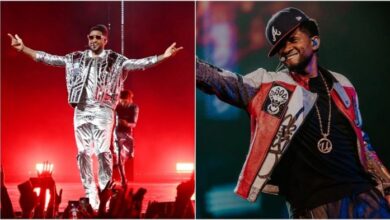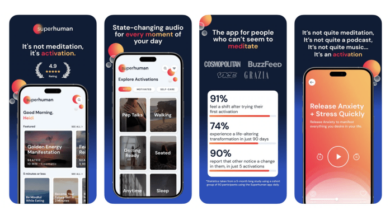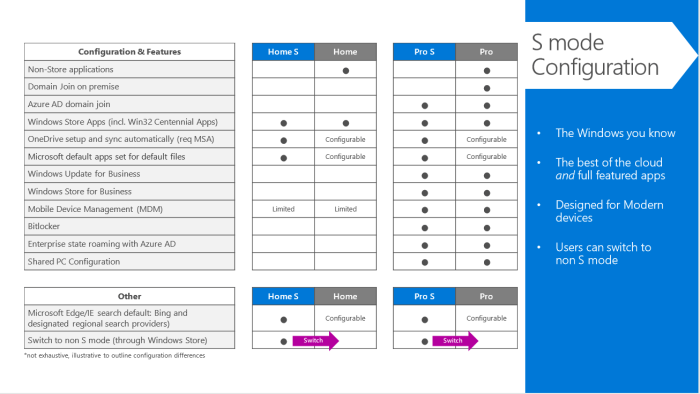
Windows 10 S Mode: Pros and Cons
Windows 10 s mode pros and cons – Windows 10 S Mode: Pros and Cons – Ever heard of Windows 10 S Mode and wondered if it’s right for you? This streamlined version of Windows promises enhanced security and performance, but at the cost of some flexibility.
Let’s dive into the advantages and disadvantages to see if it’s a good fit for your needs.
Windows 10 S Mode is a stripped-down version of Windows 10 designed for simplicity and security. It’s mainly targeted at users who prioritize a secure and fast computing experience, especially in educational settings or for basic tasks. The key difference is that it only allows apps from the Microsoft Store, which means you can’t install programs from other sources.
Introduction to Windows 10 S Mode
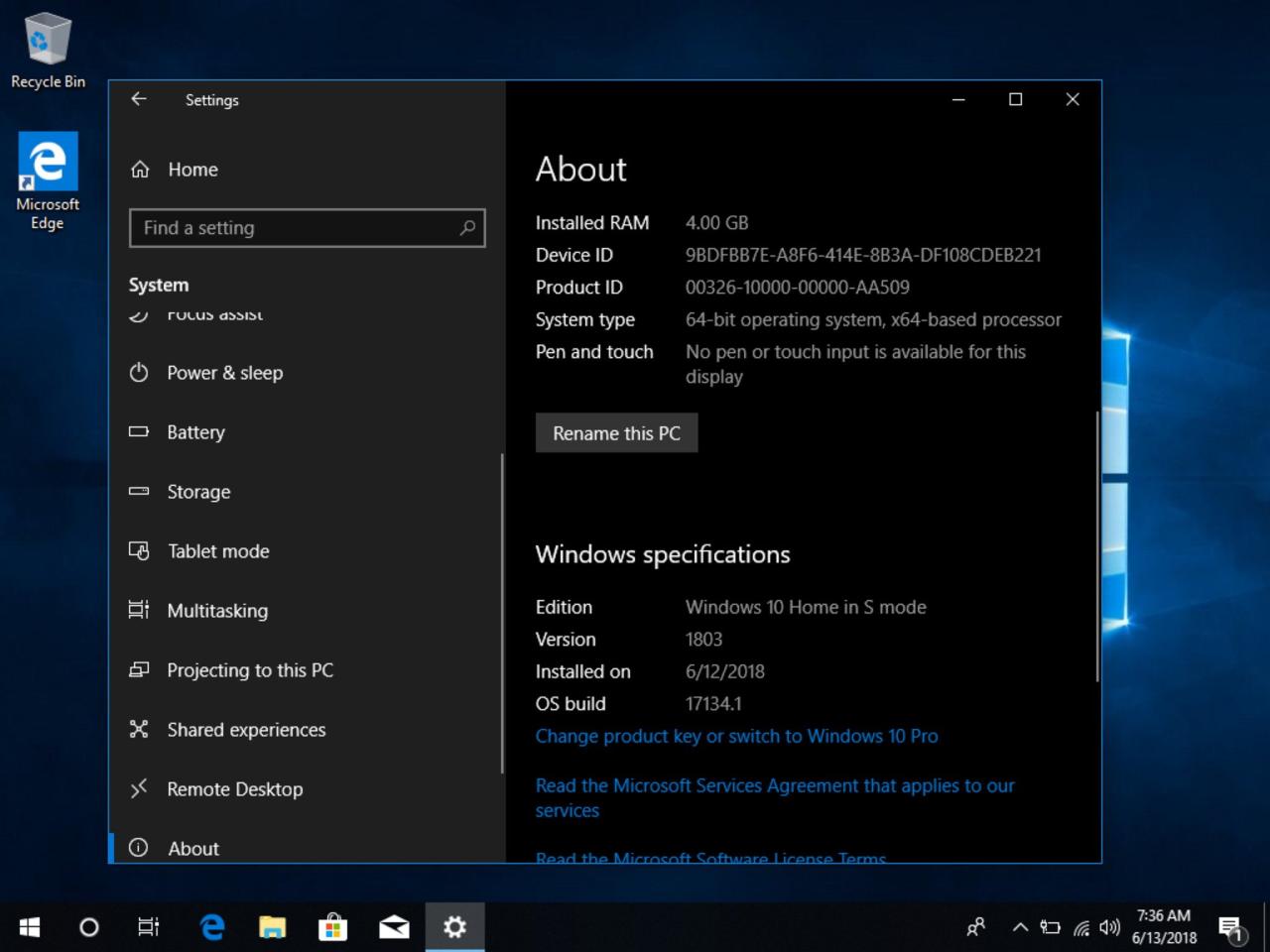
Windows 10 S Mode is a streamlined version of Windows 10 designed to offer a simpler, more secure, and faster user experience. It’s primarily intended for users who need a reliable and secure operating system for everyday tasks, such as web browsing, email, and productivity applications.
Key Features of Windows 10 S Mode
Windows 10 S Mode is a streamlined version of Windows 10 with a focus on simplicity and security. It offers several key features that differentiate it from the standard version of Windows 10:
- App Store Exclusivity:Windows 10 S Mode only allows users to install applications from the Microsoft Store. This restriction ensures that all applications are vetted and secure, reducing the risk of malware and other security threats.
- Enhanced Security:The limited app ecosystem in S Mode significantly reduces the attack surface for malicious software. The restricted environment helps to protect users from potential threats and vulnerabilities.
- Faster Performance:By limiting the software that can be installed, S Mode optimizes system resources, resulting in faster boot times, application launches, and overall performance.
- Improved Battery Life:The streamlined nature of S Mode helps to conserve battery power, extending the life of devices running on battery power.
Target Audience for Windows 10 S Mode
Windows 10 S Mode is designed for specific user groups who prioritize simplicity, security, and performance:
- Students:The secure and streamlined environment of S Mode makes it ideal for educational institutions, ensuring that students have access to safe and reliable devices for their studies.
- Home Users:Individuals who primarily use their computers for basic tasks like browsing the web, checking email, and using productivity applications will find S Mode’s simplicity and security appealing.
- Businesses:Businesses looking for a secure and manageable operating system for their employees can benefit from S Mode’s restricted environment and enhanced security features.
Advantages of Windows 10 S Mode
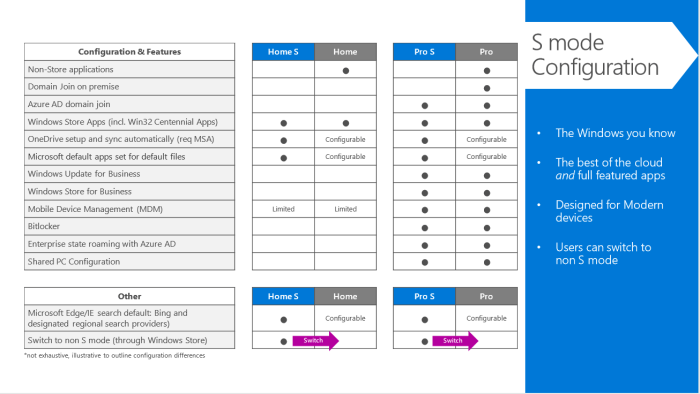
Windows 10 S Mode is a streamlined version of Windows 10 designed for enhanced security and performance. It offers a simplified user experience, prioritizing stability and security over flexibility. This mode is particularly well-suited for users who prioritize security and reliability over extensive customization options.
Enhanced Security
Windows 10 S Mode offers robust security features that protect your device from malicious software and threats. The primary security advantage of S Mode is its restricted environment. This environment allows only apps from the Microsoft Store to be installed, preventing the installation of potentially harmful software.
This significantly reduces the risk of malware infections, as malicious software often infiltrates systems through third-party applications downloaded from untrusted sources.
Improved System Performance
Windows 10 S Mode is designed to deliver a smooth and efficient user experience. By limiting the applications that can be installed, the operating system utilizes system resources more efficiently, resulting in faster boot times and overall improved performance. The streamlined environment reduces background processes and unnecessary services, leading to a lighter system footprint and better responsiveness.
This optimized performance is particularly noticeable on devices with limited hardware resources, making it a suitable option for budget-friendly laptops and tablets.
Windows 10 S Mode is a streamlined version of Windows 10, offering a simplified experience, but it limits your app choices to the Microsoft Store. While this can be a pro for security and stability, it might not be ideal for everyone.
It’s like having a fancy, pre-set playlist on your music player – convenient, but limited. If you want more control and flexibility, you’ll need to consider alternatives. This reminds me of the growing trend of what is social crm and why should it be on your radar , where companies are using social media to build relationships with customers.
Just like choosing the right operating system, selecting the right CRM strategy can make all the difference in how you connect with your audience. So, if you’re looking for a more open and customizable experience, you might want to reconsider Windows 10 S Mode.
Enhanced Application Compatibility and Stability
Windows 10 S Mode ensures that all applications available in the Microsoft Store are compatible and stable. This is because Microsoft rigorously tests all applications before they are made available in the Store, ensuring that they meet quality standards and work seamlessly within the S Mode environment.
This approach minimizes the risk of application crashes and errors, providing a more reliable and consistent user experience.
Disadvantages of Windows 10 S Mode: Windows 10 S Mode Pros And Cons
Windows 10 S Mode, while offering a streamlined and secure experience, comes with certain limitations that might not suit everyone’s needs. These limitations primarily revolve around application installation and the restricted functionality it imposes.
Application Installation Limitations
Windows 10 S Mode restricts users to installing applications only from the Microsoft Store. This limitation is intended to enhance security and stability by ensuring that only verified and vetted applications can be installed. However, this restriction also means that users cannot install applications from other sources, such as websites or external installers.
This can be a significant disadvantage for users who rely on specific applications that are not available in the Microsoft Store or prefer to install software from trusted sources outside the Store.
“You can only install apps from the Microsoft Store in S mode. This helps to keep your device secure and running smoothly.”
Windows 10 S Mode is a great option for users who prioritize security and stability, but it can be frustrating for those who want the freedom to install any program. If you’re looking for a reliable way to keep track of your belongings, I was disappointed with the Prime Day AirTag deals, but I found some great alternatives in this article: prime day airtag deals a letdown here are 3 tile alternatives id recommend.
Back to Windows 10 S Mode, it’s important to weigh the pros and cons before deciding if it’s the right choice for you.
Microsoft
Restricted Functionality
Windows 10 S Mode imposes certain limitations on system functionality, aimed at simplifying the user experience and enhancing security. However, these limitations can be perceived as restrictions by users accustomed to the full functionality of Windows
10. Some of these limitations include
- Inability to Run Legacy Applications:Windows 10 S Mode does not support legacy applications, which are programs designed for older versions of Windows and may not be compatible with the modern operating system. This can be a significant disadvantage for users who rely on specific legacy applications for their work or personal needs.
- Limited Command Line Access:The command prompt in Windows 10 S Mode is restricted, preventing users from executing certain commands or accessing specific system files. This can be a limitation for users who rely on the command prompt for advanced system administration or troubleshooting tasks.
- Limited Customization Options:Windows 10 S Mode offers limited customization options compared to the full version of Windows 10. Users cannot change the default browser, search engine, or file explorer, which can be frustrating for users who prefer to personalize their computing experience.
Scenarios Where Windows 10 S Mode Might Be Less Suitable
Windows 10 S Mode might not be suitable for all users, particularly those who require specific functionalities or have specific software needs. Some scenarios where Windows 10 S Mode might be less suitable include:
- Power Users and Developers:Power users and developers often require specific applications and tools that are not available in the Microsoft Store. The restricted application installation and functionality limitations of Windows 10 S Mode can hinder their workflow and productivity.
- Users with Specific Software Needs:Some users may require specialized software that is not available in the Microsoft Store, such as industry-specific applications or legacy software. Windows 10 S Mode’s limited application compatibility can make it unsuitable for these users.
- Users Who Prefer Customization:Users who enjoy customizing their operating system and prefer to use specific browsers, search engines, or file explorers may find the limited customization options of Windows 10 S Mode restrictive.
Comparing Windows 10 S Mode with Windows 10 Home/Pro
Windows 10 S Mode is a streamlined version of Windows 10 designed for simplicity and security. It primarily targets users who need a secure and user-friendly computing experience, especially for educational and everyday tasks. While it offers a more limited environment compared to Windows 10 Home/Pro, it comes with its own set of advantages and disadvantages.
Understanding these differences is crucial for deciding which version best suits your needs.
Windows 10 S Mode is designed for security and simplicity, but its limitations can be frustrating for some users. The restricted app ecosystem might seem like a good thing for security, but it can also limit your ability to install the specific software you need.
This reminds me of the recent Europe malware enforcement operation that aimed to crack down on malicious software distribution. While the goal is admirable, it raises questions about the balance between security and user freedom. Ultimately, the decision to use Windows 10 S Mode comes down to your individual needs and priorities.
User Interface and Functionalities, Windows 10 s mode pros and cons
The user interface of Windows 10 S Mode is virtually identical to that of Windows 10 Home/Pro. Users will find familiar features like the Start Menu, taskbar, and file explorer. However, Windows 10 S Mode restricts users to installing apps from the Microsoft Store, limiting the available applications compared to other Windows 10 editions.
This restriction aims to enhance security by preventing the installation of potentially malicious software.
Security, Performance, and Application Availability
Windows 10 S Mode prioritizes security by limiting the installation of applications to the Microsoft Store. This approach significantly reduces the risk of malware infections, as the Store undergoes a rigorous vetting process for apps. The limited application availability also contributes to a more streamlined and efficient system, leading to faster boot times and smoother performance.However, this restricted environment comes with a trade-off.
Users are unable to install applications outside the Microsoft Store, including some popular productivity tools, software for specific industries, or even games that are not available on the Store. This limitation can be a significant factor for users who rely on a wider range of applications.
Key Differences between Windows 10 S Mode and Windows 10 Home/Pro
The following table Artikels key differences between Windows 10 S Mode and Windows 10 Home/Pro:
| Feature | Windows 10 S Mode | Windows 10 Home | Windows 10 Pro |
|---|---|---|---|
| Application Installation | Microsoft Store only | Any source | Any source |
| Security | Enhanced security due to limited app sources | Standard security features | Enhanced security features, including BitLocker and Domain Join |
| Performance | Generally faster due to limited app ecosystem | Standard performance | Standard performance |
| Features | Limited features compared to other editions | Wide range of features | Additional features for businesses and advanced users |
| Price | Typically lower than other editions | Standard pricing | Higher pricing than Home edition |
Real-World Use Cases of Windows 10 S Mode
Windows 10 S Mode, a streamlined version of Windows 10, is designed for simplicity and security. Its limited app ecosystem, focused on the Microsoft Store, makes it particularly well-suited for specific environments and user types. Let’s explore real-world scenarios where Windows 10 S Mode shines.
Educational Institutions
Windows 10 S Mode is widely adopted in educational institutions due to its inherent security and manageability features. Its restricted app environment helps prevent students from accessing inappropriate content or installing potentially harmful software. Additionally, the ability to manage apps centrally through the Microsoft Store simplifies the deployment and maintenance of devices across an entire school district.
- Simplified Device Management:Schools can easily manage and deploy apps to all student devices through the Microsoft Store, eliminating the need for individual installations and reducing administrative overhead.
- Enhanced Security:The restricted app environment in S Mode prevents students from installing potentially malicious software, protecting school networks and data from security threats.
- Improved Focus and Productivity:By limiting access to distracting apps and websites, S Mode helps students stay focused on their studies and assignments.
Businesses
Windows 10 S Mode is a compelling choice for businesses seeking a secure and manageable operating system for specific tasks and roles. Its streamlined design and limited app ecosystem make it suitable for scenarios where security and simplicity are paramount.
- Kiosk Mode:S Mode’s ability to lock down devices to specific apps makes it ideal for creating digital signage, point-of-sale systems, and other kiosk applications. Businesses can ensure that employees and customers interact only with the intended applications, minimizing distractions and security risks.
- Shared Workstations:In environments where multiple users share workstations, S Mode provides a secure and controlled environment. The restricted app ecosystem prevents users from installing software that could affect other users or compromise the system.
- Remote Work:S Mode’s streamlined nature and compatibility with cloud-based applications make it suitable for remote workers who need a secure and reliable operating system for accessing company resources.
Personal Use
While primarily targeted at educational institutions and businesses, Windows 10 S Mode can also be beneficial for certain personal use cases. Its simplicity and security features appeal to individuals seeking a streamlined and secure computing experience.
- New Computer Users:For individuals new to computers, S Mode’s intuitive interface and limited app environment provide a less overwhelming learning curve, making it easier to navigate and use.
- Security-Conscious Users:S Mode’s restricted app ecosystem and focus on Microsoft Store apps provide an additional layer of security for individuals concerned about malware and other threats.
- Budget-Friendly Option:Devices running Windows 10 S Mode are often priced more affordably than their Windows 10 Home/Pro counterparts, making them an attractive option for budget-conscious consumers.
Considerations for Choosing Windows 10 S Mode
Choosing between Windows 10 S Mode and the full-fledged Windows 10 Home or Pro versions requires careful consideration of your individual needs and usage patterns. While S Mode offers a streamlined and secure environment, it comes with limitations that might not be suitable for everyone.
Evaluating Application Compatibility
The most significant factor to consider when deciding on Windows 10 S Mode is the compatibility of your desired applications. Since S Mode restricts you to apps from the Microsoft Store, it’s crucial to ensure that the applications you rely on are available within this limited ecosystem.
- Check the Microsoft Store:Before switching to S Mode, browse the Microsoft Store to verify if the apps you use regularly are available. Look for specific versions designed for Windows 10 S Mode, as some apps might have limited functionality in this environment.
- Consider Alternatives:If your essential applications are not available in the Microsoft Store, explore alternative solutions. Some developers offer web-based versions of their software, which might be compatible with S Mode. You can also look for similar apps that are available within the Microsoft Store.
- Explore Workarounds:While switching out of S Mode is possible, it’s a permanent change. If you need to run a specific app that’s not available in the Microsoft Store, consider using a virtual machine or a cloud-based solution to access it without leaving S Mode.