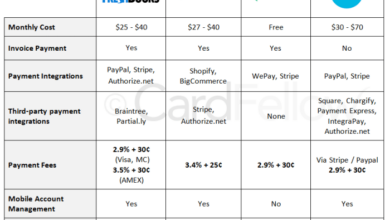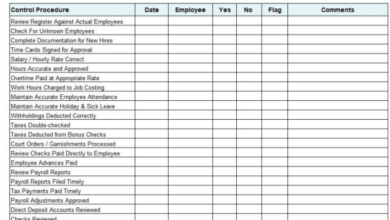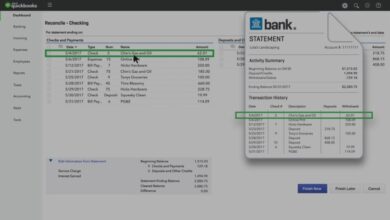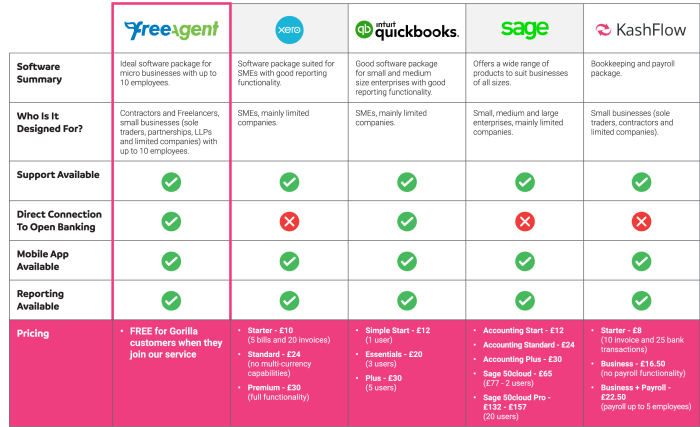
Zoho Books vs QuickBooks: Which Accounting Software is Right for You?
Zoho Books vs QuickBooks: Choosing the right accounting software for your small business can be a daunting task. Both Zoho Books and QuickBooks are popular options, each offering a robust set of features to streamline your financial management. But how do you decide which one is the best fit for your specific needs?
This comparison will delve into the core features, user experience, pricing models, integrations, customer support, and security measures of both platforms. We’ll explore the strengths and weaknesses of each software to help you make an informed decision.
Features and Functionality
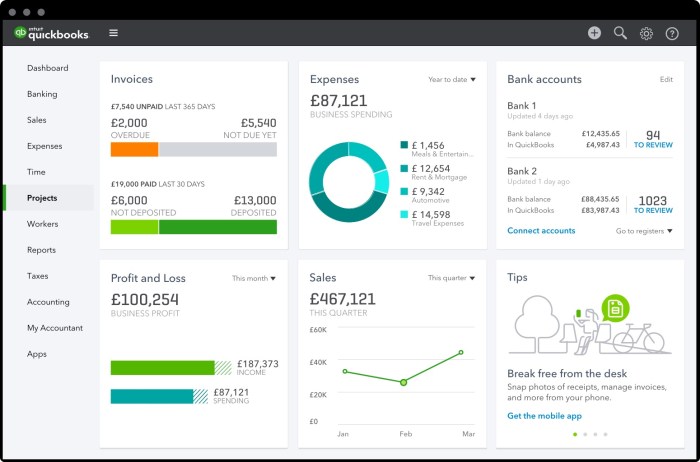
Zoho Books and QuickBooks are popular accounting software solutions designed for small and medium-sized businesses. Both platforms offer a range of features to streamline financial management, but they differ in their strengths and weaknesses. This section delves into the core functionalities of each software, providing a comprehensive comparison to help you determine the best fit for your business needs.
Invoicing and Billing
Invoicing and billing are essential for any business. Both Zoho Books and QuickBooks provide robust invoicing features that allow you to create professional-looking invoices, track payments, and manage customer accounts. Here is a breakdown of the key features:
- Zoho Books:
- Offers customizable invoice templates.
- Enables online payments through integrations with payment gateways like PayPal and Stripe.
- Provides recurring invoicing for subscription-based businesses.
- Allows you to set up partial payments and payment schedules.
- QuickBooks:
- Offers a wide range of invoice templates, including customizable options.
- Supports online payments through integrations with various payment gateways.
- Provides recurring invoicing functionality for subscription-based businesses.
- Allows you to set up partial payments and payment schedules.
Both Zoho Books and QuickBooks offer similar invoicing features, but QuickBooks has a slight edge in terms of template options and payment gateway integrations.
Security and Data Protection: Zoho Books Vs Quickbooks
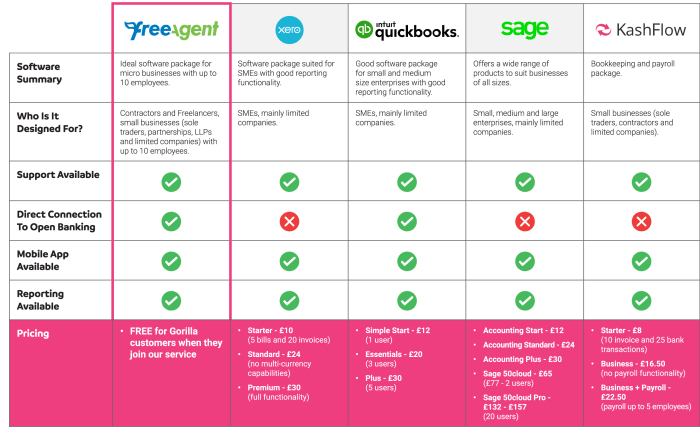
In the digital age, safeguarding sensitive financial data is paramount. Both Zoho Books and QuickBooks offer security measures to protect your business information. Understanding the security protocols implemented by each platform is crucial for making an informed decision.
Data Encryption
Data encryption is a fundamental security measure that protects your financial information from unauthorized access. Both Zoho Books and QuickBooks utilize industry-standard encryption protocols to safeguard your data.
- Zoho Books: Zoho Books employs 256-bit Advanced Encryption Standard (AES) encryption for data at rest and in transit. This means that all your data, including invoices, customer information, and bank transactions, is encrypted when stored on Zoho’s servers and during transmission.
- QuickBooks: QuickBooks also uses 256-bit AES encryption for data at rest and in transit. Additionally, QuickBooks utilizes Transport Layer Security (TLS) for secure communication between your computer and QuickBooks servers.
Data Backup and Recovery, Zoho books vs quickbooks
Data backup and recovery are essential for ensuring business continuity in case of data loss or system failure. Both Zoho Books and QuickBooks offer robust data backup and recovery mechanisms.
- Zoho Books: Zoho Books automatically backs up your data multiple times a day. These backups are stored in geographically dispersed data centers for enhanced redundancy. In case of data loss, you can easily restore your data from these backups.
- QuickBooks: QuickBooks also offers automatic data backups. You can choose to store your backups on your local computer or on the cloud. QuickBooks provides tools for restoring your data from backups.
Security Certifications and Compliance
Security certifications and compliance demonstrate a company’s commitment to meeting industry-standard security requirements. Both Zoho Books and QuickBooks have obtained several certifications and comply with relevant regulations.
- Zoho Books: Zoho Books is ISO 27001 certified, demonstrating its commitment to information security management. It also complies with SOC 2 Type II, a rigorous audit that assesses the security, availability, processing integrity, confidentiality, and privacy of data.
- QuickBooks: QuickBooks is SOC 2 Type II compliant and also meets PCI DSS (Payment Card Industry Data Security Standard) requirements for handling sensitive payment information.
Security Features
Both Zoho Books and QuickBooks offer a range of security features to enhance data protection.
- Zoho Books: Zoho Books provides features such as two-factor authentication, user role management, and audit trails to enhance security. Two-factor authentication adds an extra layer of security by requiring users to enter a unique code generated by a mobile app or email in addition to their password.
User role management allows you to control access to specific features and data based on user roles. Audit trails provide a record of all changes made to your data, enabling you to track any suspicious activity.
- QuickBooks: QuickBooks also offers features like two-factor authentication, user role management, and audit trails. It also provides features such as IP address restriction, which allows you to limit access to your QuickBooks account from specific IP addresses, and data encryption at the field level, which further protects sensitive data within your QuickBooks account.
Choosing between Zoho Books and QuickBooks can be a tough decision, especially when you’re trying to balance features with budget. But hey, maybe a shiny new Apple device will help you make that decision! Check out Presidents Day Apple deals for all the biggest savings over the weekend , and then get back to comparing those accounting software options.
After all, a new iPad could be the perfect tool to manage your finances, no matter which software you choose.
Choosing between Zoho Books and QuickBooks can be a tough call, especially for small businesses just starting out. Both offer a range of features, but it ultimately depends on your specific needs and budget. However, if you’re looking for a powerful and affordable setup to run your accounting software, you might want to check out grab the perfect Mac mini M2 setup this Memorial Day – Mac monitor, keyboard, and mouse for less than $900.
With a Mac mini M2, you’ll have the processing power to handle even the most complex accounting tasks, and the sleek design will look great in any office. Once you’ve got your setup sorted, you can focus on comparing Zoho Books and QuickBooks to find the best fit for your business.
Choosing between Zoho Books and QuickBooks can be a tough decision, especially if you’re a small business owner juggling multiple tasks. But while you’re weighing those options, it’s worth checking out the latest buzz about the iPad mini 7, four new iPad mini 7 features apples next tiny tablet needs and one crippling issue it must fix.
Perhaps a more powerful tablet could streamline your bookkeeping, regardless of whether you go with Zoho or QuickBooks. Ultimately, the best choice depends on your specific needs and preferences, so take your time and consider all the options.