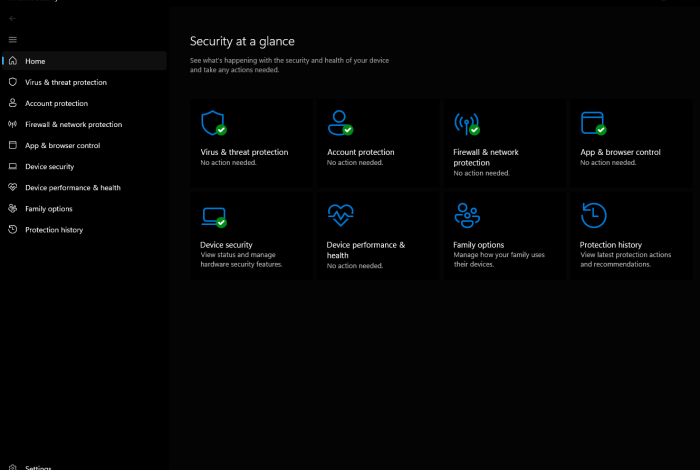
Microsoft Improves Windows Security: A New Era of Protection
Microsoft Improves Windows Security: A New Era of Protection. In today’s digital landscape, security is paramount. With cyber threats becoming increasingly sophisticated, it’s more important than ever to have robust security measures in place. Thankfully, Microsoft has been tirelessly working to enhance Windows security, implementing a range of innovative features and improvements that bolster user protection and peace of mind.
From enhanced threat detection and response mechanisms to a more user-friendly security ecosystem, Microsoft is leaving no stone unturned in its pursuit of a safer digital experience for all. This commitment to security is evident in every aspect of Windows, from the core operating system to the various security tools and services that complement it.
Enhanced Security Features
Microsoft has been diligently working to enhance the security of Windows, incorporating robust features in recent updates to provide users with a more secure computing experience. These features aim to protect users from a wide range of threats, including malware, phishing attacks, and data breaches, while also strengthening data encryption and privacy measures.
Enhanced Malware Protection
Malware protection is a crucial aspect of Windows security. Microsoft has implemented several features to combat malware threats.
- Windows Defender Antivirus:Windows Defender Antivirus is a built-in antivirus solution that provides real-time protection against malware. It uses machine learning and cloud-based threat intelligence to detect and remove known and emerging threats.
- Exploit Protection:This feature helps mitigate attacks that exploit vulnerabilities in software. It includes several settings that can be customized to harden the system against specific attack vectors.
- Windows Sandbox:This feature allows users to run untrusted applications in a secure, isolated environment. This prevents malware from affecting the main operating system.
Phishing Attack Detection
Phishing attacks are a major threat to online security. Microsoft has implemented features to help users identify and avoid phishing attempts.
- Microsoft Defender SmartScreen:This feature analyzes websites and downloads to identify potential phishing attempts. It warns users before they visit a potentially malicious website or download a suspicious file.
- Password Protection:Windows includes features that help users create strong passwords and manage them securely. It also warns users if they use weak or compromised passwords.
Data Encryption and Privacy
Data encryption and privacy are critical aspects of modern security. Microsoft has implemented several features to enhance data protection and user privacy.
- BitLocker Drive Encryption:This feature encrypts the entire hard drive, making it difficult for unauthorized users to access the data. It is available in various Windows editions.
- Windows Hello:This feature uses biometrics, such as facial recognition or fingerprint scanning, to authenticate users and protect their accounts from unauthorized access.
- Privacy Settings:Windows provides comprehensive privacy settings that allow users to control what data is collected and shared. Users can choose to limit the data that apps can access and how their data is used.
Improved Threat Detection and Response
Microsoft has significantly enhanced Windows security by implementing advanced threat detection and response mechanisms. These mechanisms proactively identify and neutralize emerging threats, providing a robust defense against cyberattacks.
Machine Learning and Artificial Intelligence, Microsoft improves windows security
Machine learning and artificial intelligence (AI) play a crucial role in bolstering threat detection capabilities. Microsoft leverages these technologies to analyze vast amounts of data, identifying patterns and anomalies that indicate malicious activity. This enables the detection of previously unknown threats and the development of more effective security solutions.
- Behavioral Analysis:AI algorithms monitor user behavior and system activity, identifying deviations from normal patterns. This helps detect suspicious actions, such as unusual file access attempts or network connections, which might indicate a malware infection or a targeted attack. For example, if a user’s computer suddenly starts sending large amounts of data to an unknown server, this could be a sign of a botnet infection.
AI can analyze this behavior and flag it as suspicious, triggering further investigation.
- Threat Intelligence Integration:Microsoft’s security solutions integrate threat intelligence feeds from various sources, including cybersecurity researchers and government agencies. This data helps identify known malicious actors, malware families, and attack techniques. By comparing system activity against this intelligence database, Microsoft can detect and block known threats in real-time.
- Proactive Threat Hunting:AI-powered threat hunting tools actively search for potential threats within the system, even if they haven’t been detected by traditional security measures. These tools use machine learning to identify suspicious patterns and anomalies that might indicate a hidden threat. For example, an AI-powered threat hunting tool might identify a piece of code that has been modified to perform malicious actions, even if the code itself is not known to be malicious.
Enhanced Security Ecosystem: Microsoft Improves Windows Security

Microsoft has significantly strengthened its security ecosystem, creating a robust network of partnerships and security tools to provide comprehensive protection against evolving threats. This approach goes beyond traditional antivirus solutions, integrating with various security researchers, vendors, and platforms to deliver a holistic and adaptive defense strategy.
Windows Defender and Security Tools
Windows Defender plays a central role in this ecosystem, acting as a fundamental layer of protection for Windows devices. It provides real-time threat detection, malware removal, and vulnerability assessments, working seamlessly with other security tools to offer a comprehensive defense.
- Antivirus and Antimalware Protection:Windows Defender constantly monitors for malicious software, blocking and removing known threats. It leverages cloud-based intelligence to stay ahead of emerging threats and update its definitions in real-time.
- Firewall:Windows Defender Firewall acts as a barrier, controlling network traffic and preventing unauthorized access to the device. It can be configured to allow or block specific applications and services, providing granular control over network connectivity.
- Exploit Protection:Windows Defender Exploit Protection mitigates vulnerabilities in applications and operating system components. It employs various techniques, such as data execution prevention (DEP) and control flow guard (CFG), to prevent attackers from exploiting known vulnerabilities.
- Windows Security:The Windows Security app consolidates various security settings and features, providing a centralized dashboard for managing antivirus protection, firewall, exploit protection, and other security tools. It also offers guidance on improving security posture and implementing best practices.
Partnerships and Security Research
Microsoft actively collaborates with antivirus vendors and security researchers, leveraging their expertise and insights to enhance Windows security. This collaborative approach fosters a dynamic ecosystem where threat intelligence is shared, vulnerabilities are identified and patched promptly, and new security solutions are developed.
- Antivirus Vendor Partnerships:Microsoft works closely with leading antivirus vendors, ensuring compatibility and interoperability between Windows Defender and third-party antivirus solutions. This allows users to choose the best security solution for their needs while still benefiting from the integrated protection offered by Windows.
- Security Researcher Collaboration:Microsoft engages with security researchers through programs like the Microsoft Security Response Center (MSRC). These programs encourage responsible disclosure of vulnerabilities, enabling Microsoft to quickly address them with security updates and patches. Researchers also contribute to the development of new security tools and techniques, improving the overall security posture of Windows.
Benefits of Integrated Security Solutions
Integrating security solutions across various layers of the operating system and ecosystem provides numerous benefits:
- Enhanced Protection:Combining multiple security tools, such as antivirus, firewall, and exploit protection, creates a multi-layered defense that effectively protects against a wide range of threats. This approach reduces the risk of single points of failure and increases the overall security resilience of the system.
- Improved Efficiency:Integrated solutions work seamlessly together, eliminating the need for manual configuration and coordination between different tools. This streamlined approach reduces administrative overhead and simplifies security management, allowing users to focus on other critical tasks.
- Increased Visibility:Integrated security solutions provide a unified view of security threats and events, allowing administrators to gain a comprehensive understanding of the security posture of their systems. This visibility facilitates proactive threat detection and response, reducing the risk of security breaches.
- Simplified Management:Managing security settings and updates from a centralized dashboard simplifies the process, reducing the need for complex configuration and manual intervention. This streamlined approach improves efficiency and reduces the likelihood of security vulnerabilities due to misconfigurations.
User-Friendly Security Settings
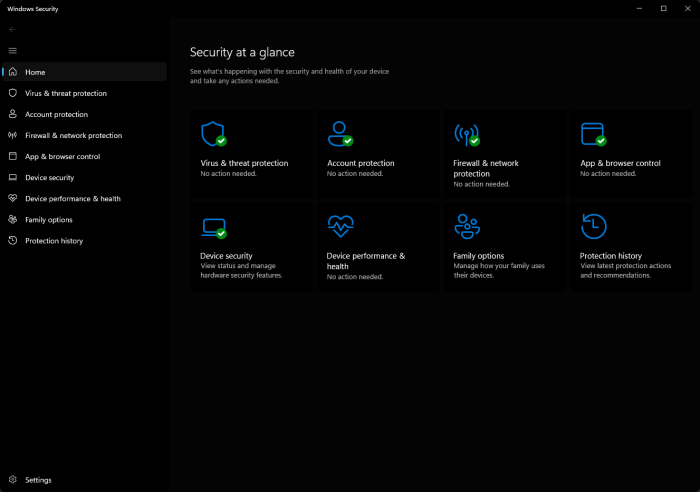
Microsoft has recognized the importance of making security settings accessible to all users, regardless of their technical expertise. This shift towards user-friendly security settings aims to empower users to proactively manage their own security, leading to a more secure and user-friendly experience.
Simplified Security Dashboard
Microsoft has introduced a streamlined security dashboard in Windows 11, offering a consolidated view of key security settings and recommendations. This centralized hub allows users to quickly assess their security posture, identify potential vulnerabilities, and take necessary actions. For instance, users can easily enable or disable features like Windows Defender Antivirus, Firewall, and SmartScreen Filter from this dashboard.
This centralized approach eliminates the need for users to navigate through multiple menus and settings, simplifying the security management process.
Enhanced Security Recommendations
The security dashboard provides users with personalized security recommendations based on their system configuration and usage patterns. These recommendations are presented in a clear and concise manner, explaining the potential risks and suggesting appropriate actions. For example, if a user has not updated their system recently, the dashboard will recommend installing the latest security updates to address known vulnerabilities.
These recommendations are tailored to individual users, making security management more relevant and effective.
Clear and Concise Language
Microsoft has adopted a clear and concise language for its security settings and messages. Complex technical jargon has been replaced with simple and understandable terms, making security settings more accessible to a wider audience. This ensures that users can understand the implications of their security choices and make informed decisions.
Visual Indicators
The security dashboard incorporates visual indicators, such as color-coded icons and progress bars, to provide users with a quick and intuitive understanding of their security status. For example, a green checkmark might indicate that a specific security feature is enabled and functioning correctly, while a yellow exclamation mark might suggest a potential security risk that needs attention.
These visual cues help users quickly identify areas that require their attention, simplifying security management.
Microsoft’s recent improvements to Windows security are definitely a step in the right direction, but it’s always good to have an extra layer of protection, especially when it comes to kids. That’s why I’m so happy with the new kid-friendly features in our guest playroom, which I’ve been working on for a while now.
You can check out the kiddo guest playroom update to see what I’ve been up to. Of course, with all the fun and games, we still need to be mindful of online safety, so it’s reassuring to know that Microsoft is making our devices more secure.
Step-by-Step Guides
Microsoft provides step-by-step guides and tutorials to help users understand and configure their security settings. These guides are available within the security dashboard and online resources, offering detailed explanations and visual demonstrations of various security features. This ensures that users can easily navigate and manage their security settings, regardless of their technical expertise.
Easy-to-Understand Notifications
Windows 11 features security notifications that are designed to be informative and actionable. These notifications clearly explain the potential security risks and provide users with clear instructions on how to address them. For example, if a user attempts to download a file from an untrusted source, they will receive a notification warning them about the potential risks and offering options to proceed or cancel the download.
This approach ensures that users are aware of potential security threats and can take appropriate actions to mitigate them.
Security Updates and Patches
Microsoft is committed to providing regular and effective security updates and patches for Windows. These updates are crucial for maintaining the security of your system and protecting it from evolving threats.
Microsoft’s recent updates to Windows security are a welcome step in the right direction, offering more robust protection against evolving threats. This focus on security is a reminder that safeguarding our digital lives is paramount, much like the need to protect our financial future.
And speaking of financial security, it’s interesting to see how proposals aimed at drawing Canadian pension managers home, as discussed in this article stephen poloz hears proposals draw canada pension managers home , could potentially impact the overall stability of the Canadian financial system.
Ultimately, both digital security and financial security are intertwined, and we must remain vigilant in protecting both.
Frequency and Effectiveness of Updates
Microsoft releases security updates and patches on a regular basis, typically on the second Tuesday of every month. These updates address vulnerabilities discovered in Windows and other software components, preventing attackers from exploiting them. The effectiveness of these updates is evident in the significant reduction of successful attacks against Windows systems.
Importance of Keeping Systems Up to Date
It is critical to install security updates and patches as soon as they are available. Delays in applying these updates can leave your system vulnerable to exploits, potentially allowing attackers to gain unauthorized access, steal sensitive data, or disrupt your operations.
Examples of Critical Vulnerability Mitigation
- The WannaCry ransomware attackin 2017 exploited a vulnerability in the Server Message Block (SMB) protocol, which was patched by Microsoft months earlier. Systems that had not installed the patch were susceptible to the attack, highlighting the importance of timely updates.
- In 2020, Microsoft released a patch for a zero-day vulnerabilityin the Windows Remote Desktop Services (RDS), which was actively being exploited by attackers. This patch effectively prevented further attacks by addressing the vulnerability.
Security Best Practices
In addition to the enhanced security features and improvements in Windows, it’s crucial to adopt security best practices to further strengthen your computing environment. These practices act as a proactive defense mechanism, minimizing the risk of vulnerabilities and attacks.
Security Best Practices Table
Here’s a table summarizing essential security practices recommended by Microsoft for Windows users, along with their benefits and illustrative examples:
| Security Practice | Description | Benefits | Examples |
|---|---|---|---|
| Use Strong Passwords | Create passwords that are at least 12 characters long, combining uppercase and lowercase letters, numbers, and symbols. Avoid using common words or personal information. | Makes it significantly harder for attackers to guess or crack your passwords, protecting your accounts and data. | Instead of “password123”, use “P@$$wOrd!23”. |
| Enable Two-Factor Authentication (2FA) | Add an extra layer of security by requiring a second form of authentication, such as a code sent to your phone or email, in addition to your password. | Prevents unauthorized access even if someone steals your password, significantly enhancing account security. | When logging into your Microsoft account, you receive a code on your phone, which you need to enter along with your password. |
| Keep Software Up to Date | Regularly update your operating system, applications, and drivers to the latest versions. Updates often include security patches that address vulnerabilities. | Fixes known security flaws and vulnerabilities, preventing attackers from exploiting them to gain access to your system. | Windows Update automatically downloads and installs the latest security patches to your computer. |
| Be Cautious of Phishing Attempts | Be wary of suspicious emails, messages, or websites that request personal information, such as passwords or credit card details. Verify the sender’s identity before clicking any links or providing information. | Protects you from malicious actors who try to trick you into revealing sensitive information. | An email claiming to be from your bank asks you to update your account details by clicking a link. This could be a phishing attempt. |
| Use a Firewall | A firewall acts as a barrier between your computer and the internet, blocking unauthorized access attempts. | Prevents unauthorized access to your computer, protecting your data and privacy. | Windows Firewall is a built-in security feature that blocks unauthorized network connections. |
| Install Antivirus Software | Antivirus software scans your computer for malware, viruses, and other threats, preventing them from infecting your system. | Detects and removes malware, protecting your data and system from damage. | Microsoft Defender Antivirus is a built-in antivirus solution for Windows. |
| Back Up Your Data Regularly | Create regular backups of your important files and data to a separate location, such as an external hard drive or cloud storage. | Allows you to recover your data in case of a system failure, accidental deletion, or malware attack. | You can use Windows Backup to create regular backups of your data to an external drive. |
| Be Aware of Social Engineering | Be cautious of social engineering tactics, where attackers try to manipulate you into revealing sensitive information or granting them access to your system. | Protects you from attacks that exploit human psychology and trust. | A caller claiming to be from Microsoft tech support asks for remote access to your computer to fix a problem. |
| Use a Secure Wi-Fi Connection | Avoid using public Wi-Fi networks for sensitive tasks, such as online banking or shopping. If you must use public Wi-Fi, use a VPN to encrypt your traffic. | Protects your data from eavesdropping on unsecured Wi-Fi networks. | Using a VPN encrypts your internet traffic, making it difficult for others to intercept your data. |
Security Awareness and Education
In the ever-evolving landscape of cybersecurity, where threats are becoming increasingly sophisticated, security awareness and education play a crucial role in safeguarding Windows users. Empowering users with the knowledge and skills to identify and mitigate potential risks is essential for maintaining a secure digital environment.
Microsoft recognizes the importance of security awareness and has launched numerous initiatives to educate users about best practices and common threats. These initiatives aim to equip users with the necessary tools and knowledge to make informed decisions and protect themselves from malicious attacks.
Microsoft Security Resources and Initiatives
Microsoft provides a comprehensive suite of resources and initiatives to promote security awareness among Windows users. These resources are designed to cater to various levels of technical expertise and provide valuable insights into the latest security threats and best practices.
- Microsoft Security Blog:This blog provides regular updates on the latest security threats, vulnerabilities, and mitigation strategies. It offers valuable insights into emerging trends and best practices for staying ahead of cybercriminals. The blog is a valuable resource for IT professionals, security researchers, and individuals interested in staying informed about cybersecurity.
- Microsoft Security Intelligence:This platform provides detailed threat intelligence reports, including information on malware, phishing campaigns, and other cyberattacks. It offers valuable insights into the tactics, techniques, and procedures (TTPs) used by attackers, enabling users to better understand and defend against these threats.
The reports are based on data collected from Microsoft’s global network of sensors, providing a comprehensive overview of the evolving threat landscape.
- Microsoft Security Training:Microsoft offers a wide range of security training programs, both online and in-person, designed to equip users with the knowledge and skills needed to protect themselves and their organizations from cyberattacks. These programs cover topics such as phishing awareness, password management, secure browsing, and incident response.
The training programs are tailored to different roles and levels of expertise, ensuring that users receive the most relevant and practical information.
- Microsoft Security Center:This centralized hub provides users with access to security tools, resources, and guidance. It offers a range of features, including vulnerability scanning, threat detection, and incident response capabilities. The Security Center provides a comprehensive platform for managing and improving the security posture of Windows devices.
Microsoft’s recent security improvements for Windows are a welcome change, especially after all the recent hacking attempts. It’s like finally getting around to decluttering your living room – a much-needed refresh! If you’re looking for inspiration, check out this holiday house living room before after transformation.
Just like a clean living room provides a sense of peace, a secure computer offers a similar feeling of control and safety.
Benefits of Security Awareness and Education
Security awareness and education initiatives play a vital role in empowering users to protect themselves from cyberattacks. These initiatives help users:
- Identify and Avoid Common Security Threats:By understanding common attack vectors, users can better recognize and avoid phishing attempts, malware infections, and other malicious activities. They can learn to identify suspicious emails, websites, and attachments, reducing their risk of falling victim to cyberattacks.
- Practice Secure Browsing Habits:Security awareness programs educate users on safe browsing practices, such as avoiding suspicious websites, using strong passwords, and keeping software updated. These practices help users protect their personal information and prevent malware infections.
- Implement Strong Password Management:Security awareness training emphasizes the importance of using strong passwords and avoiding common password mistakes. Users learn about password complexity requirements, password managers, and the risks associated with using weak or easily guessed passwords.
- Report Suspicious Activity:Users are encouraged to report suspicious activity, such as phishing emails or malware infections, to the appropriate authorities. Reporting such incidents helps security professionals investigate and mitigate threats, protecting other users from similar attacks.
Impact on Enterprise Security
Microsoft’s commitment to enhancing Windows security has significant implications for the security posture of businesses and organizations. These improvements offer a robust foundation for building a secure enterprise environment, safeguarding sensitive data, and meeting compliance requirements.
Benefits of Using Windows in a Secure Enterprise Environment
The enhanced security features in Windows provide numerous benefits for businesses, enabling them to create a secure and reliable working environment.
- Reduced Risk of Security Breaches:Windows’ strengthened security features, including improved threat detection and response mechanisms, significantly reduce the risk of successful cyberattacks. This helps organizations minimize the potential damage from data breaches, ransomware attacks, and other security threats.
- Enhanced Data Protection:With advanced data protection capabilities, Windows helps businesses safeguard sensitive information from unauthorized access and data loss. This is particularly crucial for organizations handling sensitive data like financial records, customer information, or intellectual property.
- Improved Compliance:Windows’ built-in security features and compliance tools help organizations meet industry-specific regulations and standards, such as GDPR, HIPAA, and PCI DSS. This ensures that businesses are compliant with data privacy and security requirements, reducing the risk of legal penalties and reputational damage.
- Streamlined Security Management:Windows’ user-friendly security settings and centralized management tools simplify the process of configuring and managing security policies across the enterprise. This allows IT teams to effectively manage security risks and ensure consistent security practices across all devices.
Examples of Enhanced Data Protection and Compliance
- Data Loss Prevention (DLP):Windows’ built-in DLP features help prevent sensitive data from leaving the organization’s network without authorization. This includes monitoring and blocking unauthorized data transfers, ensuring that confidential information remains within the organization’s control.
- BitLocker Drive Encryption:BitLocker, a built-in encryption tool in Windows, helps protect data stored on hard drives and other storage devices. This ensures that even if a device is lost or stolen, the data remains inaccessible to unauthorized individuals.
- Windows Defender Advanced Threat Protection (ATP):Windows Defender ATP provides advanced threat detection and response capabilities, helping organizations identify and respond to sophisticated attacks that traditional security solutions may miss. This includes real-time threat monitoring, automated threat investigation, and incident response capabilities.
- Windows Security Center:Windows Security Center provides a centralized dashboard for managing security settings, monitoring system health, and accessing security tools. This simplifies the process of managing security for IT teams and ensures that all devices are properly protected.
Future of Windows Security
Microsoft’s commitment to enhancing Windows security is unwavering, and its future plans reflect an ongoing evolution to address emerging threats and technological advancements. The company’s focus on a proactive and comprehensive approach to security will shape the future of Windows security, ensuring a robust and resilient operating system for users.
Emerging Trends and Technologies
The evolving threat landscape necessitates a forward-looking approach to security. Microsoft recognizes the need to adapt to emerging trends and technologies, leveraging them to enhance Windows security.
- Artificial Intelligence (AI) and Machine Learning (ML):AI and ML are transforming the security landscape, enabling more sophisticated threat detection and response. Microsoft is investing heavily in AI and ML for Windows security, leveraging these technologies to identify and mitigate threats in real-time. Examples include using AI to analyze user behavior and detect anomalies, as well as using ML to build predictive models that can identify potential threats before they occur.
- Zero Trust Security:The traditional perimeter-based security model is no longer sufficient. Zero trust security principles are becoming increasingly important, and Microsoft is integrating them into Windows. This involves verifying every user and device before granting access, regardless of location or network.
- Quantum Computing:The advent of quantum computing poses a significant challenge to existing security measures. Microsoft is actively researching and developing quantum-resistant cryptography to protect Windows against future threats.
- Internet of Things (IoT) Security:As the number of connected devices continues to grow, securing the IoT ecosystem is crucial. Microsoft is working on integrating IoT security into Windows, ensuring the safe and secure operation of connected devices.
Addressing Future Security Challenges
Microsoft’s future security plans are designed to address the evolving challenges posed by emerging threats and technologies.
- Proactive Threat Prevention:Microsoft is investing in proactive threat prevention measures, leveraging AI and ML to identify and mitigate threats before they can cause harm. This includes threat intelligence sharing, vulnerability management, and proactive patching.
- Enhanced Security Ecosystem:Microsoft is building a comprehensive security ecosystem that integrates with third-party security solutions. This allows for a more holistic approach to security, enabling seamless collaboration between different security tools and technologies.
- User Empowerment:Microsoft is committed to empowering users with the tools and knowledge they need to stay secure. This includes user-friendly security settings, security awareness training, and ongoing communication about emerging threats.
- Security Research and Development:Microsoft is actively engaged in security research and development, investing in cutting-edge technologies and techniques to stay ahead of emerging threats. This includes collaborating with academic institutions and security researchers to develop new security solutions.







